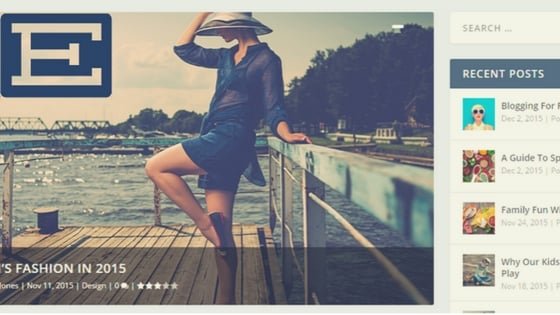Elegant Themes comes with ultimate and very helpful bundles of plugins and themes. In this collection Extra theme is one of them. You all must be aware of this theme and even use it. The extra theme is the latest theme from Elegant themes.It is powered by Divi Builder and comes with all new unique and amazing features and loads of new modules and layouts. Today in this article I’m going to write on Extra theme Review. By letting you explain each and every feature of it.
Table of Contents
ToggleExtra Theme Review
This is an excellent magazine theme for developing any news, magazine, Portfolio and or corporate websites. Want to know more about an Extra theme? I’ll guide you to know about this theme in detail.
So let’s get started-
What is Extra Theme all about?
Before we get into the details let us first understand what is Extra Theme is all about.If your website is a simple blog that requires the ability to display beautiful, media-rich content, Extra might be just what you’re looking for.
To be very honest Writing reviews for Elegant Themes is tough because they always do an awesome job. As their themes and plugin are easy to use and setup even highly responsive and customizable. What I can do, is try to and briefly explain you about its features.
Powerful Divi Builder Integration
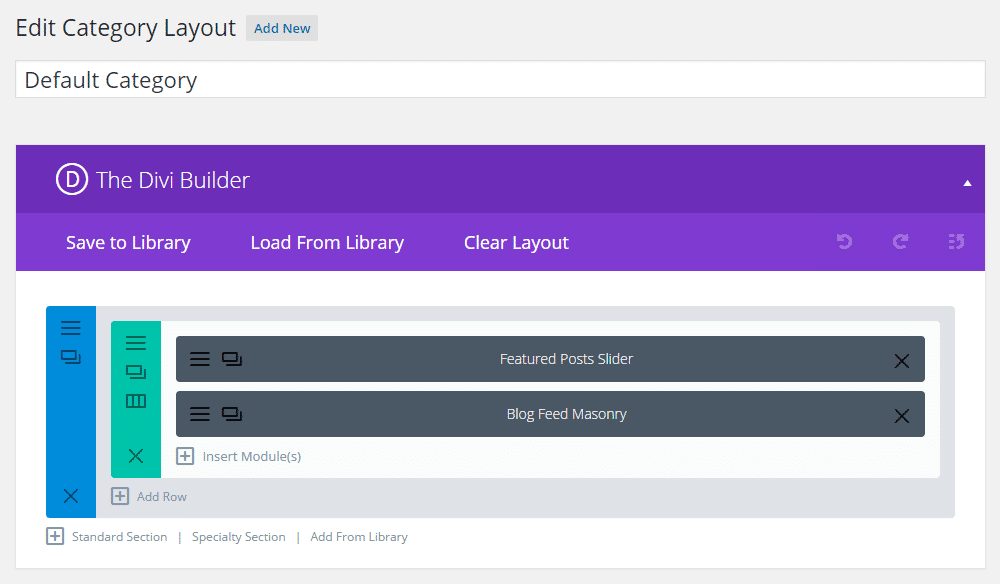
This is one of the strongest features in extra theme. Extra takes the Divi Builder framework and extends its advanced Drag & Drop builder power to work on your homepage and categories with a brand new set of post-based modules.
Divi is its useful set of high-quality templates and the powerful drag-and-drop page builder tool. Loading up one of the Divi layouts gives you a quick way to start your website, and the new-and-improved Divi Builder can be used to customize these layouts through an intuitive front-end drag-and-drop user interface. Creating your custom designs from scratch isn’t a problem either with Divi.This tool has been constantly refined since the initial release of the Divi WordPress theme, making it easy to start creating a custom post and page layouts for your website content.
So, how you find it? This builder is super amazing and unique. Have you ever tried out? If not then you must need to.
The New Extra Category Modules– Extra comes with a new set of Divi Builder modules built specifically for the needs of bloggers and online publications.
Completely Customizable- Everything about the layouts built with the Divi Builder is completely customizable. You can easily adjust fonts, sizes, colors, spacing and more with just a few clicks.
A Layout For Any Situation– Using the Divi Builder, you have complete control over the content and the structure of the category layouts you build.
With these points now you are ready for your post page.
Custom Home and Category Pages
The default homepage layout is perfect for creating a news or magazine website. Using this homepage layout gives you the ability to display your best or most recent content in a stylish grid format.
These modules allow you to create unique index page layouts for the different categories on your site. Let us discuss one by one-
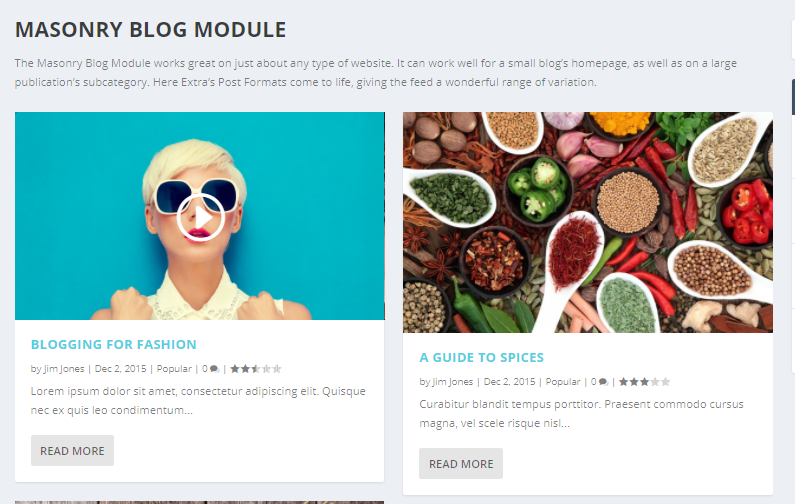
Blog Feed Masonry – Creates an attractive masonry layout for your posts with plenty of settings and advanced design setting that allow you to customize almost every element.
Blog Feed Standard – The standard blog feed module will display a typical inline blog feed.
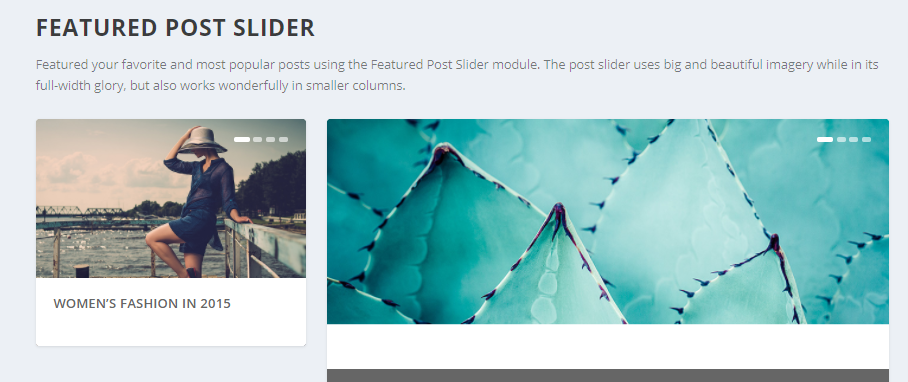
Featured Posts Slider – The featured slider module will let you create category based sliders based on posts.
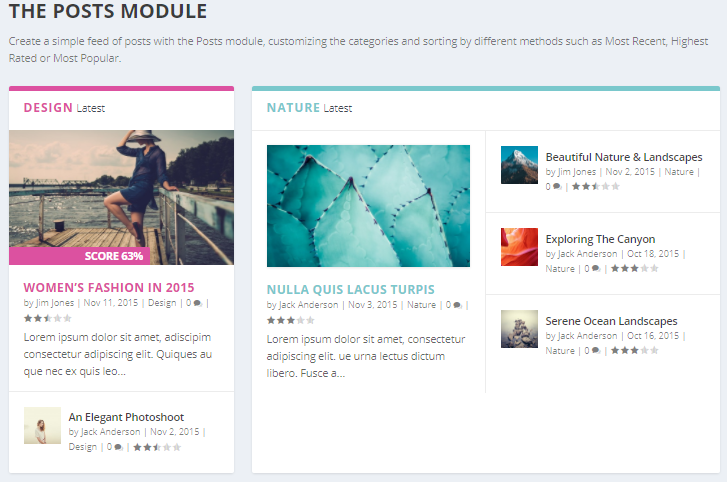
Posts – This post module provides the ability to display groups of posts that can also be organized by category and display up to 5 posts along with a single feature post.
Post Carousel – Carousels are a popular way of displaying your posts in an image-based format.
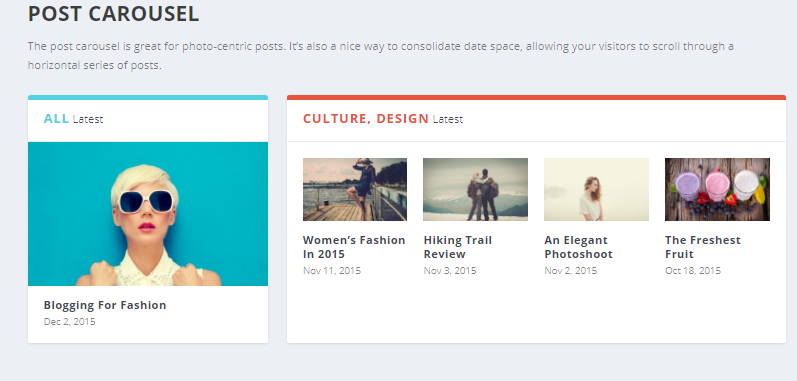
Tabbed Posts – The tabbed post-module provides two slightly different formats depending upon the allocated width.
Text – The text module can be used in any size column and provides the ability to display and customize your text.
WooCommerce Ready
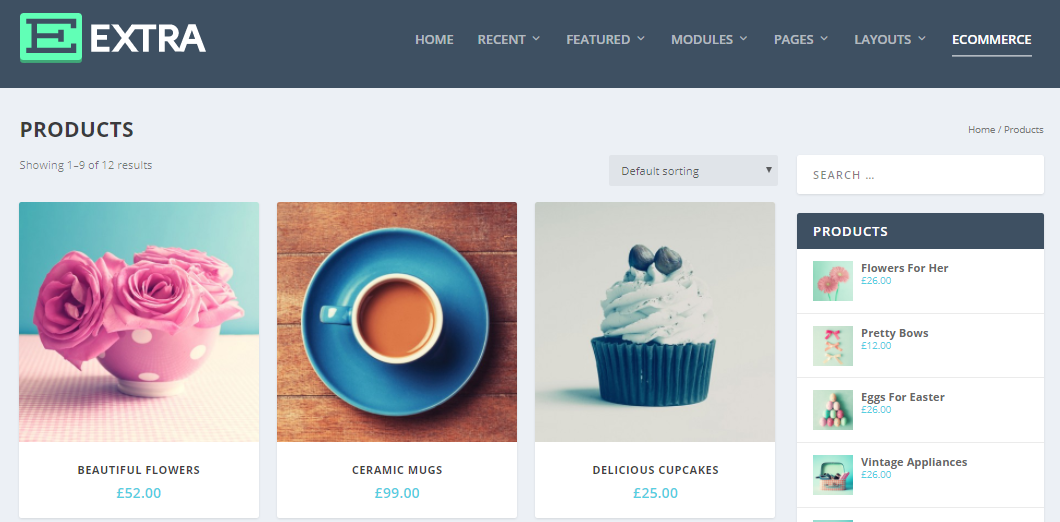
Extra is WooCommerce customizable. You can easily create your own online shop and sell products. Everything about the WooCommerce storefront has been re-design to look right at home inside of Extra’s sleek and modern design.
Amazing Project Portfolios
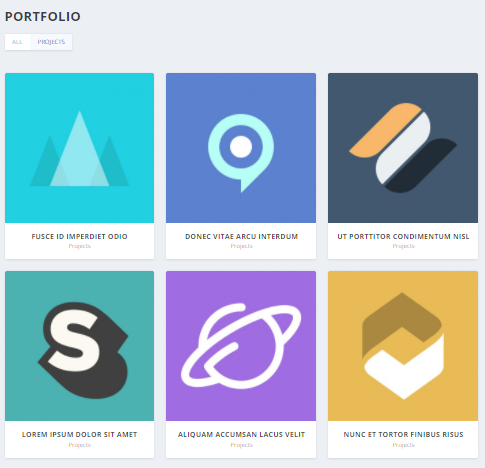
Extras theme has an option of choosing gorgeous Project Portfolios. You can easily create beautiful portfolio pages to showcase your most recent work.
Well Animated Header
Extra Theme demos includes quick and smooth animated header. While this feature looks nice and does a good job of catching the attention of your visitors, it also serves a more practical purpose.
As your visitors scroll down the page, the size of the header decreases, allowing your content to take up more of the available space. You can also configure the layout and appearance of the header area through the Customizer tool.
Advanced Mega Menus
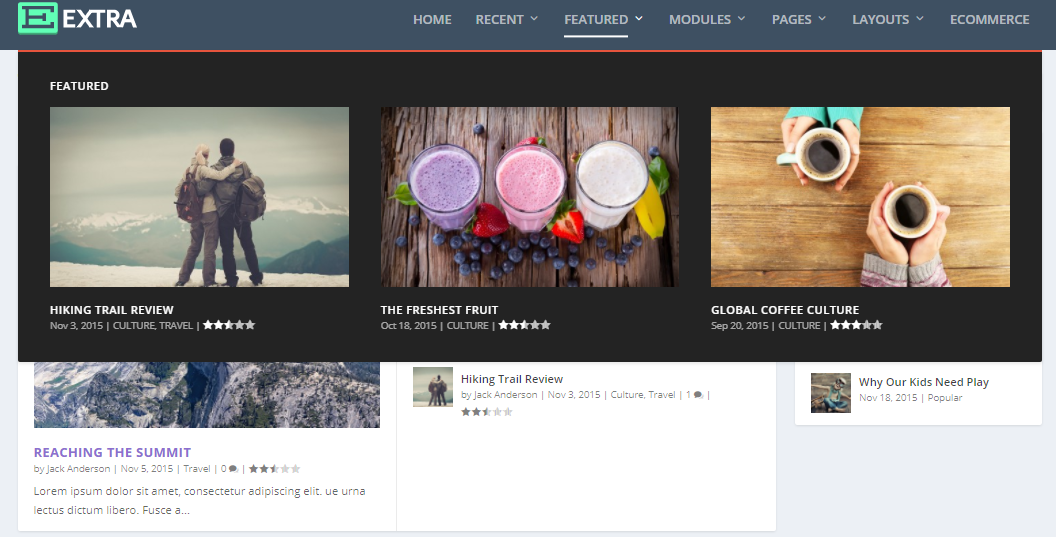
Extra Theme comes with an advanced mega menu option. With these Mega menus options, you can easily set of custom Mega Menus that were built to suit the needs of bloggers and online publications.
Secondary & Footer Navigation
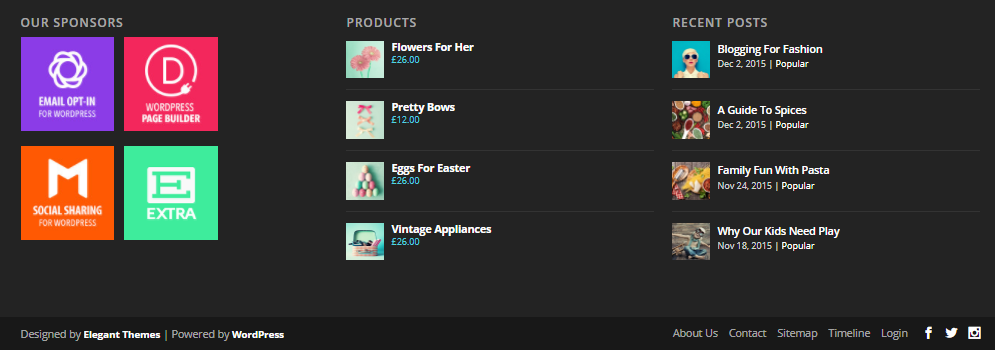
Extra comes with three different menu locations. In addition to the primary navigation menu, links can also be added to the footer and secondary header locations.
Extra Theme Layouts and Templates
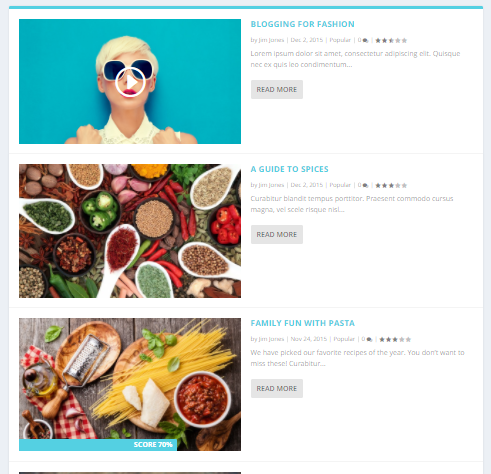
The extra theme comes with bundles of amazing and unique layouts and templates.
With a good selection of homepage layouts to choose from, as well as many templates for the inner pages of your website, you can quickly transform your website into a fantastic-looking blogging website, in just a few clicks.
Extra comes with post 7 different post formats, including Video, Gallery, Map, Quote, Link, Audio, and Text. This allows you to create a wide range of posts, each of which will have its layout tailored to the type of content you are publishing.
Other Features
Extra themes come with bundles of features that let you design amazing-looking websites. I hope the above-mentioned features might be clear to you. If you want to experience these features you can Buy this Theme At the developer price level of $89.
Now let us move on to other notable features of Extra.
Product & Post Reviews
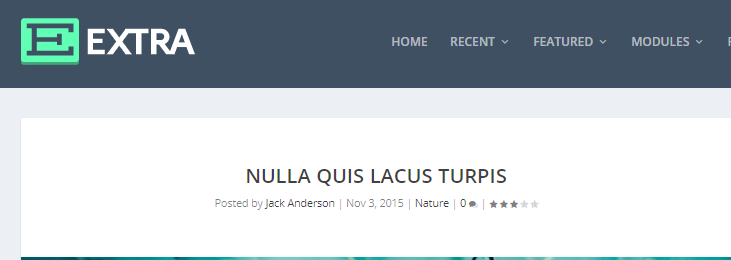
You can give your review post some extra polish using Extra’s custom review system. Users can rate posts as well, improving interaction and providing valuable insight.
You can even add a Product Review to Any Post. If you want your users to review your post, then it is possible. Extra opens the door for users to rate your posts with a simple star rating system.
My Recommendation- Extra Theme Review
As I have discussed all the unique and amazing features of Extra Theme Review, now you might have a clear idea of what extra theme is all about.
All of the features and tools of Extra are ready to go, right out of the box. However, when it comes to an opinion about the extra theme. I have a feeling this is going to be a very popular WordPress theme, it’s great to see that there are so many customization options on offer. This will help your website stand out from the crowd.
It also makes it a good choice as a platform for building websites for clients. People who are currently using this theme might have a great experience with an extra theme, and the ones who are still in search of multipurpose news/blog theme for their blogging website, then trust me Extra is an ultimate option.
You can but this theme $89 it comes in a bundle with elegant themes. If I missed any feature of the Extra theme or you want to give an opinion please feel free to comment below.
You can also check out these links-
Divi 3 Review 2017. By real websites hint
5 Reasons You Might Choose Extra over Divi- By Divi cake
Interested Reads:
9 Youtube Marketing Strategies For E-commerce Companies