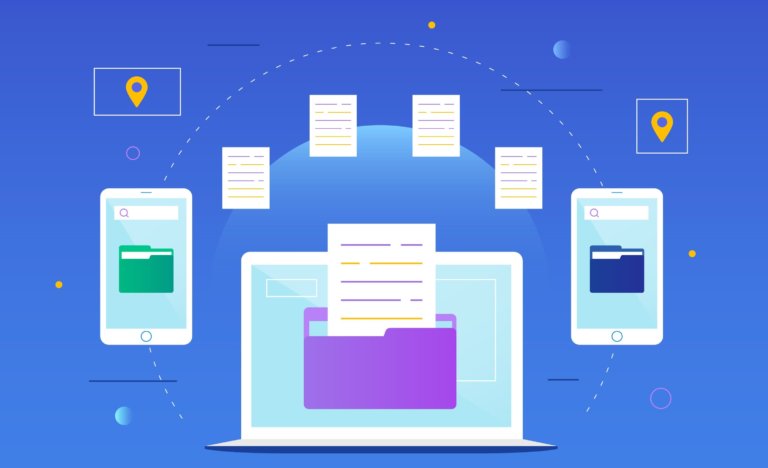User experience (UX) is a critical ranking element on Google. To ensure compliance, the platform has introduced the Google core web vitals. The vitals include loading performance, visual stability, and interactivity. These are the factors that impact how a user interacts with the pages. And, most importantly, the kind of experience they have on the page.
According to the search engine, the performance health check uses real-world user data or field data. The user-focused metrics measure page health using seamless and smooth UX as the benchmarks.
Best SEO practice is shifting from good or relevant content. Now, user interaction and overall experience must walk hand in hand with SEO techniques.
So, if you have not optimized your WordPress SEO with Google core vitals, it is not too late.
Table of Contents
ToggleWalk you through important steps to take
1. Start By Understanding the Core Metrics
There are two elements to achieving ROI with your site. The first is an engaging design.
The second is user engagement persuasion techniques. The website should be fast loading. The visuals must be appealing and the content interactive. It is all a play on human psychology through steps that increase appeal, thus attraction.
When optimizing your WordPress site with Google core web vitals, the metrics to know are as below.
Largest Contentful Paint (LCP)
LCP refers to content rendering or how long it takes content to load. Partially displayed content can make users lose interest in your site. It doesn’t matter whether it is an image or text.
The loading speed should be optimal on all devices including mobile or desktop appliances. Loading speeds of 2.5 seconds or less is good.
You need to work on the site if it takes 4 seconds or less. Anything above that is poor.
Cumulative Layout Shift (CLS)
CLS focuses on the movement or shifting of content during loading. It has everything to do with visual and page stability. You know those times you click on a link you did not intend to because of late loading content?
In some instances, the more the page loads, the more the layout shifts. It could impact the UX of your site. Page loading speeds below 0.1 seconds are good.
At 0.25 seconds, there is a need for improvement. Anything above that score is poor.
First input Delay (FID)
First input Delay (FID) is how long it takes for the site to respond to user interaction. If you click on a link, how long does it take for the browser to start processing the request?
Several factors including coding language can impact FID. Loading of 100 ms and less is good. There is a need for improvement if it takes 300 ms. Anything above that is poor.
2. Choose the Right WordPress Theme

Do pay attention to the WordPress themes or templates you choose. Some will slow downloading due to heavy resource use. Web designers and developers refer to this as code bloating.
WordPress web builders with small bloat are the best option. These typically do not have a lot of scripts and features. You also get more flexibility with customization. You can, for instance, disable any features that you do not need.
It is also important to be mindful of the web hosting provider you use. Avoid free or cheap hosting. One option is to use Google Cloud WordPress hosting.
The platform handles the configuration and setup of your WordPress site. It also ensures improved performance, scalability, flexibility and so much more.
3. Take Steps to Improve Site Performance
Ask your website design and development company about the steps you can take to improve the site performance.
Some are pretty simple and you can handle them on your own. But, do seek expert advice if you do not have the experience.
Changing the site layout, for instance, can impact the user experience. And, that’s not all, it can also affect your rankings.
Take note of the following:-
- Caching plugins can significantly improve LCP. You have plenty of options on WordPress.
- Optimize images and videos to ensure they are not too heavy.
- Avoid icons and fonts that contribute to CLS. A good idea is to use the available Google resources.
- Remove any code you have not updated or used for some time. Such contributes to code bloating that results in poor site performance.
- Only download plugins or third-party codes that you need. And, keep up with running updates.
- Content delivery networks (CDN) reduce page content loading delays.
- Minify CSS to get rid of unnecessary code, and reduce files size.
- Think about the placement of elements on the site. Ads should, for instance not be at the very top of the layout. Large ads will push down content during loading. A good option is the middle or lower part of the page.
4. Keep Testing
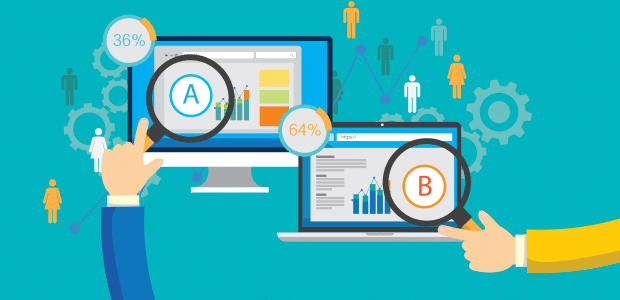
Keep up with the testing whether you have optimized a WordPress site for Google core web vitals. The platforms have tools like Google search console. You get a report on how your site compares to the metrics we highlighted above.
Another fantastic tool is PageSpeed Insights. Simply input the URL and click on the analyze button. You get feedback on both mobile and desktop site performance.
Final Thoughts on Google Core Web Vitals
It is always interesting to see the changes that Google implements. The Core Web Vitals place the user in the seat of power.
Website design and development companies have one brief. Make the UX fantastic or your clients will suffer low rankings. The design teams must ensure visual stability, quick loading time, and interactiveness.
Are we saying that you can throw out all the other best SEO practices? The answer is no. Indeed, many of the techniques will contribute to the Google Core Web Vitals. Such include choosing the right web host provider.
Others are optimizing images and videos and ensuring fast-loading pages. Do take advantage of tools like the reports on Google Search Console or PageSpeed insights. Continuous testing is critical to ensure you have optimized your WordPress pages.
Author Bio
Chromatix opened its doors in 2009 and is now a multi-award-winning Melbourne-based web design & conversion agency that specializes in creating eye-catching websites that make your phone ring! The real magic behind this specialist web agency.
Interesting Reads:
Top WordPress Payment Gateway Plugins For Easy Digital Downloads