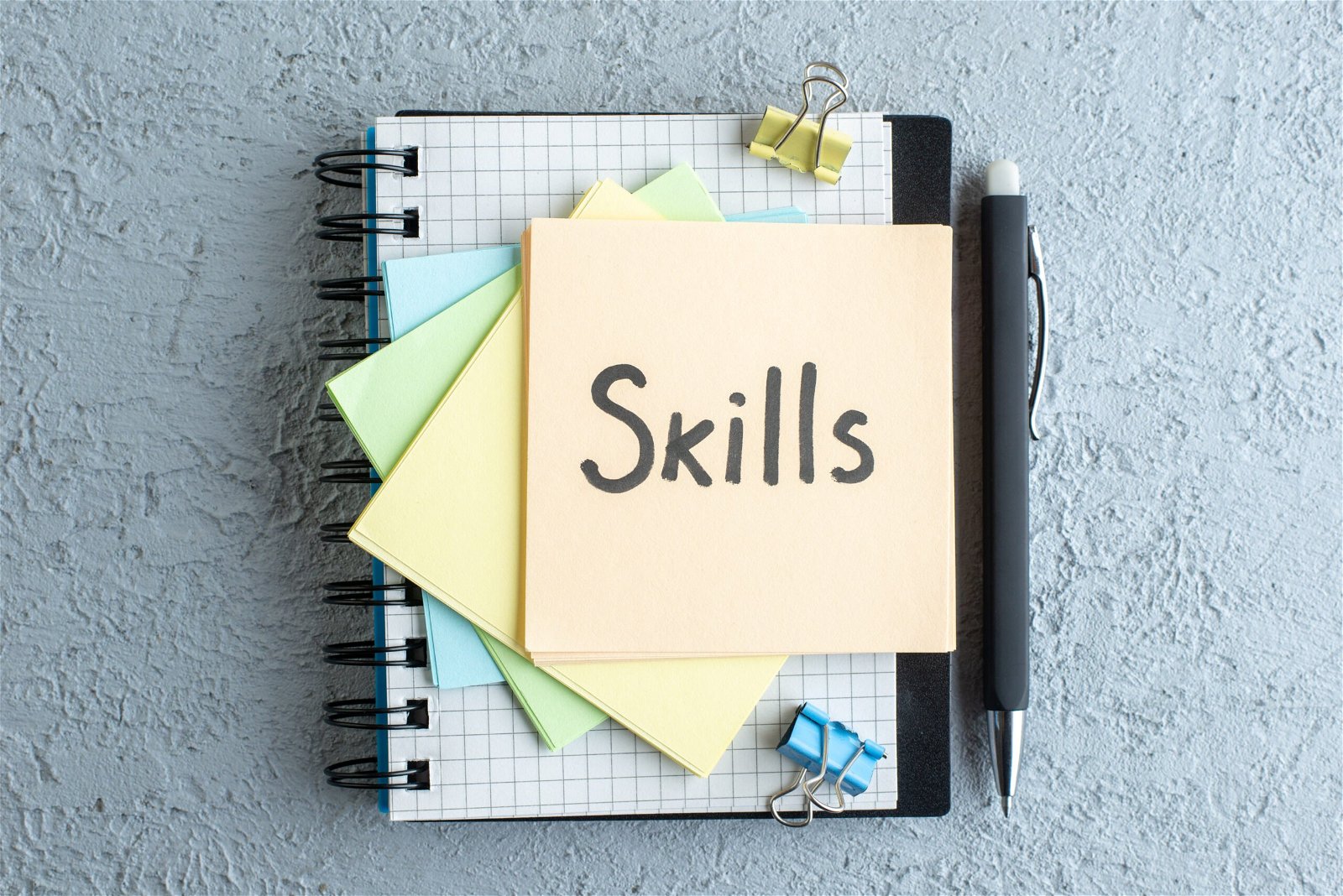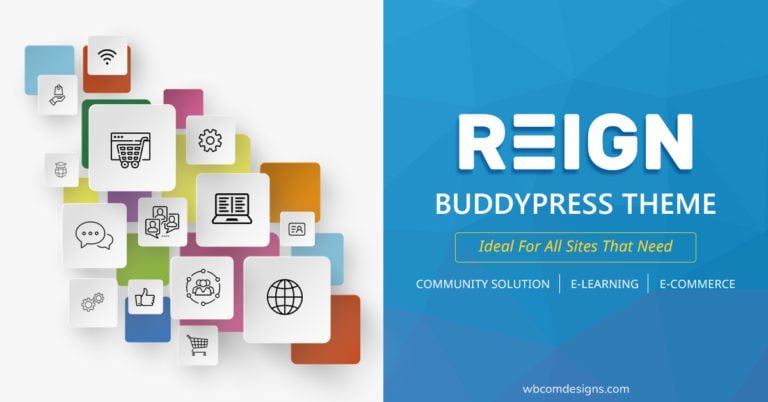In situations where customers prefer searching for immediate solutions rather than reaching out via phone, addressing their needs effectively involves aligning with this preference. The optimal approach is to leverage a knowledge base, a repository of information designed to provide quick and accessible answers.
This guide is intended to serve as a thorough reference for the creation and maintenance of a knowledge base. Utilize the chapter links above to navigate through the content as if embarking on a choose-your-own-adventure story, allowing you to jump to specific sections relevant to your needs or explore the guide in its entirety.
Table of Contents
ToggleImportant Factors of Knowledge Base Platform
To build a well-detailed knowledge base on the internet, you can follow these steps:
1. Define Your Scope
Clearly define the scope and focus of your knowledge base. Know exactly what topics and subjects you want to cover.
2. Research
Conduct thorough research on the chosen topics. Use reliable sources such as academic journals, reputable websites, and books. Be critical of your sources and ensure they are up-to-date.
3. Create an Outline
Organize your information into a well-structured outline. This will help you see the logical flow of information and ensure that you cover all relevant aspects of the topic.
4. Use Various Formats
Include a variety of formats such as text, images, infographics, and videos. This caters to different learning styles and makes your knowledge base more engaging and accessible.
5. Interactive Elements
Consider adding interactive elements like quizzes, polls, and forums. This encourages user engagement and provides a platform for discussion and further learning.
6. Cite Sources
Always provide proper citations for the information you include. This adds credibility and allows users to verify the information independently.
7. Regular Updates
Commit to regularly updating your knowledge base to keep it current. New information may emerge, and it’s essential to provide the latest insights to your audience.
8. User Feedback
Encourage user feedback and incorporate suggestions for improvement. This helps you address any gaps in your knowledge base and makes it more user-friendly.
9. Search Engine Optimization (SEO)
Optimize your content for search engines to ensure that your knowledge base is discoverable. Use relevant keywords, meta tags, and descriptions.
10. User-Friendly Design
Create a user-friendly design with easy navigation. Users should be able to find the information they need quickly and intuitively.
11. Mobile Responsiveness
Ensure that your knowledge base is accessible on various devices, especially mobile devices. A significant portion of internet users access content through smartphones.
12. Promotion
Promote your knowledge base through various channels, including social media, email newsletters, and relevant online communities. This helps increase its visibility and reach a broader audience.
13. Collaboration
Consider collaborating with experts in the field to enhance the depth and accuracy of your knowledge base. This can also bring in different perspectives and insights.
14. Security and Privacy
If your knowledge base involves sensitive information, ensure that it is secure and that user privacy is protected.
15. Analytics
Implement analytics tools to track user engagement and gather insights into how users interact with your knowledge base. Use this data to make informed decisions for improvements.
Why do we need a well-detailed knowledge base?
A well-detailed knowledge base is essential for several reasons:
Customer Self-Service
A detailed knowledge base empowers users to find answers to their questions independently. This reduces the need for customer support interactions, allowing users to resolve issues on their terms.
Time and Cost Efficiency
Providing a comprehensive knowledge base can significantly reduce the time and resources spent on handling routine inquiries. Users can quickly access information, leading to faster issue resolution and cost savings for both customers and businesses.
Improved User Experience
A well-organized and detailed knowledge base enhances the overall user experience. Users appreciate having a centralized resource where they can easily find accurate and up-to-date information, leading to increased satisfaction.
24/7 Accessibility
A knowledge base is available around the clock, providing users with access to information at any time. This is particularly valuable for global businesses with customers in different time zones.
Consistency in Information
A centralized knowledge base ensures consistency in the information provided. It helps in maintaining uniformity across customer interactions, reducing confusion and potential misunderstandings.
Training and Onboarding
Internally, a well-detailed knowledge base is a valuable tool for training and onboarding new employees. It serves as a repository of institutional knowledge and best practices, facilitating a smooth transition for new team members.
Scalability
As a business grows, the volume of customer inquiries also increases. A detailed knowledge base allows for scalable support, accommodating a larger user base without proportionally increasing the support team size.
Search Engine Optimization (SEO)
A comprehensive knowledge base, if well-optimized for search engines, can attract new users to your platform. It increases the visibility of your content and positions your organization as an authoritative source in your industry.
User Empowerment
Providing users with a detailed knowledge base empowers them with information, making them feel more in control of their interactions with your product or service. This empowerment can foster a positive relationship between customers and the business.
Continuous Improvement
A well-maintained knowledge base allows for continuous improvement. Regular updates based on user feedback, emerging trends, and changes in products or services contribute to the longevity and relevance of the knowledge base.
Create your Knowledge Base Website on WordPress
Knowx Theme
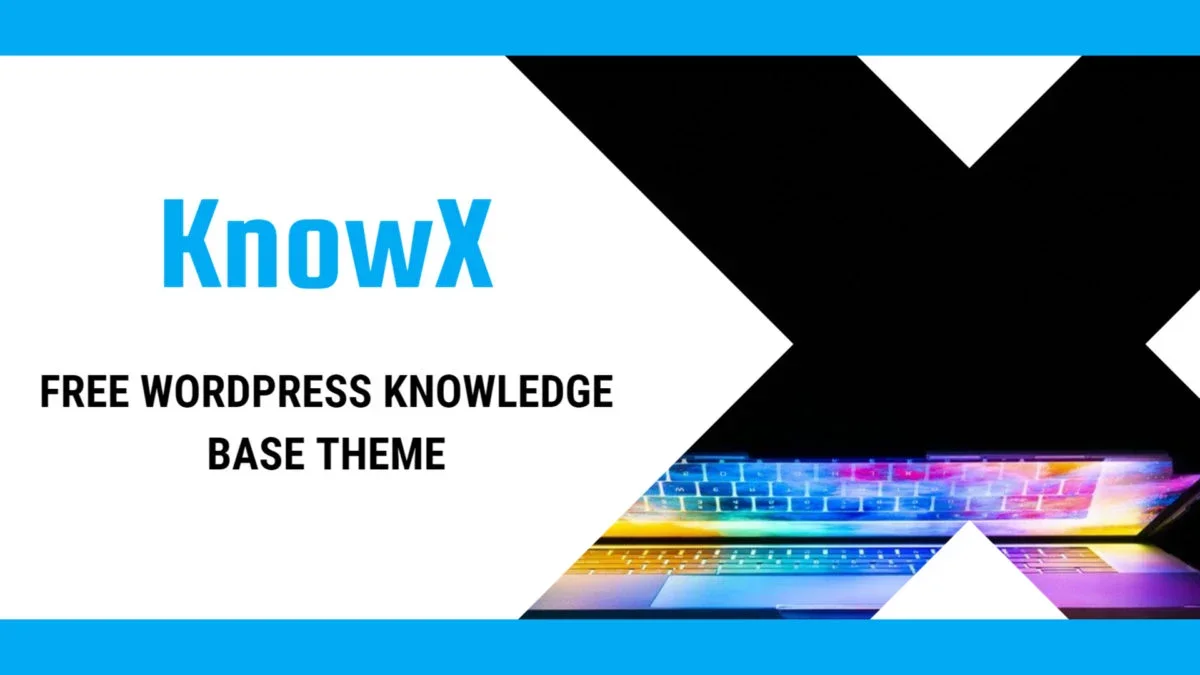
WordPress theme called “KnowX,” designed for creating knowledge bases or FAQ websites. Let’s break down the key features and information mentioned in the content:
KnowX Theme Highlights
- Purpose: KnowX is a WordPress theme specifically designed for building knowledge bases or FAQ websites. It focuses on providing a user-friendly platform for organizing and presenting information.
Ease of Setup
- Quick Installation: The theme claims to allow users to set up a knowledge base in WordPress quickly, with a one-click demo import feature.
- Efficiency: The one-click demo import is suggested to help users have a design-ready site within minutes.
Flexible & Responsive Design
- Adaptability: The theme is described as flexible and responsive, designed to work well on various devices and screen sizes, including mobile, tablet, and PC.
Customization Features
- Live Customizer: Users can make changes to their website using the Live Customizer, allowing real-time previews of adjustments.
- Elementor Support: The theme supports Elementor, a popular page builder, facilitating easy customization of individual page settings.
Widgets and Layout Management
- Multiple Widgets: KnowX provides multiple widgets to help manage the layout of the knowledge base efficiently.
- Category Listing Page: The theme offers an appealing category listing page with easy-to-navigate widgets and pagination options.
Engaging Knowledge Base Layout
- Beautiful Design: KnowX is designed to provide a beautiful and engaging knowledge base layout for the website.
Forums Integration
- BBPress Support: Users can create and manage forums with BBPress, enhancing website engagement.
WordPress Compatibility
- WordPress 5. x and Gutenberg Ready: KnowX is compatible with WordPress 5. x and supports the Gutenberg editor for content editing.
Advanced Theme Customization
- Color & Typography Settings: The theme offers advanced customization options for color and typography settings, allowing users to tailor the look and feel of their knowledge base website.
Responsive Across Devices
- Mobile Optimization: KnowX is optimized for mobile devices, providing a rich user experience on various screen sizes.
Supported Plugins
- Out-of-the-box Support: The theme comes with support for essential plugins, including collapsing categories, bbPress, WordPress Popular Posts, WPML (multilingual support), and Yoast SEO.
Versatility
- Build Any Knowledge Base: KnowX is promoted as a theme that can help users build any type of online knowledge base website.
Version Update
- Version v1.7.0: Released on October 11th, 2023.
Availability
- The theme is available for free with the option to make a purchase.
Final Thoughts on Steps for Building Knowledge Base
In conclusion, fostering a well-detailed knowledge base is crucial for providing users with quick and accessible information, promoting self-service, and enhancing overall user satisfaction. This guide has highlighted the importance of creating a structured and user-friendly knowledge base, incorporating various formats and interactive elements, and staying committed to regular updates and user feedback. The choice of tools, such as Confluence, Zendesk Guide, or others, depends on specific needs and preferences. Remember, a robust knowledge base not only streamlines support processes but also contributes to the scalability, efficiency, and success of a business. By empowering users with information, businesses can build stronger relationships and adapt to the evolving needs of their audience.
Interesting Reads: