Everyone wants their websites to be outstanding. A high-quality site will not only attract new people to your business but will also keep them coming back, making your site a revenue-generating machine. The first step in increasing your company’s online exposure is to ensure that you have a site worth developing. That is why you should design a website that visitors will be happy to find and spend time on since it provides them with the information they seek. In This Article, We are telling the Most important Elements for Designing a Great Website.
Table of Contents
ToggleHere are 16 features of your website that might help you improve it and increase traffic
The Color Scheme
A website’s color scheme is the color palette that a designer utilizes for their web design. Color schemes, often known as color palettes, can comprise as few or as many colors as the developer deems acceptable. Each color may be utilized to produce a range of items on the site, allowing the same color for different elements.
After you’ve settled on the dominating color, you should consider how your color scheme should look. You might use a comparable color palette that comprises a few colors that have a close relationship or complementary colors for the goal of drawing your audience’s attention to a single item or button.
One of the most critical elements in choosing a color scheme for your website is consistency. A consistent color palette can assist in developing your brand’s identity, which is vital for the success of a website and company since brand personality is vital to the success of a website and company. The consistent use of colors and style will create associations between your organization and your customers.
Easy to Use Navigation
The value of navigation on your website in defining your company’s brand cannot be overstated. A clean and well-organized navigation system serves as a guide to direct users to various sites and pages on your website. It is critical in attracting customers to stay, peruse your site’s content, and have a great user experience, which leads to higher sales and brand loyalty for your firm.
A difficult-to-use site navigation system can frustrate users and make it difficult to discover content. Simple navigation must be easy to find, easy to use, and not overwhelm users with several methods to get comparable content. Use primary navigation as a framework for your website’s and content’s design.
When it comes to website navigation, there are various options. One approach is to place a header at the top of the site; this is fixed (staying in your browser while scrolling) and stationary (moving along with the screen as you scroll, so disappearing).
Typography
It is the method of and the technique of type placement. It doesn’t matter if it’s a poster, the pages of a book, or the text on the screen of an app; it’s all typography that the designer produced to create a different experience. Typography design is an integral part of a designer’s toolkit. The typeface you choose and how it fits with your grid, layout, color palette, and other elements may influence a design’s success or failure.
When selecting a typeface for your website, consider the same branding and industry factors you would when picking a color scheme. Your chosen font will be able to express your message to your consumers. It’s critical to achieve the right mix between freshness and professionalism. When deciding between serif and sans serif fonts, look for something unique that will set your website out from the crowd. It should be easy to read on both desktop computers and mobile devices. In general, this indicates that there must be at least 16 pixels. It is also possible to choose the font for the headers and accents. However, don’t make too many size changes, or you’ll overwhelm the text in your body.
Whitespace
Whitespace, often known as negative space, is the unmarked region of a page, sometimes known as the blank space. It is the space between columns, graphics and pictures, text margins, and other components in web design. The section is left incomplete to smooth things out and make a web page seem nice. It’s also the clean area that reminds us that basic layouts are beautiful. To send an unambiguous message, there’s no need to develop an intricate layout loaded with images and text.
The design of your website should be straightforward, clear, and simple to browse. White space, often known as the gap between design components, gives your website breathing room and makes it easier for people to find. White space does not necessarily have to be white, but it is the phrase used to describe the gaps between components or contents.
Breathtaking visuals
Visitors like visual cues. They are more exciting and help to entice your consumers to pay interest. If you utilize high-quality photographs or drawings, the visuals you use will offer customers a sense of your product’s style.
Visuals may also be used to draw attention to a specific portion of your website and assist visitors in concentrating their attention on the content you want them to view without even realizing it. A visually appealing banner will immediately capture attention, and tailored graphics on the website will assist visitors in finding the information they’re looking for.
It is an essential feature, yet it is without a doubt a crucial component of a successful website. Aesthetic design and enticing graphics are more likely to attract clients than anything else—ideas for web design that are original and have a fascinating aesthetic set you apart from other websites.
Content Organization
There is no denying the significance of your page’s content. It is one of the essential variables in how visitors find your website through search engines. Producing high-quality content is critical for successful websites, but presenting material on your website’s landing pages is equally vital in converting visits to conversions.
A component of content marketing is the content hierarchy. It is the planned positioning of material on each page, with the most relevant information at the top and the least significant at the bottom. This is performed by utilizing all content-related media, ranging from website explanations to email marketing.
When deciding on the content hierarchy, it is advised that the most relevant material to the user’s search be placed in the most prominent position. You must contact your consumer right away and give a solution to a problem. The following stage explains the service you provide and any distinguishing traits that set you apart from the competitors. Following should be anything that demonstrates why your firm is better than the competition or what you can do to provide them something unique.
Mobile Optimization
Because mobile optimization has become simple and available to everyone, people are coming to anticipate this type of capability to be standard on their mobile devices.
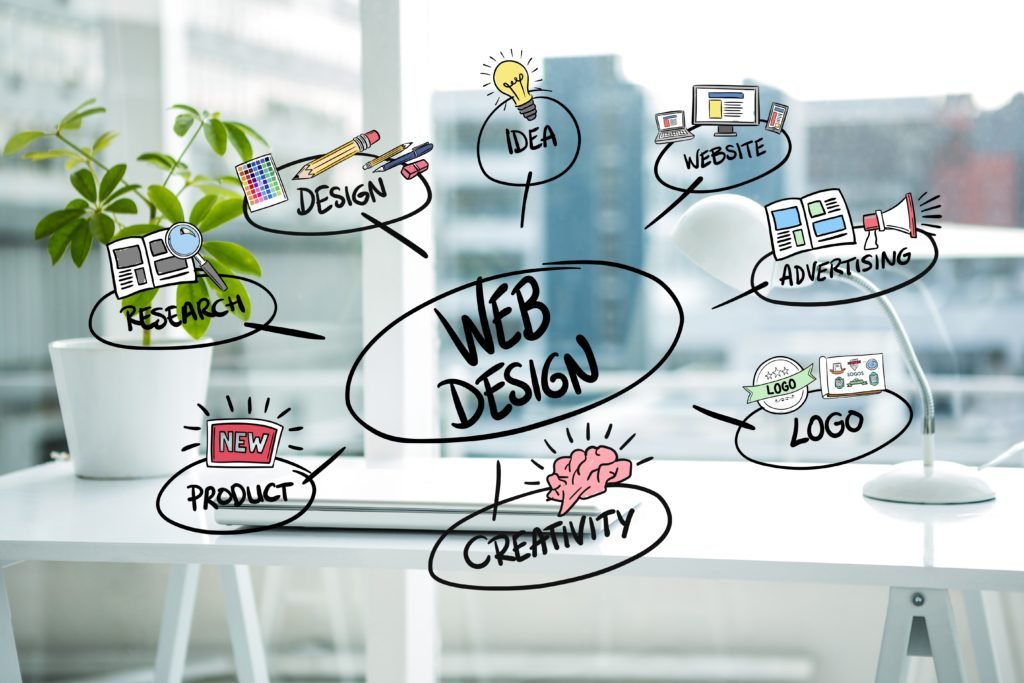
Google favors mobile-friendly websites over non-mobile-friendly ones. If your website is mobile-friendly, everyone who visits it on the move with a mobile device will have a pleasant experience and will be able to regard you as an authoritative source for information, commodities, and products. As a result, your consumer base will grow.
This functionality is likely already there if you’re using a mobile-friendly theme or theme, but it’s crucial to understand the distinction. When designing a web page with CSS stylesheets, you can determine the size of components such as columns or pictures using two factors: pixels or a percentage.
Engaging Calls-to-Action
A well-crafted CTA may make or break your social media post. It will increase the number of visitors to your website, increase revenues, and boost lead generation or conversions. A call to action is a chance to persuade your audience to do something particular.
This is the part of your article, commercial, or website that entices the reader to take action. A Call to Action on a website is often an image, button, picture, or link.
The CTA is often situated at the bottom of the blog post or web page, but it may be shown on any website or within an email message on social media.
This might involve the following:
- Creating an account
- Requesting a quotation
- Participating in a competition
- Taking part in an internet petition
- Application for the course
- and a lot more
CMS with a robust backend infrastructure
The structure and CMS of a company website, particularly for eCommerce sites, significantly impact its user-friendliness. It all depends on your site’s ability to maintain current material and connect with users. An SEO-friendly CMS is currently one of the most critical components in ensuring that your website ranks at the top.
The platform on which your website is created may significantly influence usability, performance, and the simplicity with which you can edit the content of your site and connect with your visitors. When deciding on the best content management system for your website, keep the following aspects in mind:
- Simple content editing on any device, at any time
- WordPress, for example, has a large community of developers and designers ready to assist you anytime you need it.
- Search engine optimization friendly
- Secure enough to thwart hacking attempts
- Increased loading speed
User-friendly experience
Although a pleasant user experience may not be evident to your clients, a poorly designed website is. Your website should be well-designed and user-friendly. The user experience (UX) style is as much about the way your website is used as it is about the aesthetics of the design. UX design is concerned with maximizing interactions between your visitors and your site through navigation, animation, easy-to-read content, and responsiveness. You want your visitors to have a positive experience with your brand as a result of their contact. With so many alternatives accessible online, it is more important than ever. In the end, a negative experience may cause users not to return.
Also Read: Most Popular WordPress Facebook Plugins
Elements that Improve SEO
Because many goals are interrelated, search engine optimization should be addressed from the outset of website design. Search engines consider a range of aspects of the user’s experience to determine ranking factors.
The speed of your website, as well as its mobile-friendliness, navigation, and readily scannable language, all have an impact on how consumers engage with it. If your website isn’t providing an engaging experience, it usually results in high bounce rates and slow dwell durations, which Google interprets as a bad user experience. This, in turn, can lead to a drop in ranks.
Because the two have a considerable influence on one another, it’s critical for every website’s success to evaluate how to design components that impact SEO.
Integration of social media
Integrating social media on your website entails increasing your marketing efforts by diverting your social media users to your site and making your social networks available to your target clients and audience through your site.
You’ll broaden your audience for your content and combine your marketing efforts to make your content more effective in terms of sales and lead creation.
The most well-known social media sites for marketing are
- YouTube
- Tumblr.
Social media integration is critical because it provides your website consumers with a quick and easy method to communicate with your company via their chosen platform, giving you additional opportunities to engage with your customers. The easier it is for people to participate on your behalf, the more purchases you’ll get.
Testimonials and reviews
According to BigCommerce, 72 % of consumers feel that great reviews and testimonials make them trust a company more than a business. Online reviews are trusted by 88 percent of buyers just as much as personal recommendations. This is a massive amount of credibility that you may obtain by gathering a few well-written testimonials from genuine consumers.
The homepage of your company is the first impression that prospective consumers have of it. It serves as the shop’s front window. So, dress it up with an eye-catching display! There is no need for self-promotion, so make your glowing testimonials appealing and apparent so that your consumers can see how well you’ve done.
If you run a B2B company, you should think about integrating logos and quotations from your most notable clients. Incorporate them in a carousel or slider banner at the top of your site to increase visibility and effect so that consumers don’t have to scroll too far down to view your testimonials.
Images
Images are a great addition to your blog material since they make it more attractive and help with search engine optimization. Incorporate photos into every piece of material you publish. Images are a common choice for both information and other visual features. It is critical to ensure that your homepage has appealing and high-quality images that tell a story about your site and your company’s message. Use these pictures to elicit emotions and persuade your reader to take action.
Your clients anticipate a high level of quality from your items. As a result, you must guarantee that the photographs you submit are of the same high quality as the rest of your site. Visitors who visit your site and find images that aren’t up to par will be frustrated and unable to return. Consistency is also advantageous when it comes to product pages. We tend to assume that all product pages on a website, or at the very least, within each department, seem the same.
Website Security
Every website is vulnerable to attack at any time. It’s because when hackers decide to launch an assault, they don’t have a specific target in mind. Website security is becoming increasingly important as the world changes with increasingly sophisticated cyber dangers, as webmasters strive to secure their websites and users from damaging cyber attacks. We are all aware that cybercrime is a highly profitable industry, and cybercriminals are continuously looking for weaknesses in your website. Malware is often responsible for cyberattacks, which can:
- Data or traffic was stolen from a computer
- Your website may become slow or even crash.
- Create a method for your site to vanish from search results and collect important consumer information such as phone numbers or credit/debit card information.
The security of your website is critical for protecting your company’s image and reputation on the internet, as well as preventing financial loss and even the shutdown of your website. You can save your online reputation and retain clients and visitors.
Contact Details/About Us
The ordinary visitor to your site will most likely spend some time browsing around your homepage, but if they want to learn more about your company and who you are, they will most likely proceed to the About Us page within a mouse click or two. This page allows you to introduce yourself and your services to potential clients. Make the most of this precious web-based platform to boost credibility and confidence.
It is critical that visitors can find it on your About page. There’s a reason why this page is often referred to as “About Us” or something like that. It’s OK to be a little creative—”Meet The Team” as well as “Our Story”—but if you make it too adorable, potential customers won’t be able to know they’re on an About Us page or even find it.
Conclusion
It’s like throwing a massive party in your own house. If you have a noisy furnace, an unfinished bathroom, or paint flaking off your eaves, you must address the concerns before sending out invites. Your website should also be in good shape before you can “welcome” visitors by improving it.
I’ve attempted to highlight the essential parts that comprise the core features of a website that you should consider while designing and managing your website.
Interested Reads:
How To Start A Multi-Vendor Marketplace Website?
Internal Linking Strategy for SEO: The Complete Guide
How to Optimize WordPress Site To Reduce Bounce Rate?






