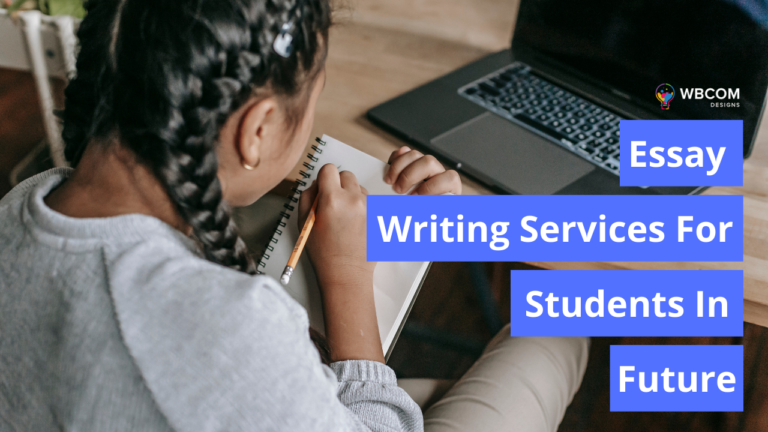Follow these tips to secure your WordPress website from attacks and hackers. A security breach is the major problem troubling website owners. Security should be tight if you run a WordPress site as some attackers and hackers can steal your data the time you commit a mistake. WordPress is one of the best CMS platforms having numerous themes, plugins and functional capabilities, but it is a truth that it is the most hacked CMD platforms worldwide. You have to safeguard your site if you run a WordPress site as you can’t protect your site from hackers if you fail to do so. Installing WordPress security plugins or tools can protect your site from such attacks.
Below are mentioned some proven tips for securing your WordPress website within no time. You can follow these tips which guide you to protect your site by executing the protection strategy. Go through them and do exactly as told. Give your site freedom to reach the world irrespective of any threat, attacks or security breach.
Table of Contents
ToggleTips to Secure Your WordPress Website in 2022:
1. Never use “admin” as the username
You should know that the login page is the main target for hackers. They continuously try to access your site by entering the username repeatedly. You should never use the default username for your site as it can turn things easy for hackers to access your site within seconds. If somehow you have installed WordPress using the default username then you can instantly change it by adding an SQL query in PHPMyAdmin. Try to use unique and most difficult to guess username for your WordPress site.
2. Always create a unique or strong password
You should create a password that is unique and strong so that hackers should get confused while guessing it. Failing to do so will let hackers gain access to your site and easily destroy your site visibility. For strengthening this section, you have to use a unique or strong username with a unique or strong password. Always use a password that is a combination of unique characters or some different characters like UTkA887@14 or something like that. Make sure that the password is 10 to 20 characters long. It is possible to use the strong password generator if you fail to pick the most secure password for your WordPress site.
3. Incorporating the two-factor authentication
This method is the safest and the best way to safeguard your WordPress site. Hackers can gain access to your site after trying numerous combinations of username and password for your site. Integrating two-factor authentication means you get the ability to receive a unique code sent to your mobile once you enter the password. This means that you have to enter the password first plus a unique code sent to your mobile after which you will gain access to your WordPress site. This will reduce the chances of a security breach as without the unique code nobody could gain access to your WordPress site.
4. Customizing the Login URL
The default URL address of the WordPress login page can be easily browsed via login.php letting anyone see the main URL of a site. This makes things easy for hackers for accessing your login page and use brute force for gaining access to your site. You have to customize the login URL and make it secure and unpredictable. Creating a custom URL like my_basic_login would work or you can install some WordPress security plugins for changing your login URLs automatically.
5. Upgrading to HTTPS
Always try switching your WordPress site to HTTPS for protecting it from hackers and another security breach. The main purpose of HTTPS is to encrypt the connection between the web browser and your web server keeping attackers away while you transfer the data from one server to another. This way, it can easily protect your site from unknown hidden scripts present on your desktop or a script used for stealing data from login forms. For better site ranking on Google search results, WordPress has made it mandatory for having HTTPS in your WordPress sites.
6. Securing WP-admin directory
Protecting the WP-admin directory is the basic practice when it is a matter of WordPress security. The admin dashboard is the main target of hackers and you should never skip strengthening its security. For ensuring the security of your admin panel using a password for protecting the WP-admin directory is recommended. Trying this method a user has to provide two different passwords for gaining access to the dashboard. One password is solely for the login page and the other for the WordPress admin area. It is the best way for protecting your admin panel of a WordPress site.
7. Deleting the unwanted themes and plugins
You should consider deleting the unwanted or unused themes and plugins from your WordPress admin area. These themes and plugins can slow down your site and make it vulnerable to security breach or attacks. It is true that if you aren’t using any theme or plugin then you won’t update it unnecessarily. This action can let the hackers find a way within the outdated element and also gain access to your WordPress site. For safeguarding your site, you have to delete and deactivate it from your WordPress admin dashboard.
8. Updating themes and plugins
You should always consider updating your installed themes and plugins along with your WordPress care regularly for keeping hackers away from your WordPress site. You may know that every theme or plugin installed on your system is a path to your admin area and you have to update it with their latest version. You may not find time for maintaining your site regularly and here comes the need for automatic updates. Configuring automatic updates for themes and plugins is easy and you can insert a few lines of codes into WP-config.php.
Using this line of code for plugins:
add_filter( ‘ auto_update_plugin’,’__return_true’)
Adding this line of coding for installed WP themes:
add_filter( ‘auto_update_theme’.’__return_true’);
After this auto-update of your WordPress themes and plugins will happen at the time their new version is launched.
9. Try not to download premium plugins for free
Skip downloading premium plugins for free and consider buying it from an official site only. Downloading premium plugins from unreliable sources are wrong and beginner falls prey as they are provided for free. This is a trap and the user is redirected to an illegal website corrupting their WordPress site with malware. Usually, hackers target such premium plugins to get inside the site’s backend. Skip downloading any premium plugin from torrents, illegal websites or downloads.
10. Tweaking WordPress database table prefix
Though the trick is not so easy but will enhance the security of your WordPress database. By default, WordPress uses a “wp_” table prefix for all database tables of a site making it simpler for hackers stealing your database through SQL injection attacks. For stopping such attacks consider changing your default database table prefix to more reliable things. Hackers find custom table prefix difficult to guess and fail to do any harm to your site in the end. For customizing it you have to access your wp-config.php for seeing your default table prefix:
$table-prefix=’wp_’;
Consider changing it to something more difficult:
$table-prefix=’wp_IJ88&L”;
11. Backing up and updating your site regularly
Do not overlook this task and even if your site is secure you need to create backups of your WordPress site. Your site will be in a safe mode if something happens to your site. Always keep a regular backup of your WordPress site. Another thing is to update your core WordPress regularly. Usually, WordPress provides its latest version often for addressing security flaws and vulnerabilities and modifying the features for allowing its users to enhance the site’s security.
12. Go with the reliable hosting provider
It is not necessary that how much you do for boosting the security of your site if you fail to choose the most reliable hosting provider. Estimates say that about 40% of WordPress sites were hacked due to a security vulnerability present in the hosting provider. This clear that you have to pick a reliable hosting provider if you need to boost the security of your WordPress site.
13. Securing the wp-config.php file
This file stores all confidential source of information related to the WordPress installation. These are the crucial files of your site and you have to protect it from attacks and hackers.
For protecting a wp-config.php file, add the below-mentioned code in your ..htaccess file will work:
<Files wp-config.php>
order allow.deny
deny from all
</Files>
14. Always disable directory listings
Do not put your index.html file in any new directory of your WordPress website. Visitors can access full directory listing available in that particular directory and you should always disable your directory listing with the htaccess file.
To do that, you have to embed the below-mentioned code in your htaccess file:
Options All –Indexes
15. Consider changing the directory permissions
ou should never end up setting false or wrong directory permissions. Changing your directory permission is considered good and you can do this by setting them to “755”. Always try setting your files to “644”- as it will safeguard your filesystem plus directories, subdirectories and various other files. You can manually change it through the file manager within your hosting control panel or using the terminal which is connected with SSH.
Ten Ways To Keep Your WordPress Website Secure
Keep your site safe and challenge the attackers
These were some proven tips for securing your WordPress site and will surely help you safeguarding your site from any kind of attacks or security breach. You have to go through each tip thoroughly for making the security changes. You don’t have to do multiple types of research for enhancing the security of your site if you follow these tips carefully.
Interesting Reads: complete WordPress security tool