Having a dedicated team chat app is so crucial in today’s times. It helps you to save time by creating a thread or a channel and sharing all conversations and documents in one place.
In this article, we will go through some of the best team chat apps and softwares that you can use in your business:
1. Teamwork Chat:
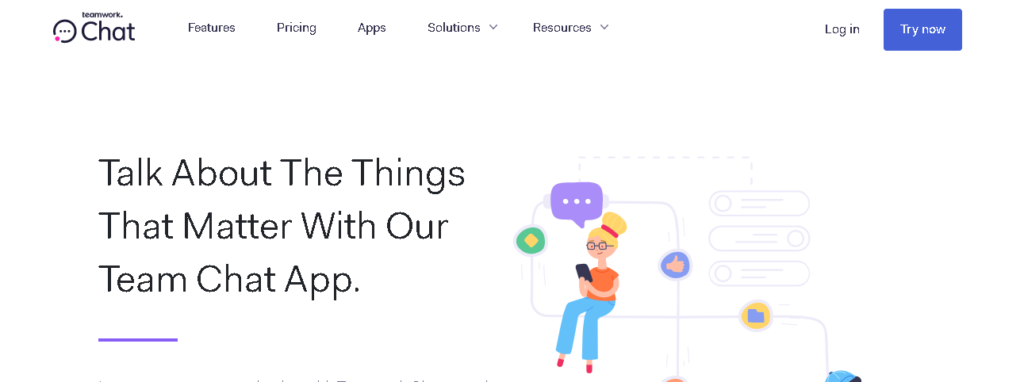
This app is supported by various platforms such as Android, Windows, macOS, iOS, and so on. With this, you can bring your team members to one centralized space that helps in better collaboration through group communication, solving problems, and others. You can turn messages into tasks with ease. It has an intuitive layout and amazing features. A great feature is that it focuses more on user privacy and data security.
Check it out – here.
2. Podium:
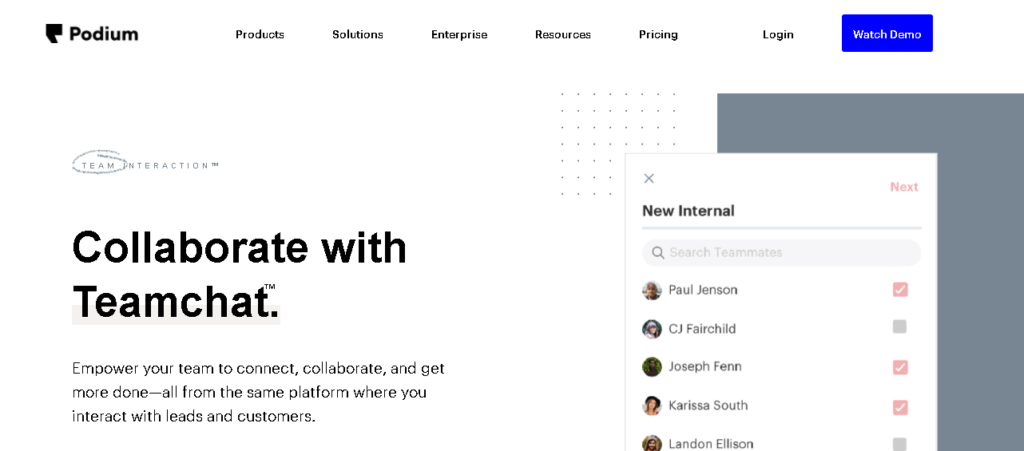
An awesome thing is that Podium uses threads. You can keep all your messages from Google, SMS, Facebook messenger, and so on. It also has ready-to-send options and also has the option to choose their own templates. You can also send automated messages, assign conversations, and set permissions according to your choices.
Know more – here.
3. Discord:
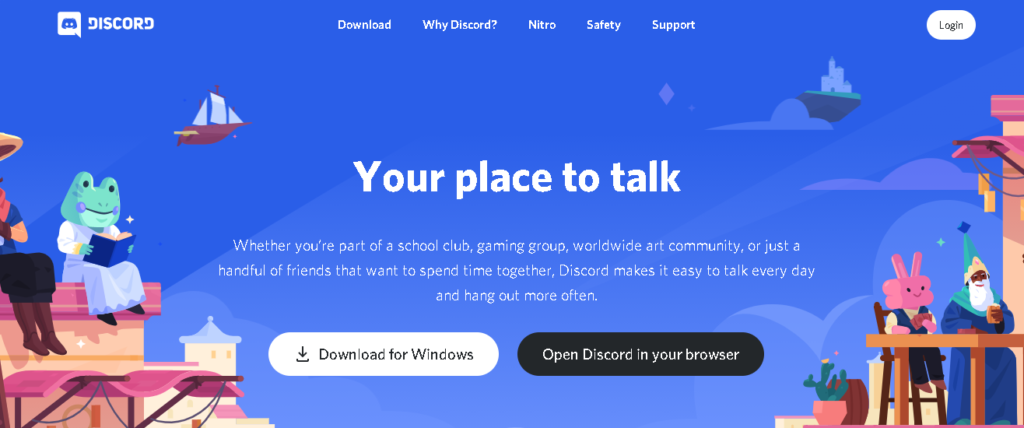
This app has been mainly developed for gamers. It also has excellent screen sharing and video calling capabilities. It provides the user with awesome audio and video quality. You can also share your screen with multiple participants and has an option to swap from screen share to video. If your team needs to speak frequently over the phone, this is a great choice for you.
Check it out – here.
4. Ryver:
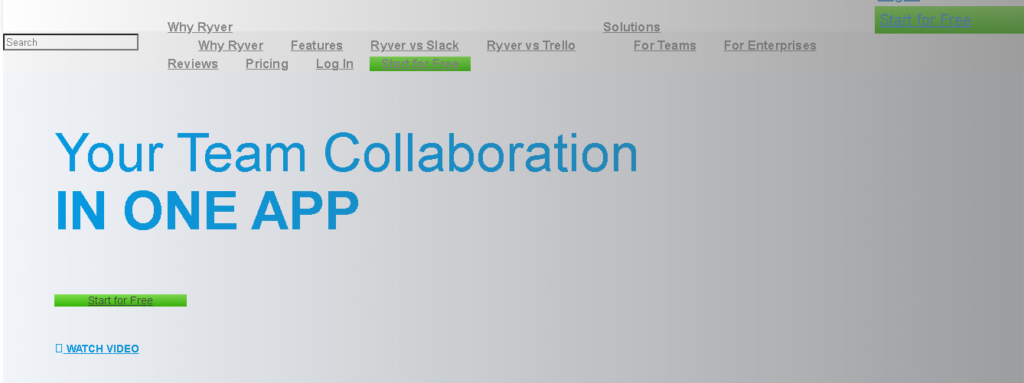
If you want an easy-to-use and intuitive team chat app, this is perfect for you. The best thing is that it eliminates slow and error-prone human response and has an AI-powered automated response. It has segments such as chats, tasks, and topics. As a primary feature, this app tries to integrate project management features within the team chat. With unlimited chat and topics, unlimited file sharing, and unlimited conversation searching, it is one of the most popular apps you can use.
Know more – here.
5. Google-Chat:
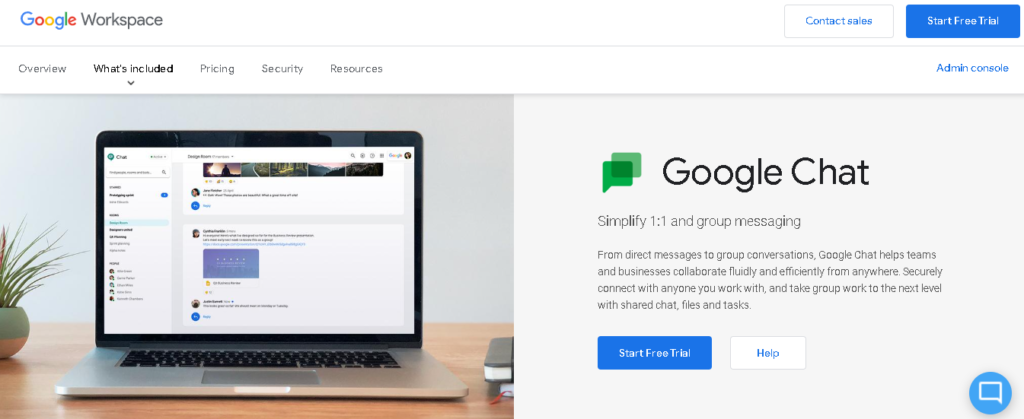
This was earlier ‘Hangouts Chat’ and is easily one of the most popular apps out there. It is used by business owners and entrepreneurs across the world. It has features such as texting, audio, and video calling. It tries to create a clutter-free chat space with the use of threads. Your teams can add as many rooms as they want and users have the freedom to join and leave rooms as they wish.
Check it out – here.
6. Rocket Chart:
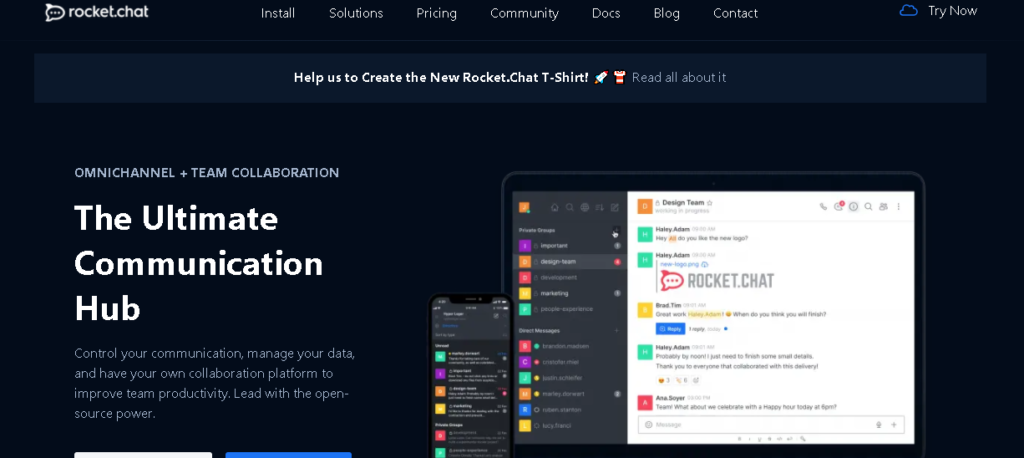
This has an automatic real-time message translation. It is a popular open-source and free interoffice messaging apps out there. Your team members can collaborate via real-time file sharing, audio, and video conferencing. Moreover, if the users have software development skills, they can customize this app however they want. Now you can control your communication, manage your data, and have your own collaboration platform with ease.
Know more – here.
Also Read: Steps To Grow Your Email Marketing List
7. Samepage:
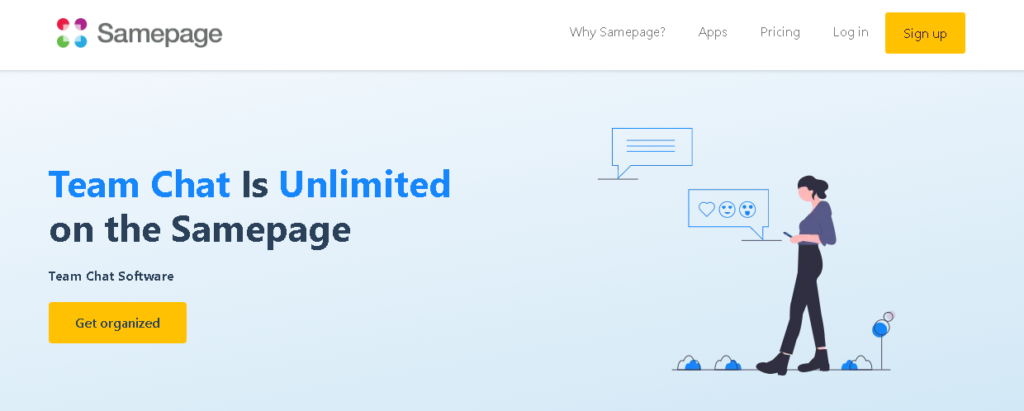
With this app, you can communicate with your team, collaborate, run project management and meetings, video conferencing, and so on. Now businesses can use spreadsheets, diagrams, videos, text, images, and others for brainstorming sessions. It also offers calendars and tasks and you can assign tasks to co-workers as per priority levels.
Check it out – here.
8. Mattermost:
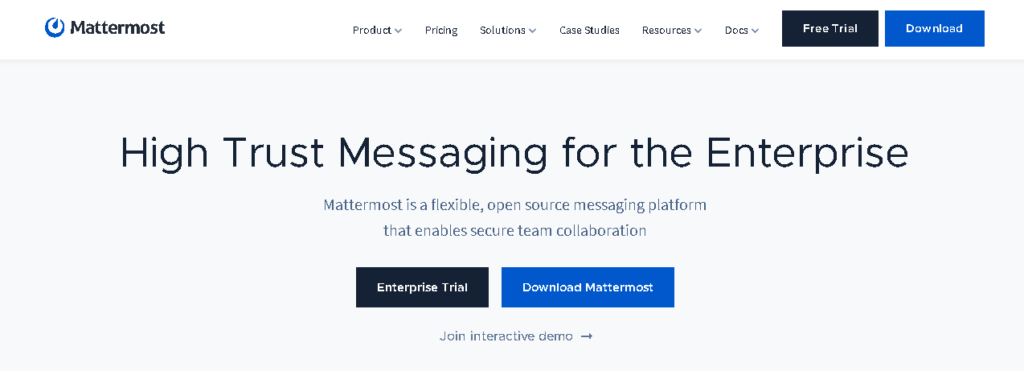
An open-source app, your team can install it on your company’s servers without any inconvenience. It has one-to-one and group messaging, file sharing, and unlimited search history. Additionally, conversations are segmented into different channels and threads. It has complete and useful features and has an interface like Slack. In short, it is flexible, can be integrated seamlessly, and resolves incidents in a trusted workspace.
Know more – here.
9. Microsoft Teams:
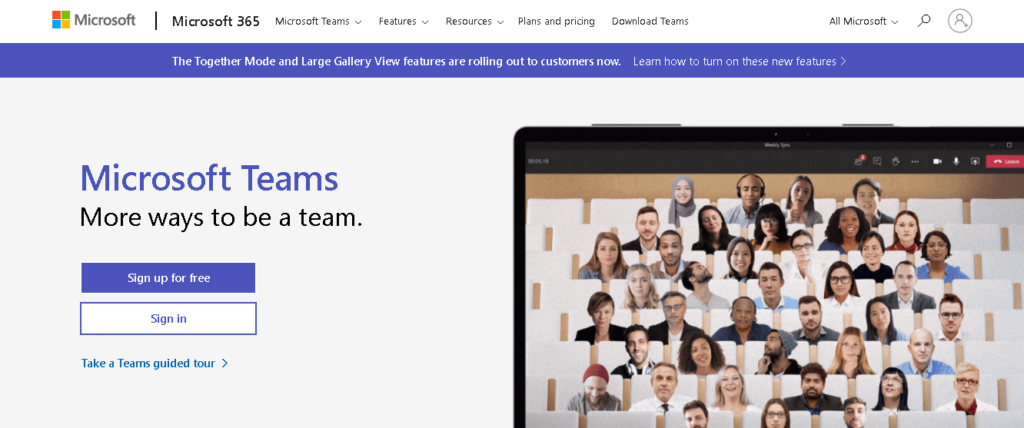
With this, you can schedule online meetings, video calling, and screen sharing. This divides all teams into different channels and discussions can be made through threads. Additionally, it has a clean interface. If you want to record your meetings, you will have to opt for the pro version. Now your teams can collaborate on documents, calendars, notes, appointments, and so on.
Check it out – here.
10. Slack:
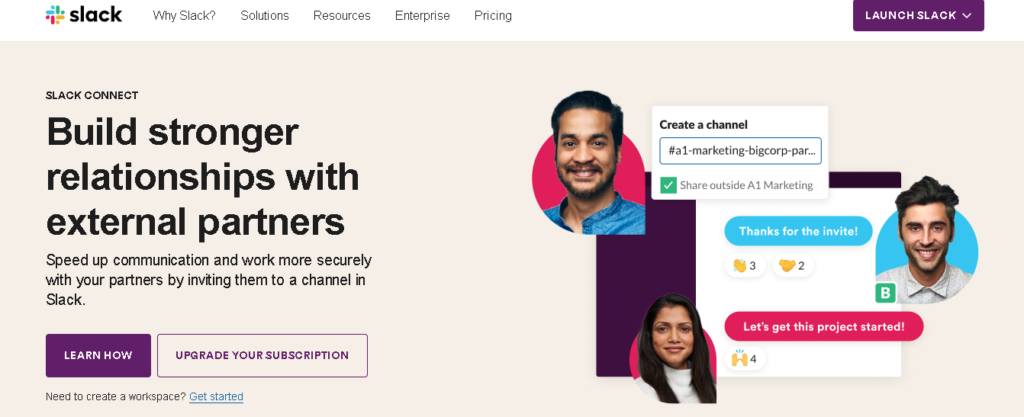
Slack provides you with a general channel where you can interact for group and mass communications. Moreover, your team members can be on different channels and receive notifications from them. Searching is yet another convenient feature in this app. There are other features such as drag & drop file sharing, one-click audio or video call, clever design, and so much more. It is one of the most popular favorite team chat app.
Know more – here.
Also Read: Proven Tips to Secure Your WordPress Website
We hope this article has helped you in figuring out which app or software will work best with your business. Thank you for reading and all the best!
Interesting Read:






