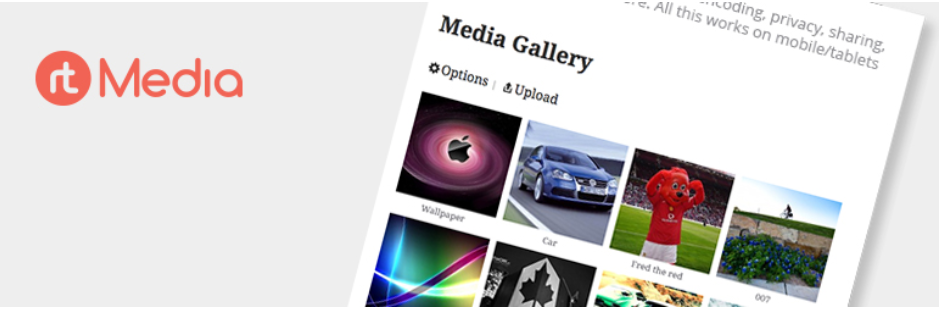A good number of these social networking websites rely on BuddyPress media plugins for building their community platform. This plugin adds a whole basket of features necessary for social networking capabilities like user registration, and the creation of profiles and groups. Over and above these features, you’ll find that there are a whole lot of BuddyPress plugins that add functionality to your networking sites. Numerous WordPress plugins for BuddyPress media help you to upload any media on your BuddyPress website –
Best BuddyPress Media Plugin
1. rtMedia for WordPress, BuddyPress, and bbPress
rtMedia for BuddyPress can elevate your BuddyPress community experience to a whole new level. On a social networking site, media elements play an essential part, and rtMedia can handle these elements efficiently.
There’s not much you have to do by way of configuration with this plugin. The BuddyPress-related settings in the plugin will be turned on automatically once the plugin is the inactive mode. You’ll not have to worry about compatibility with smaller devices as this plugin adopts a mobile-first approach.
When clicked, the media tab that appears on every profile page opens up some media options – albums, photos, videos, music, playlists, and documents. Here you can upload media, add comments, and create albums and slideshows. Upload to BuddyPress Groups is also possible if the Groups are enabled on your BuddyPress.
Also Read: Best WooCommerce Shipment Tracking Plugins
2. MediaPress

MediaPress is a modern media gallery solution for WordPress & BuddyPress. At the moment, MediaPress is almost(We need you to decide) the best option available for BuddyPress photo gallery, BuddyPress video gallery, BuddyPress audio, and BuddyPress documents gallery.
If you are looking for a lightweight, feature-rich BuddyPress Media Gallery solution that provides a pleasant experience for your users, Please give a try to MediaPress. MediaPress has a modular architecture, that makes it easier for developers to extend while keeping the code simple to maintain.
It is built to be reliable, scalable, secure, and flexible. We have worked hard to make it easy to use and we will love your feedback in making it better.
Also Read: Guide to BuddyPress Customization
3. NEXTGEN Gallery – WordPress Gallery Plugin
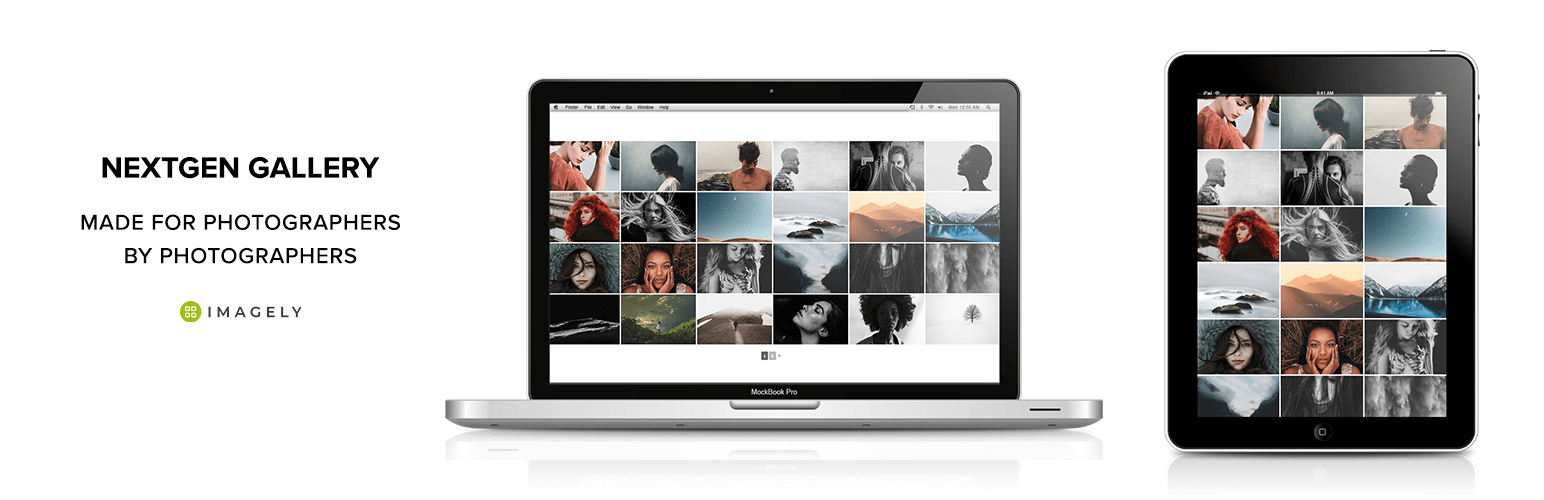
NEXTGEN gallery plugin alone has over 800,000+ Active Installations. It started gaining popularity in 2007 and has been the industry’s standard WordPress Gallery Plugin. It offers a beautiful and elegant gallery management system along with multiple images, albums, and galleries at the same time. Moreover, this plugin receives more than 1.5 million new downloads per year, it is simple to use yet powerful enough to enhance your WordPress website as a whole.
NextGEN provides three main gallery styles, namely, slideshow, thumbnail, and image browser galleries. And two album styles, compact and extended. All these styles offer different styles such as setting up transitions, timings, delay, size, and many more. It offers some premium features like Masonry Gallery, Filmstrip Gallery, Slideshow Gallery, Blog style gallery, Open Graph, Twitter card, Proofing, Image Protection, Automatic Sales Tax with TaxJar, Digital Downloads, E-commerce, etc.
Also Read: Top Free And Feature-Packed WordPress Gallery Plugins
4. Go Gallery

Go Gallery is another spectacular gallery plugin that is lightweight and flexible. It has a powerful responsive and filterable grid gallery feature. Configuring Go Gallery is fast and easy, optimized for speed and efficiency. You can set an unlimited number of galleries with different settings and filters in a single post or page. You just need a shortcode and paste it into your page or post to make it work. You can simply adjust settings from the shortcodes like colors, frames, spacing, etc.
Some of the features that this plugin offers are Media Categories, Masonry Grid, Caption Effect, Shortcodes Driven, SEO Friendly, 100% Responsive, bbPress, and WooCommerce compatible.
Final Thoughts
I hope that this article helped you a lot in finding the perfect BuddyPress Media Plugin for your website. So, which one is your favorite? For any query feel free to comment below. Thanks for reading.
Interesting Read:
Which Social Network Platform Is Best For You?