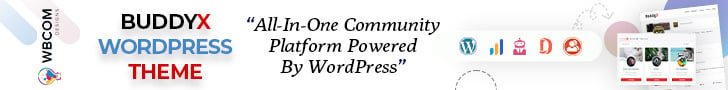Do not let hackers jump into your website, install WordPress firewall plugins on your website
Table of Contents
ToggleFirewall plugins are necessary to protect your website
WordPress sites are prone to hackers as they are in pursuit of mistakes you make and clear the passage for them. This way they get deep inside your website stealing content and important data. Hackers already know about the mistakes website owners commit at times. It is just that they are patiently waiting for you to commit one. Neither you will get to know who jumped onto your website and stole your data. To protect your website from master hackers, install WordPress firewall plugins to safeguard your site every second.
Hackers work in a groups and independently but have better knowledge about the ways to break down the WordPress security system. They can easily make changes to your content ruining your hard work and stealing the precious content. They can even make the best use of WI-FI routers to sneak into your website. Keeping your data safe has been challenging as hackers are now more attentive and can even monitor your activities. Don’t fail and give a tough challenge to hackers.
You can install these WordPress firewall plugins to safeguard your WordPress site:
1.WebARX

WebARX only takes a minute to finish installing this plugin which updates automatically preventing plugin and theme exposure to hacking. With the help of this plugin, you can block automated bots and hackers right away preventing malware and spam. Thus, securing your WordPress site from such exposure becomes easy, and protecting your site from such attacks gets simple. You can also monitor activities being held on your website so that you can make changes to keep your site safe and up to date to prevent attacks.
Key features:
- Reports regarding PDF security
- You can monitor activities 24/7
- Autonomous backups
Also Read: WordPress Form Builder Plugins
2.MalCare

Malcare firewall plugin was made available in the market after finishing analyzing around 240,000 WordPress websites and after collecting resources based on the requirement to safeguard a WordPress site. This plugin has a pro version that is efficient in safeguarding your site and lets you update plugins, and themes of various sites using a single dashboard.
Key features:
- Website updates are available in bulk
- Protection at the time of login
- Teamwork
Also Read: Free WordPress Login Page Security Plugins To Protect Your Site From Hackers
3. Wordfence
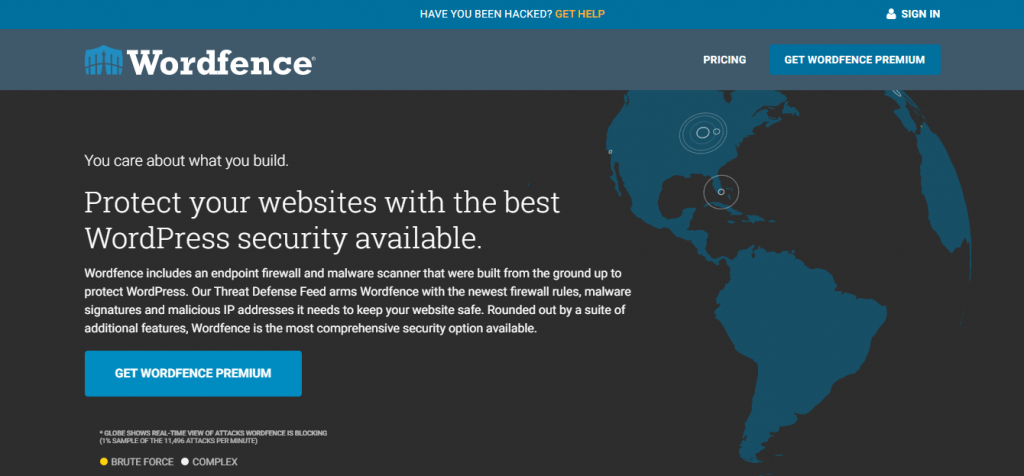
Wordfence is among the topmost WordPress firewall plugin list and that is because of its performance and unique features. Installation count was estimated at around two million and it is on fire and being picked by millions of people across the globe. You can monitor the traffic updates and keep a check on attempts made by hackers using the ninety live traffic views available. Attackers are blocked right away when they make an attempt and it can also block a malicious network that can sneak into your website.
Key features:
- Protection against exposed passwords
- Modern manual blocking
- Two-step authentication process
4. Sucuri Security
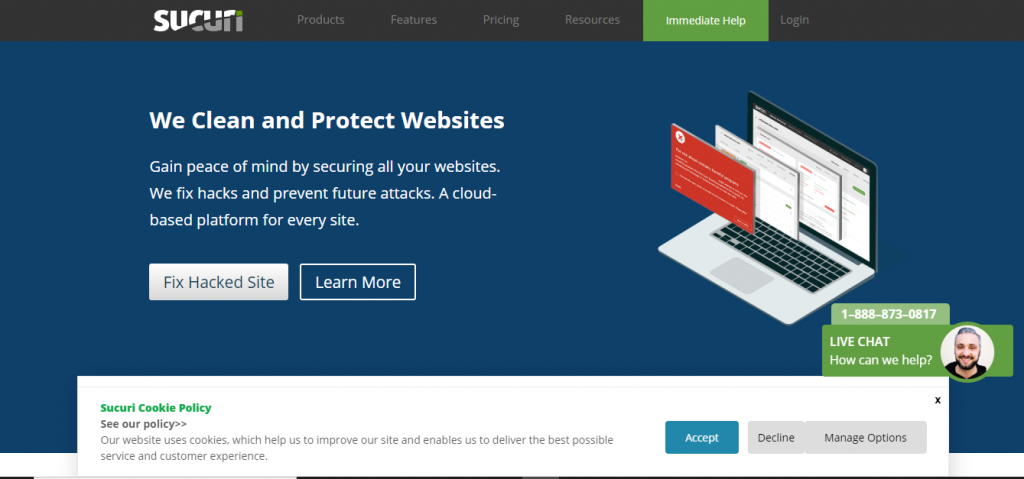
Sucuri Security is known for its effective performance regarding website security worldwide. It is the best solution for security issues arising in WordPress. It is free and does not lack any feature which is required to follow the protection protocol. Despite being free It has several unique features which help in safeguarding your WordPress site.
Key features:
- File monitoring
- Security boost
- Hack control even after the hack has begun
- Security Notifications are provided
- Firewall but only with a premium version
5. All-in-One WP Security & firewall
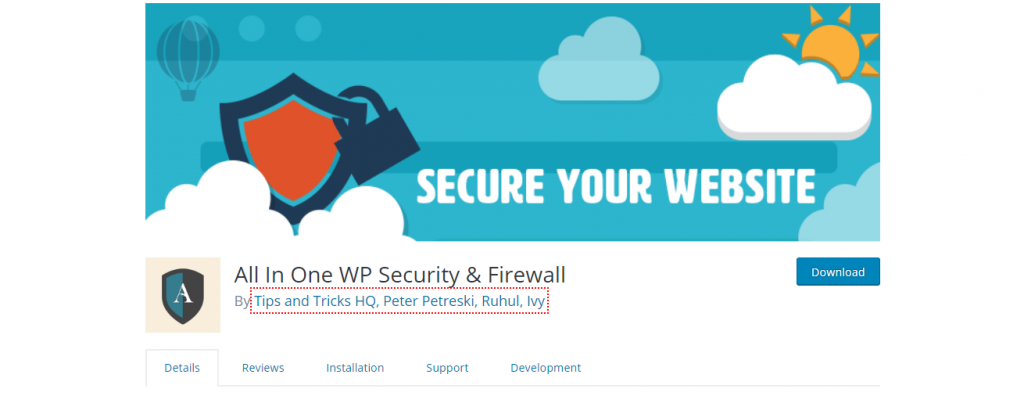
All-in-One WP Security & Firewall is one of the best WordPress firewall plugins which is easy to use and provides complete security support to your WordPress site. It takes instant action against the attacks and leaves you with the option to safeguard your WordPress site against website attacks. Having a complete set of security solutions can help you take your security protocol to a whole new level.
Key features:
- Complete protection against attacks
- Logging out all users after a preset time limit
- Monitoring login attempts using your user IP
6. BulletProof Security

Providing bulletproof security to your WordPress site against attacks, it is a complete package for you to safeguard your site. It provides protection against XSS, CRLF, and SQL injection. The best suitable WordPress firewall plugin for a beginner is now available. The strong firewall protects your site against login attacks and backs up the data in the meantime. It has unique features that make it the complete package to choose for your WordPress site security.
Key features:
- Advanced setup wizard
- It provides .htaccess website security protection
- login security is available along with monitoring
- ISL or idle session logout is possible
Also Read: How to start an online community website?
7.iThemes Security

It is into a developing process since the year 2008. It is a WordPress firewall plugin that can be trusted and is quite a popular WordPress backup plugin provided by iThemes. Installing iThemes security means your WordPress site is completely safe and is regulated by iThemes regularly. It blocks the users who attempt to attack different sites accessing your site. Thus, security measures are quite effective. It provides information regarding IP addresses of failed login attempts and restricts them from safeguarding your website in return.
Key features:
- scanning and reporting instantly
- fixes the threat
Also Read: 11 WordPress Security Plugin To Secure Your Website 2024
8. Cloudflare
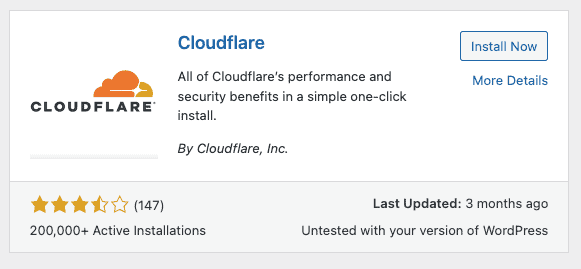
Cloudflare is a widely used web application firewall in the WordPress ecosystem, offering a range of features that go beyond what other firewalls on the market can do. In addition to filtering out bad traffic and spam bots, Cloudflare also provides advanced security features that help protect WordPress sites from attacks and vulnerabilities.
Key features:
- Blocks against SQL injection and XSS attacks
- DDoS protection
- Bot protection
- Real-time firewall updates
Also Read: E-Learning vs. Classroom Learning: Choosing a Better Alternative
9. NinjaFirewall
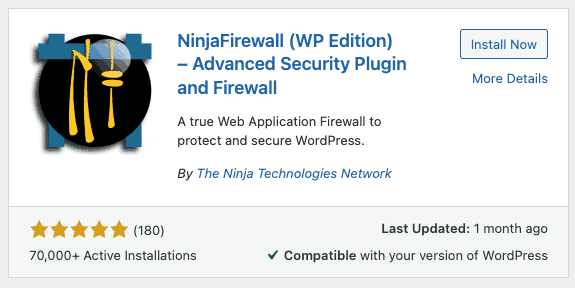
NinjaFirewall (WP Edition) is marketed as a true web application firewall that sits in front of WordPress. This means that, although it installs like a plugin, it loads before WordPress does. Load order is an important factor for firewalls, and this gives NinjaFirewall a significant advantage over other plugins that load after WordPress.
Key features:
- Multisite compatible
- Saves bandwidth
- Installs like a plugin
- Stellar support
Was that helpful?
If you find the source of information helpful and relevant, share it with a maximum number of people so that they can stay up to date. Your site can be well protected against threats easily by installing these WordPress firewall security plugins. Everything that is mentioned above justifies that you won’t have to worry about attacks anymore. These plugins are updated time to cope with the web trend and provide better security against threats and attacks. Hackers are waiting for you to commit the mistake so don’t allow them to sneak into your website, install firewall plugins.
Interesting Reads:
The new WordPress plugin from CloudFlare