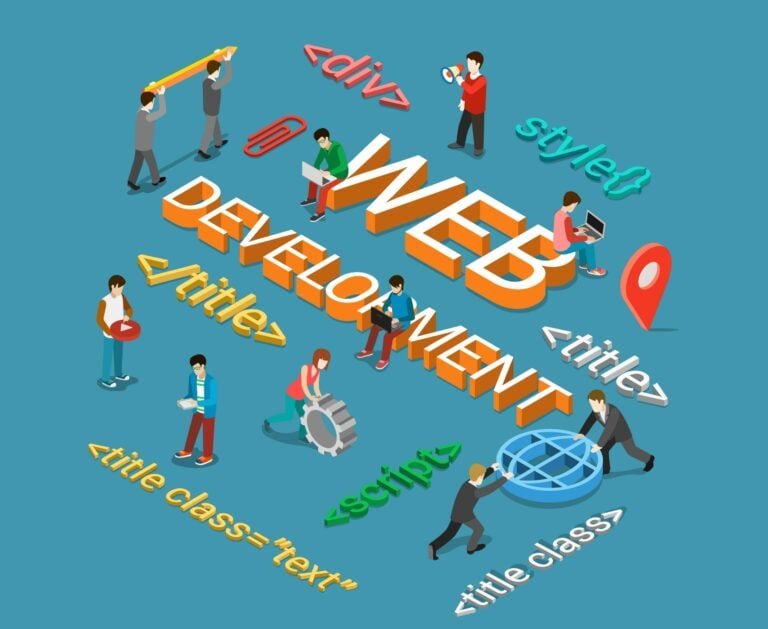When it comes to WordPress security, selecting a reliable security plugin is paramount in protecting your website from potential threats. In the realm of security plugins, two standouts, Wordfence and All-In-One WP Security, have garnered significant attention. In this blog post, we will thoroughly explore the features, strengths, and weaknesses of both plugins, providing a detailed comparison to assist you in making an informed decision for your WordPress website’s security needs.
Table of Contents
ToggleWordfence vs. All-In-One Security: Overview
Wordfence and All-In-One WP Security are two popular WordPress security plugins that aim to protect websites from potential threats. While both plugins offer security features, they differ in terms of functionality, user interface, and customization options. Let’s provide a brief overview of Wordfence and All-In-One WP Security to better understand their key characteristics.
Wordfence and All-In-One Security are both WordPress security plugins available in both free and premium versions, but they have notable distinctions.
Wordfence utilizes a signature-matching detection mechanism to identify approximately 70 to 80% of malware threats. It also offers a firewall to fend off potential dangers. However, it’s worth noting that the free version of Wordfence receives updates later than the premium version.
On the other hand, All-In-One Security provides anti-spam capabilities and includes a two-factor authentication feature. However, the free version lacks a scanner to check if the website has been hacked, vulnerability detection, or a malware cleaner. The firewall in All-In-One Security heavily relies on the .htaccess file, which can only block specific categories of malicious bots.
1. All-In-One Security in a Nutshell- Wordfence vs All-In-One WP Security
Wordfence is a popular and powerful security plugin designed specifically for WordPress websites. In a nutshell, here’s what you need to know about Wordfence:
- Malware Detection and Prevention: Wordfence employs a signature-matching detection mechanism to identify and protect against various types of malware. It continuously scans your website to detect potential threats and provides options to remove or quarantine infected files.
- Firewall Protection: Wordfence includes a robust firewall that acts as a shield between your website and potential attackers. It helps block malicious traffic, prevents unauthorized access, and safeguards your site from hacking attempts and brute force attacks.
- Real-time Threat Intelligence: Wordfence leverages its vast network to gather real-time threat intelligence. It learns from millions of websites to identify emerging threats and provides proactive protection against known vulnerabilities.
- Login Security: The plugin offers advanced login security features, such as two-factor authentication, to add an extra layer of protection to your WordPress admin panel. It also provides options to enforce strong passwords and protect against brute-force attacks.
- Security Audits and Reports: Wordfence conducts comprehensive security audits to assess the vulnerability of your website. It scans for outdated plugins, themes, and core files, and provides detailed reports and recommendations to enhance your site’s security.
- Additional Features: Wordfence offers a range of supplementary features, including country-level blocking, IP blocking, spam protection, and advanced options for fine-tuning security settings based on your specific needs.
- Free and Premium Versions: Wordfence is available in both free and premium versions. The premium version provides additional features and priority support, while the free version still offers robust security measures.
2. Wordfence in a nutshell- Wordfence vs All-In-One WP Security
In a nutshell, Wordfence is a powerful security plugin specifically designed for WordPress websites. Here’s a summary of Wordfence:
- Malware Detection and Prevention: Wordfence provides advanced malware scanning and detection capabilities to protect your website from malicious software. It identifies and helps you remove malware threats to keep your site safe.
- Firewall Protection: The plugin includes a robust firewall that acts as a barrier between your site and potential attackers. It blocks suspicious traffic, defends against hacking attempts, and safeguards your site from unauthorized access.
- Login Security: Wordfence offers various login security features, such as two-factor authentication, to strengthen the security of your WordPress admin panel. It helps prevent unauthorized access and brute force attacks by enforcing secure login protocols.
- Real-time Threat Intelligence: Wordfence gathers real-time data from millions of websites to provide up-to-date threat intelligence. It learns from global attack patterns and continuously updates its security measures to protect your site against emerging threats.
- Security Audits and Reports: The plugin conducts comprehensive security audits of your WordPress installation, themes, and plugins. It identifies vulnerabilities, outdated software, and security risks, and provides detailed reports with recommendations to enhance your site’s security posture.
Also Read: Top 7 Ways of Handling the Vulnerabilities of the WordPress Plugins
Comparing Security Features: Wordfence vs All-In-One WP Security

When comparing the security features of Wordfence and All-In-One WP Security, there are distinct differences to consider. Let’s take a closer look at how these two plugins stack up against each other in a head-to-head comparison:
1. Malware Detection and Removal
- Wordfence: Wordfence offers advanced malware scanning and detection capabilities. It employs signature-matching technology and real-time threat intelligence to identify and remove malware from your WordPress site.
- All-In-One WP Security: All-In-One WP Security does not include a built-in malware scanner or removal tool in its free version. However, the premium version offers an optional malware scanner for an additional cost.
Also Read: How to Create a Group Chat Platform?
2. Firewall Protection
- Wordfence: Wordfence provides a robust firewall to protect your website from malicious traffic and hacking attempts. It offers options for IP blocking, country-level blocking, and advanced firewall rules.
- All-In-One WP Security: All-In-One WP Security also includes a firewall, but it primarily relies on the .htaccess file to block certain categories of bad bots. It has limited customization options compared to Wordfence.
3. Login Security
- Wordfence: Wordfence offers two-factor authentication and other login security features to prevent unauthorized access and protect against brute force attacks.
- All-In-One WP Security: All-In-One WP Security includes a login lockdown feature and the option to enforce strong passwords. However, it lacks two-factor authentication in its free version.
4. File Integrity Monitoring- Wordfence vs All-In-One WP Security
- Wordfence: Wordfence provides file integrity monitoring, which detects changes in core WordPress files, themes, and plugins. It alerts you to potential unauthorized modifications.
- All-In-One WP Security: All-In-One WP Security does not offer built-in file integrity monitoring in its free version. This feature is available only in the premium version.
Also Read: WordPress Event Plugins
5. Vulnerability Scanning
- Wordfence: Wordfence conducts security audits to identify vulnerabilities and outdated software. It provides recommendations for improving your site’s security based on the scan results.
- All-In-One WP Security: All-In-One WP Security does not include a vulnerability scanner in its free version. Vulnerability scanning is available as part of the premium package.
6. Additional Security Features
- Wordfence: Wordfence offers advanced features such as real-time threat intelligence, country-level blocking, IP blocking, and comprehensive security reporting.
- All-In-One WP Security: All-In-One WP Security includes features like database security, brute force attack prevention, and anti-spam measures. However, it has fewer advanced options compared to Wordfence.
Also Read: Why Is WordFence Security Plugin The Best
7. Discover the Ultimate WordPress Security Solution: MalCare
When it comes to WordPress security plugins, Wordfence has its merits, but MalCare surpasses it as a much more advanced and comprehensive solution. MalCare offers an unparalleled range of features and functionality that make it the top choice for safeguarding your website.
- Enhanced Security Features: MalCare goes above and beyond with its extensive security features. Notably, it provides bot protection, which Wordfence lacks, ensuring that your site is shielded from malicious bots and automated attacks. Additionally, MalCare offers an activity log that allows you to monitor and track all activities on your website, providing valuable insights into potential security threats.
- Reliability: MalCare has proven to be highly reliable, consistently delivering exceptional performance in terms of detecting and preventing security breaches. Its advanced scanning algorithms and real-time monitoring capabilities ensure that your website is safeguarded against the latest threats, giving you peace of mind.
- Comprehensive Database Security: Unlike many other security plugins, MalCare pays special attention to database security. It actively scans your database for vulnerabilities and potential entry points for attackers, ensuring that your valuable data remains protected.
Also Read: Sucuri vs Wordfence: Which is the Best Choice for Your Website
Key Elements of an Effective Security Plugin
A good security plugin encompasses several key factors that contribute to its effectiveness in protecting a WordPress website. Here are some essential qualities that make a security plugin good:
- Robust Malware Detection and Prevention: A top-notch security plugin should have advanced malware detection capabilities. It should be able to scan your website thoroughly, identify malware or suspicious code, and offer reliable methods to remove or quarantine such threats.
- Powerful Firewall Protection: A strong firewall is crucial in blocking unauthorized access, malicious traffic, and hacking attempts. An effective security plugin should provide a robust firewall with customizable settings to defend against various types of attacks.
- Regular Updates and Threat Intelligence: The security landscape is constantly evolving, with new threats emerging regularly. A good security plugin should have a dedicated team that actively updates the plugin to address vulnerabilities and stay ahead of emerging threats. It should also incorporate real-time threat intelligence to provide proactive protection against the latest security risks.
Also Read: Best Group Chat Platforms in 2023
Good-to-have security features:
- Two-Factor Authentication (2FA): Two-factor authentication adds an extra layer of security by requiring users to provide a second form of authentication, such as a unique code or fingerprint, in addition to their password.
- Brute Force Protection: Brute force protection safeguards against repeated login attempts by automatically locking out or limiting access to an account or IP address after a certain number of failed login attempts, preventing unauthorized access.
- Regular Security Scans and Audits: Regular security scans and audits help identify vulnerabilities, outdated software, and potential security risks. Automated scans that provide comprehensive reports with actionable recommendations can significantly enhance the security posture of your website.
- Support for Multisite Networks: If you manage a WordPress multisite network, having a security plugin that offers specific features and support for managing security across multiple sites within the network can be highly beneficial.
How WordFence Redefines WordPress Security: Insights and Comparisons
Question 1: WordFence Premium Compatibility with WP Network?
Answer: WordFence Premium is indeed compatible with WP Network. It offers enhanced security measures, including real-time threat defense, malware scanning, firewall protection, and more. Users can opt for a network or individual site subscription, each with specific benefits catering to diverse security needs.
Question 2: User Experiences with WordFence?
Answer: Users generally express positive sentiments about WordFence, highlighting its reliability in website security. Specific experiences underscore its effectiveness, particularly in firewall functionality and real-time scanning, which have proven instrumental in maintaining site security.
Question 3: Value of WordFence Premium Upgrade?
Answer: The decision to upgrade to WordFence Premium involves several considerations. Premium features like priority support and real-time updates are critical in swiftly addressing security vulnerabilities. Users should assess their site’s security needs to determine if these added benefits align with their requirements.
Question 4: What Sets WordFence Apart?
Answer: WordFence stands out due to its exceptional Web Application Firewall (WAF), available even in its free version. The WAF provides continuous monitoring, vulnerability detection, and additional premium features that contribute to maintaining robust site security.
Question 5: Premium Features of WordFence?
Answer: WordFence Premium offers real-time updates, site reputation monitoring, and country blocking for enhanced security. Premium Support provides users with priority assistance, crucial for resolving security concerns promptly.
Question 6: Advanced Security Features in WordFence?
Answer: WordFence provides advanced security features, including a robust Web Application Firewall (WAF), IP range blocking, and built-in two-factor authentication (2FA). These features fortify the site’s defenses against various threats.
Question 7: WordFence Scan Results Review?
Answer: Upon initiating a WordFence scan, users can review the comprehensive results categorizing issues by severity. The options include addressing detected issues or temporarily ignoring specific ones, and providing detailed reports for further action.
Question 8: Comparison with All-In-One WP Security & Firewall?
Answer: WordFence offers a comprehensive suite of security features, notably a powerful Web Application Firewall. All-In-One WP Security & Firewall, while providing functionalities, may require upgrading for advanced security measures. Users should consider their specific needs when choosing between the two plugins.
Question 9: Overview of WordFence’s Features and Popularity?
Answer: WordFence’s features encompass malware detection, firewall protection, login security measures, audits, and reports, contributing to its widespread popularity among WordPress users seeking robust security solutions.
Conclusion On Wordfence vs All-In-One WP Security
Wordfence provides a more comprehensive suite of security features, including advanced malware detection, robust firewall protection, login security measures, file integrity monitoring, vulnerability scanning, and additional customizable options. All-In-One WP Security offers some security features, but it may require upgrading to the premium version to access certain functionalities like malware scanning, file integrity monitoring, and vulnerability scanning. Consider your specific security needs and budget when deciding which plugin is the best fit for your WordPress website.
Interesting Reads:
Here’s How You Secure Your Online Business
Best 9 WordPress Firewall Plugins You Should Use On Your WordPress Site
How To Sell Wedding Invitation Design Services Online with Woo Sell Services?