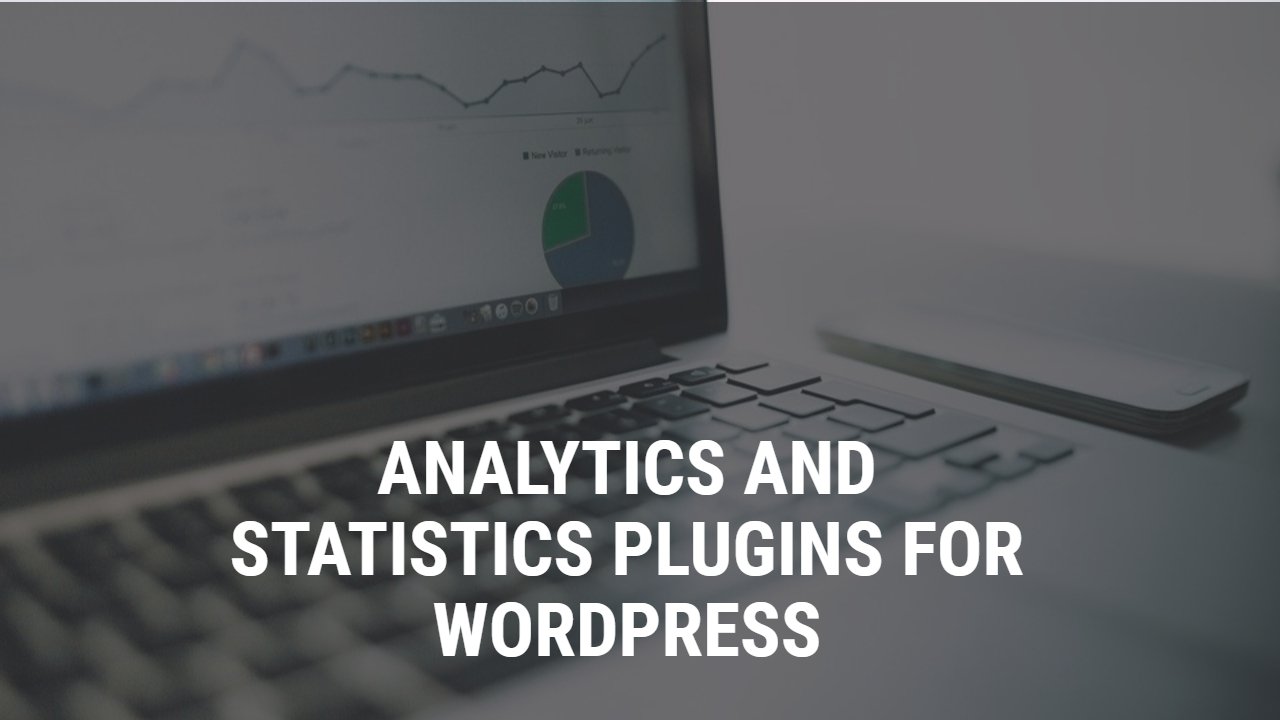Analytic tools allow you to keep a record of the number of visitors visiting your website, where they are coming from, and what they are doing on your website. Web developers rely on these analytics tools in developing their web pages. Website analytics tools are extremely important in growing your business. So, you need to use the right analytic management tools on your website.
Table of Contents
ToggleAnalytics And Statistics Plugins For WordPress
Here, we have hand-picked for you some of the best analytic tools for WordPress websites. Let us have a look at each one of them and their features:
1. MonsterInsights
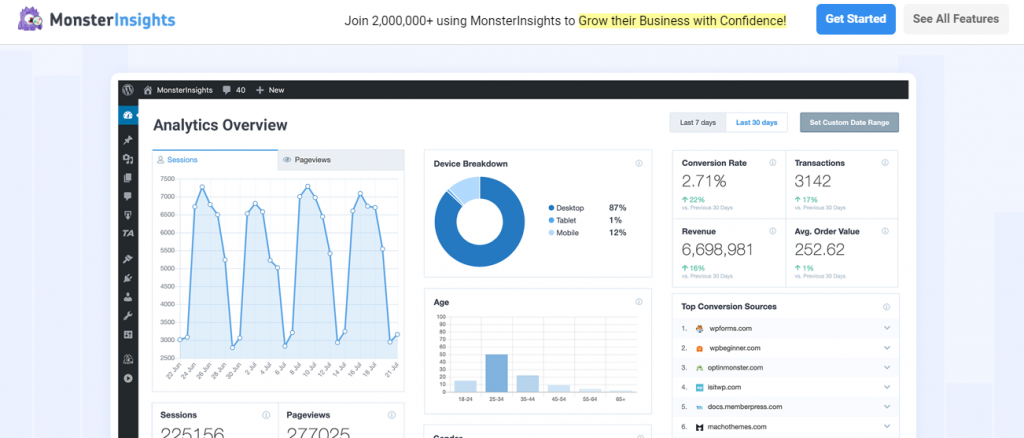
MonsterInsights is an extremely good analytics plugin for WordPress websites that lets you install Google Analytics extremely easily on your website and displays all the useful reports in the WordPress dashboard. It helps you to add a website stats dashboard in your website admin area. This will show you the top traffic sources on your website. MonsterInsights even displays the list of top-ranked articles and pages of your website so that you will have a clear understanding of how exactly you should enhance your business.
MonsterInsights comes with eCommerce tracking facilities which makes it extremely easy for you to track WooCommerce users. This data can be used to reduce cart abandonment.
Important features of MonsterInsights include real-time stats performance and optimization, custom dimensions, and page-level analytics. It has Yoast, WPForms, and Pretty Links integration. MonsterInsights works fast and you do not need to copy or paste your code anywhere. It is the best plugin to deal with Google Analytics in WordPress. Today, we have over 2 million satisfied MonsterInsights users across the world.
Get MonsterInsights
2. ExactMetrics
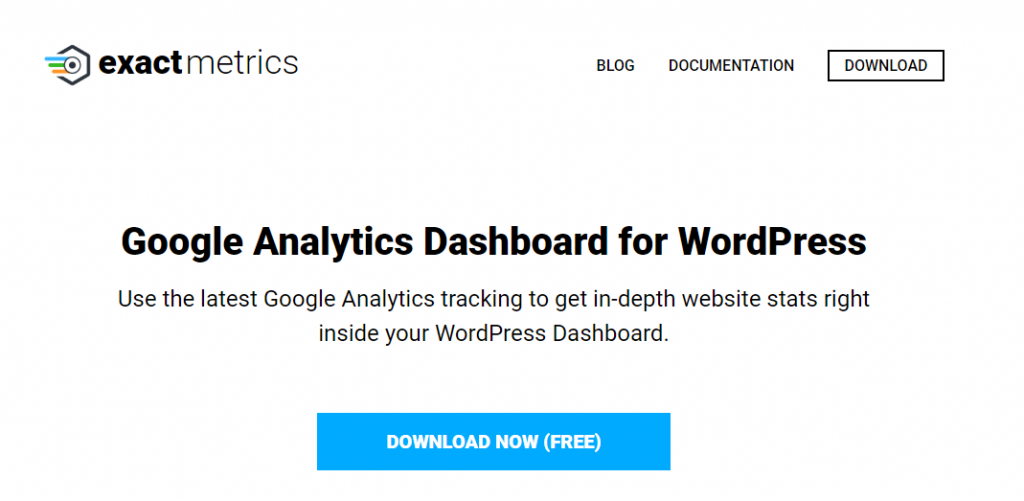
ExactMetrics was previously known as the Google Analytics dashboard for WordPress. It is one of the most popular Google Analytics plugins which can be used by both beginners as well as experts. Many beginners usually find it difficult to work on Google Analytics reports but ExactMetrics makes it easier for them to interpret reports. It shows extremely organized and beautiful reports of your WordPress admin area. ExactMetrics also shows enhanced tracking, affiliate link tracking as well as demographic reports of the traffic on your website.
ExactMetrics helps you to have a clear understanding of the in-depth stats of your websites that will help you to grow your business. Some of the other useful features include custom dimensions, event tracking, tracking files, and universal analytics. All these features have made ExactMetrics a very popular analytics plugin for WordPress websites. You can download it for free and use it on your WordPress website. It provides a stepwise demo that will tell you how exactly to connect ExactMetrics with your WordPress website. It is also extremely user-friendly and is very lightweight.
Get ExactMetrics
3. Google Analytics
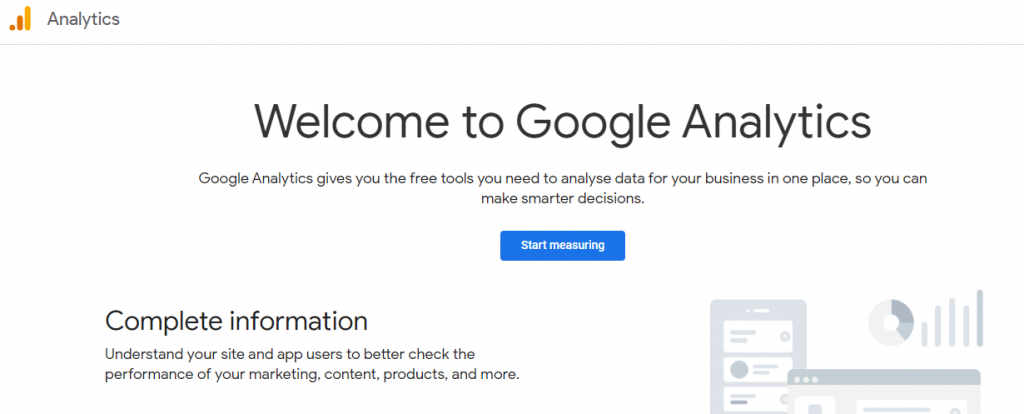
Google Analytics is one of the most widely used analytics solutions available for WordPress websites. It is free of cost and you can easily install it using various plugins. However, it can also be installed directly by adding the code of Google Analytics to your website. You can install it on multiple websites using a single account. You will be able to view the reports of all your websites in a single dashboard. You will have a clear idea about the number of visitors to your website.
With the advanced report technology, you will also be able to track the links and user engagement. You will be able to perform an A/B testing on your website and get real-time traffic insight. Using Google Analytics, you will also get to know the demographics of your visitors and keep on top of inbound and outbound links. It is also quite easy to use. All you have to do is insert code snippets in your website and you are ready to work on Google Analytics.
Get Google Analytics
4. Heap
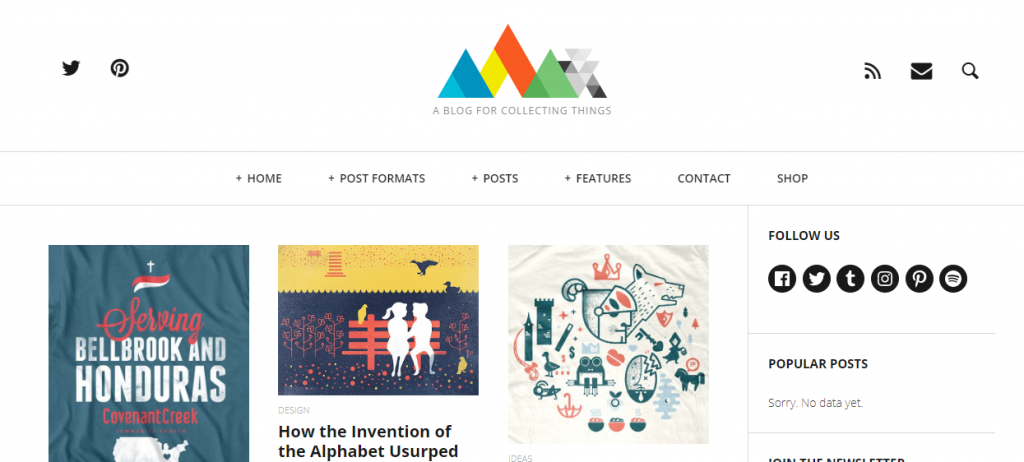
Heap is a very useful website analytics tool that helps you to easily capture the data from every swipe, click, or change as well as page review. Heap has various advanced features. The behavioral data feature lets you deeply analyze the traffic on your website. It is made for people who love data and analytics. Heap helps you to generate custom report tracking and use it in various ways.
Heap is also very useful for E-commerce websites. It offers advanced attributions, conversion rates, optimization, and user tracking for long-term values. Heap will help you to generate extremely important information about your website. All this valuable information will help you to get a clear-cut business strategy. Using Heap, you will have a clear conception of the number of visitors to your website regularly. It will also help you to understand which articles are more popular.
So, if you are looking for a highly advanced analytics management tool, then Heap is one of the best options available to you.
Get Heap
5. WP Statistics
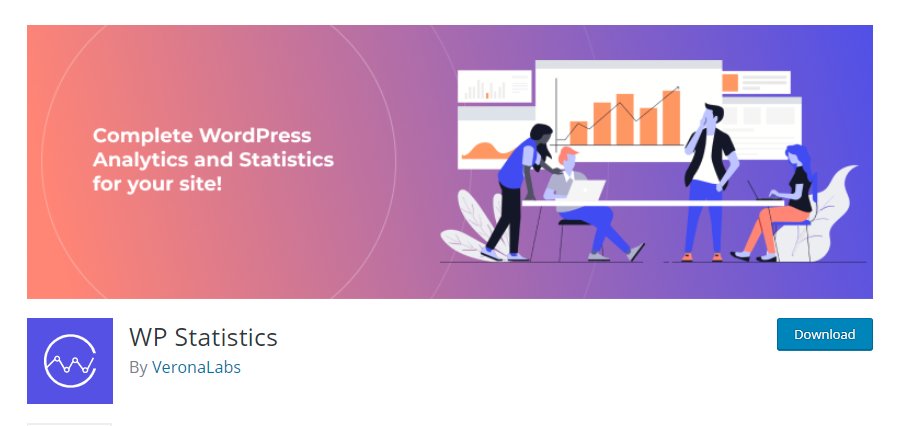
WP Statistics is an analytics plugin that is meant for WordPress websites. It helps to display the tracking statistics of your WordPress website using various charts and graphs in your WordPress admin area. WP Statistics allows you to track redirects from various search engines like Google, Yahoo, Bing, and many more. You will also be able to manage user roles and display all your statistics in the dashboard.
WP Statistics has various useful features. It will enable you to filter data according to the version of your web browser, visited countries, IP, keywords, and page. WP Statistics will also automatically email the results of all the statistics to the registered email address. You will get detailed information regarding all the visitors to your website. It also offers A/B testing and image-based statistics. This feature-packed plugin will help you in your business. However, one major downside of WP Statistics is that all the data will be stored on your WordPress website. This may increase your backup size thereby making of website quite slow.
Get WP Statistics
6. Analytify
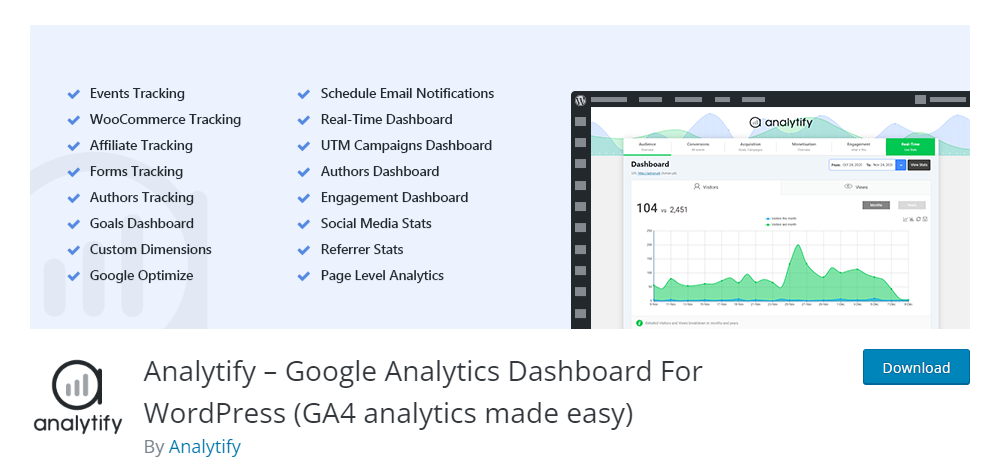
Analytify is a robust WordPress analytics plugin designed to seamlessly integrate with Google Analytics, providing users with comprehensive insights into their website’s performance directly within the WordPress dashboard. This plugin offers a user-friendly interface that simplifies the process of tracking key metrics, user behavior, and traffic sources without the need to navigate away from the WordPress admin.
Analytify presents essential data in a visually appealing manner, allowing users to quickly assess information such as page views, popular content, and visitor demographics. With features like real-time analytics and customizable dashboards, Analytify is a valuable tool for website owners seeking a convenient and efficient way to monitor and analyze their site’s performance.
7. Crazy Egg
Crazy Egg is a web analytics tool that goes beyond traditional analytics by providing visual insights into how users interact with a website. Primarily known for its heatmap functionality, Crazy Egg allows website owners and marketers to see where users click, move, and scroll on a page. Heatmaps visually represent this data, making it easy to identify hotspots and areas of user engagement.
In addition to heatmaps, Crazy Egg offers other features such as scrollmaps, which show how far users scroll down a page, and user recordings, allowing you to watch actual sessions of visitors navigating your site. These visualizations help businesses optimize their websites for better user experience and higher conversion rates.
8. Matomo for WordPress
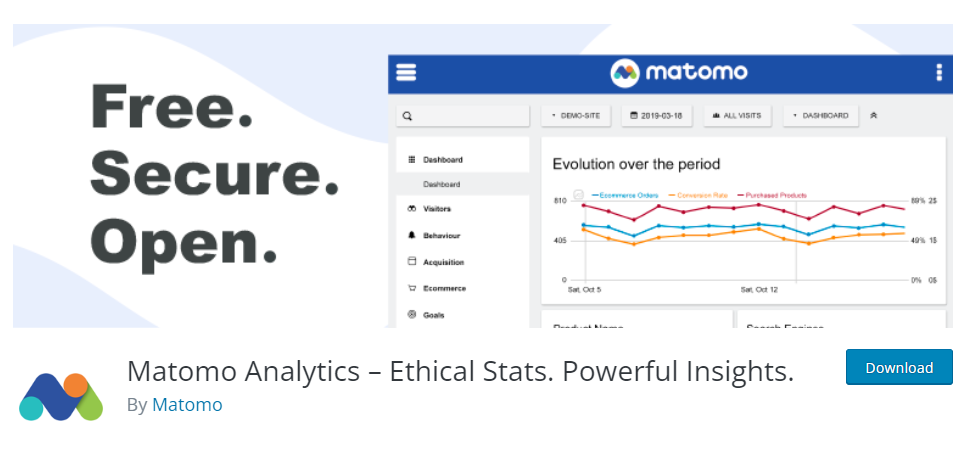
Matomo for WordPress is a plugin that integrates the Matomo analytics platform, formerly known as Piwik, directly into WordPress websites. This analytics solution is privacy-focused and offers an open-source alternative to services like Google Analytics. With Matomo for WordPress, users can track and analyze various aspects of their website’s performance, including visitor statistics, page views, and traffic sources.
The plugin provides a customizable and user-friendly dashboard within the WordPress admin interface, allowing users to access and interpret their analytics data seamlessly. This integration with Matomo empowers website owners to gather valuable insights while maintaining control over their data privacy and security.
9. WP Social Analytics
Our plugin offers an array of aesthetically pleasing share buttons for your website, covering over 30 social networks, such as Facebook, X (formerly known as Twitter), WhatsApp, Email, and more. These social share buttons serve as an effective means to prompt users to share content on various social media platforms, thereby enhancing your online visibility, expanding your reach, and driving increased traffic to your site.
10. WP Visitor Statistics
This all-encompassing WordPress plugin serves as a robust solution for tracking visitor statistics on your website without relying on external services. It empowers you to showcase real-time information about the number of online users on your WordPress blog, providing detailed insights and statistics. Known for its seamless installation process and proven performance, this plugin stands out for its user-friendly interface.
By offering comprehensive data on visitors, browsers, operating systems, visits, and more, it consolidates essential statistics into a single, easy-to-navigate dashboard page, making it a valuable tool for monitoring and analyzing your website’s traffic.
Any other plugin you wish to suggest?
As you can see, here we have mentioned some of the best analytics tools that will help you manage your WordPress website properly. All these plugins are extremely rich in features and functions. If you can think of any other analytics tools, then do let us know.
Interesting Reads: