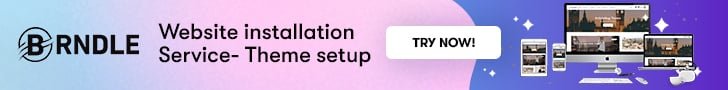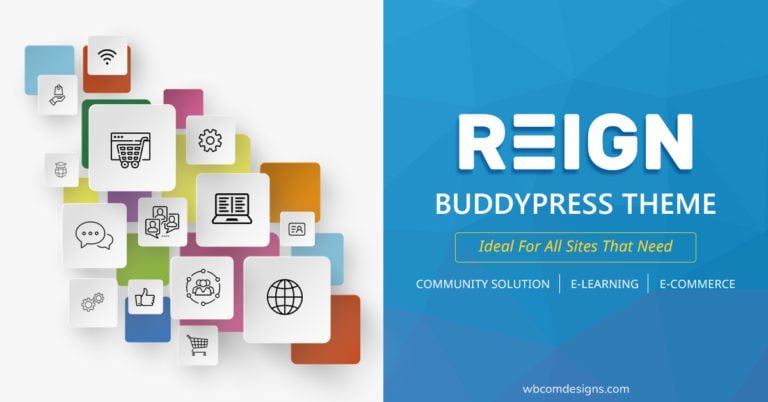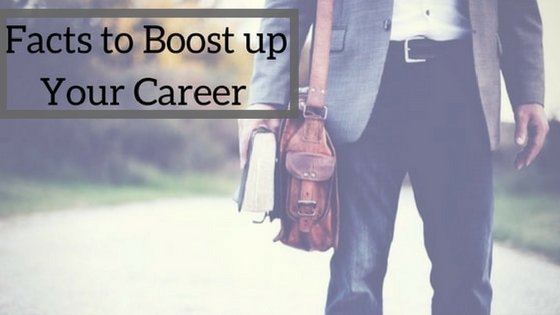If you are blogging on WordPress and writing SEO-optimized content, then you are on the right track – but not the fastest. To make your WordPress blogs completely search engine friendly, there are several SEO plugins available for you to make use of to reap maximum benefits in terms of increased traffic, visibility, and business growth as a whole.
Table of Contents
ToggleWhy do you need an SEO plugin?
Before considering adding a WordPress SEO Plugin whose use case relates closely to your blog requirements, you should have a robust blog design in place to entice visitors to keep visiting your fresh-looking site. Web design plays a significant role in engaging the audience, nurturing leads, and driving traffic.
In short, everything, including website development, blog design, content, and best SEO practices – adds to the growth of a business. Similarly, WordPress SEO Plugins are also an important aspect that helps you rank better.
However, it is to note that every tool comes with a specific set of features that need to be taken into consideration – primarily their use and how they assist blogs. Not every tool will work for you, and applying one too many plugins will cause plugin conflict, which you need to avoid.
There are several WordPress SEO Plugins out there, but we cherry-picked some of the best ones out there and spoke about their best features for you to make a knowledgeable decision.
WordPress SEO Plugins That You Should Invest In
1. Yoast SEO

This is one of the leading WordPress SEO plugins in the market that has become a must-have blog tool. It is serving more than 7 million live sites as we speak, according to Builtwith. It is a complete website optimization tool that has many metrics helping you keep track of your blog’s performance in terms of readability, SEO-optimized titles, paragraph lengths, transition words, tone of the blog, slug, and so much more.
Yoast SEO also automatically generates an XML sitemap for all of the website content that is present – which, in turn, helps search engines to crawl the website. Moreover, it allows easy importing of SEO data from another SEO plugin that you may have been using.
All in all, it is a complete package or ‘all in one SEO plugin,’ but more plugins are focusing in-depth on one of the aspects that you may need more assistance in. Let’s say content analysis – Yoast does a decent job in analyzing your content against the set best standards; however, going the extra mile to make sure your content is top-notch is also a great strategy. For this, SEMrush’s SEO Writing Assistant will be the best WordPress SEO plugin for you.
How to Implement Inbound Links for SEO-optimized content
2. SEMrush
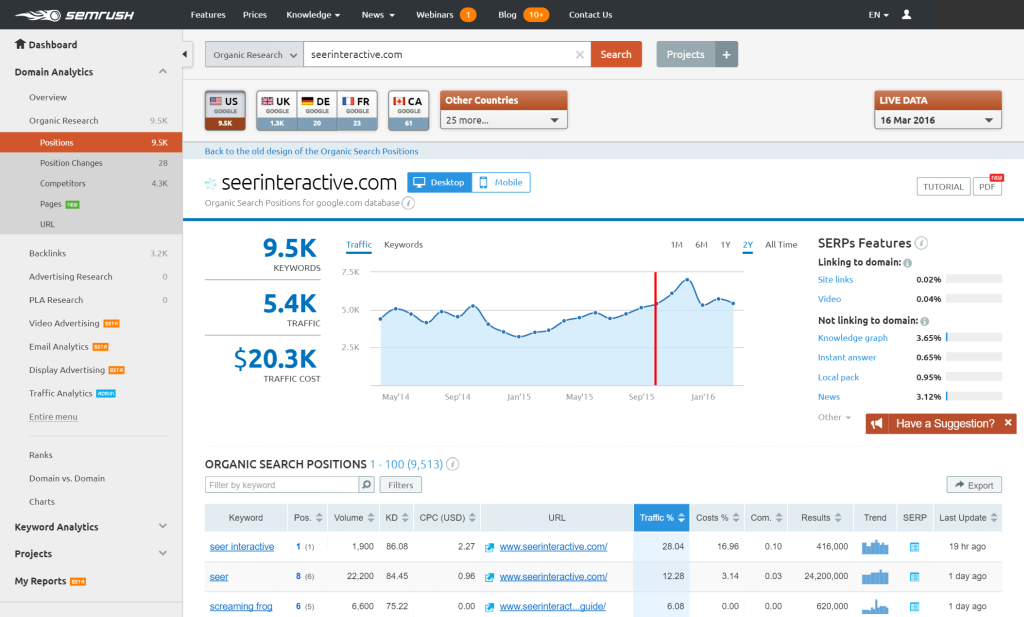
SEMrush itself is a powerful SEO tool that provides benefits in areas of keyword research, blog and site audit, backlink analysis, traffic analysis, competitive research, expanded social media reach, tactical content marketing, and much more.
As for the writing assistant provided by SEMrush, called SEO Writing Assistant, helps in content optimization and checks your content in real-time, giving you an insight into where there is room for improvement – in terms of SEO optimized content. This isn’t the only feature that the writing assistant provides. Various aspects help you in creating content that can very well be at the top 10 ranking sites on your targeted keyword(s).
Those aspects include:
- Readability score.
- Total word count.
- Targeted keywords.
- Recommended keywords section.
- Track of internal links.
- Built-in plagiarism checker.
- Track of overall score.
It is to note that SEO Writing Assistant is an extension that makes it even more convenient, as it recommends improvements along the way. The extension requires registration with SEMrush for it to generate recommendations. It integrates seamlessly with WordPress, as well.
Also Read: Sell Services with WordPress
3. Ahrefs
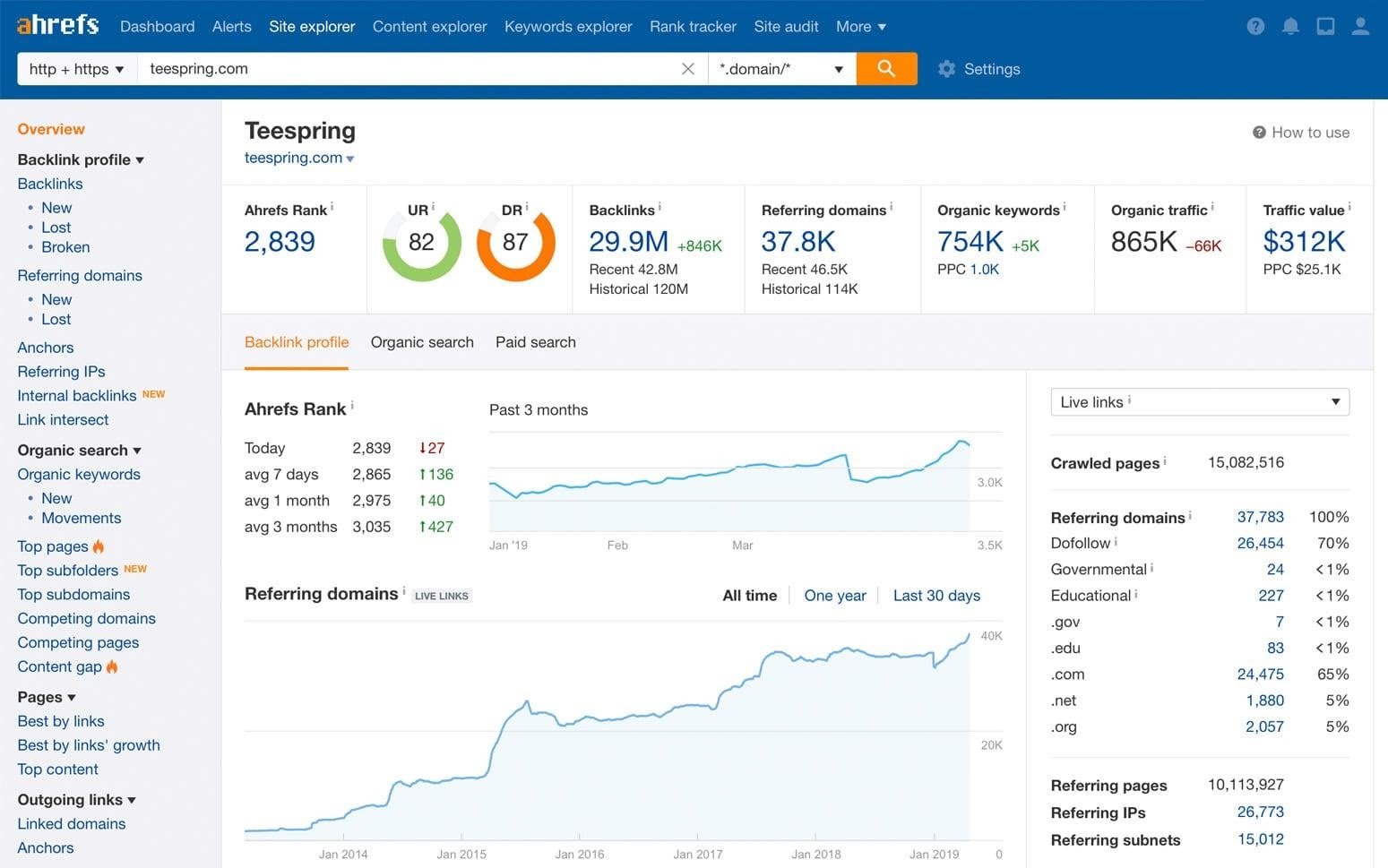
This particular tool is a haven for marketers and bloggers, as it encompasses everything, including much of what SEMrush offers. The features and tools Ahref offers include detailed content analysis, keywords research, competitive analysis, backlink research, and much more.
However, the SEO Writing Assistant tool is excellent in content analysis, Ahref, although having much of the same features,
does tremendously well in backlink analysis – by providing various backlink checking solutions. Ahref, as a whole, let you dig deeper into your competitors’ search traffic. It provides you with a complete competitor profile showcasing information regarding anchors, links, and backlinks’ strength, and allows you even to keep track of their development. In addition to all this, you can also see the graph for organic and paid traffic.
All in all, it provides you with deep insights that you can utilize and streamline your content strategies for maximum ranking.
4. Google Keyword Planner
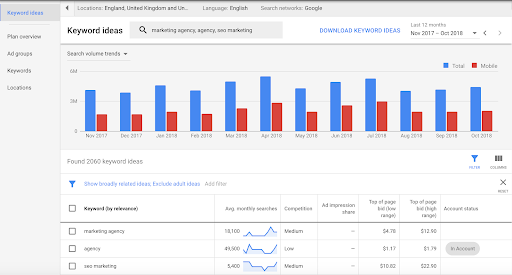
Google knows best? Yes, indeed. And Google made sure to provide a tool that generates the best keywords. How? Through its Google Keyword Planner Tool. It is free, first and foremost, and is offered explicitly to advertisers – so they can check the keywords they would want to bid on.
Moreover, alongside the keywords, it suggests search volume, number of results, and difficulty level for better understanding and usage. Bloggers, in particular, can get assistance in which keywords to incorporate – preferably the ones with excellent search volume.
Of course, it isn’t a simple tool that only suggests great keywords, but there is much that Google Keyword Planner offers; which includes:
- Find keywords according to region or countries.
- Helps in creating an AdWords campaign.
- Peek into competitors’ keywords.
- Suggests keywords for a specific set of niches.
5. SEMrush Writing Assistant
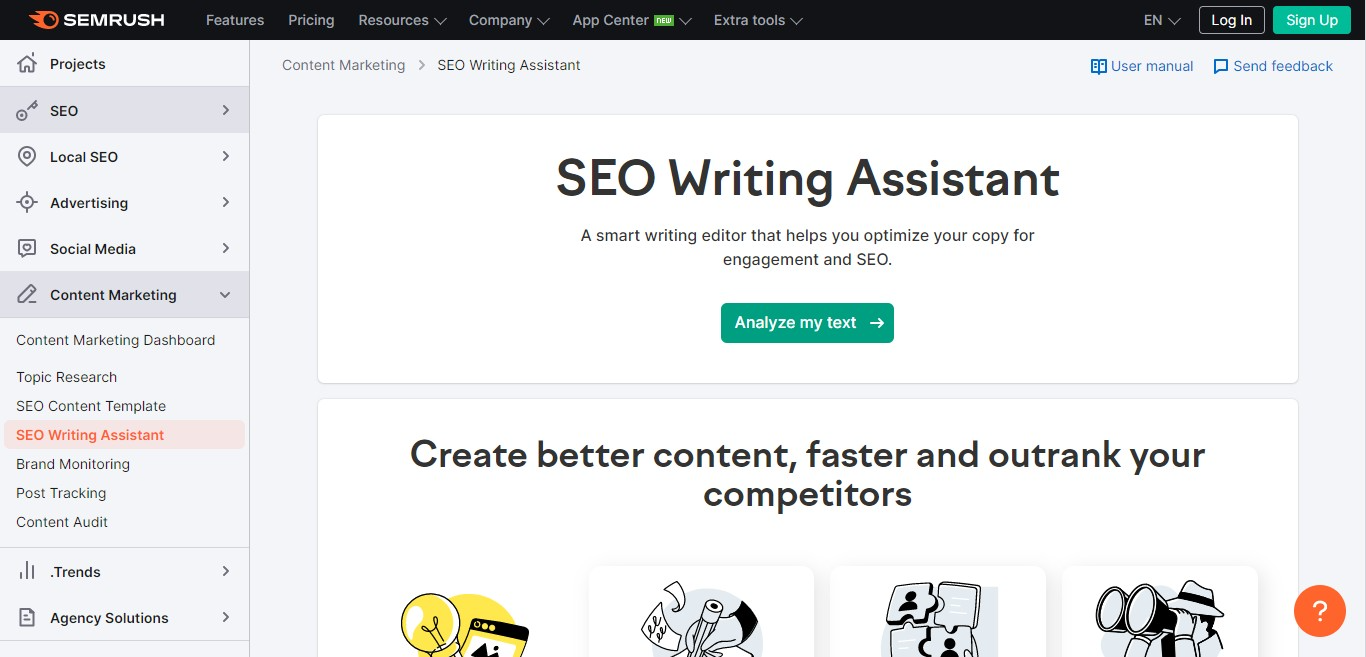
So much content gets published in a day, and so many write their point of view on some topic. Then how are you going to rank on the first page of SERPs? You need quality content for this, you need to produce content that is better than your competitors.
A writing assistant helps you to optimize your content for better SEO engagement. SEMrush Writing Assistant is one of the other keyword research tools that will help you to rank on SERPs. You can create the proper strategy and get insight into your content and make progress in your work.
SEMrush Writing Assistant is not just for keyword research it also helps you to find out about your competitors. You can get the details like why they are ranking and for what they are ranking. It makes sure your content is impactful and effective. It will help you to check pilgrims to not get penalized by google.
So if you are not an expert in SEO and in keyword research. Investing in this plugin can give you many positive outcomes.
6. Schema – All in One Schema Rich Snippets
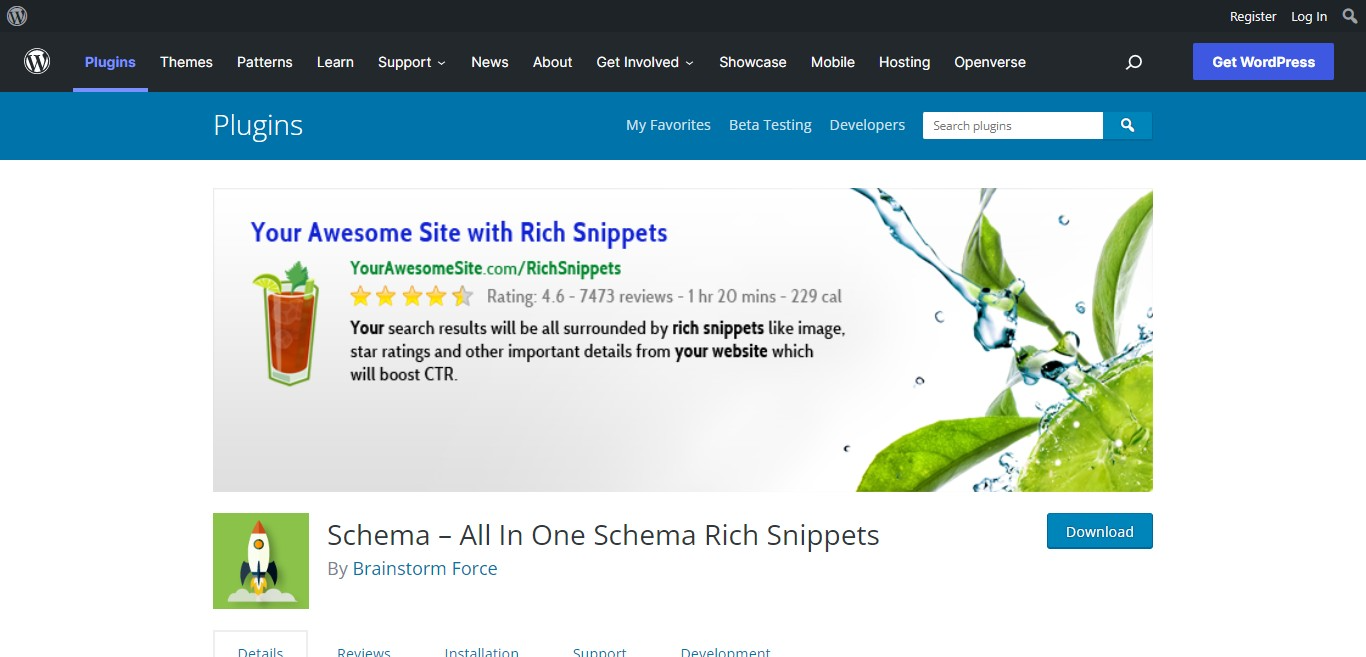
If you are not aware of Rich Snippets or Schema let me describe it to you. It is code that represents your website in a structured way on google results. It displays your photos, star rating, author, and more. Schema-rich snippets will boost your traffic.
The All in One Schema Rich Snippets help you to add schema without coding. Structure your data such as reviews, events, Articles, products, Services, and more. No need to hire a web developer for this.
You can create an eye catchy structure for your website with All in One Schema Rich Snippets. It has an easy implementation system.
7. Redirection
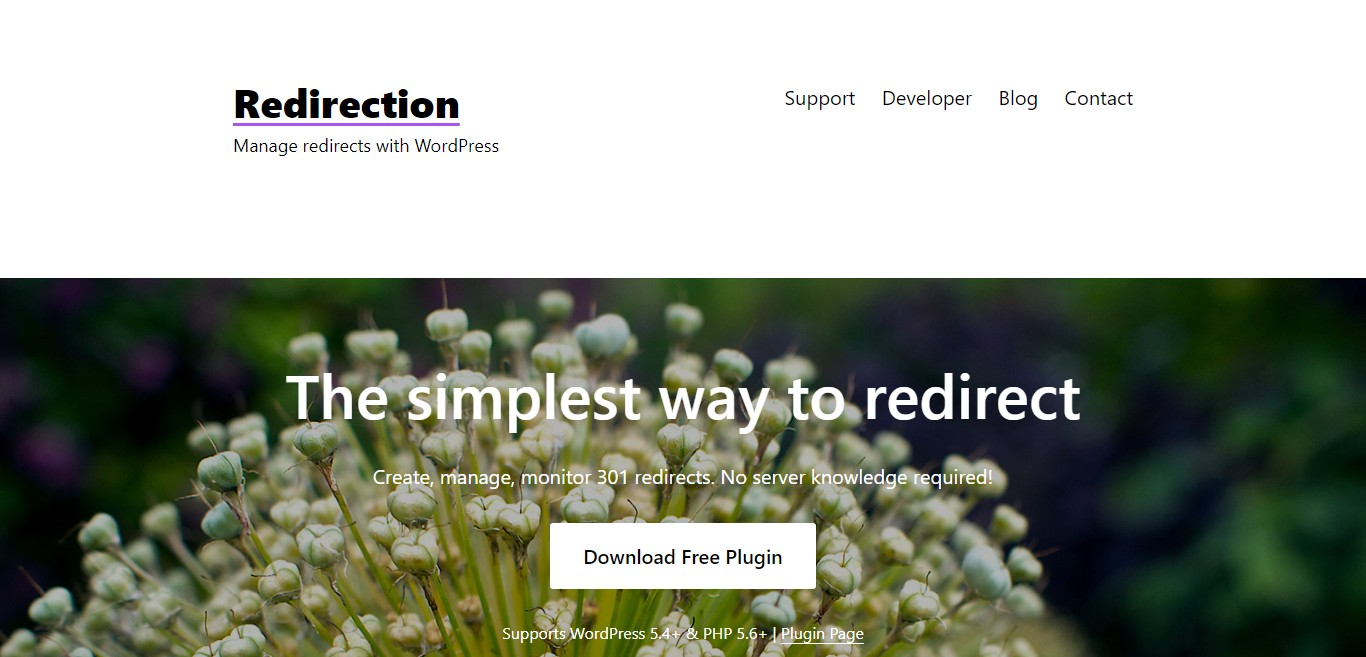
Maybe you are thinking now about why somebody needs a redirection plugin. It can help you not lose your backlinks. For example, you have a page on your website that you want to delete because that is no longer required for your website. But google ranking that higher and it gives traffic to your website also you will lose all those backlinks when you delete the page. You will do one thing here redirection(301) so you can divert the traffic for this page to another that is required for you. In other words, you can you are telling Google to check other pages instead o this page.
The redirection will help you with all these processes and also will track the 404 error. For sure it will improve your website ranking. It is the most popular redirect manager or WordPress you can easily manage your broken link and redirection with it. The best part of this plugin is it’s free and you can manage any size of the website.
8. MonsterInsights

MonsterInsights is another plugin that helps you to track analytics and performance. It embeds google analytics on your WordPress dashboard, you don’t have to use any tracking script to install google analytics. It generates an insight report for you that shows how your customers find you and how much time they spend on your website. You can even monitor your website visitor’s behavior.
This helps you to find your all SEO-required data in one place. As we all know for better performance of your website you need to optimize your data regularly and for that need MonsterInsights. It is fully compatible with WooCommerce so if you have a WooCommerce website and want to see real-time state then this plugin is a website option for you. You can even track your affiliate link and ads. MonsterInsights is one o the best Google Analytics plugin for WordPress.
9. Rank Math
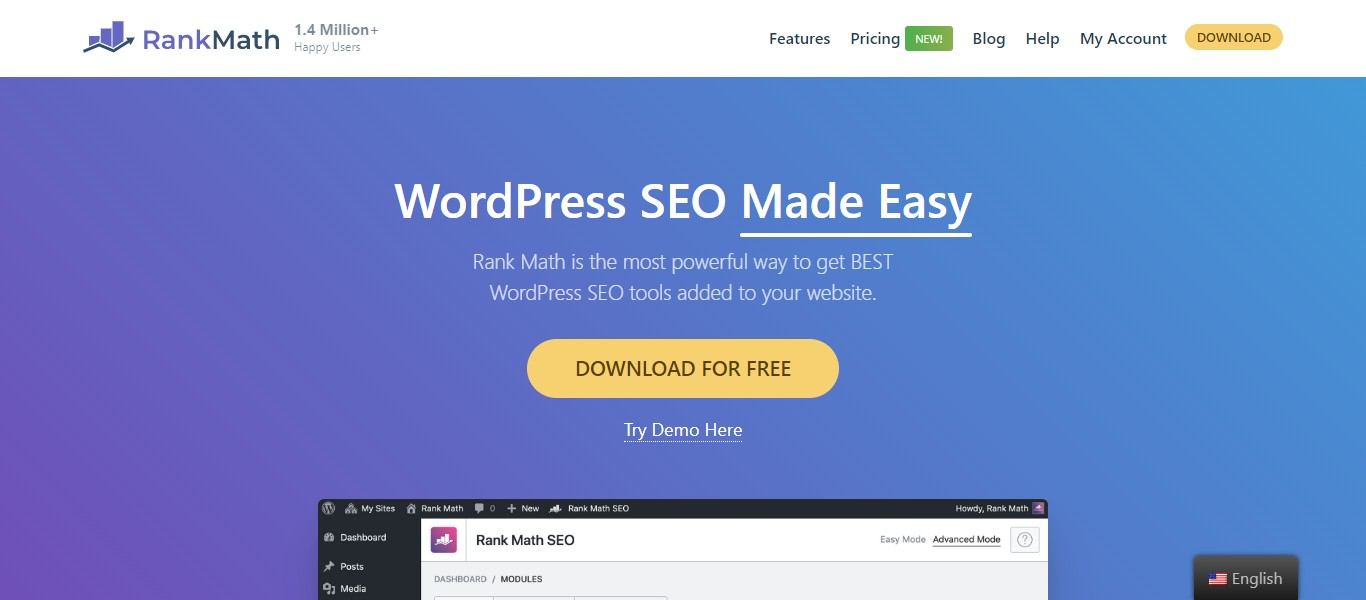
Rank Math is another search engine optimization plugin for WordPress like the Yoast plugin. You can optimize your title, meta description, keyword density, and more. You can easily customize your SEO settings with the rank math plugin. It will help you to manage redirection, 404 errors, and structure data.
You get the solution for your SEO needs in one place. SEO Analyzer, Google search console, Keyword ranking, Schema markup, Secure code & privacy, 24*7 support. Having an SEO plugin on your website is very important if you want to rank high. Rank Math is a new SEO plugin that everyone likes and it gives a big competition to Yoast SEO.
10. W3 Total Cache
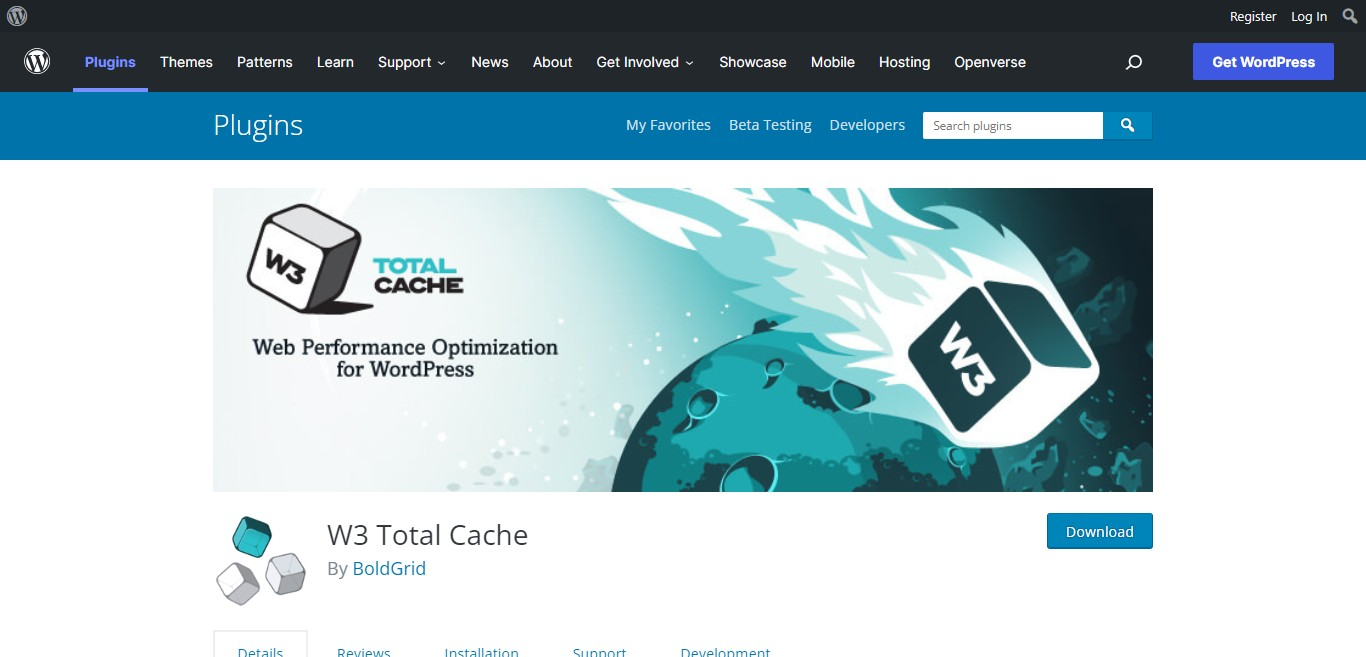
We all know how much a website speed matters to get into SERPs. Your searchers leave your website as soon as they find your website slow. W3 total cache will increase your website speed through caching, minifying, and CDN integration.
If your website is something that has high-quality images, videos, and gifs then it’s obvious that means your website’s speed getting slower. This kind of website requires the use W3 Total cache plugin.
Conclusion
These were just some of the SEO Plugins that have a great set of features to offer. Some have overlapping functionalities, while some have a unique set of functions that it masters. You need to go through each in detail before investing in them. Once you know what each offers, you will be able to make a learned decision as to what will work for your blog and business.
Author Bio:
Zubair is a digital enthusiast who loves to write on various trends, including Tech, Software Development, AI, and Personal Development. He is a passionate blogger and loves to read and write. He currently works at Koderlabs, a custom software development company in Houston that offers top-notch software development services to clients across the globe.
Interesting Read:
5 WordPress Plugins That Help In Doubling Your Website Traffic
Track Google Algorithm Updates
Content Marketing vs. Link Building