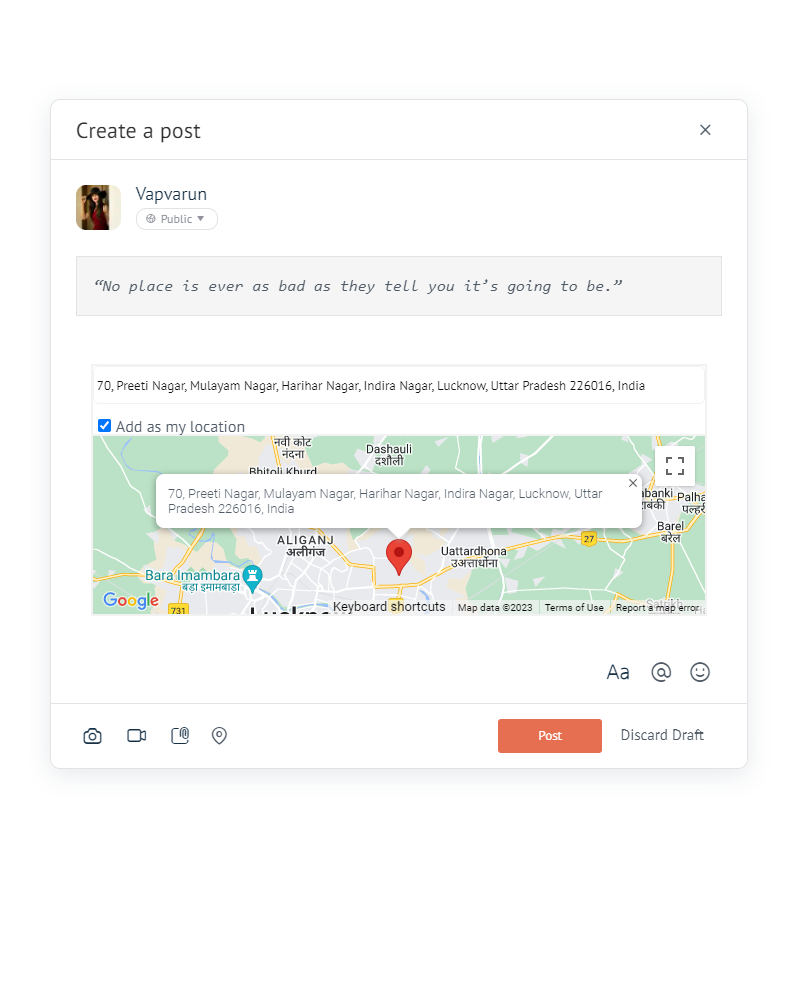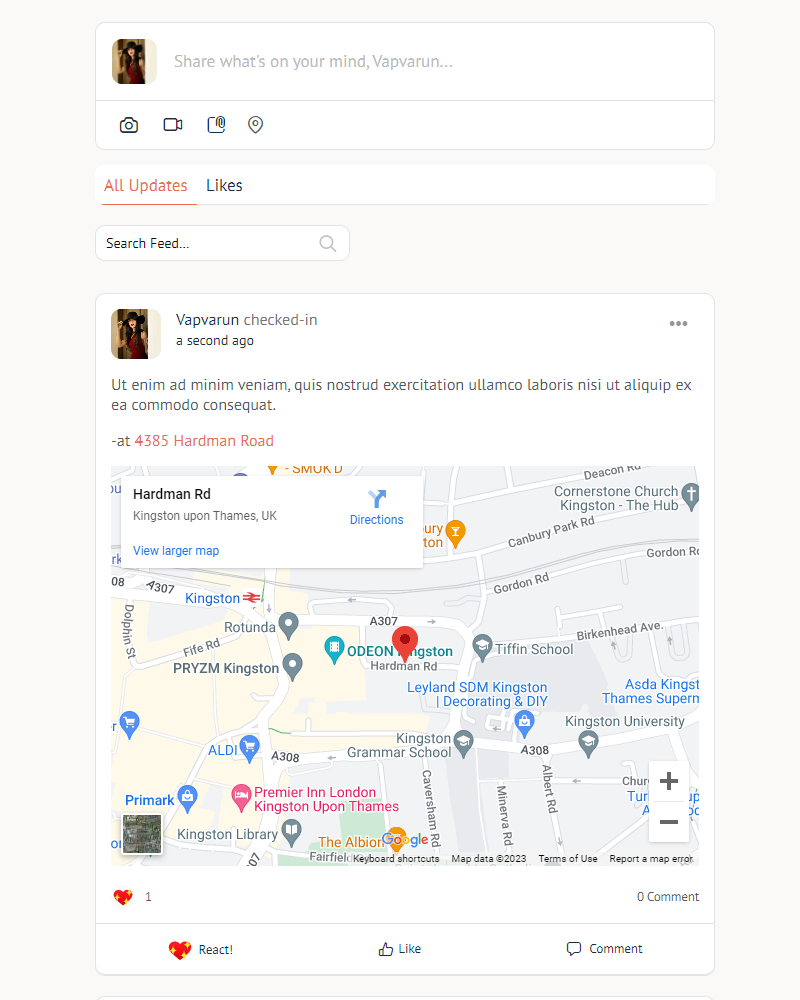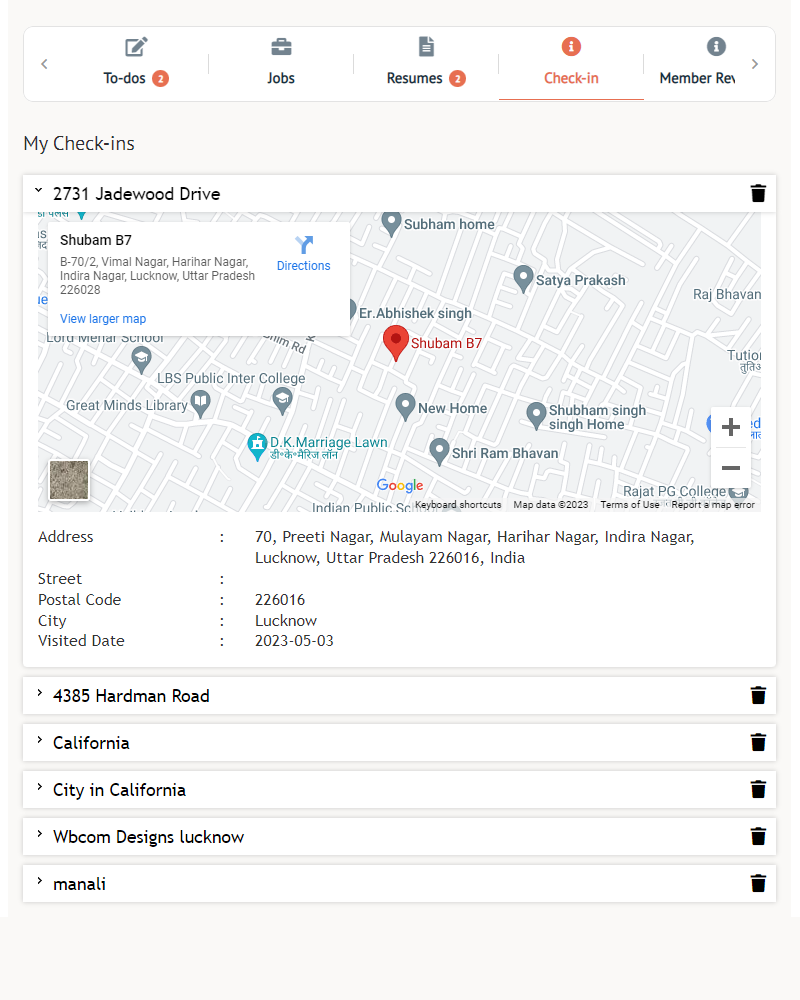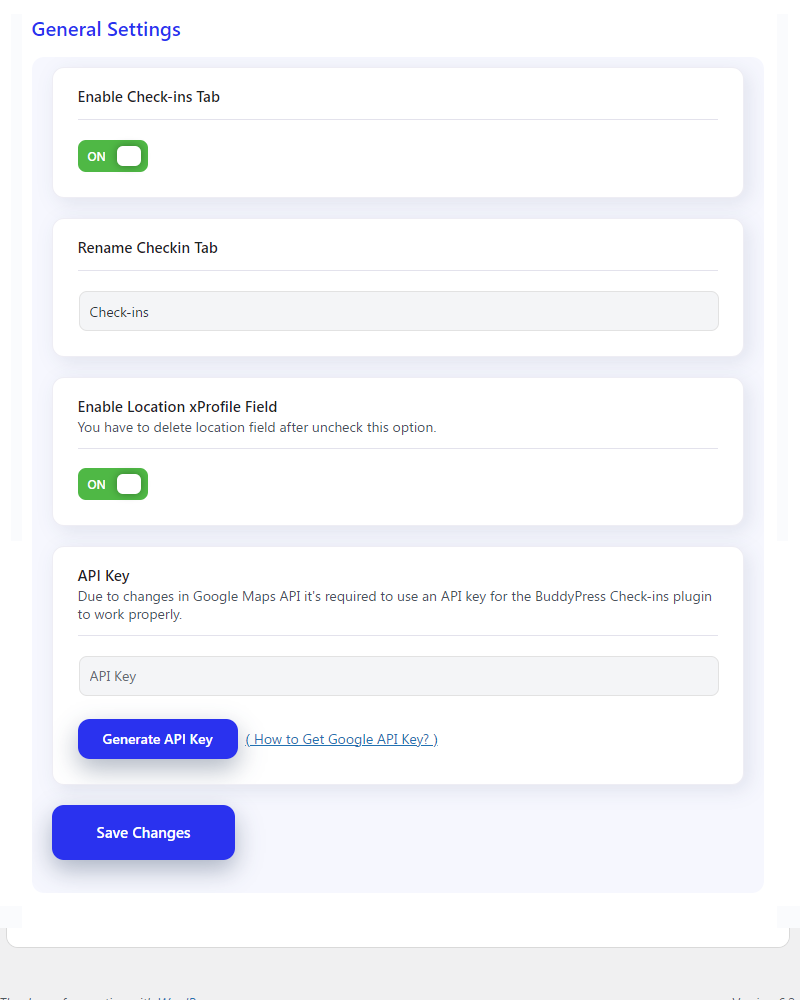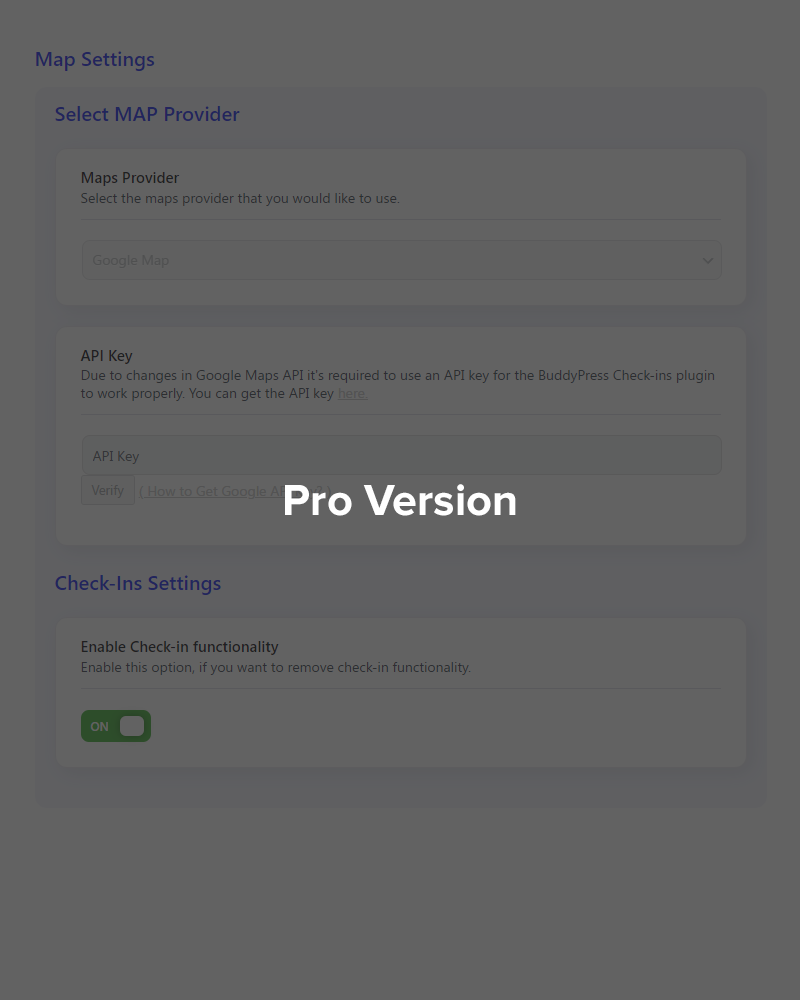BuddyPress Check-ins
This plugin allows BuddyPress members to share their location when posting activities, and they can effortlessly add nearby areas and places visited through the use of the Google Place API. Members can also check-in to different locations when updating their posts, similar to the functionality found on other social media platforms.
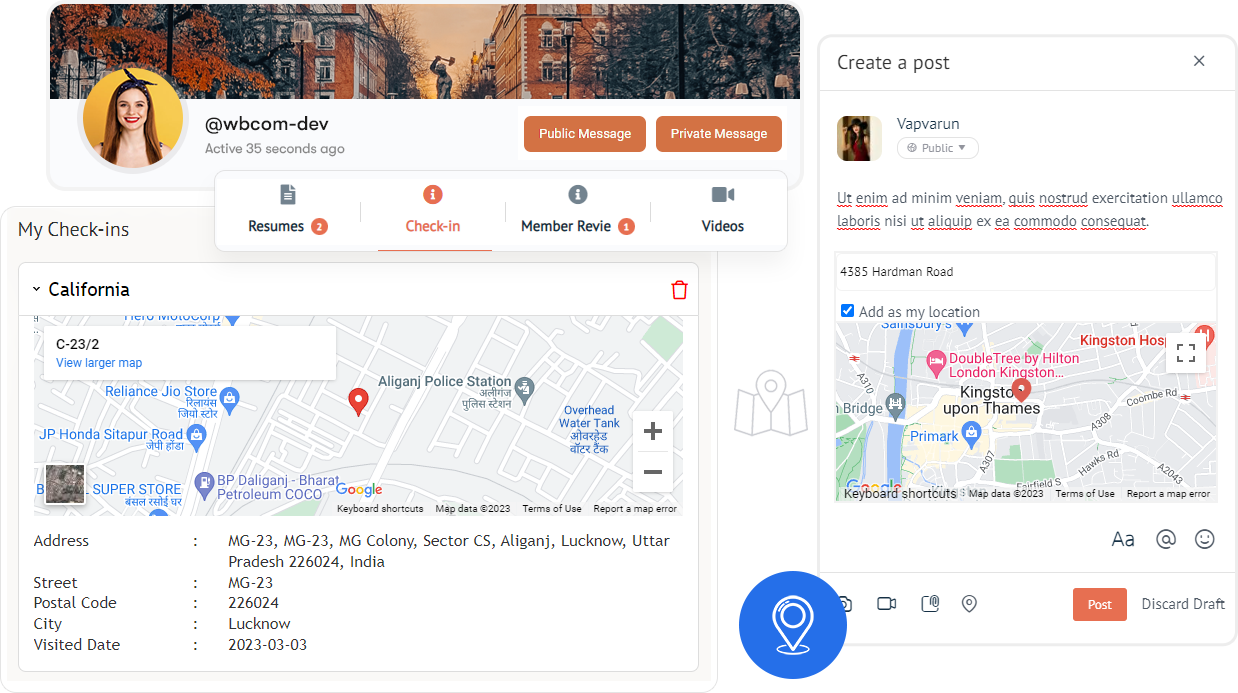
Packed with Features
want to try facebook’s people you may know feature? Use BuddyPress Member Blog
Adds Check-ins Option
Allows Buddypress members to check-in when doing post update.
Google Place API Key
You can create your key from Google Place Web Service Documentation link.
Check-ins Settings
You can add a location for your choice. Start typing location name, and it will suggest based on your input
- Check In with Location Autocomplete
- Auto Complete feature: You can add a location for your choice. Start typing the location name and it will suggest based on your input and you can select it.
- Feature to show/hide check-ins tab on member’s BuddyPress profile
- Feature to rename the tab according to your choice
- Feature to include location x-profile field.
- Supports BuddyPress and BuddyBoss Platform both.
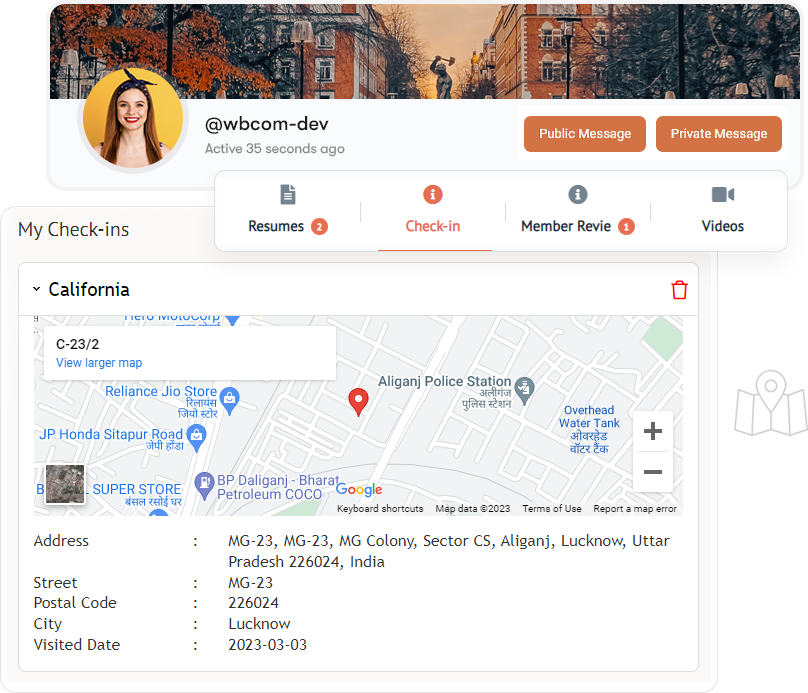
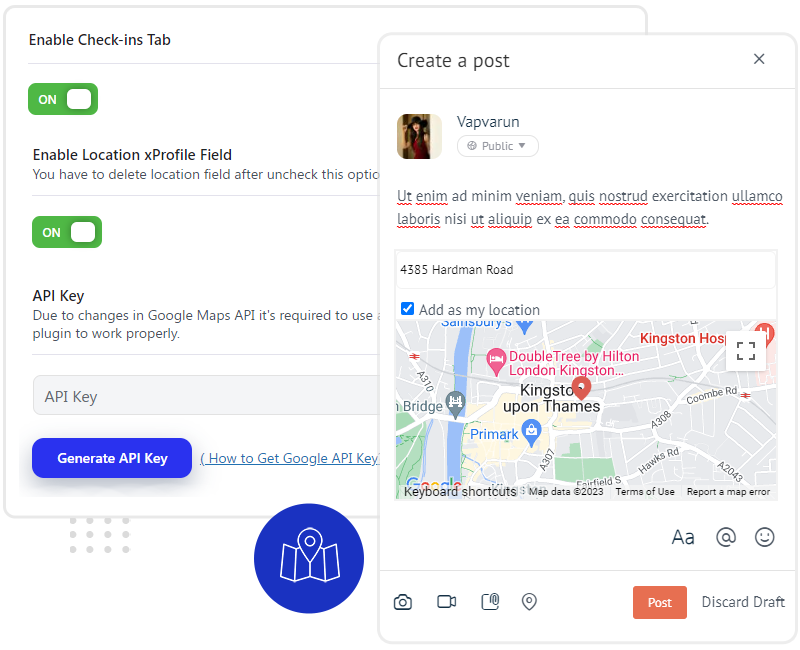
Easy to Use Backend Setting
- Add Google API key for place recognition
- Display Check Ins tab on members profile
- Location Autocomplete feature is available
- Add Place when creating the activity
- Inform your community about Your current location
- Create an activity of the places you visited
Frequently Asked Questions
Yes, this plugin required BuddyPress plugin to be activated on your site in order to work.
Yes, it requires the current location which can be allowed from browser settings.
Yes, this plugin required Google API which you can get here.
You can allow check-ins in two ways, that is by Location Autocomplete and Place type.
Yes, this plugin offers settings to set range in Kms for fetching places when you allow check-in via Place Type.
Check-ins filter option is provided in BuddyPress filter drop-down option to list all check-ins activity.
No problem. Please get in touch with us via our contact page.
Still have questions?
Check out our Knowledge Base, or if you can’t find an answer there.