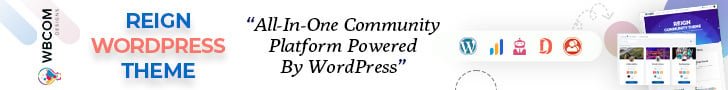The internet provides a wide variety of note-taking options. Whether you’re looking for a full-featured productivity suite or an essential memo tool, the internet offers many opportunities for writing down ideas and expanding upon them. But not all online note-taking apps are the same and finding the one that works best for you can be a struggle. You can find the perfect Websites to Create Notes Online, whether you’re looking for a simple notepad and editor for personal use or working on a large group project with others and need the best app for taking notes. Keep reading to learn about the top note-taking apps available in 2023, and put those thoughts into action right away!
Table of Contents
ToggleThe 2023 Best Free Websites For Making Notes
1. ClickUp Notepad
ClickUp Notepad excels at facilitating a more sophisticated method of taking notes online. To-do lists, spreadsheets, events and reminders, goal monitoring, time tracking, and project management tools are just some of its many features. It gives you access to some of the most advanced note-taking tools on the web.
The basic version is free, but if you want features like guest access, permission settings, and an infinite number of integrations, you’ll need to upgrade to the premium Pro plan. Not only does it not have an in-built instant messaging or commenting system, but it also does not interact with programs like Slack or Zoom.
Prices on ClickUp
- Always Free
- Unlimited: $5/month, payable annually.
- Business: $9/month, payable annually.
- Business Plus: $19 per account/month, payable annually.
- Corporate Pricing
Also Read: 9 Ways How to Use Fewer Plugins for WordPress Speed
2. Evernote
Evernote has earned its reputation as one of the most popular and versatile note-taking tools available. With Evernote, users can seamlessly create, organize, and access their notes across multiple devices, making it a go-to choice for individuals seeking a comprehensive note-taking solution.
Key Features:
- Cross-Device Syncing: Evernote ensures that your notes are accessible wherever you go, thanks to seamless syncing across various devices, including smartphones, tablets, and computers.
- Web Clipping: Capture web articles, images, and content with ease using Evernote’s web clipping feature, allowing you to save valuable online resources for later reference.
- Note Organization: Keep your notes organized by creating notebooks, tags, and notebooks stacks. This hierarchical structure helps you quickly locate and manage your notes.
- Rich Formatting: Evernote offers rich text formatting options, enabling you to create visually appealing and structured notes with ease.
- Collaboration: Collaborate with colleagues or friends by sharing notebooks and notes. Multiple users can edit and contribute to shared notes.
Also Read: What is a WordPress Theme – How to Find a WordPress Theme
3. Speech notes
Speech Notes is a free online notes tool that can help you save your fingers some stress. If you’re looking for a free notepad software that also supports speech-to-text, go no further than this one. Its straightforward design makes it a breeze to jot down your ideas, and the text editor offers you the option to polish and develop them further. Your notes can be printed, saved, and emailed for future reference or proofreading. It’s possible to upload simple emoticons as well! A built-in email client is required for the send function, and advanced note-taking features are unavailable.
Speech notes Pricing
- Basic: Speechnotes’ regular product is free to use.
- Premium: $9/year (single user)
Also Read: Top 10 Elementor Plugin for Optimizing Your WooCommerce Store in 2024
4. SimpleNote
All platforms, including Linux computers, can use SimpleNote’s streamlined text note-taking interface. The cloud syncs your notes across devices, so they’re always up to date, and you can use tags to help you keep organized. To-do lists, comments, and notices may all be collaborated on and published online without effort. Again, this feature is restricted to plain-text notes and does not include sophisticated components like photos, tables, or other helpful formatting tools. In addition, you can’t have a conversation about your messages within the app, so you’ll need a separate messaging app anyway.
SimpleNote Prices
The mobile app SimpleNote is entirely free to use.
Visit atAlso Read: How to Upscale Images in WordPress
5. Google Keep- Websites to Create Notes Online
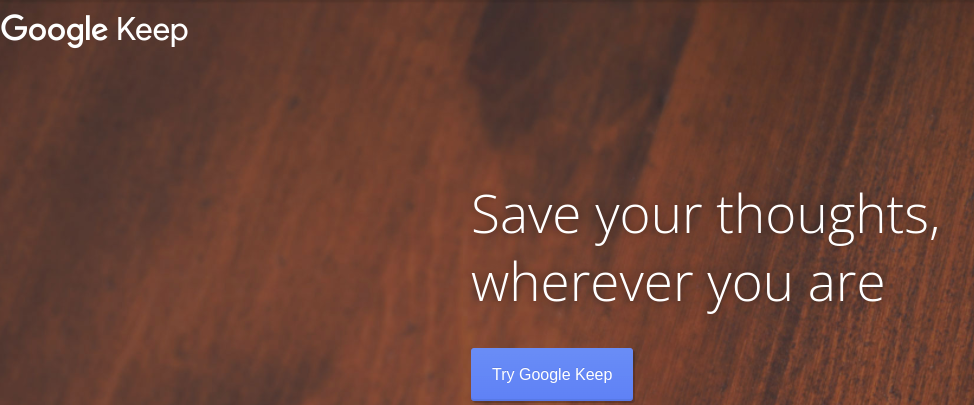
Keep is part of Google’s suite of productivity apps, which regularly appears on such lists; as a result, it is instantly recognized by anyone who has used any of Google’s other apps. However, it is a terrific online note software because of its visual note-taking style, and it is also mobile-friendly because it has apps for both the iPhone and Android.
While Google has worked hard to create various standalone apps, each remains just that. To compose a message, launch Gmail. You’ll need to use Sheets if you wish to work on a table. When all you needed to do was jot something down quickly, constantly switching apps might affect your concentration and productivity. Additionally, text formatting and editing may be tricky with Keep, meaning that, although it’s lovely for simple notes and to-do lists, complex note-taking is more effort than it’s worth.
Google Keep Pricing
Google Keep is a free tool for everyone with a Google account. If you’ve used up all your note storage and need more, that’s the only time you’ll have to pay.
Visit atAlso Read: 5 Best Evernote Alternatives for note-taking applications
6. Notion- Websites to Create Notes Online
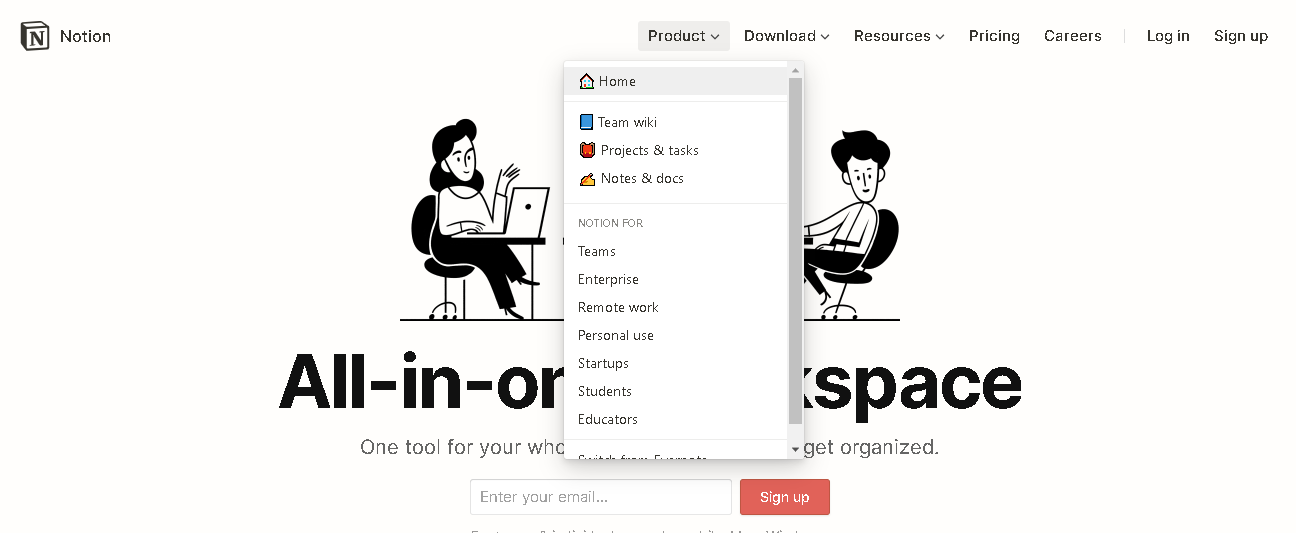
Because of its integration with Kanban boards (which you may be familiar with from Trello), Notion combines note-taking with project management. Not only can you add text, images, bookmarks, videos, code, and more to a Notion note, but you can also drag and drop content around inside of it. Then, you can sort your notes however you like, perhaps by tagging them.
Notion’s note-sharing features, which allow for private or group discussion, are a great help. These enhancements are in addition to the available collaborative editing and inline comments. While Notion excels at shared note-taking, it has no other functions, so you’ll need to switch applications frequently if you want to send messages or make phone calls to other team members.
Also Read: Incredible Benefits of Online Community for Your e-Commerce Store
Notation Pricing
- The Notion has four different packages:
- Personalized – Free
- Personal Pro: $4 a month, billed annually.
- Team – $8 per user per month, billed annually.
- Enterprise – Price Made to Order
7. Bear- Websites to Create Notes Online
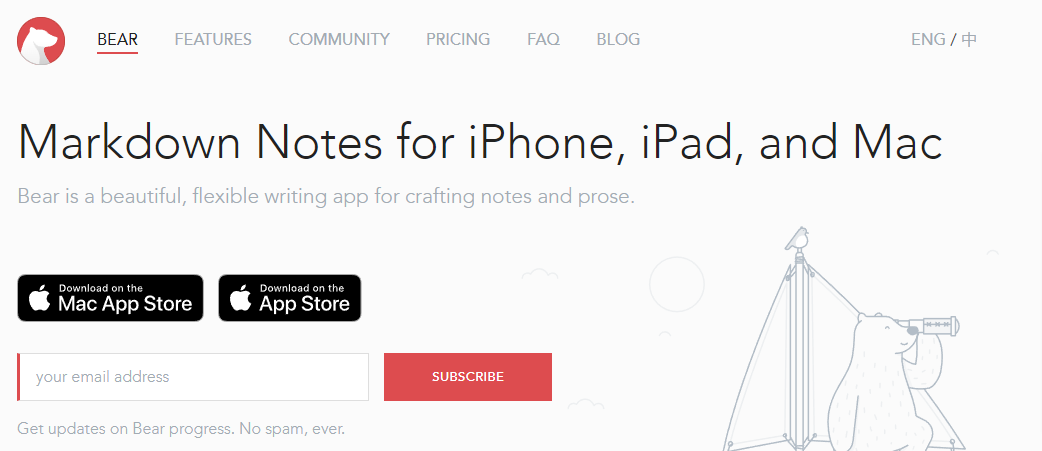
If you’re looking for a note-taking app that works on your iPhone, iPad, or Mac, look no further than Bear. This program allows you to take notes and arrange them in a reasonably conventional folder structure while connecting them to form a networked body of work.
It is highly customizable with numerous themes and features a powerful markup editor for formatted text as you type. It’s great for taking notes on your own time but less for group projects due to its lack of collaboration features (albeit it enables inline media beyond text).
Bear Pricing
- Bear’s bare-bones functionality is available without payment, but there are two paid tiers available:
- Monthly – One user pays $1.49 per month.
- Yearly: $14.99 for one user per year
Also Read: LifterLMS Notes
8. PDF Guru
PDF Guru serves as a versatile online platform that transforms the way you handle documents by offering quick and easy solutions. Its annotation tool is a valuable complement to your workflow for efficient document management. Additionally, PDF Guru’s user-friendly interface allows anyone to compress, edit, merge, split, annotate, and sign PDFs in just a few clicks, making it perfect for both newcomers and experienced users.
Visit at9. Zoho Notebook
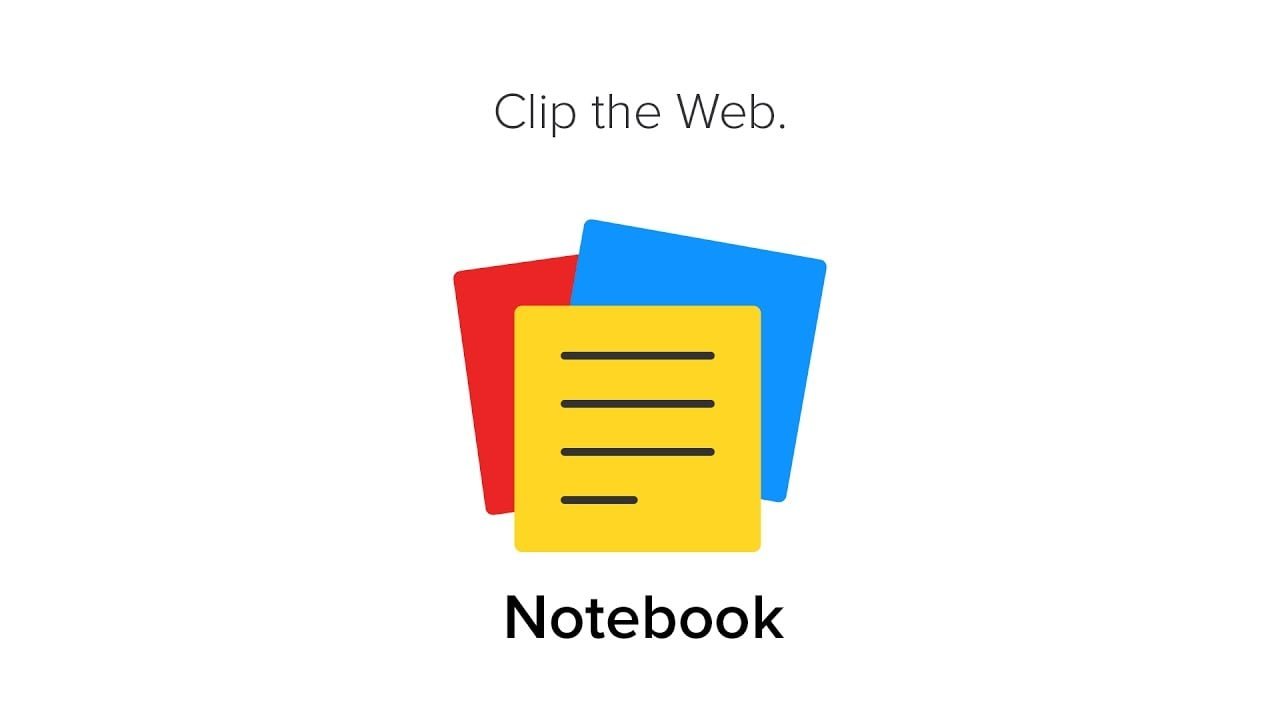
Zoho Notebook is a versatile note-taking app that provides a visually appealing and user-friendly interface. It allows users to create and organize notes, checklists, sketches, and audio notes, making it suitable for a wide range of purposes. With features such as notebooks, tags, and collaborative editing, Zoho Notebook enables users to keep their information well-structured and easily accessible. The app supports multimedia elements, making it easy to embed images and web clippings into your notes. Zoho Notebook is compatible across various platforms, providing seamless synchronization, and it offers both personal and collaborative functionalities, making it a flexible choice for individuals and teams alike.
Visit at10. Quip
Quip is a collaborative productivity platform that combines documents, spreadsheets, and chat into one integrated environment. Developed by Salesforce, Quip enables users to create, edit, and discuss documents in real-time with team members. Its focus on collaboration includes features like chat threads directly within documents, making communication and collaboration more seamless. Quip is designed to enhance team productivity by providing a centralized hub for documents and communication. It’s accessible on various devices, allowing for flexibility and efficient collaboration whether you’re in the office or on the go. Quip is particularly popular for its ability to streamline teamwork and communication in a single, cohesive platform.
Visit at11. OneNote

OneNote is a comprehensive note-taking application developed by Microsoft, available as part of the Office 365 suite. It offers a versatile platform for users to create, organize, and share notes across various devices. With a user-friendly interface, OneNote supports text, images, audio, and even digital ink for handwritten notes. The hierarchical organization system allows users to structure their notes into notebooks, sections, and pages, facilitating easy retrieval of information. OneNote seamlessly integrates with other Microsoft Office applications, enhancing productivity and collaboration. It’s a powerful tool for individuals, students, and professionals who need a robust and feature-rich note-taking solution.
Visit at12. Standard Notes
Standard Notes is an encrypted note-taking application known for its emphasis on privacy and security. It provides a simple and user-friendly interface for creating and organizing notes while ensuring that your data remains confidential through end-to-end encryption. Standard Notes supports text, markdown formatting, and file attachments, allowing for versatile note-taking. It also offers features like tags and a powerful search function to help users efficiently organize and locate their notes. The application is available on various platforms, and users can sync their encrypted data across devices for seamless access. Standard Notes is an ideal choice for individuals who prioritize privacy and a straightforward, distraction-free note-taking experience.
Visit at13. Turtl
Turtl is a privacy-focused note-taking and organization app designed to prioritize the security of your data. It offers end-to-end encryption, ensuring that your notes, bookmarks, passwords, and images are stored securely. Turtl provides a user-friendly interface for creating and managing notes while emphasizing privacy in the digital age. The application allows you to organize information in a structured manner and syncs your encrypted data across different devices, enabling seamless access while maintaining a high level of confidentiality. Turtl is an excellent choice for users who prioritize privacy and want a secure platform for their note-taking needs.
Visit atConclusion of Websites to Create Notes Online
A free online notebook is ideal for recording your ideas and thoughts. The best digital notepads help jot down anything from meeting minutes to to-do lists. Given the options, it boils down to personal taste.
Interesting Reads: