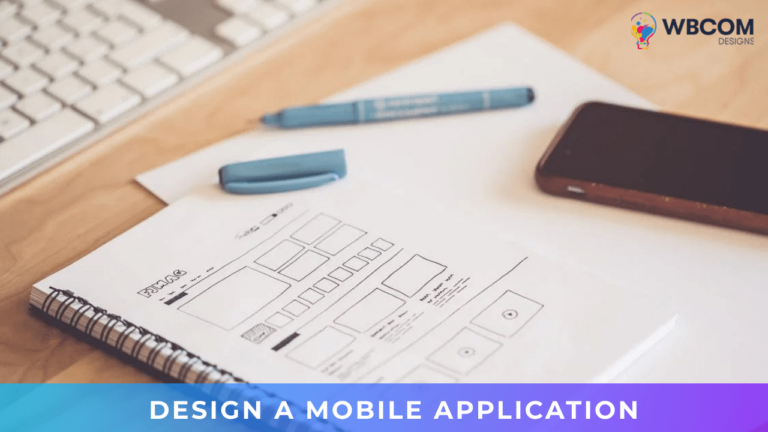Regardless of whether you are teaching students of primary classes or higher studies, educators are aware that students learn the most when they are intensely engaged. It becomes easier to find whether your students are paying attention through their body language during offline classes. However, it becomes challenging to see whether they are paying attention to online courses. Several LMS plugins help instructors find included features for better engagement. Do you know you can increase engagement for your LMS website? Here we will help you determine how to use LearnDash Notes and LearnDash wpForo to encourage student engagement on your e-learning website.
Are you ready? Let’s go!
Table of Contents
ToggleThe Importance of Student Engagement
You might know the importance of student attention and knowledge retention in the learning process. With the ever-increasing popularity of e-learning, finding the best strategies for engagement for your LMS is the ultimate challenge. You need to extend functionalities to help them complete their course with the best experience.
You’ll get the following results when you create an online course where students interact and engage actively.
- Boost Learning motivation.
- Enhanced Satisfaction.
- Enhance performance
- Sense of Support and Guidance.
The basic idea behind the increase of e-learning is the ability to learn anytime and anywhere. However, educators must pay attention to many things to know how their students progress through the courses. Moreover, it is crucial to understand that extending functionalities doesn’t automatically guarantee engagement for your LMS. Instead, you need to formulate strategies and plan as you would do for in-person classes.
How to Increase Engagement for Your LMS?
Do you want to introduce features to encourage audience engagement? You can adopt several ways to allow students to interact better and enhance their learning experience. However, turning your e-learning website into a forum with a notes feature can significantly help. You can allow your students to interact with others and solve their doubts with proper discussion. The notes features help students note down the most important topics and allow instructors to add their feedback to the notes they prepared. But how are you going to add such features? Let’s help you learn how to add these two features to your e-learning website. Have a look!
Also Read: Sensei LMS Notes
1. LearnDash Notes- Increase Engagement for Your LMS

Adding notes feature to your LearnDash website has always been challenging. With the LearnDash Notes plugin, you allow your users to make notes for your courses, lessons, and topics in real-time. Allow them to experience their own space where they can make notes and progress through the courses. The plugin allows you to add notes features and display them on specific pages, such as the LearnDash profile to increase engagement for your LMS. Here, the notes can also be displayed via shortcode on the student dashboard using LearnDash Dashboard plugin. Both instructors and students will be able to view the messages. Moreover, the instructors can leave feedback on the notes prepared by students.
Also Read: LMS Notes
Following are the primary ways you can utilize LearnDash Notes for increased engagement:
- Custom Position – Add the notes feature anywhere to increase engagement on your LMS. Set the custom position of the notes with the accessible backend settings. Customize and manage notes position where your students and instructors can easily find them during the lectures.
- Measure Performance – Admins and instructors can keep an eye on their student’s performance by accessing the notes prepared by them. They can keep track of their progress and reply to the feedback on the notes.
- Create Notes – Creating notes has always been challenging to encourage audience engagement for your LMS. Place the notes icon anywhere on the website according to the web design.
- Access to Notes – The learnDash Notes plugin allows users to view DOC and PDF versions of notes with the ability to print them as well. Keep the portable file wherever you go and share it with anyone without the need to log in every time.
Also Read: PeepSo wpForo Addon
2. LearnDash wpForo

Want the best way to turn your website into a social learning website? Use LearnDash wpForo to set up a forum on your WordPress LMS. Get the inbuilt options to choose for whom your forum conversation will be visible. For example, show your forum discussion to non-enrolled members in certain situations. Then you can choose whether your forum discussion will be available to ANY or ALL members. Create a forum to increase engagement for your LMS and start attaching courses to it. Restrict non-enrolled members from taking part or accessing the information on the forum. Also, you can customize the message displayed to your non-enrolled users.
Also Read: wpForo Installation: Forums For WordPress Powered Sites
Following are the significant reasons why you should integrate LearnDash wpForo into your LMS:
- Dedicated Forum List Widget – The best way to utilize the excellent features of LearnDash wpForo is by using a dedicated widget for the related course list. You can get the dedicated widget known ad course wpForo Forum to get the forum list associated with courses. You can get the widget next to the courses for easy access.
- Protect Private Discussions – Want to keep the exclusive content private from non-enrolled students? LearnDash wpForo allows users to keep their discussion protected from non-enrolled students. Also, an access denial message will be displayed to them to encourage more enrollments.
- Single Forum Access – Sometimes, you may not want students to get access to the forum who do not meet the linked course’s criteria. In such situations, you can get the option to display an access denial message. This way, your students get access to only single forums. However, you can also allow them to read the discussion but prevent them from posting.
Also Read: LifterLMS Notes
Increase Engagement for Your LMS-Final Thoughts
Several options are available to help increase engagement for your LMS. But the best option is to turn your simple e-learning website into a forum with an opportunity to make notes. Allow your students to discuss a topic, lecture, or course with each other and expand their knowledge. Provide the ability to make notes they can access during different stages of the courses. Also, you can interact with them by responding to their notes and guiding them about the topics. LearnDash wpForo and LearnDash Notes are the best options to spark discussion and increase engagement opportunities.
Interesting Reads:
Benefits Of A Job Board On Your Community Site
Top Benefits of a Business Listing Directory On Your Community Site
The Best 7 Print-On-Demand WooCommerce Plugins
Positive Impact Of User-Generated Content On Conversion Rates