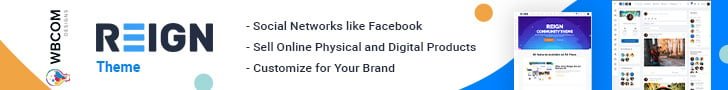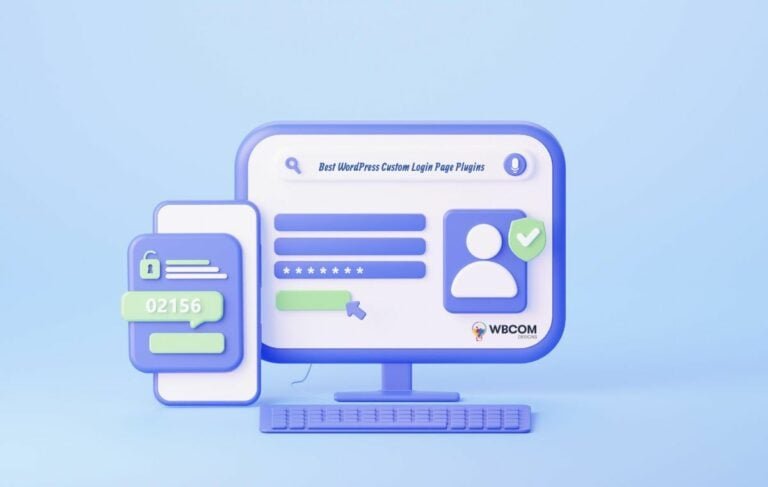Are you looking for the best WordPress Videos player Plugins? Well, WordPress Video player plugins provide easy ways for you to add videos to your site, no matter your reason or need for adding them. As you all know sharing video content is one popular way to gain regular readers. The science behind this logic is that human beings find video content more interesting than text ones. Now, every WordPress website supports video content, by default. But, it lacks tons of additional functionalities which can further boost the performance and other aspects. So, today we are going to discuss some of the best and well-recommended Video player Plugins which go well with every website.
Table of Contents
ToggleBest WordPress Video Player Plugins
1. Elite Video Player

Elite Video Player is a customizable high-end WordPress video player. It supports advertising as well as video platforms like YouTube, Vimeo, self-hosting videos (mp4), Google drive videos, Dropbox videos, Amazon S3, local videos, and LiveStreaming HLS m3u8 videos. You can showcase your videos across all browsers & devices.
Also Read: Blog Trends To Follow To Build Audience
2. Ultimate Video Player WordPress Plugin

Ultimate WordPress Video Player Plugin is a powerful responsive video player plugin for WordPress that can play local videos, stream videos from a server, Youtube videos, Vimeo videos, and more. It only requires the mp4 format (the best and most used format on the web) and it will work on mobile devices and desktop machines no matter which browser is used, this is made possible by incorporating multiple video engines in a really smart way inside the video player logic. Ultimate Video Player WordPress Plugin supports unlimited playlists and each playlist can have unlimited videos. Packed with a huge amount of features like a responsive layout, multiple playlists, external API, optional deep linking, responsive skin, embed & share, share window, video quality selector, and subtitle selector.
3. Advanced Responsive Video Embedder

This WordPress video player plugin claims to be the only plugin you need for embedding videos on your site. Its main feature is being able to display videos in a responsive format so it fits any screen size. To embed a video, click on the “Embed Video” button on the top right portion of the WordPress text editor.
Paste the video link on the text box in the pop-up box that appears. You can also configure a few other settings like alignment, maximum width, enable autoplay, and more. When done, click “Insert Shortcode“.
4. Easy Video Player

Easy Video Player is a user-friendly WordPress video plugin to showcase your videos. You can embed both self-hosted videos or videos that are externally hosted using direct links. For embedding your own videos, they need to be in mp4 format. It’s HTML5 compatible and videos are responsive. You can also set the video to play in a loop. All embedding options are done via shortcodes that are listed on the plugin’s download page.
5. YouTube Embed- elite video player

This WordPress video plugin not only lets you embed a video but an entire playlist from any YouTube user or channel.
By clicking on the YouTube button on the top right corner of the blog post editor, you get a pop-up window with several options. To embed videos, select “Search for a video or channel to insert“. Here you can search for videos or paste a link to a video or playlist.
The plugin then generates a shortcode that you can insert into your blog post. In the example above, the video player has a slide-in view of the videos within the playlist.
Also Read: Best Nutrition WordPress Themes
6. WP Video Lightbox

This video plugin for WordPress goes beyond the usual display of videos on a site. Using a lightbox overlay pop-up, you can embed videos from YouTube, Vimeo, and other flash and iFrame content. The video is first presented as a link within your post, which opens the pop-up video when clicked.
You can customize the way your videos appear by going to Settings -> Video Lightbox -> prettyPhoto. Here, you can change the animation speed, enable autoplay, adjust opacity, show/hide the title, and many other options.
Instructions for embedding Vimeo and YouTube video are done using different shortcodes, which is discussed on the plugin’s support page.
7. FV WordPress Flowplayer
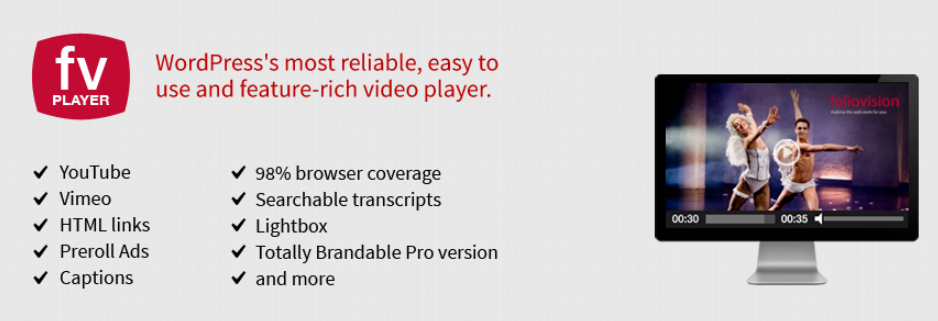
This WordPress video upload plugin is a feature-rich video player for FLV and MP4 files. This means it can embed streaming videos from YouTube or Vimeo as well as user-uploaded files in MP4 format.
To be able to embed YouTube or other streaming videos, you’ll need to go to the plugin’s Settings page first and check the box for Embed. There are many other settings that are not enabled by default, but most of them can be enabled without upgrading to the Pro version.
The embed icon is again located in the top right corner of the blog post editor. When clicked, a pop-up box appears and you can enter video files or links to embed. Note that you can add more than one video at a time, even in different formats. As an added feature, this plugin allows you to customize the video player with your own logo and splash image that appears at the end of the video.
Final Words on WordPress Video Player Plugins
I hope that this article helped you a lot in order to find the perfect WordPress video player plugins for your website. So, which one is your’s favorite? For any query feel free to comment below. Thanks for reading.
Interesting Reads: