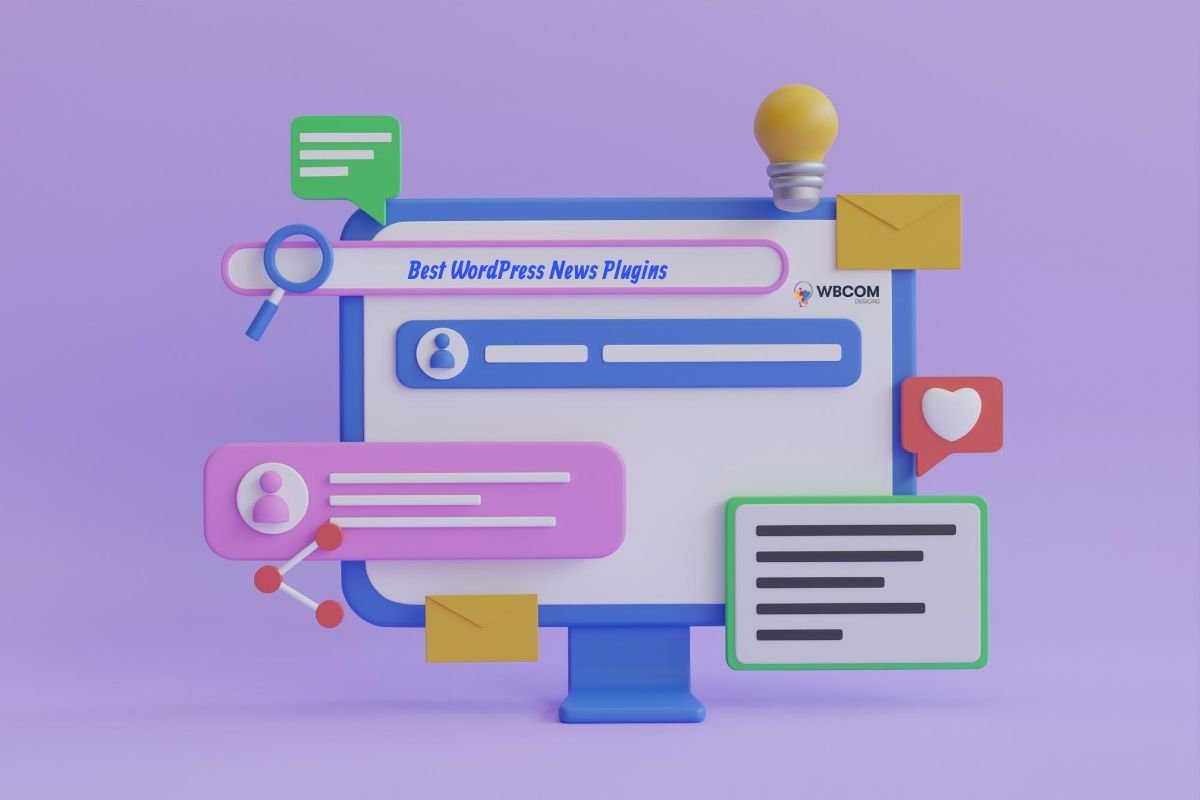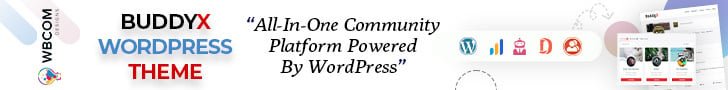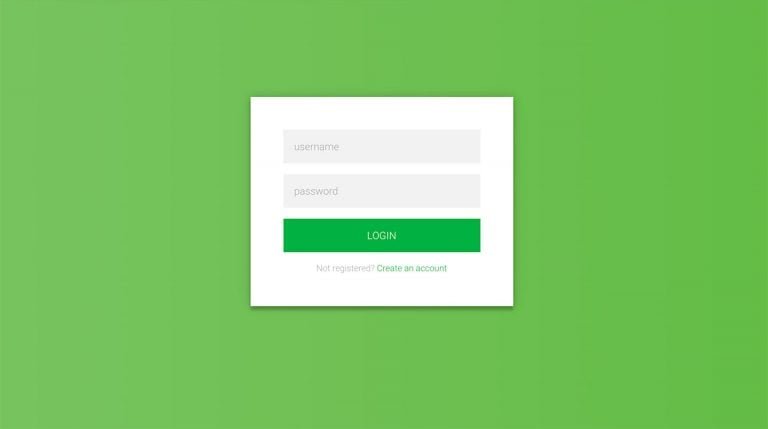We are all dependent on the news. Everyone around the world is always up to date about the happenings around due to the news. Earlier, everything was physical. There has been a paradigm shift in this narrative – more and more businesses are making a presence for them online. Nowadays, news websites are getting increasingly popular. Since WordPress is typically considered an ideal content management system by a lot of professionals, we decided to do a little digging and find you some of the best WordPress news plugins for your website. Without further ado, let’s begin:
| Plugins Name | Rating | Price |
|---|---|---|
| WP News & Scrolling Widgets | 5 / 5 | Free |
| XML Sitemap & Google News | 5 / 5 | $29 |
| Live News – Real Time News Ticker | 4.70 / 5 | Free |
| Simple News | 5 / 5 | $39 |
| Epic News Elements | 4.77 / 5 | Free |
Table of Contents
ToggleBest WordPress News Plugins
1. WP News & Scrolling Widgets:
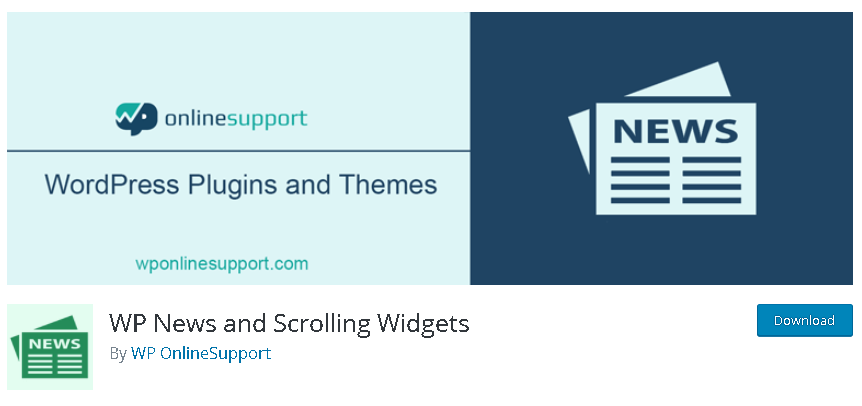
If you want your plugin to perform amazingly, this is perfect for you. You can increase the way your online website performs through scrolling widgets, thumbnails, and so much more. The plugin also lets you customize as per your preferences. Moreover, it allows you to enter news items as regular posts by adding a tab to your admin menu. Some other features include useful widgets, new shortcodes, grid and list view, and so much more. Additionally, the premium plugin has features such as a plethora of designs for news grid layouts, news slider layouts, news list view, news grid boxes, grid slider features, and others.
Check it out – here.
Also Read: Self-Hosted vs Hosted eCommerce Stores: What’s Better for Your Business?
2. XML Sitemap & Google News:

This plugin has all the basic features you need and so much more. The best thing about this plugin is its simplicity. There are no complicated features at all – you can do everything you want in a matter of seconds. It is compatible with multilingual sites and it allows all languages to be indexed equally. Moreover, you can define which post types and taxonomies can be included in the sitemap. It also includes featured images and attached images with the title. Some of its pro features include multiple post types, ping logs, stock stickers, and keywords. Download it right away to understand more about what it does!
Know more – here.
3. Live News – Real-Time News Ticker:
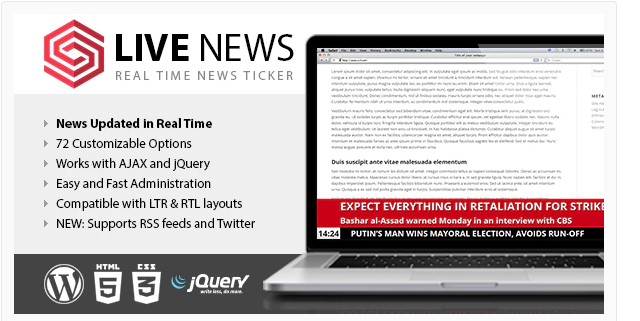
Live News is yet another great plugin that is suited to all your needs. It updates your news with jQuery and AJAX in real time and lets your users check out your latest news without having to update the page. Additionally, you can customize it as per your preferences. It is optimized, multisite-ready, multilanguage-ready, and has an excellent, high-quality support team. Further, you can apply the new ticket to your website or URL, temporarily enable or disable each news ticker, display or hide the featured news area, set the maximum length of the featured news title, set the padding of the sliding news, set the featured news title color, and so much more.
If you want to explore more, click here.
Also Read: 21 Tips Of Google Search Console to Grow Website Traffic
4. Simple News:

As the name suggests, this plugin is super simple to use for your news website. You can add a new post type called ‘NEWS’, change the image size, and deselect the use of the plugin archive. Additionally, it has two new widget areas printed on the news page. It’s easy to use and looks amazing on your website. The support team is exemplary and you can expect to receive a response at the earliest! It is used by professionals and businesses all across the world and is highly recommended by many!
Check out this plugin – here.
5. Epic News Elements – News Magazine Blog Element & Blog Add-Ons for Elementor & WPBakery Page Builder:
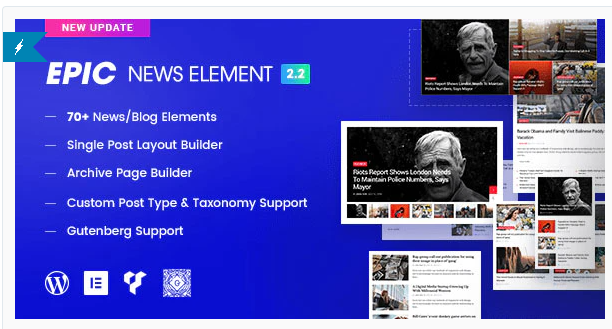
With 70+ elements, you can create an unlimited layout. It serves you high performance with its fast loading speed. It also has a drag & drop in the page builder and there are plenty of widgets and shortcodes you can use. Moreover, it has an advanced content filtering option. It also has lots of typography options that let you tweak default fonts with ease. It has everything you need to create a stunning news website for your visitors! Some other notable features include module paginations, custom post type, unique content groups, adaptive design, light and dark schemes, translation-ready, high customization, and so much more.
Know more – here.
Also Read: Top LearnDash Mobile Apps for iOS and Android Development Solutions in 2024
6. Stock Market & Financial News Headlines – WordPress Plugin:

Now you can put out the latest news headlines related to specific public companies, stock indices, cryptocurrencies, commodities, and forex pairs – and display all of these on your WordPress site. It supports news sources such as Yahoo Finance, Financial Content, Seeking Alpha, and others. It supports all major markets in the US, UK, Canada, Australia, and Europe, and has an unlimited number of news widgets per page. Moreover, you can customize the number of news per page and the total number of news headlines displayed.
You can check out this plugin – here.
7. WP Easy News Scroller:
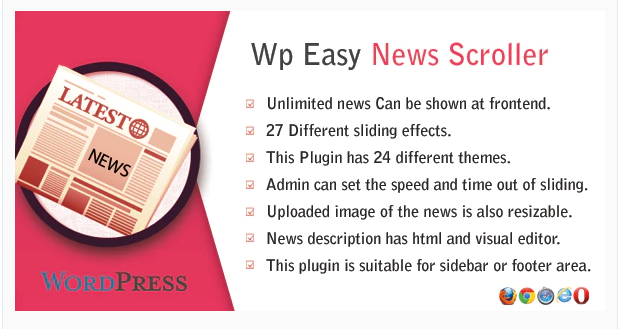
This is a great plugin that helps you showcase news and other relevant posts with various sliding effects and over sixteen themes! Let’s jump right onto the features – plugins are suitable for sidebar or footer area, have twenty-six types of slider effects, customization of image width and height, pagination or pager color can be set, news posts can be activated or deactivated by the admin from the dashboard, and so much more.
If you want to know more about this plugin, click here.
Conclusion
Well, these were our picks. We hope by now you have understood the importance of having a good news plugin on your WordPress site. Your ideal plugin should have features such as a live news ticker, a news widget, a news importer, and scrollers. We suggest you go through the features and pick one that works best with your brand. Thank you for reading and all the best!
Interesting Reads:
WooCommerce Apps For Your Online Store