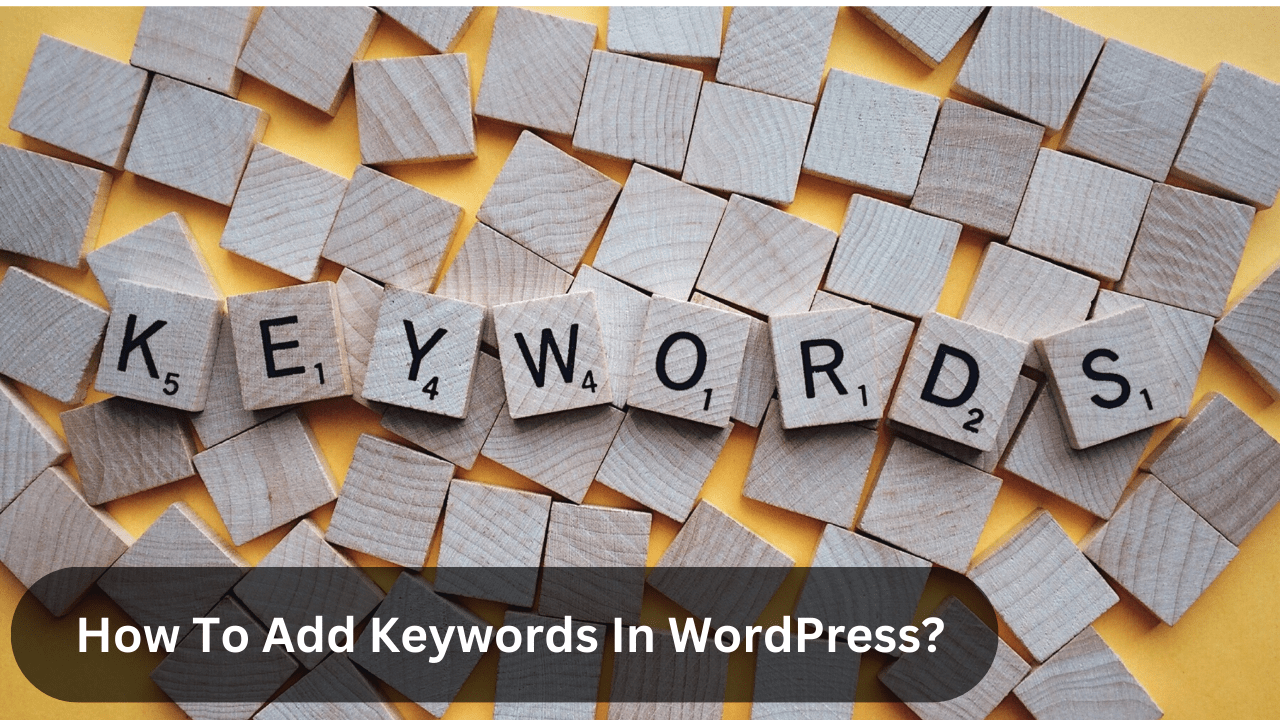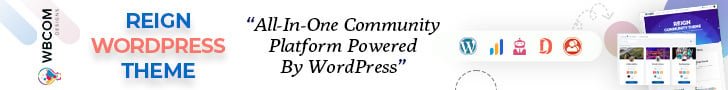To add keywords or meta tags to your WordPress site using a plugin, you can use popular SEO plugins like Yoast SEO or All in One SEO Pack. Here’s a guide on how to add keywords using the Yoast SEO plugin:
Table of Contents
ToggleInstall and Activate the Yoast SEO Plugin
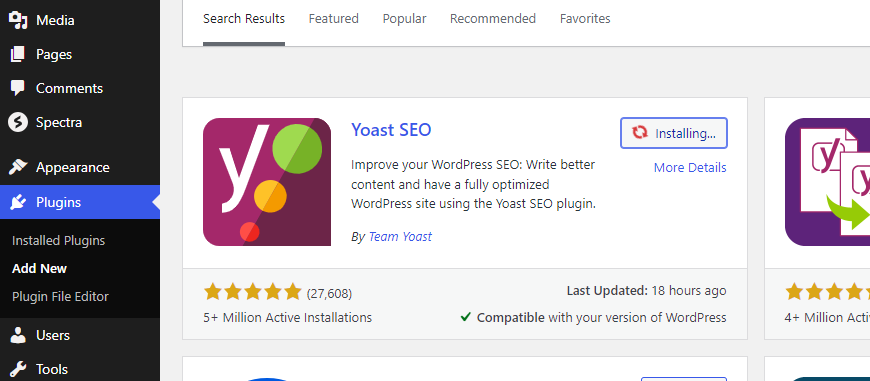
In your WordPress dashboard, navigate to “Plugins” and click “Add New.” Search for “Yoast SEO,” install the plugin, and then activate it.
Edit Your Page or Post
Open the page or post where you want to add keywords.
Scroll Down to the Yoast SEO Section
Below the content editor, you’ll find the Yoast SEO section. Click on it to expand the options.
Add Focus Keyphrase or Meta Keywords
In the Yoast SEO section, you’ll find a field labeled “Focus keyphrase” or “Meta keywords,” depending on the version of the plugin you’re using. Enter your desired keywords or keyphrase there.
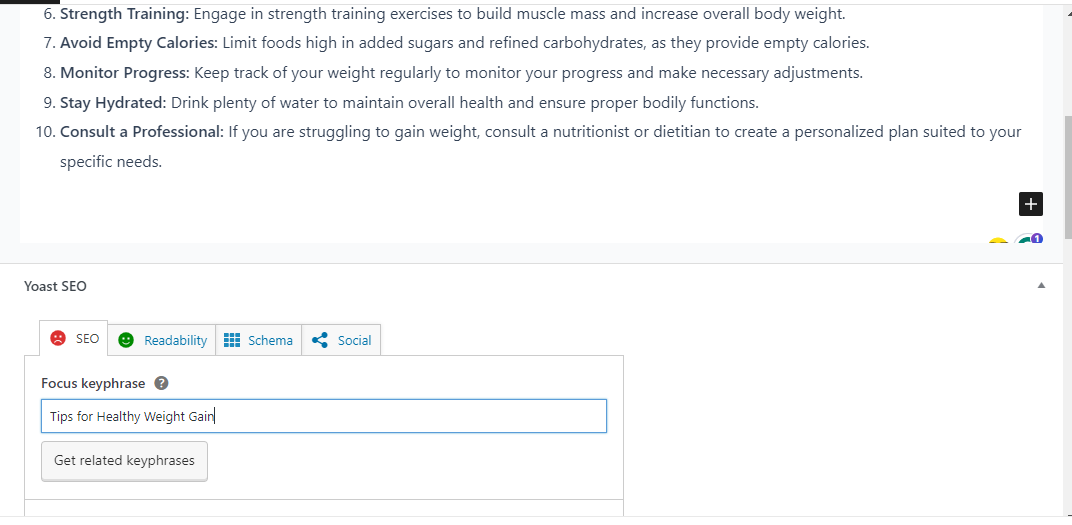
Optimize Content Based on Suggestions
Yoast SEO provides suggestions and analysis for optimizing your content. Follow the suggestions to improve the SEO of your content.
Update or Publish the Page or Post
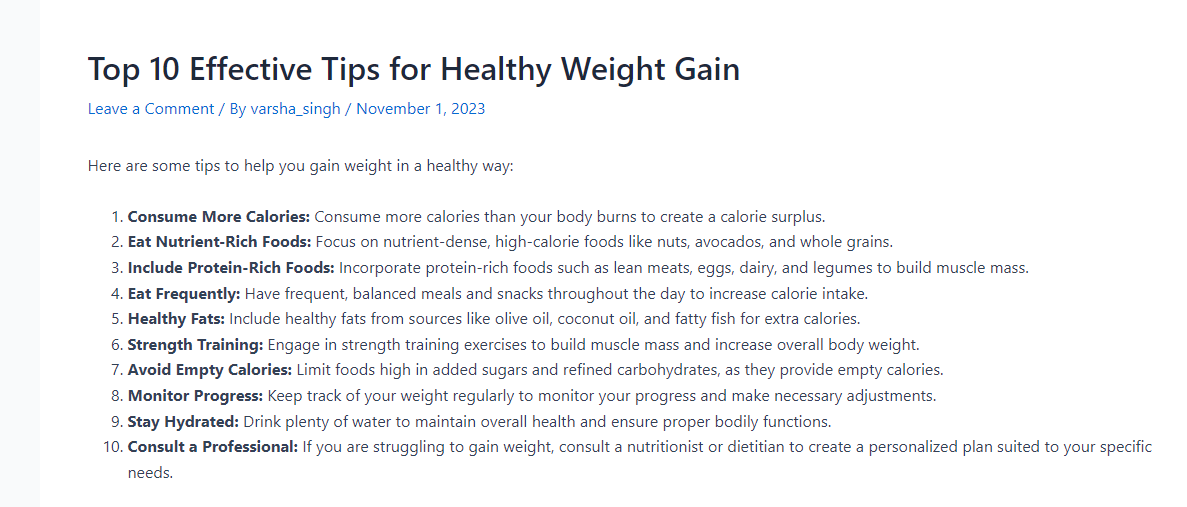
After adding the keywords and optimizing the content, update or publish the page or post.
The plugin will automatically generate the necessary meta tags based on the keywords you provided. Using an SEO plugin like Yoast SEO or All in One SEO Pack can help you streamline the process of adding Keywords In WordPress and optimizing your content for better search engine visibility.
Interesting Reads:
5 Best AI Plugins For WordPress