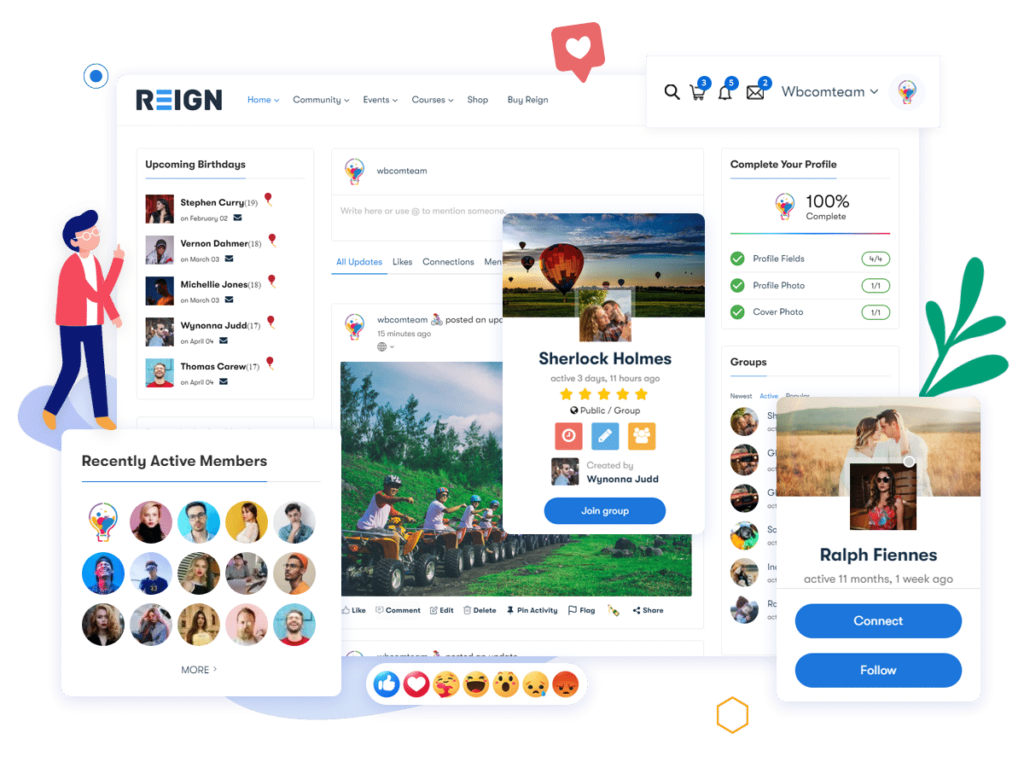In today’s world, videos have become a significant marketing tool and this is proved by this fact – 87% of marketing professionals use video as a marketing tool and include videos in their overall digital marketing strategy. Audiences prefer videos because they are attractive, easy to understand, and can be shared without much hassle.
WordPress is an ideal content management system for any brand out there and videos are prone to make it even better! You can connect with your audiences easily and get ahead of your competition through good, relevant videos. Having a video gallery makes communication easier, improves engagement, and boosts interactions. Additionally, it tends to send across the message of your brand clearly.
If you plan to add video galleries in WordPress, you will need to add plugins. To aid you in that, we have curated a list of some of the finest plugins to add responsive video galleries to your site. The plugins are great and you will be able to customize them according to your preferences. Read on:
Table of Contents
ToggleThere Are The Some Best Video Gallery WordPress Plugins
1. Essential Grid Gallery:
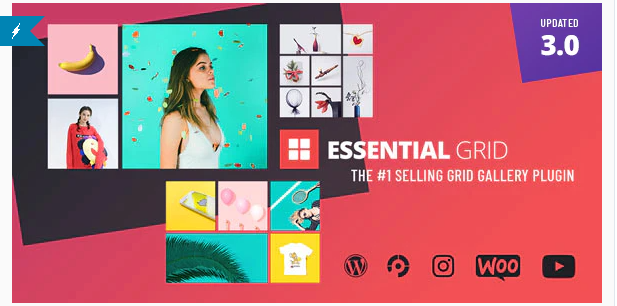
This is a premium plugin for WordPress that provides you with so many amazing features! You can build great looking images, videos, and audio galleries from different sources. In fact, you can also connect to big social media streams like Instagram, Twitter, Flickr, and so on. It also has a template library to give you a variety of options to choose from. The plugin is responsive and is designed to look great on all user devices!
You can check it out – here.
2. WordPress YouTube Gallery:
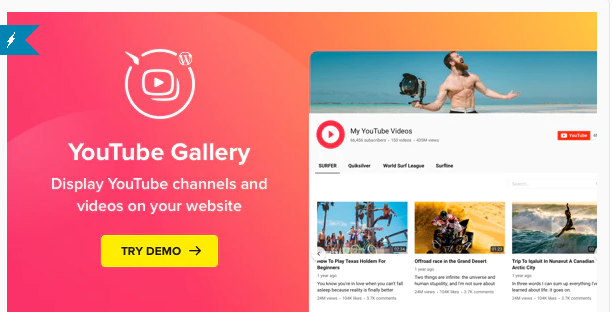
With this plugin, your website can show YouTube videos in the best way! You can select your desired channel or single videos and create your very own playlist for your audience! Moreover, it has 100+ adjustable parameters, over four color schemes, and supports 16 languages. Again, you can customize it as per your choice and showcase awesome videos! Lastly, the plugin is compatible, responsive, adaptable, and has everything you need.
Know more about this plugin – here.
Also Read: Top Pet WordPress Themes
3. Video Gallery & Player Pro:
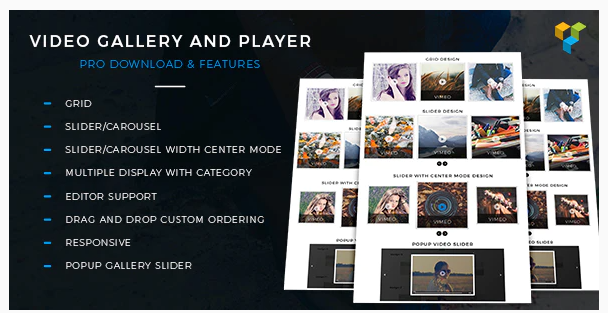
This plugin has a pool of features and they all help you design beautiful websites and add video galleries. It has different kinds of designs such as a grid, carousel, slider, video popup, and so on. Moreover, you can add video images, titles, video short descriptions, and video links. You can also set it up quickly! The plugin is responsive, has an excellent support team, and includes everything you need – and more!
If you want to check it out, click here.
4. Video Gallery – YouTube Gallery:
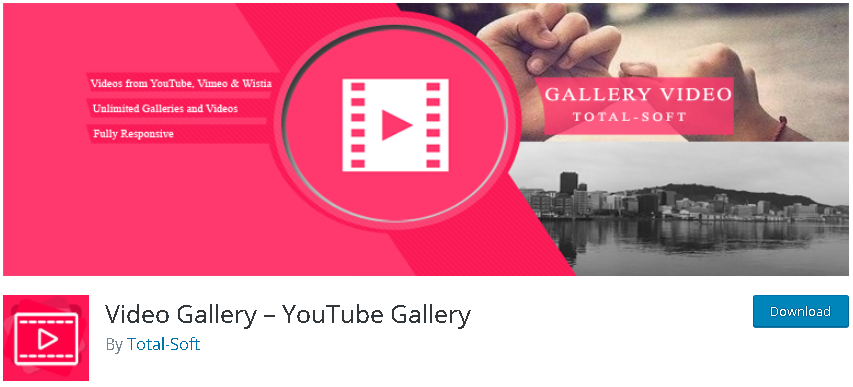
If you are looking for a responsive and user-friendly plugin to enhance your website, this plugin is perfect for you! It makes adding video galleries to your website so much easier! Express your creative editing skills and share your content with your visitors. Some other notable features include hover effects, exemplary layouts, various themes, option to edit galleries, gallery animations, unlimited zooms on each page, and so on. The technical support team is always available to assist you!
Know more about this plugin – here.
Also Read: WordPress Gaming Themes
5. GridKit Portfolio Gallery – WordPress Portfolio Plugin:

Create a simple and unforgettable portfolio gallery for your brand easily and quickly with this plugin. You can showcase portfolio projects, build multipurpose gallery layouts, group galleries into albums, build slider presentations, and showcase sponsors or client logos. There are a lot of other features such as responsiveness, mobile-friendliness, popups and shortcode add-ons, and a plethora of other premium version features that include SEO-friendliness, unlimited layouts, the addition of social media, and so on.
Check it out – here.
6. All-in-One Video Gallery:
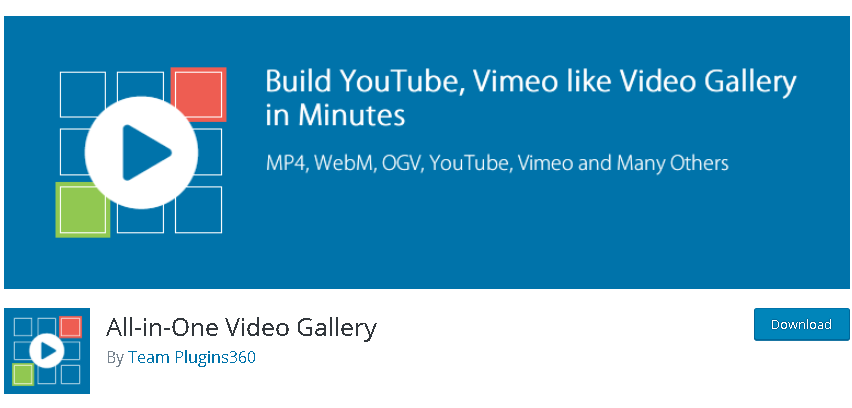
Any kind of content marketing warrants an ideal video gallery and this plugin understands your needs. It allows you to add videos as posts and makes it searchable, search engine optimized, and scalable in minutes. It has a modern and responsive design, has different kinds of categories such as grid and list, allows social sharing to Facebook, Twitter, Pinterest, and others, has a comments system, and so many widgets to make things easier for you. Lastly, it is translation ready and has relevant documentation.
Know more about this helpful plugin – here.
Conclusion On Video Gallery WordPress Plugins
So, there you go! This was our list. We hope it was helpful and you can pick one for your brand. Have fun browsing through features! All the best!
Interesting Reads:
Importance of Micro-Community Websites
How To Build A Micro-Community Website In Just a Few Minutes