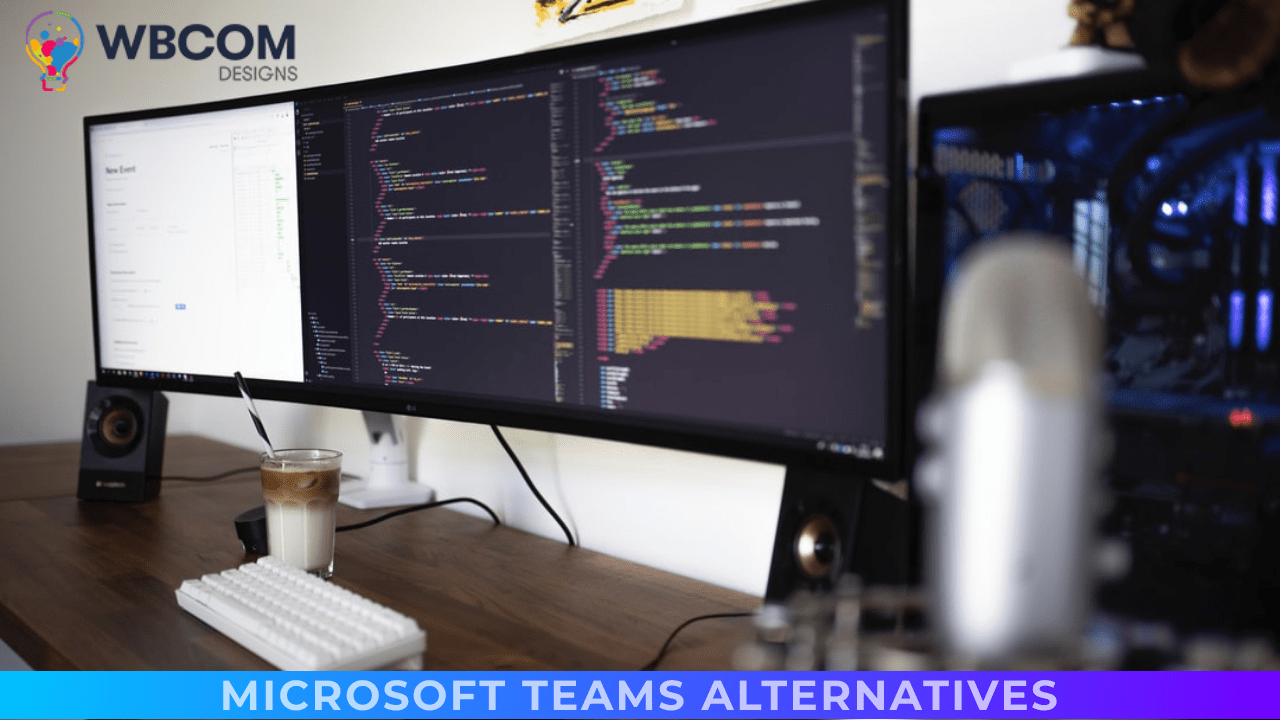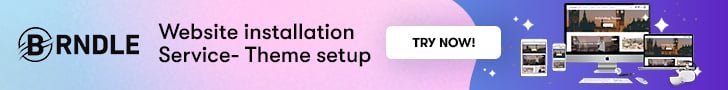Our workplaces and processes are now primarily hosted on the cloud, which means that digital team collaboration platforms have become a crucial part of many people’s daily life, whether for task management, video conferencing, or simply checking in at 9 a.m. on Monday. Microsoft Teams is one of the prominent participants in this space, but there are other possibilities, so let’s look at some of the top Microsoft Teams Alternatives. But first, tell us about Microsoft Teams.
Table of Contents
ToggleWhat is Microsoft Teams
Microsoft Teams is a collaborative workplace with chat and individual message capabilities. Users may convert a group conversation into a voice or video call, including GIFs, emojis, and other images. Private communications can also be sent to a group of people. Microsoft Teams is fantastic because it is simple to use to interact with others. The only significant difference between Microsoft Teams and other chat applications is that you may interact privately or with other team members.
You may exchange documents and videos using Microsoft Teams. Users may see files in a web browser after downloading them. You can also get access to a shared file’s URL. The program may also be integrated with third-party tools like Trello, Asana, and Zoom. If you want to simplify your company operations, Teams can assist you. You may also connect to Google Analytics and Salesforce. You can streamline your everyday processes and enhance efficiency with these connectors.
Microsoft Teams is a cloud-based collaboration tool that allows employees to communicate in virtual rooms. This assists you in reducing operational expenses, improving productivity, and increasing productivity. The program is safe and supported by a secure server since Microsoft’s cloud-based technology backs it. It also provides more storage capacity, which is helpful if your team needs extra room. Employees may use Microsoft Teams to keep track of their work responsibilities and prioritize activities.
Top 5 Microsoft Teams Alternatives in 2022
1. Zoom
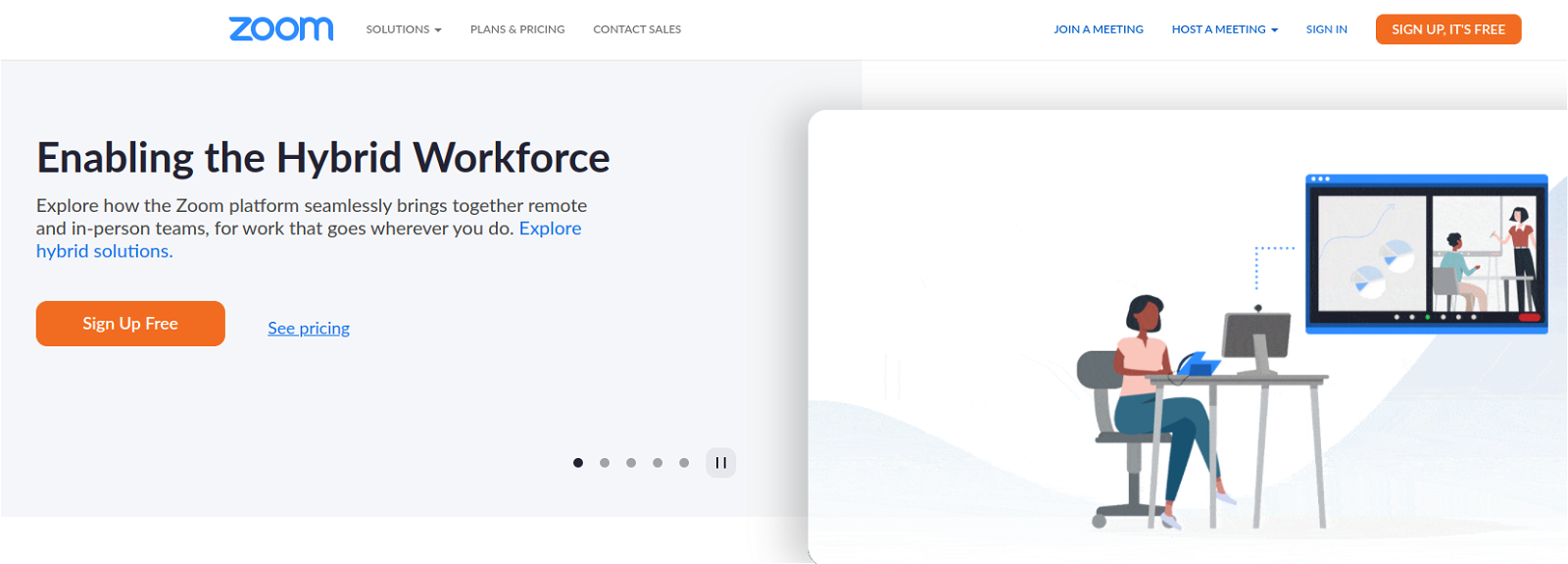
Before you download the Zoom program, you should familiarize yourself with its terms and rules. The firm is the lifeblood of COVID-19, a Californian privacy effort aimed at protecting user privacy. While there is no explicit information regarding COVID-19 in the policy, it does include information about “customer material” that it gathers and distributes with advertising. This includes videos, transcripts, documents displayed on the screen, and the identities of people who participate in the conference call.
Users of the Zoom program may create webinars, forums, and screen-sharing sessions. It offers a free trial for everyone to test. The software has multiple levels, and the UI might perplex elderly users. There are also a few functions that individuals with lower-end computers can utilize, and the desktop app can cause the machine to run too many programs at once. However, after you’ve become used to Zoom, it’ll be an easy decision for your company.
Zoom provides a variety of tools ranging in sophistication. It can exchange documents and screens, as well as record meetings. Zoom can turn any device into a local server and record meetings. It also supports screen sharing, which is essential if you want to share or exhibit your work to others. Participants can also hold their talks in a different space using the breakout rooms. Zoom formerly did not have a mobile option, but it is now available on practically every device.
Also Reads: Free Video Conferencing Software
2. Google Workspace
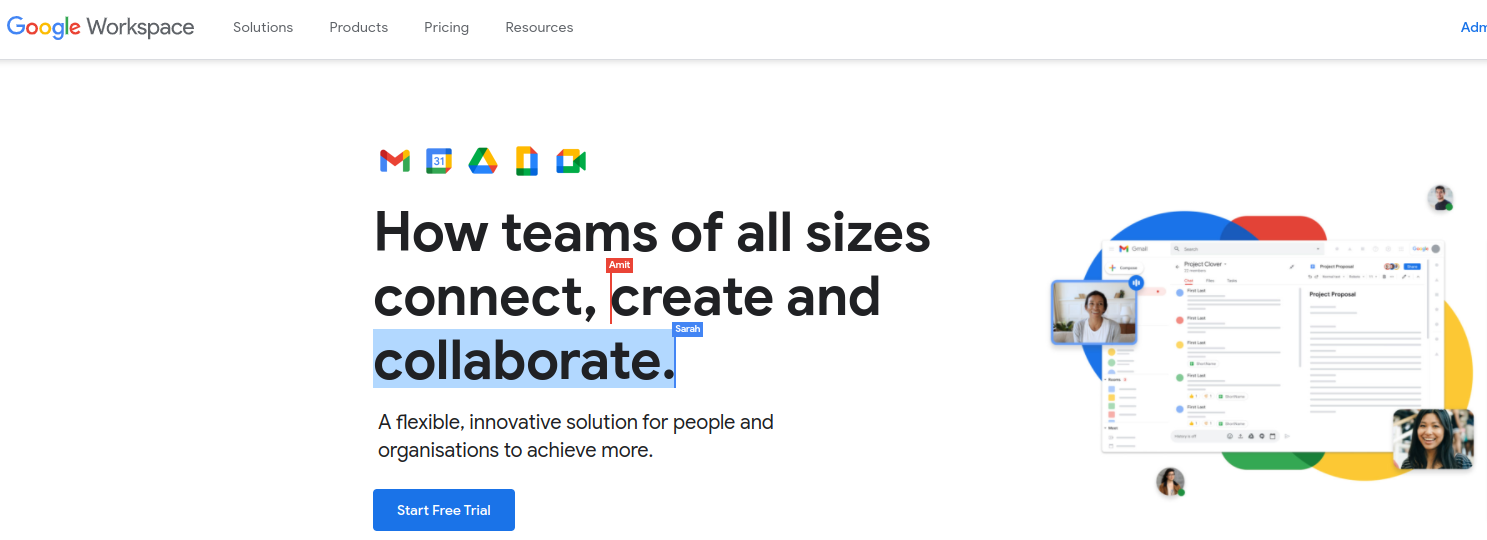
Google Workspace is a collection of Google technologies that work together to offer a unified platform for enterprises. It was initially introduced in 2006 as Google Apps for Your Domain, and it was relaunched as G Suite in 2016. If you’re unfamiliar with it, here’s a brief rundown of its features and advantages. This article will teach you more about its history, how it operates, and how it may benefit your business.
Google Workspace is a robust collaboration platform that integrates email, calendars, and cloud storage into a single application. Users may manage projects from anywhere globally thanks to this feature-rich software. You may also use a shared calendar to interact with colleagues and clients and exchange files. There is no need to install additional software because all of your data is automatically kept on Google servers. As a result, no additional email account is required.
In addition to unified file sharing and online meetings, Google Workspace provides smart chips that facilitate communication between coworkers. Put @someone into the search box to get relevant ideas, such as contacting the individual. Intelligent chips can be used even when connecting with persons outside your Business. This tool keeps you organized by allowing you to keep track of the status of your projects. You may also get the most recent updates and features with a single click or a few clicks.
Also Read: How To Create A Business Email
3. Asana
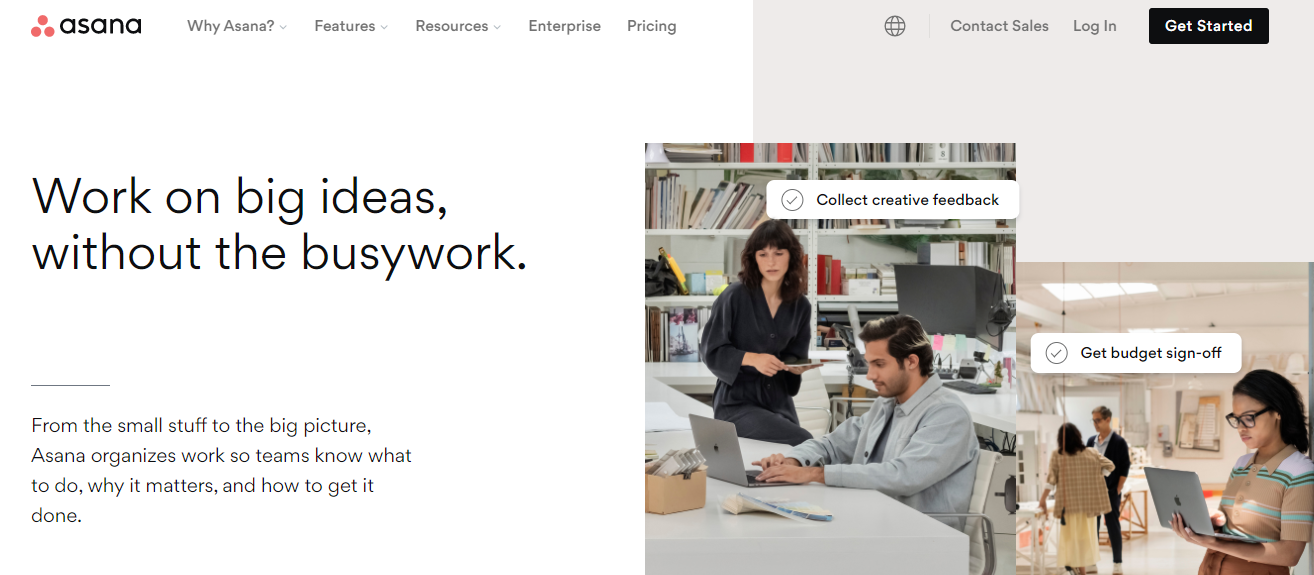
Asana assists teams in organizing their work, from everyday chores to significant objectives. This is used by over 114,000 paying firms and millions of organizations in 190 countries to manage company objectives, product launches, digital transformation, marketing campaigns, and other tasks. With Asana, no matter how many groups or departments collaborate on a project, they can communicate perspective and assign ownership with tasks, combine relevant work, exchange files, get rapid updates on tasks and projects, and create successful workflows.
Out of all the project management tools we reviewed; It has the best free plan. Most other PM software’s free plans are so limited that they are ineffective for small firms. But Asana doesn’t hold back—its free plan allows for an infinite number of teams, projects, communications, activity logs, file storage, different project views, and other features. If you have less than 15 users and handle simple tasks, you can continue on the free plan indefinitely.
Users may assign tasks to team members, create task dependencies, prioritize, set due dates, alter due dates, and talk back and forth (all inside a single card to keep everything centered). Teams may use the calendar view to plan around each other’s schedules and remain up to date on any new changes or developments without having to send emails back and forth. Asana is also used to handle all project conversations and to-do lists. Depending on how your team likes to connect, the program also interfaces with email apps and third-party messaging platforms.
4. Cisco Webex
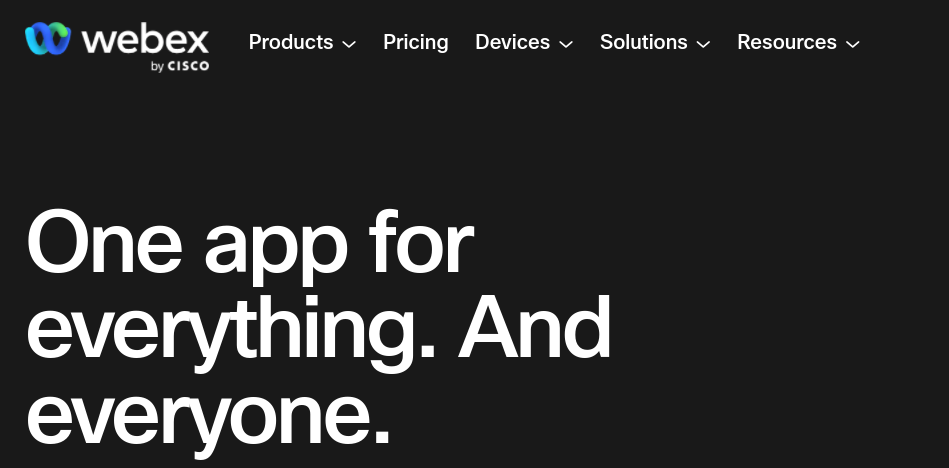
Webex combines the modalities of collaboration of Calling, Meeting, and Messaging into a smooth, engaging, inclusive, and intelligent experience. One of the most costly video conferencing platforms we examined was Cisco Webex. Aside from pricing, the combination of enterprise connectivity and security with a newly streamlined front-end is a good fit. Cisco also plans to enhance its service, with representatives demonstrating the Webex Assistant, an artificial intelligence (AI)-powered meeting assistant that will handle administrative responsibilities such as meeting transcribing.
You receive an HD video display that allows you to watch up to 25 participants at once. Within the call, you may talk, whiteboard to collaborate on notes, and use breakout rooms for seminars or team-building exercises. Furthermore, regardless of the package you choose, Webex encrypts all your data. One of the most vital features is the ability to host up to 3,000 people, allow up to 40,000 viewers to watch a meeting, and play video throughout it, making Webex a viable option for use cases such as webinars and online lectures.
Webex can also map straight to Google Workspace and Outlook, allowing you to sync your meetings with your preferred calendar. This makes it simple to organize conferences, verify participant availability, and send invitations to others. Another feature that Webex has that many rivals do not is holding breakout sessions, and these can be assigned manually or chosen by individual participants. Webex features virtual backdrops, but not as many as competitors like Zoom.
Also Read: The Top 5 Intranet Software of 2022
5. Slack
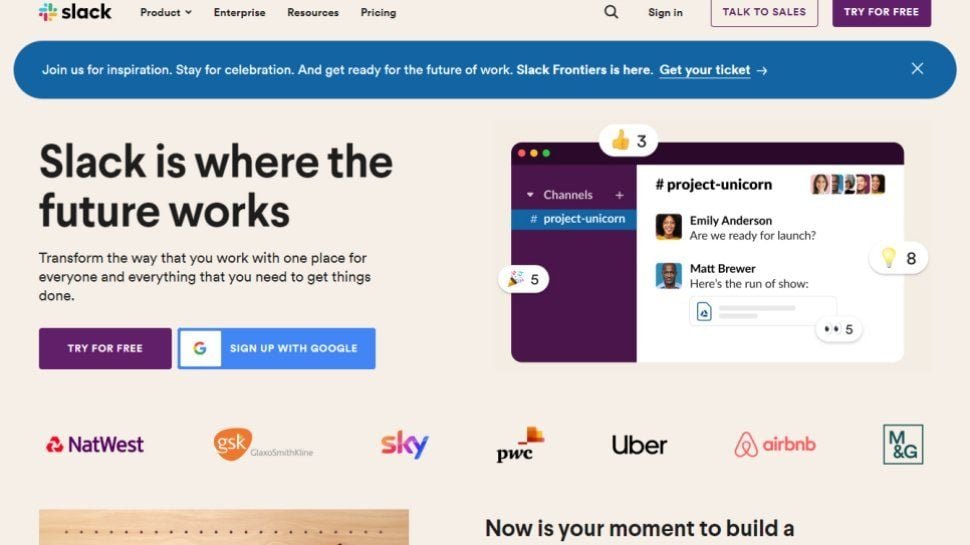
This post will explain what Slack is and how it may help your company’s communication. Slack lets you build private and public channels and integrate social media feeds into chats. It’s a fantastic tool for teams, but it’s also excellent for dealing with customers. Here are some reasons why you should utilize Slack in your Business. You’ll enjoy it! Let’s get this party started!
Slack is a complete team communication solution that will help you better use your time. This program can also manage and save private messages and categorize your interactions by channel. If you work in a large organization, this is a must-have. Slack can assist you in creating and managing your team’s communication. It’s quick, dependable, and simple to use. The Slack software sidebar allows you to discover the individuals you need to collaborate with.
Slack is a messaging platform that includes direct messaging, notifications and alerts, group chat, and search. You may even incorporate third-party services such as Dropbox or Slack’s API. Because it supports source code snippets and integrates with developer-oriented tools, this program has proved to be a helpful tool for software developers. Standard, Business, and licenses are available via Slack.
Conclusion of Microsoft Teams Alternatives
Communication and cooperation are two of the most challenging aspects of remote work for remote teams. As a result, leaders and employees should begin adopting team management software to improve these data and the broader team management process. Microsoft Teams is one of the most outstanding team management software options available, but it limits. As a result, we’ve compiled a list of the top five Microsoft Teams alternatives. These team management tools will undoubtedly assist you in streamlining your job, whether you are a team leader or an employee.
Interesting Reads:
The Differences in Modern UI Design Styles and their Application in the Digital Sphere