If you are looking for a list of the best video conferencing softwares for your brand, you are in the right place. In this article, we have curated a comprehensive list along with its advantages and many features. Before we start, let’s have a look at why video conferencing is gaining more and more traction in today’s world:
- 78% of corporate companies use video calling software for their business.
- 88% of educational professionals think that video conferencing tools will help students earn advanced degrees.
- Companies save $11,000 annually per employee by using video conferencing softwares.
- 55% of businesses say that video conferencing has effectively increased employee engagements.
- 87% of team members say that video calling has helped speed up the decision-making process.
Let’s look at the list now:
1. Blue Jeans:

Now businesses can join, host, and manage videos from a remote location without any inconvenience. It has an immersive HD video, background noise cancellation, and it can replay meeting highlights. It also has a room system compatibility and can integrate with other softwares such as Skype and Slack. Sharing your screen is easy and it facilitates cloud recording and streaming. It also has smart user controls to make things simple for you!
Also Read: Keyword Research Tools : Free, Freemium and Paid Options
2. Highfive:
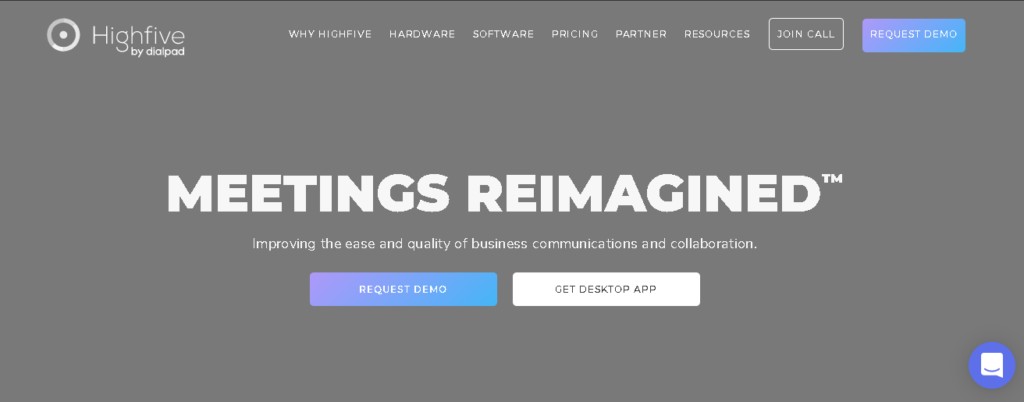
This is one of the most innovative softwares out there. It provides its users with an unforgettable video conferencing experience. With unlimited meetings and unlimited minutes, it has gotten quite popular across the globe. It has simple URLs and a whiteboard view. In short, it is extremely simple to use and is highly efficient.
3. Fuze:
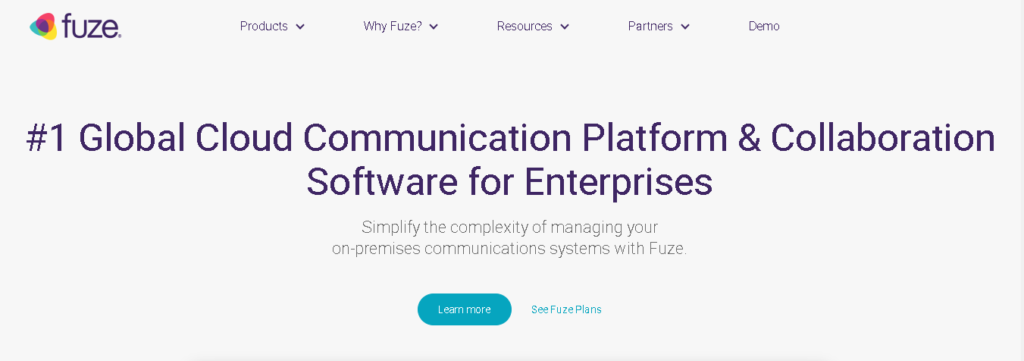
If you are looking for an enterprise-grade video conferencing software, this is the best option for you. It provides you with dynamic content and screen scaring. The user experience is consistent and it has a high-functionality. You can schedule meeting through Slack, Google, and Microsoft Calendar. Additionally, you can also send images, documents, and share your to-do-lists.
4. Slack:
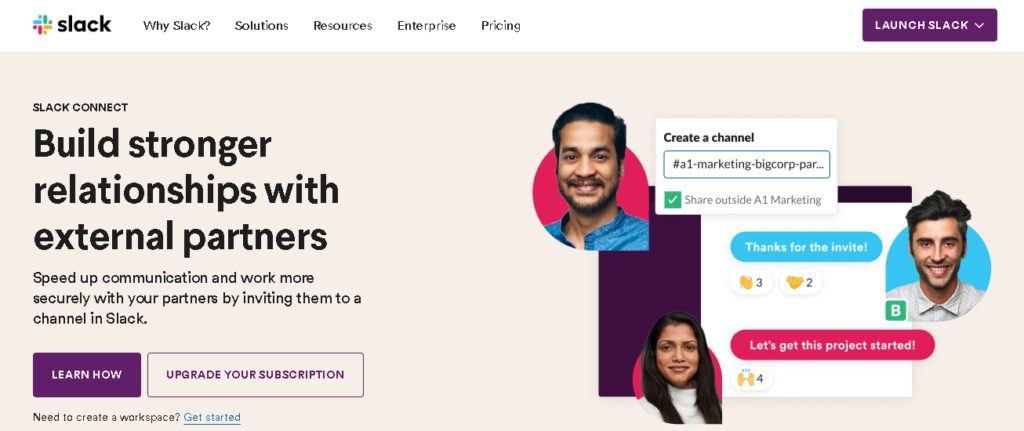
Slack is yet another popular name in the business industry. You can share information efficiently and be more productive with this software. It allows you to share the screen during conferences and is easy to use. It also has annotations on the screen and you can use it from anywhere! Used by people across the world, it is one of the most commonly used softwares.
5. Microsoft Teams:
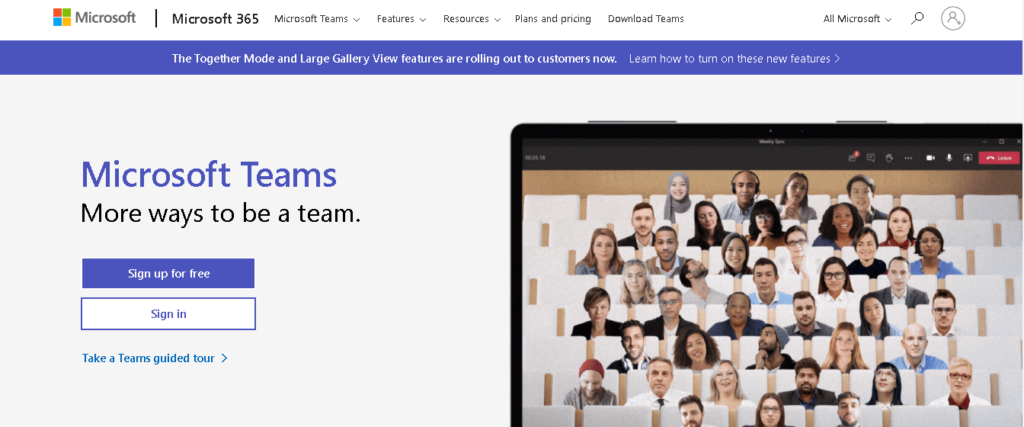
Microsoft is a known name and rightly so. It always provides you with the best solutions for all your needs. It is one of the best video conferencing apps as it provides you with features such as note-taking, recording, and screen sharing. You can host meetings easily and share content. The quality of videos and audios is high. The best thing is that it provides its users with a consistent experience across different platforms. You can even invite external guests!
Also Read: Steps To Grow Your Email Marketing List
6. Amazon Chime:
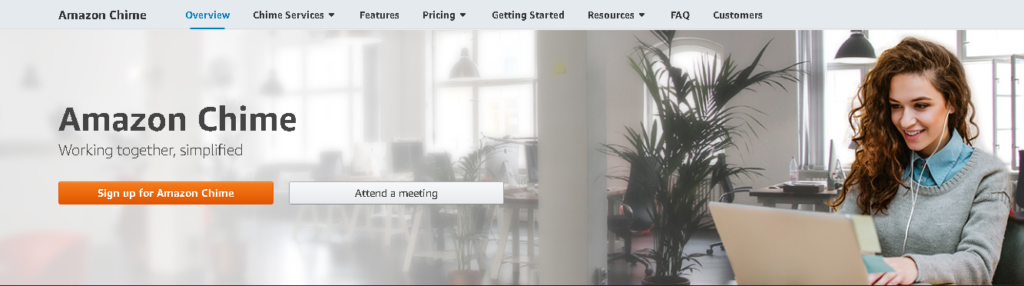
If you want a software that has easy video conferencing, this is ideal for you. It provides you with an HD video experience to make conferences more engaging. You will find that it is super easy to control and has a pay-as-you-go service. Meetings are easy to schedule and it aims to provide users with optimized user experience. You can even record your meetings.
7. RingCentral:
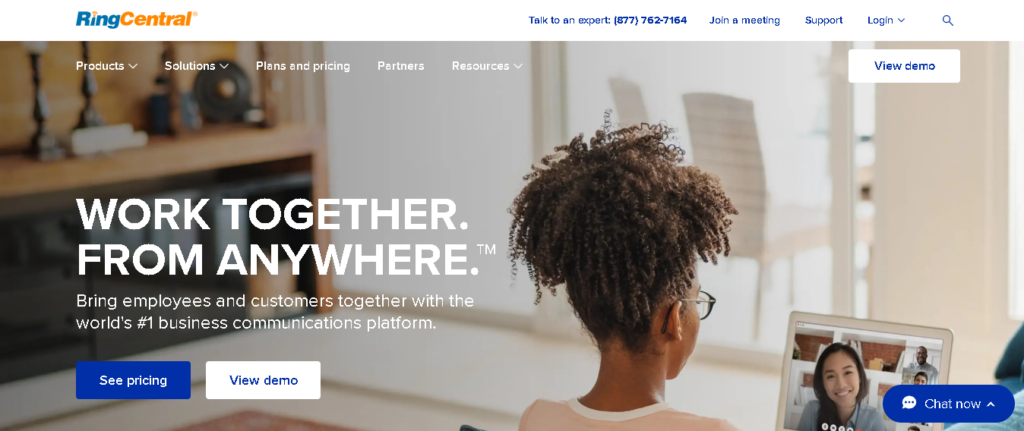
This software allows for face-to-face interactions with your team over presentations and projects. It can host up to 100 participants and you can join from your desktop or mobile devices. It aims to provide you with a high-quality experience from anywhere. Now you can share your content, presentation, and files from Google Drive or Dropbox without any hassle. Additionally, it also facilitates team messaging.
8. Skype:
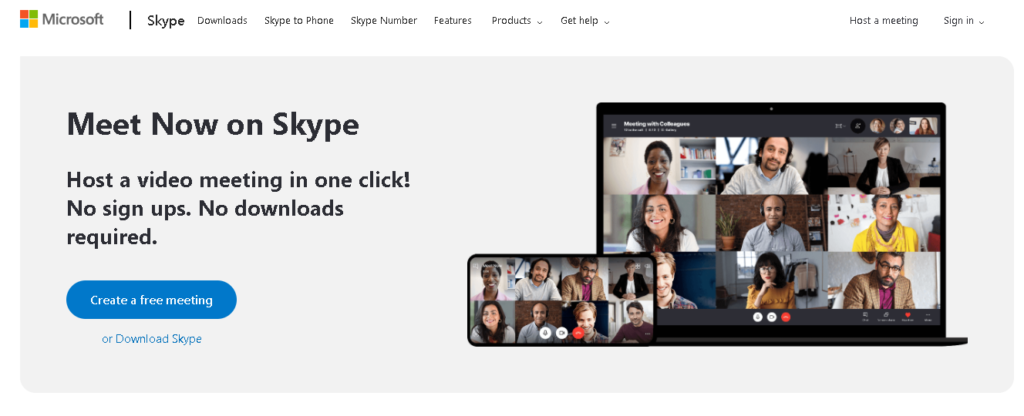
Skype has been around for a long time! It is an agile platform with innovative features that make everything easier for you. It has an immersive, full-screen video and has an option to blur the background. It is available on multiple devices and allows you to record videos. Moreover, you can even schedule calls ahead of time. Professionals and businesses across the world have used Skype for years and it is highly recommended by many!
9. Cisco:
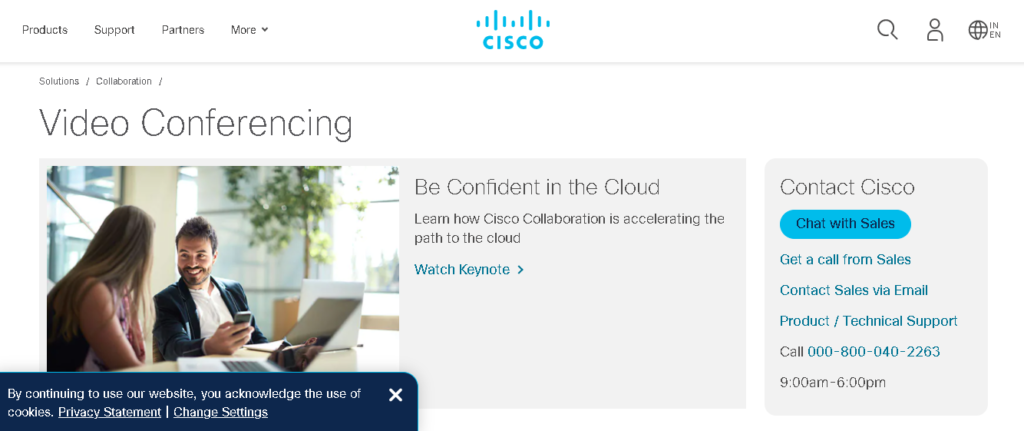
If you want to conduct high-quality meetings, this one is perfect for you. It has collaboration meeting rooms for virtual meets and is available in different bandwidths. You can record and stream with ease and join meetings from different devices. It also has a two-way video sharing and secures your calls. You can also have meeting passwords for video endpoints. If you want to explore more, we suggest you download it right away!
10. Troop Messenger:
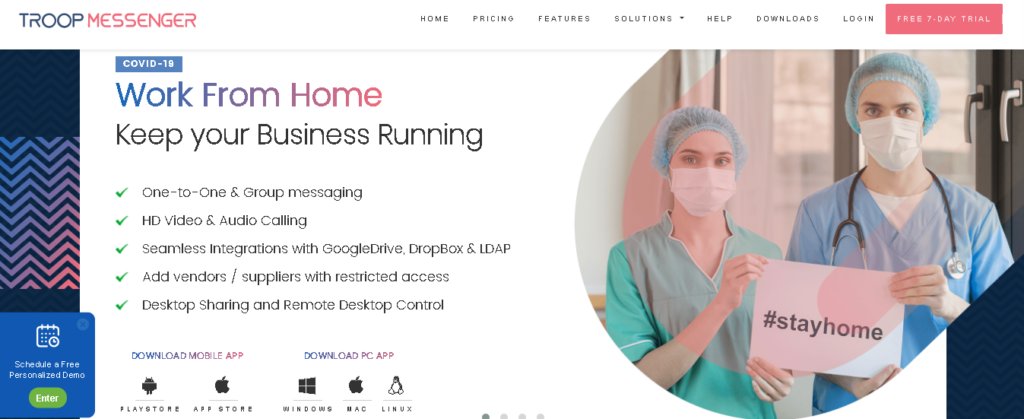
This is yet another software that allows you to have face-to-face interactions with your team right away. It has an intuitive interface and simple navigation. It can combine video, content, and voice sharing. It also allows screen sharing in case you want to present your slides, videos, and collaborate with your team members. In short, it has everything you need.
11. Zoom:
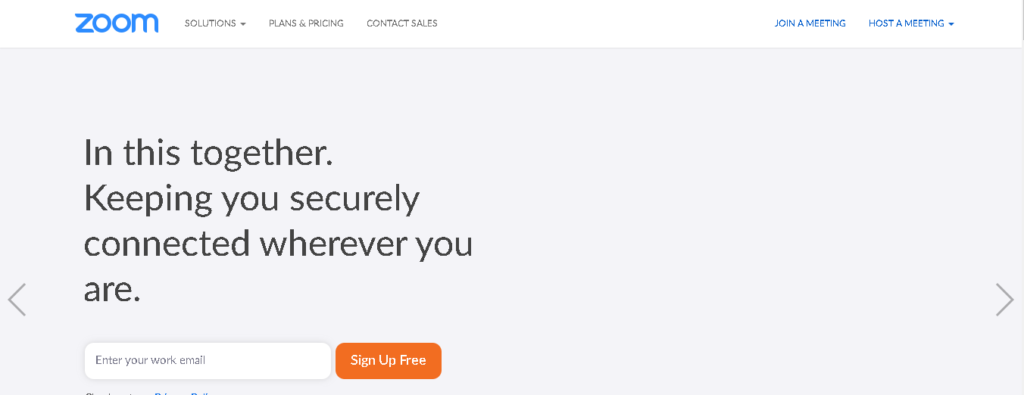
There is a high chance that you have used Zoom for your business already! It is a simple and all-in-one solution for your needs. It makes video conferencing, web conferencing, live broadcasts, and webinars easy! All you have to do is download and set it up. It is simple and has intuitive host control. You can record the videos and the transcripts can be generated automatically. Additionally, it provides you with reports on registrants, pollings, attendee engagement, and attendees.
The world is changing everything and this new world is relying more and more on video conferencing. We suggest you invest in software that works perfectly with the kind of features you need. Thank you for reading and all the best!
Interesting Read
Track Google Algorithm Updates






