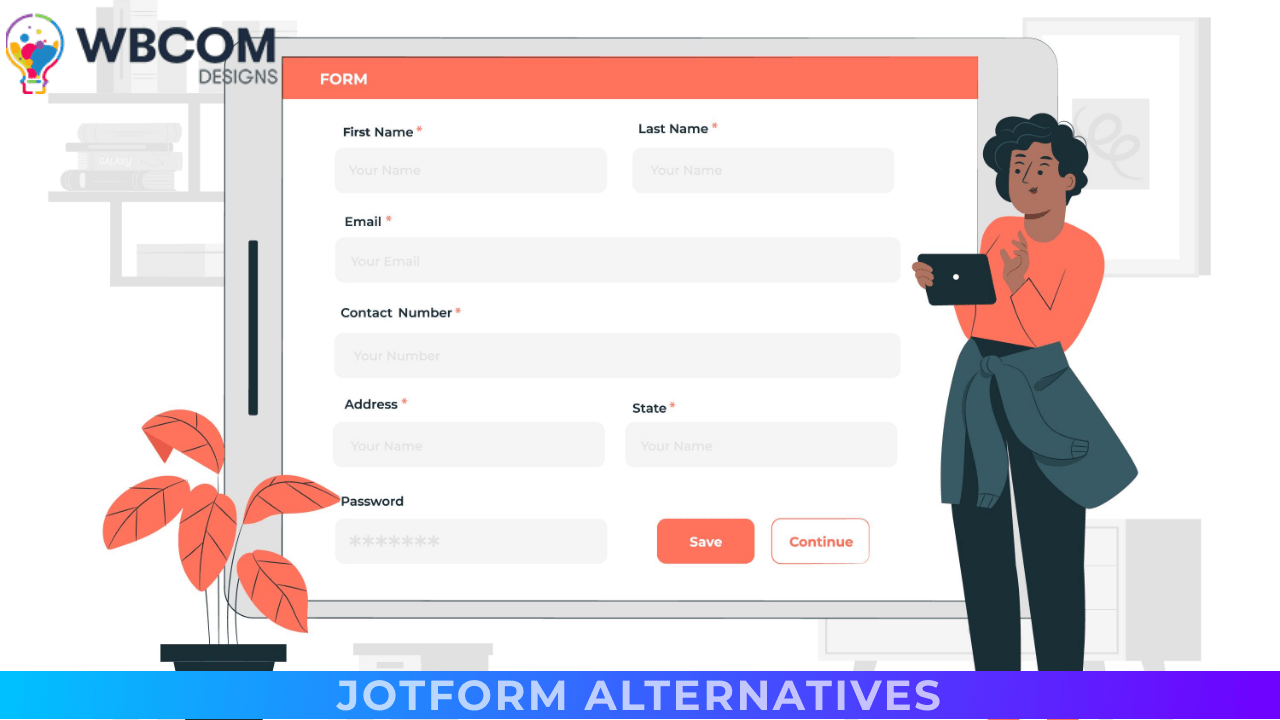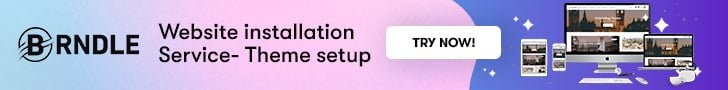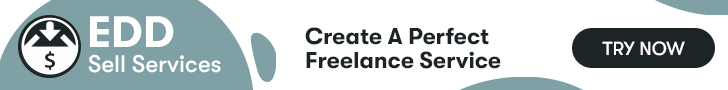Let’s begin by learning about Jotform Alternatives and its features. Then we’ll move on to Jotform Alternatives. Any business must have a form builder to generate online forms. The Jotform platform provides several tools for creating forms for a wide range of uses. It not only allows you to share a form across various platforms, but it also allows you to combine the tool with other programs like Google Sheets, Google Drive, Square, CRM, and others. You may use Jotform to design your bespoke forms without code or rely on developers.
One of the most critical aspects of this service is its simplicity. Its drag-and-drop functionality allows you to construct and personalize your forms without any coding skills easily. The blocks may be put anywhere on a template and adjusted to your specifications. You may also send the form to anybody who wishes to participate. Jotform is also available on mobile devices and desktop PCs if you don’t have a smartphone.
Top 5 Jotform Alternatives
You must register an account to use Jotform. You may do this using an email address, Apple or Facebook account, or both. Its may use your account to send questions or comments once you’ve created one. The customer support service is accessible 24 hours a day, seven days a week, and will react to you within 24 hours. However, you may get answers to frequently ask concerns and difficulties by reading the FAQ and User Guide or Googling for an answer.
1. Google Forms
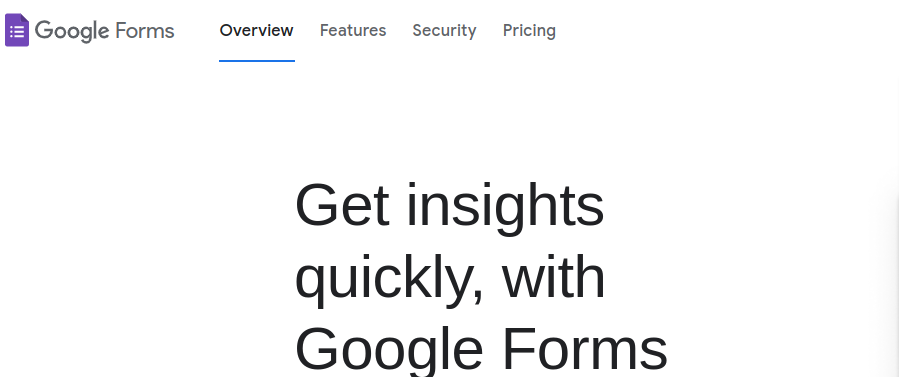
Google Forms is a free form creator that allows you to create a survey. You can generate as many questions as you like and divide them into parts with the press of a button. You may name each component of your form once you’ve created it. Then, for each question, write a description. You may also distribute the completed form to your partners. The raw data may then be seen in a Google Doc.
The form will be stored in CSV format, making it easy to utilize in spreadsheet programs like Microsoft Word. The program also has an analytics feature that allows you to see the data that has been collected. This function is beneficial for results displays, which are sometimes reasonably extensive, and it may also be used to capture other data, such as photos and text files. Keep in mind that replies to a Google Form are saved in the form’s database.
The replies to a Google Forms form are saved in CSV format and downloaded in other forms. If you need to construct a survey, you may check the response tab to see how many people responded to it. Then, using the same approach, you may download their replies. If you need to gather more information, you may look at the report’s response statistics. If you want to make an educated decision, you must first understand the form’s outcomes.
2. Zoho Forms
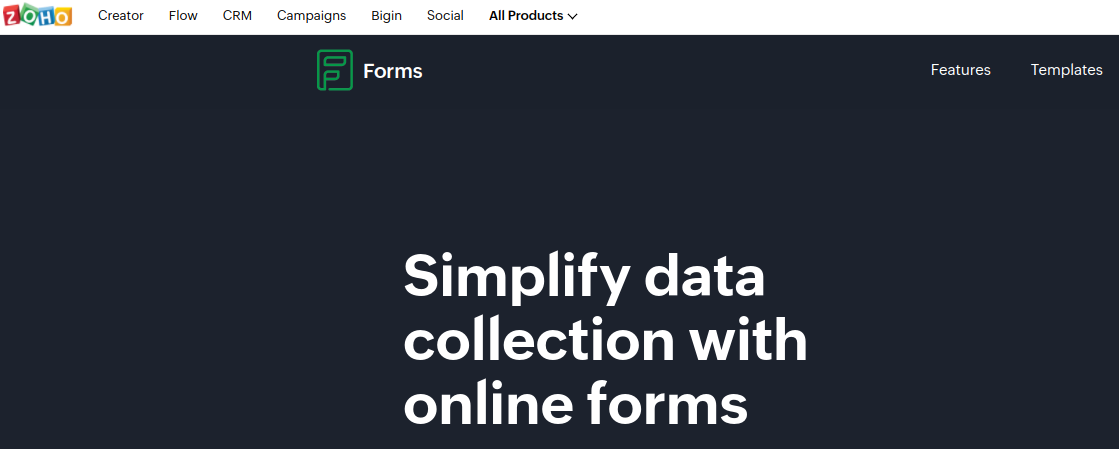
Zoho Forms is a free online form builder and submission system that integrates with website builders and content management systems (CMS). It can be combined, linked, or accessed through a pop-up dialog box. It also has many options that allow you to customize it precisely as you want it. Continue reading to find out more. We’ll look at some of its essential features in this post.
Unlimited forms, up to 10,000 submissions per month, and numerous users are included in the free plan. The other options enhance the number of users, monthly submissions, and storage capacity. The free program allows for up to 100 forms and a monthly storage limit of 10GB. The premium edition allows for up to 150,000 entries and comes with 10GB of storage. It also offers sophisticated reporting and analytics.
However, we strongly recommend reading reviews and testimonials to confirm that the program is a good fit for your company.
When it comes to security, Zoho Forms is a great option. It prevents unauthorized access to data, and its captcha function requires the user to provide their IP address to submit the form. This is the only method to ensure that you’re getting the most bang for your buck. There’s no reason to pay for more storage when you can get the most bang for your buck elsewhere.
3. Salesforce Pardot
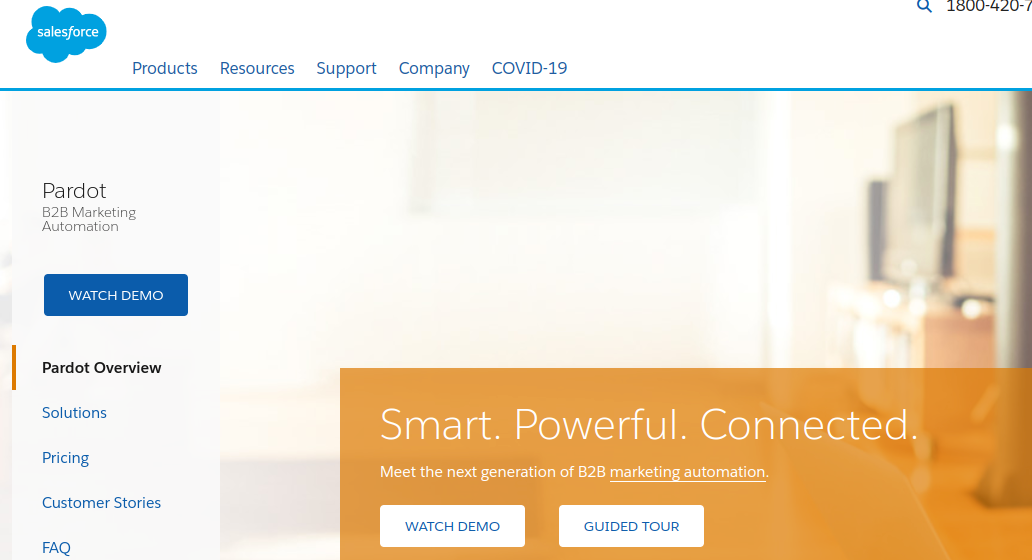
If you are new to Salesforce or have been using it for a while, you may be wondering what Pardot is. It’s a marketing automation solution that lets you send emails to consumers. It gives you micro-and macro-level information into your marketing initiatives. You may use templates to modify your emails and landing pages or develop a fully customized HTML site. Files, photos, and other content can also be hosted in the Pardot cloud.
You may run numerous campaigns concurrently using the Pardot cloud-based platform. It can track a wide range of activities and behavior and allows you to manage your drives easily. The Pardot sales funnel is divided into three stages: the first is the development of marketing materials, the second is the assignment of a sales representative, and the third is conversion. Because Pardot is cloud-based and very adaptable, you can use it to automate any element of your organization.
Pardot is a fantastic tool for automating email campaigns and streamlining marketing. You’ll be able to collect helpful information about website visitors and feed it into your database using this platform. This will save your sales team time and increase your marketing budget. This is especially helpful if you have a limited workforce and tailor your messaging to your target audience. If you run an online charity, you may be searching for a way to reach out to individuals like your contributors.
4. Form.com
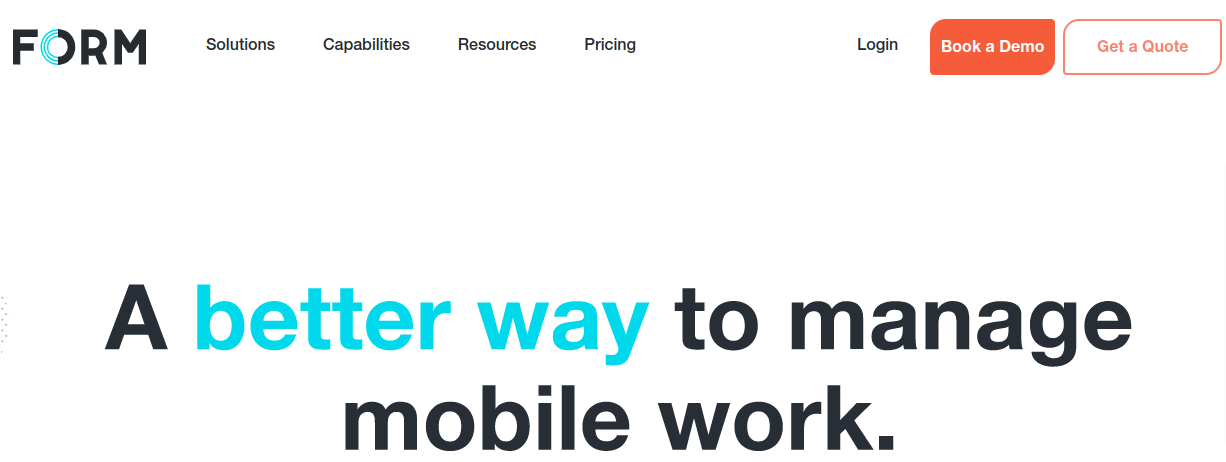
Form com is a premier team field execution platform. It provides several business capabilities, such as logic-based forms and non-blocking parallel synchronization. With context search, you can manage all of your tasks in one spot, whether they are email answers, surveys, or forms. Internet Service Providers can monitor your online surfing patterns and sell your personal information to third parties.
FORM is a mobile digital assistant that assists front-line staff with daily chores. It increases communication, accelerates data collecting, and provides leaders with real-time insight. FORM also assists companies in gathering more data and making more educated decisions. It also enables you to collect and share more data via its unified dashboard. You may utilize FORM to measure customer service data and oversee the success of your staff.
The most appealing aspect of FORM is its adaptability. Offline forms can be created and deployed to mobile devices, and the data will sync to the server once a data connection is available. Mobile conditions are quite beneficial because it is not feasible to carry a computer everywhere. Furthermore, the software is responsive to a variety of devices. Moreover, it is entirely free to use. After you’ve tried it out, you’ll see how simple it is to use and begin collecting data.
5. Typeform
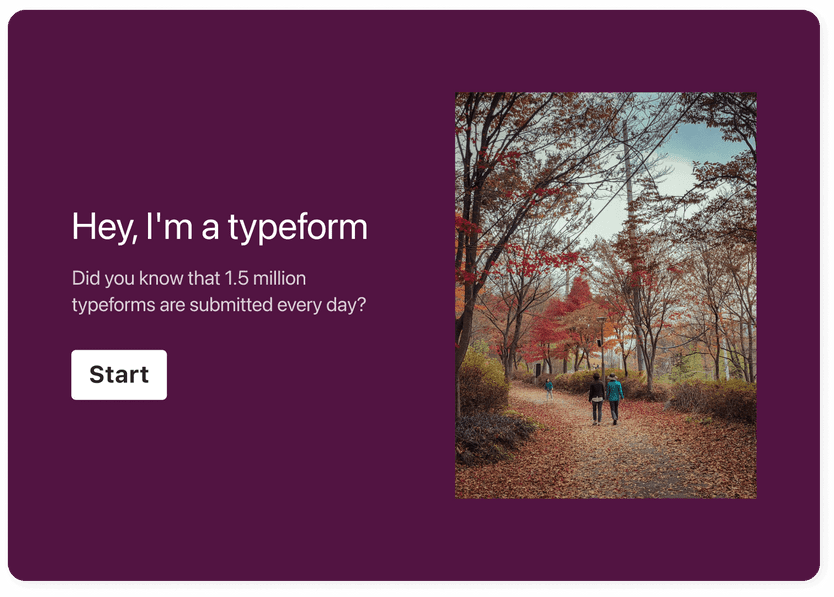
This is a web application that allows you to create a dynamic form with questions and responses. Its also compatible with every device, from mobile to desktop. It’s also completely free to use. It’s simple to use, and you may make as many forms as you need for any given project. Find out more about Typeform by reading on! If you’re still not convinced, keep reading.
A free trial of Typeform is accessible online, and you may also get a free trial version. All you have to do is register a free account before you can start creating your first form! While the free trial is restricted to 10 questions, it is plenty for a small-business user to get started. However, if you don’t want many sophisticated features, you may always test out the premium version for free.
The TypeForm web app is completely free to use. However, if you want to modify your form and add features, you may purchase the premium version. For example, if you want a survey to assist you in understanding your clients’ preferences, you may use the free plan. Its premium subscription costs $70 per month, but it offers limitless logic jumps and four gigabytes of uploaded file storage.
Also Reads: Integrate Typeforms on WordPress
Conclusion on Jotform Alternatives
These are our top selections for the finest JotForm alternatives available on the market right now in 2022. When you utilize these products, you notice a noticeable difference due to engaging and effective customization, simple integrations, lively support, and a secure environment.
Interesting reads:
Grow Your Business With Lead Generation Platforms
Know About PeepSo WordPress Social Network Plugin
Ever Think Why Your Website Form Is Not Converting?