Are you a Pinterest lover as well as WordPress? So you must be wishing you could have Pinterest options on your WordPress site. Hey! your wish has come true. Yes! you got me right today on this blog I’ll make you learn about the best WordPress Pinterest Plugins. But before that let me tell you something about Pinterest.
As you all know Pinterest continues to grow and innovate, it seems only natural that integrating your WordPress site and your Pinterest account is a smart move. Now, let us quickly discuss the best WordPress Pinterest plugins for a website. Let’s Dive into
Table of Contents
Toggle1. Pinterest to WordPress plugin
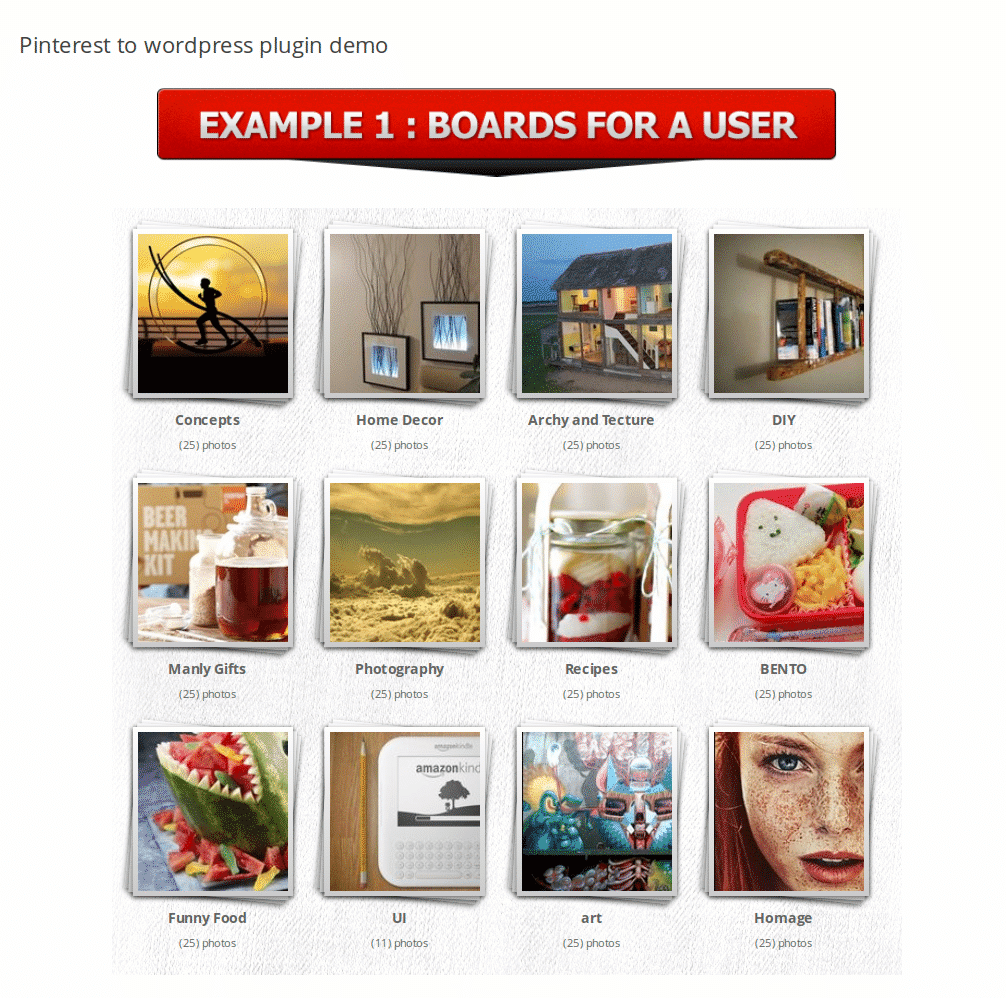
How will you use Pinterest plugins on the WordPress site? any idea if there must be any plugin meant for integration? yes! you got me right. Pinterest to WordPress plugin Provides the complete solution to integrate your Pinterest account with your WordPress. It displays Pinterest boards and pins in your WordPress and updates them automatically. It even comes with amazing features-
Key Features
- With the help of this plugin, you can add any Pinterest username to display his boards as a gallery in WordPress.
- Add any Pinterest username to display his pins right on WordPress in pop-up format
- You can set the Height, Width & Margin of items displayed generating a 100% customizable layout
- This plugin allows you to show or hide item descriptions, and item count on the page or pop-up
Pricing
You can simply get this plugin – $19 (Regular License) on ThemeForest. So get this amazing integration plugin now.
2. Pinterest Automatic Pin WordPress Plugin
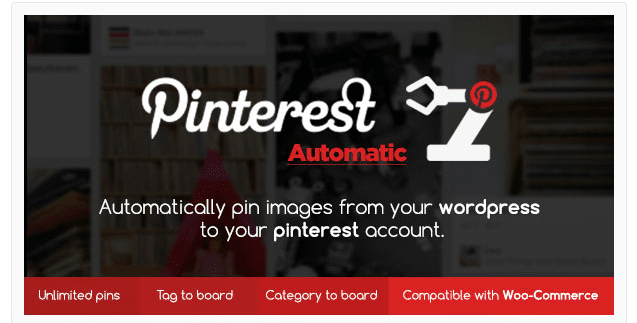
Pinterest Automatic is a WordPress plugin that pins images from your WordPress posts to your Pinterest account on complete auto-pilot. The good news is here! now you no longer need to pin images manually which wastes lots of time. Install Pinterest Automatic and let it pin for you 7/24 like a robot. Let’s check out the other amazing features of this plugin-
Key Features
- This plugin Pin an unlimited number of images
- Your Posts can be queued for pinning in bulk.
- Pinterest Automatic will auto-detect boards in your Pinterest account so that you can choose which board you want to pin images to.
- The Plugin queues images that are eligible for pinning in the queue and pins them separated by a random interval.
Pricing
You can simply get this plugin – $21 (Regular License) on ThemeForest. So get this amazing integration plugin now.
3. Responsive Pinterest Grid Gallery WordPress Plugin
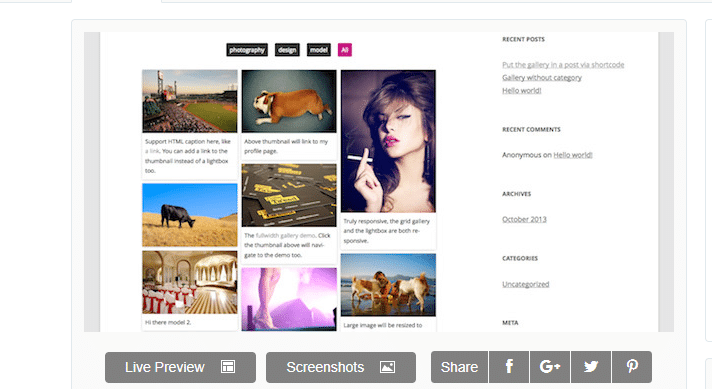
Do you want to add an image to your Pinterest WordPress site? Responsive Pinterest Grid WordPress Plugin With this plugin add a Pinterest-style responsive grid/masonry gallery to your post or page via shortcode in a few seconds. This plugin supports batch upload in the backend. Let’s check out the amazing features of this interesting plugin-
Key Features
- Support multiple image uploading, which helps you to update the gallery quickly in a few seconds.
- Unlimited and multiple gallery instance support for your WordPress.
- Color picker for updating item background and font color easily.
- Easy to install and set up with WordPress.
Pricing
You can simply get this plugin – $16 (Regular License) on ThemeForest. So get this amazing integration plugin now.
Also Read:10 Best Influencer Marketing Tools You Need In 2024
4. jQuery Pinterest style gallery plugin
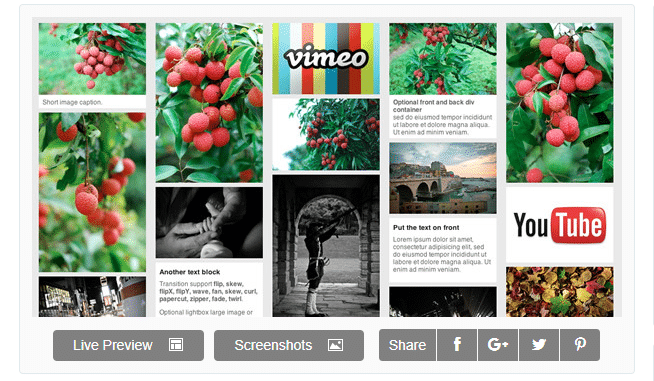
Do you want to use the gallery in WordPress? Yes! With the help of the jQuery Pinterest-style gallery plugin, you can create a gallery on your WordPress plugin. let’s check out its amazing features-
Key Features
- Lightbox supports images YouTube, and Vimeo videos.
- Optional animation transition style.
- Optional go-back animation delay.
- Pinterest-style layout gallery.
Pricing
You can simply get this plugin – $6 (Regular License) on ThemeForest. So get this amazing integration plugin now.
Also Read: 26 Answers to the Most Common Social Media Questions
5. jQuery Social Share Buttons Plugin
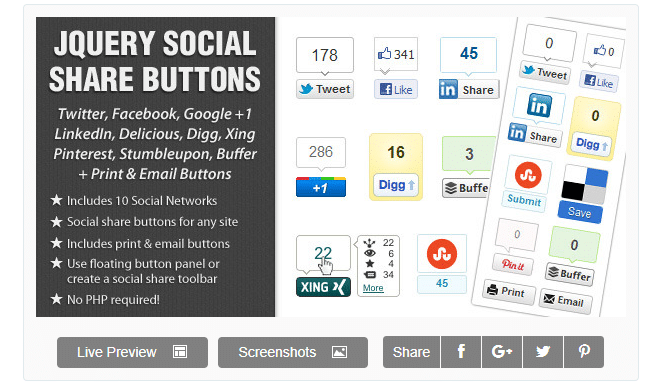
Do you want to share your pinned image or article on our social media platforms? Yes! jQuery social share button plugin you can share your stuff on Facebook, Twitter, or Instagram. Let’s check out its features-
Key Features
- Display buttons in a floating panel or create a social share toolbar.
- Very easy to use – just add a single div tag to your web page & initialize the plugin!
- Fully flexible positioning.
- 3 button sizes – vertical box with a count, horizontal button with count, and horizontal button with no count.
Pricing
You can simply get this plugin – $6 (Regular License) on ThemeForest. So get this amazing integration plugin now.
Also Read: Todoist vs Things vs Reminders: Management Tools Comparison
6. Pinterest Auto Pin for jQuery
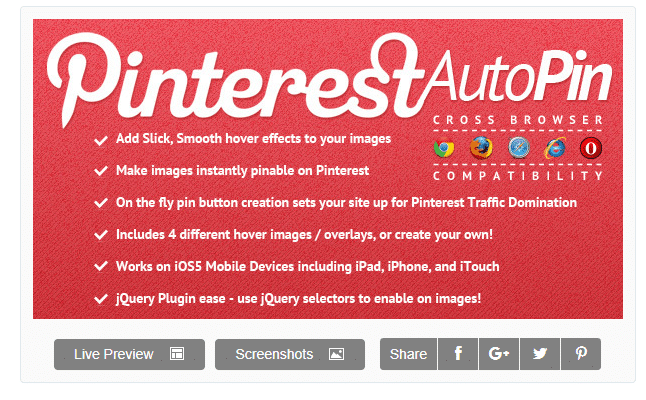 Pinterest Auto Pin for jQuery is the javascript version of my WordPress plugin that allows you to quickly and easily add hover over “pin it” buttons to your images, on the fly making them instantly pinnable to any board on Pinterest! Let’s check out its features-
Pinterest Auto Pin for jQuery is the javascript version of my WordPress plugin that allows you to quickly and easily add hover over “pin it” buttons to your images, on the fly making them instantly pinnable to any board on Pinterest! Let’s check out its features-
Key Features
- jQuery plugin ease! Simply call the function with the jQuery selector of the images you want to apply the effect to, and the buttons are created for you!
- Includes 4 different images hover effects/overlays!
- Can be applied to any image class on your site!
- Optional alt tag description allows you to use your image alt tags as a preloaded description in the pin-up box!
Pricing
You can simply get this plugin – $4 (Regular License) on ThemeForest. So get this amazing integration plugin now.
Did I miss anything?
I hope you liked my article. There are a few other plugins out there, but I think these cover the bases. If I missed any Pinterest plugins you can simply check from ThemeForest If you know of another super awesome one, please let me know about it in the comments! Share your experience with me. Otherwise, keep rocking! Have a nice day ahead.
Interesting Reads:
How to Clear Your Cache in WordPress?








