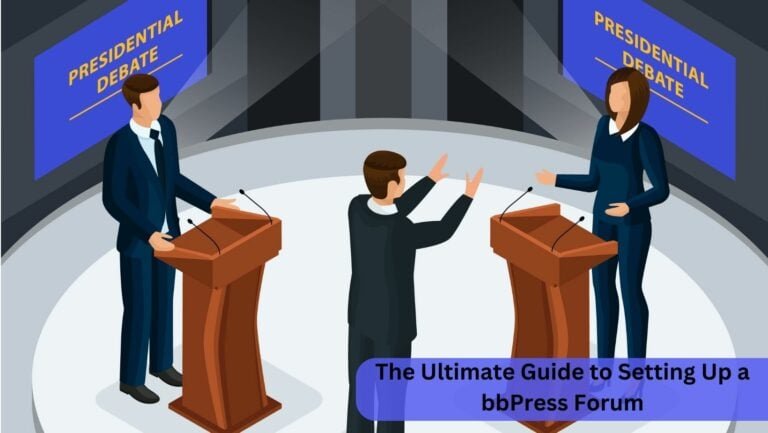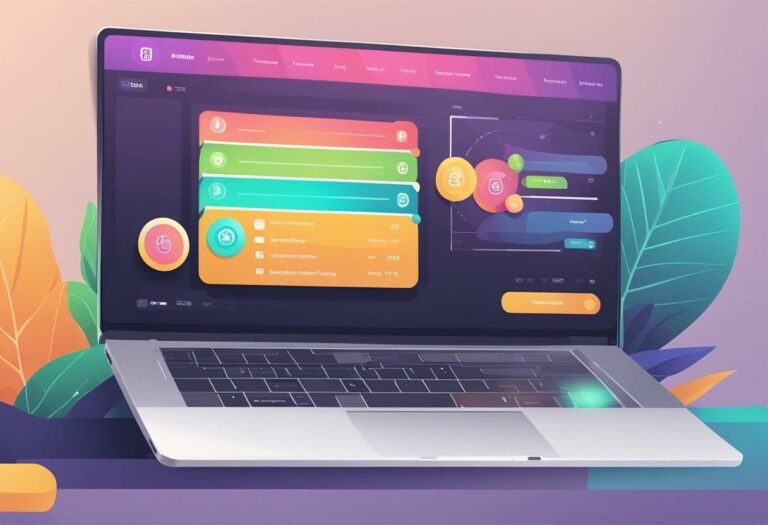As the old saying goes, “a picture speaks a thousand words”, a website without pertinent images may not have high user appeal. Well-written content can be much more appealing to your viewers with high-quality images conveying your points or descriptions beautifully. Web users also tend to be more disposed to view pictures or images than bland texts. The interest is generated by enticing images or pictures that promise much more in your website’s content. So, relevant and high-quality images are a prerequisite for your website to gain popularity and mass appeal.
While you would ideally want to include quite a few high-quality pictures related to your content on your website, there is a serious downside to this action. High-quality images tend to slow down your website and the loading time increases substantially with the number of images. To achieve balance and use the maximum number of images on your web page, image optimization plugins provide the best solutions for your WordPress website.
Table of Contents
ToggleImage Optimization Plugins for WordPress
These WordPress plugins resize and smash your image in such a way that the balance between quality and performance is achieved and you get the maximum resolution and performance from your WordPress website. You may find below a list of five image optimization plugins to help you choose the best for your website.
1. ShortPixel- WordPress Plugins for Image Optimization
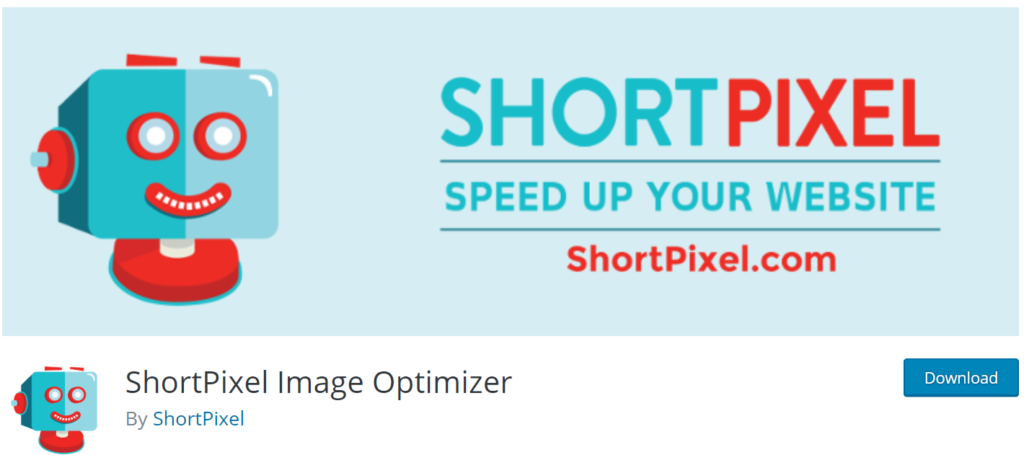
- Stores the original image with the option of easy restoration
- Offers bulk optimization
- Compresses images of all sizes
- Optimizes the main image and its WordPress-generated thumbnails
Also Read: RSS Feeds: Effective solution to boost your website ranking
2. Optimus

This image optimization plugin has the potential to provide much more than mere image resizing. Optimus automatically optimizes the images as they are uploaded to your website. With minimal settings, it will also take care of all the derivatives of the image created by WordPress.
Some other key features of Optimus are mentioned below.
- Creates jpeg images in a progressive format
- Preserves EXIF and IPTC metadata
- Compresses all uploaded images by WordPress
- Seamless support for Windows Live and WordPress Mobile App
Also Read: 7 Best Hotel WordPress Themes 2024
3. WordPress Smush- WordPress Plugins for Image Optimization
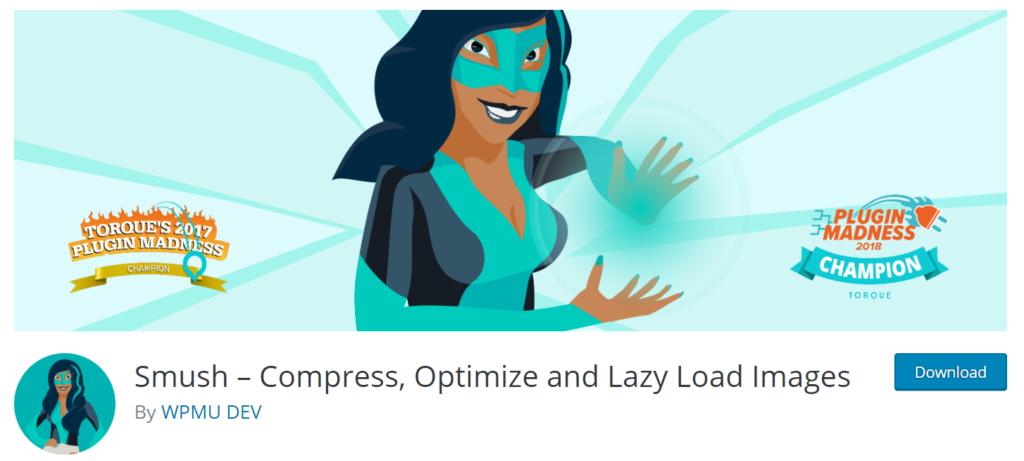 Smush is a popular image optimization plugin for WordPress websites. One good feature of this plugin is all the larger-sized image optimization is handled by their server. You have the option of choosing the desired height and length of your image to match it with your website’s area. With free support for file sizes up to 1 MB, you can process 50 images at a time.
Smush is a popular image optimization plugin for WordPress websites. One good feature of this plugin is all the larger-sized image optimization is handled by their server. You have the option of choosing the desired height and length of your image to match it with your website’s area. With free support for file sizes up to 1 MB, you can process 50 images at a time.
Some other important features of Smush are mentioned below.
- Can offer a choice between lossless and lossy image optimization
- Can handle JPG, PNG, and GIF files
- Resizes images as per your specification before uploading to the media library
4. Imagify
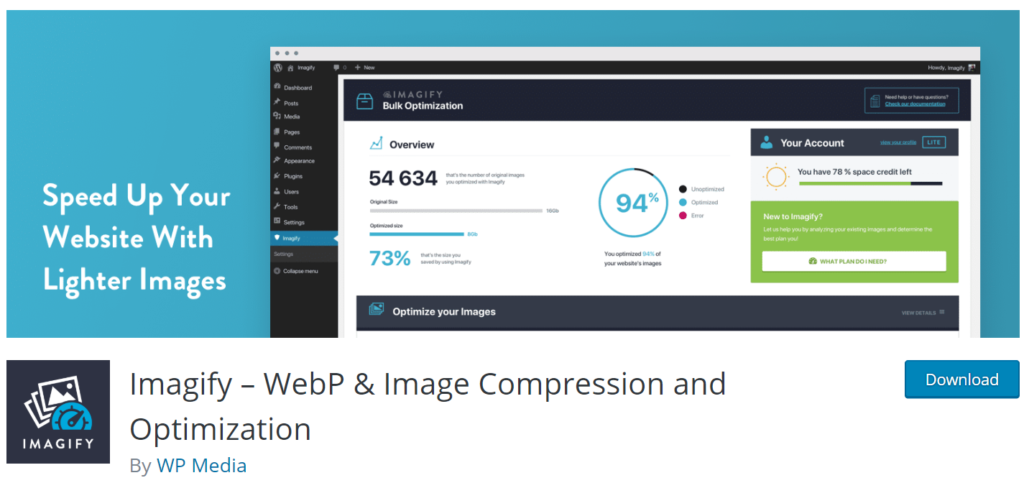
This image optimizer automatically compresses images without compromising on the quality aspect. Imagify is compatible with Nextgen Gallery and WooCommerce plugins. Account creation at imagify.io is necessary before you start the usage of this plugin.API file. Though this plugin is a premium service, you may use Imagify if you upload images less than 25 MB per month.
Some other key features of this plugin are mentioned below.
- Bulk optimization in Media Library
- No quality loss at normal optimization level
- Resizing of larger images happens automatically
Also Read: Best WordPress Resume Themes
5. EWWW
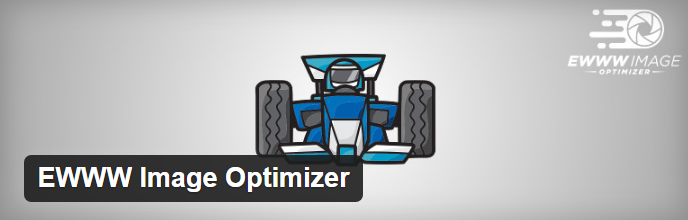
The significant feature of this plugin is the image converter feature. EWWW can convert PNG files into JPG format. This plugin also optimizes GIF, PNG, PDF, and JPG image files. EWWW has the bulk optimization feature of optimizing a large number of images with a single click. It can also resize images as per your preference before uploading them to the WordPress media library.
A few other important features of this plugin are mentioned below.
- Lossless image compression or optimization
- Conversion of JPG to PNG and vice-versa is possible with this plugin
6. WP Retina 2x
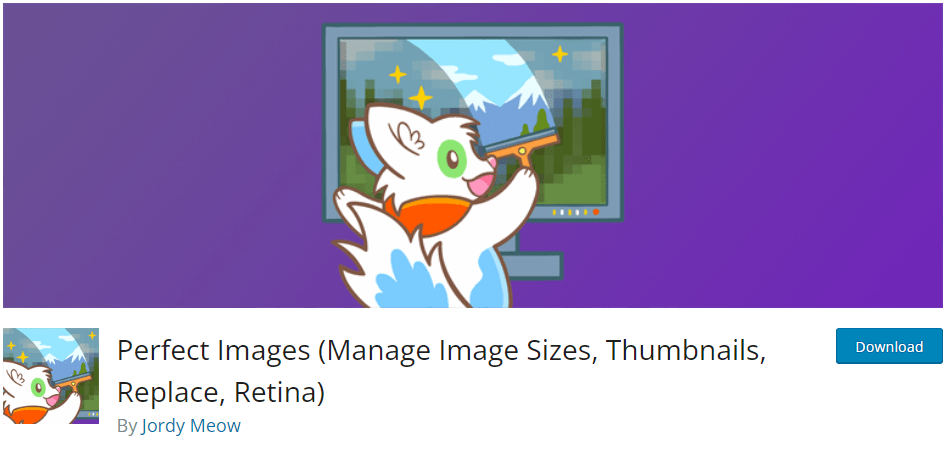
WP Retina 2x is not an image optimizer for WordPress like the other plugins on this list. It is in a class of its own. WP Retina 2x is used for serving Retina images on your WordPress site. Retina images are tremendously resource-intensive because they’re twice as large as normal images, so you need a plugin that will help you serve them properly.
Key features of WP Retina 2x
- Manage Image Sizes (Custom Sizes and Disable Sizes)
- Replace Image & Media Entries
- Regenerate Thumbnails
7. Imsanity
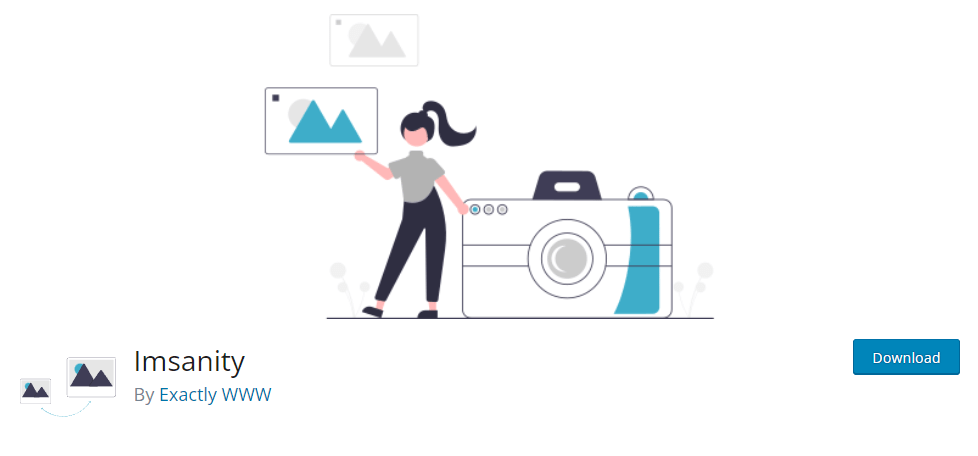
- Automatically resizes large image uploads to a more manageable size
- Utilize the bulk resize feature to resize existing images in batches
- Selectively resize images directly within the Media Library’s List View for enhanced control
8. Image Optimization by Optimole
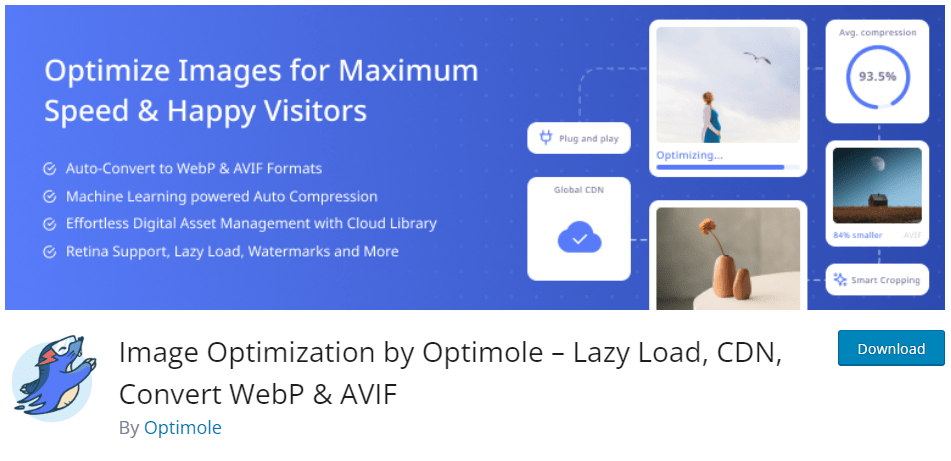
Optimole is a comprehensive solution for image optimization, offering a seamless experience to streamline your website’s performance. By leveraging cloud-based technology, Optimole optimizes images in real-time, ensuring fast loading times and high-quality visuals tailored for various devices. Its one-click setup and minimal footprint make integration effortless, enabling users to enhance their site’s efficiency within minutes.
Key features of Optimole
- Utilize machine learning for automatic compression
- Support for AVIF format to reduce image size
- Optimize media organization with Optimole’s custom DAM (Digital Asset Management) solution
9. TinyPNG- WordPress Plugins for Image Optimization

The TinyPNG plugin is a powerful tool designed to accelerate website performance by optimizing JPEG, PNG, and WebP images seamlessly. By integrating with renowned image compression services like TinyJPG and TinyPNG, this plugin ensures that all images are automatically optimized without compromising on quality. Whether you’re a web developer, designer, or business owner, the TinyPNG plugin offers a hassle-free solution to enhance your website’s loading speed and overall user experience.
Key features of TinyPNG
- Automatic optimization of new images upon upload
- Advanced background optimization to enhance workflow efficiency
- Optimization of individual images already in the media library
Also Read: Must use WordPress SMS Plugins
10. Cloudinary- WordPress Plugins for Image Optimization
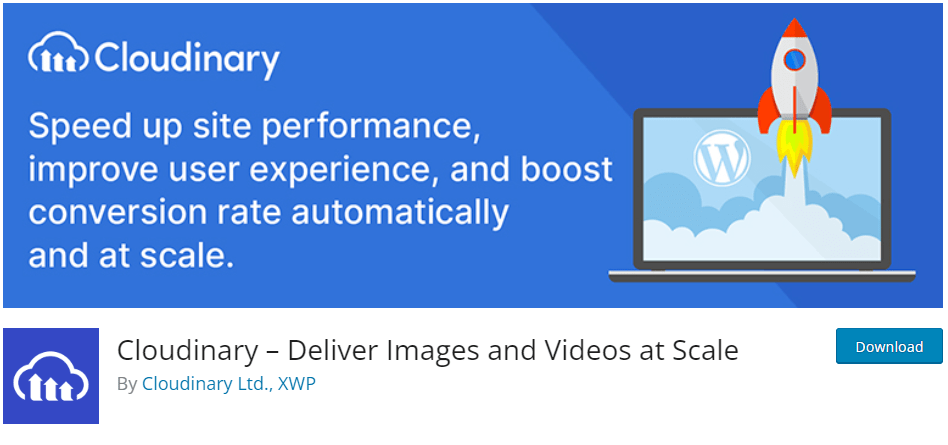
Cloudinary’s plugin streamlines image, video, and visual media workflows on WordPress. It offers features for upload, management, transformation, optimization, and global CDN delivery. With a plug-and-play setup and intuitive onboarding, users can start optimizing and delivering responsive media in minutes.
Key Features of Cloudinary
- Offer top-tier image and video optimization solutions
- Dynamically generate responsive images across multiple devices with precise pixel accuracy
- Automatically implement lazy loading for images, with customizable placeholder settings
11. WP Compress- WordPress Plugins for Image Optimization
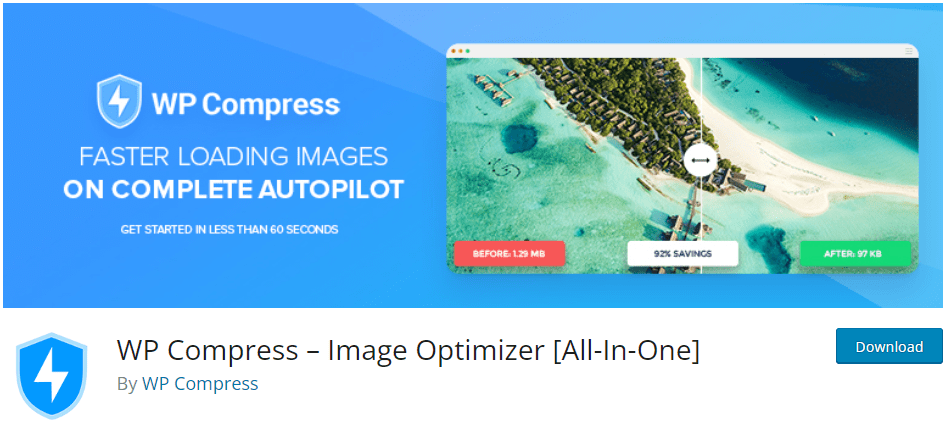
WP Compress is an all-in-one plugin that optimizes WordPress websites by reducing image and file sizes, leading to faster load times and increased conversions. It automatically adjusts images to fit visitors’ devices without compromising quality and supports retina devices for high-resolution experiences.
Key Features of WP Compress
- Real-time live image optimization
- Local image optimization directly within the Media Library
- Support for lossless, intelligent, and ultra-compression modes
- Adaptive image delivery tailored to each device
- Automatic serving of next-generation WebP images
12. Kraken.io Image Optimizer- WordPress Plugins for Image Optimization
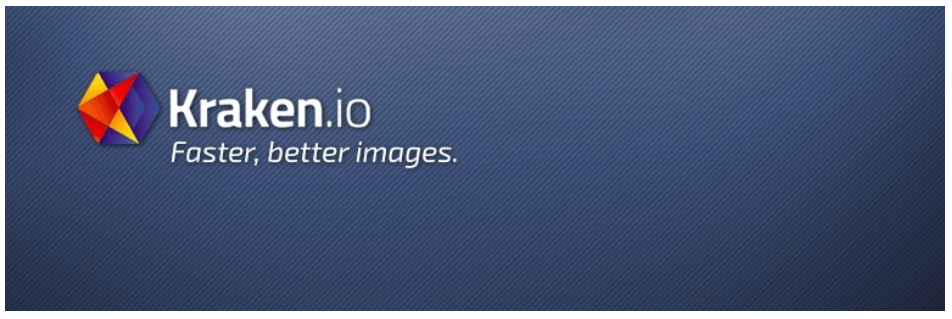
Kraken.io Image Optimizer plugin offers seamless optimization and resizing of WordPress image uploads using the Kraken.io Image Optimizer API. With support for both lossless and intelligent lossy optimization modes, it ensures high-quality results for JPEG, PNG, and GIF file types, including animated GIFs, with a maximum file size limit of 32 MB. Even when employing lossy optimization, the plugin guarantees exceptional image quality.
Key features of Kraken.io Image Optimizer
- Unlimited usage across multiple sites without per-site licensing
- On-the-fly optimization for all images uploaded through the media uploader
- Optimization of generated thumbnails
WordPress Plugins for Image Optimization
Any of the above plugins is capable of meeting your requirements for an efficient and user-friendly image optimization plugin for your WordPress website. An added benefit of optimizing images is that it helps in making your site search engine-friendly. Try these plugins and let us know which one you found the best to suit your requirements. These 12 best WordPress image optimization plugins offer a range of powerful tools to enhance website performance by reducing image sizes, improving load times, and optimizing visual content. Whether it’s automatic compression, lazy loading, or advanced resizing options, each plugin provides unique features to cater to different user needs and preferences. By integrating these plugins into your WordPress site, you can significantly boost site speed, user experience, and even SEO rankings. Experimenting with these plugins allows website owners to find the perfect fit for their image optimization requirements, ultimately leading to a more efficient and visually appealing online presence.
Interesting Reads:
WordPress Plugin Map With Pins
Top WordPress Payment Gateway Plugins For Easy Digital Downloads