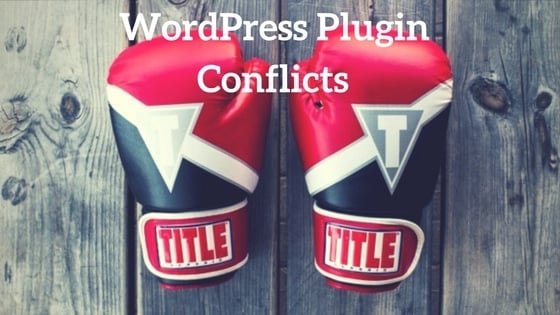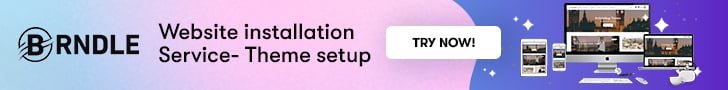A plugin is a series of functions that can be added to your WordPress website to raise its functionality. WordPress plugin conflicts are the main issue we are going to talk about. As we all know Plugins give you the many wonderful features you can add to your WordPress website to make it more advanced and useful. WordPress plugins are written in the PHP programming language and integrate seamlessly with WordPress.
Plugins are the one software that makes it easy for users to add features to their website without knowing a single line of code. In this article, I will share with you the situations when there are some plugin conflicts arises due to various reasons. Plugin errors can occur after you have installed the plugin on your website, or have updated the plugin, or after you have updated WordPress version. It is almost impossible to avoid conflicts entirely if you use a lot of plugins. However, there are a few methods you can use in order to keep WordPress plugin conflicts and issues to an absolute minimum.
Table of Contents
ToggleWordPress Plugin Conflicts
It is great to have the good quantity plugins by which the users get the various multiple functionalities for making their WordPress website. You can use these plugins for different purposes with functionalities as well. As much as the number of plugins you have, some situation arises from the conflicts between them.
You can get the analysis of conflicts here:
- A conflict between two plugins.
- Between your theme and a plugin.
- A conflict between a plugin and WordPress version of your site.
Reasons Behind WordPress Plugin Conflicts
- Bad Coding –A poor and bad coded plugin results in Plugin conflicts.
- WordPress Version– Plugin code can be incompatible with the code used in the WordPress core files. Due to this, most developers update their plugins after a new version of WordPress has been released to ensure that their plugin is still compatible. Sometimes it results in plugin conflicts, so be careful before installing.
- Conflict with Another Plugin – If you have two or more Plugins with similar functionalities. They do not always play well together, so, be nice to the plugin selection for the required functionality as it also results in Conflicts.
- Conflict with Website Theme– Many theme functions are placed in the theme’s functions.php file. The principle of extending a theme’s functionality using functions is the same as adding functionality through a plugin. If the code is bad then as such problems can occur.
Also Read: How does the comment restrictions work?
Ways To Remove The WordPress Plugin Conflicts
1. Resolve The Conflict By Using Plugin Support Forums
Once you have located the offending plugin it is a good idea to head to its support forum. These are usually found on the WordPress.org page for the plugin if it is freely available, or the plugin or developer website if it is a premium plugin. Chances are you aren’t the first person to have the conflict. Starting your own forum thread will require creating a WordPress.org account. If you don’t have one or logging into the account you created when you purchased the premium plugin.
Also read: How to do BuddyPress setup
2. Minor Plugin Can Be Replaced
Maybe you will find no solution for this conflict but there will be other plugins available to you that carry out the same function. Spend some time searching for a replacement plugin and do not just use the first one you find. Find one with good support and has been updated by its developers recently. It may even be worth your time contacting the developers of the new plugin and asking them. If the conflict you experienced with your previous plugin has been an issue for them. Note that you are not tied to any one particular plugin and if you can’t find exactly what you want it may be an idea to find someone to create custom code for your website that removes the need for a plugin completely.
Also Read: Why & How to Track Google Algorithm Updates To Stay SEO Optimized?
3. Some More Steps You Can Go Through
Some more steps you need to follow to remove plugin conflicts. First, you need to clear the manual cache. Next, you need to deactivate all your plugins that you have installed. Before deactivate, this is to make sure to save all your plugin settings so they can be restored later. If the problem stops when you deactivate all plugins, then you know the source of the problems is in a plugin. If the problem persists it is related to something else. In that case, you need to hunt for the more issues. Reactivate your plugins one by one.
Also Read: BuddyPress Registration Widget Plugin Review
Wrapping Words!
At last, I am wrapping up my article and have tried all the possible points so that you do not have a need to worry in case of WordPress plugin conflicts. If you are facing the situation of conflicts, so in that case above are the points. You need to check out before working on WordPress website.
Interesting Reads:
Must Know Management Skills To Lead A Team Successfully