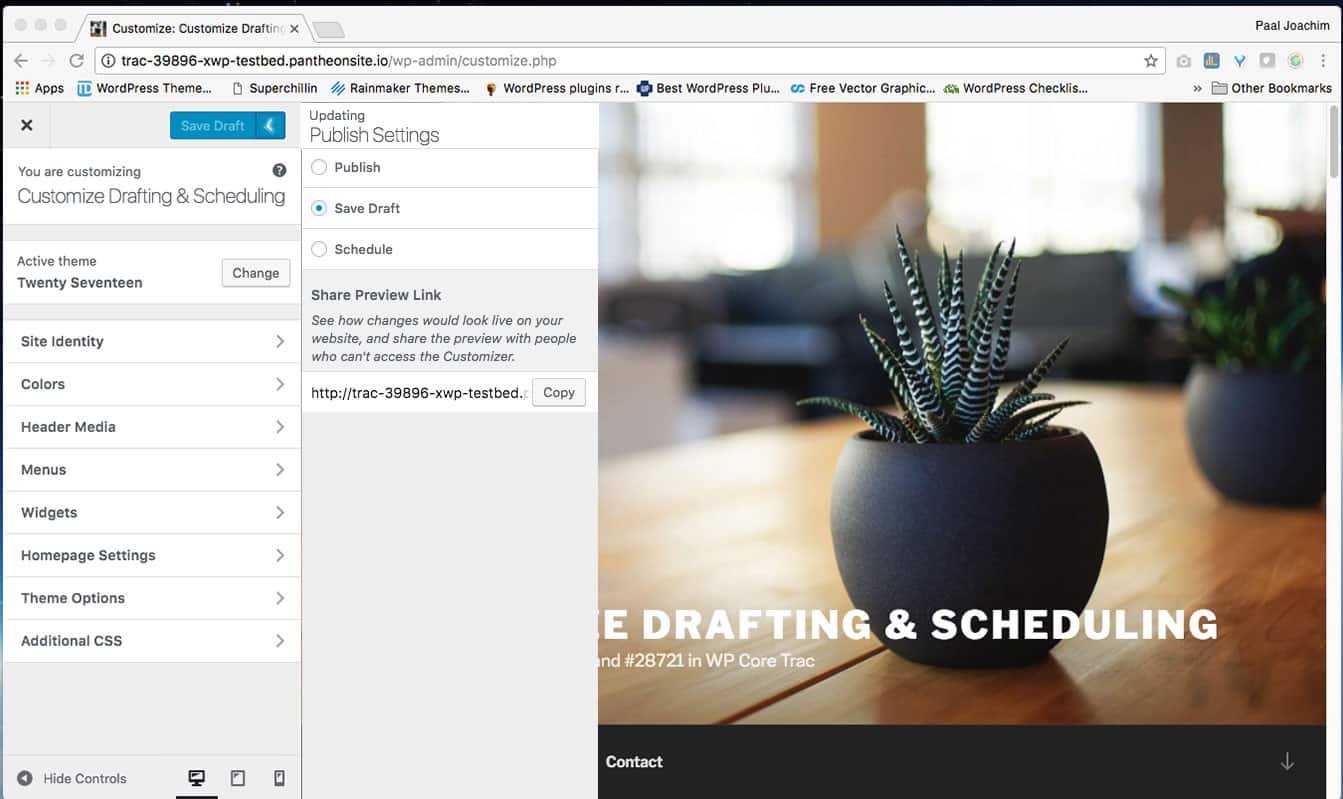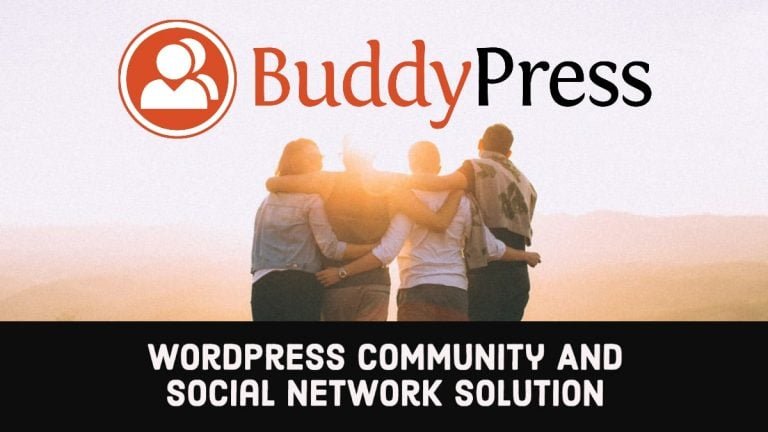Yes! You heard right WordPress 4.9 Beta 1 is now available. As you all know WordPress already have a load of features. But now it here with another big feature.WordPress 4.9 is expected to be released on November 14th, 2017. Are you eager to check out what’s inside WordPress 4.9? What’re new features and changes? Don’t be sad good news! You can check out the first beta version of WordPress 4.9 that is coming.Isn’t it amazing? In this article, I’ll showcase some the best features and changes that have been made in WordPress 4.9 excited? So here we go –
Major features
1. Drafting and scheduling theme changes in customizer
WordPress 4.9 come up with one of the best features. It introduces a split button to the Customizer that lets you toggle between “Publish” and “Save Draft.” when you change your theme using the customizer, now, you will have an option to save as draft instead of making it live automatically.
Drafting would be helpful if you’re setting up your site or making some big changes, and you don’t want to publish them just yet. If you leave the Customizer without saving a draft or publishing your changes, the next time you enter the Customizer, you’ll get a notice asking if you want to restore the autosave. Need some specific time to publish your theme change? Here the way out now you can easily schedule your theme changes and make them live whenever you want.
2. Frontend preview link to the Customizer
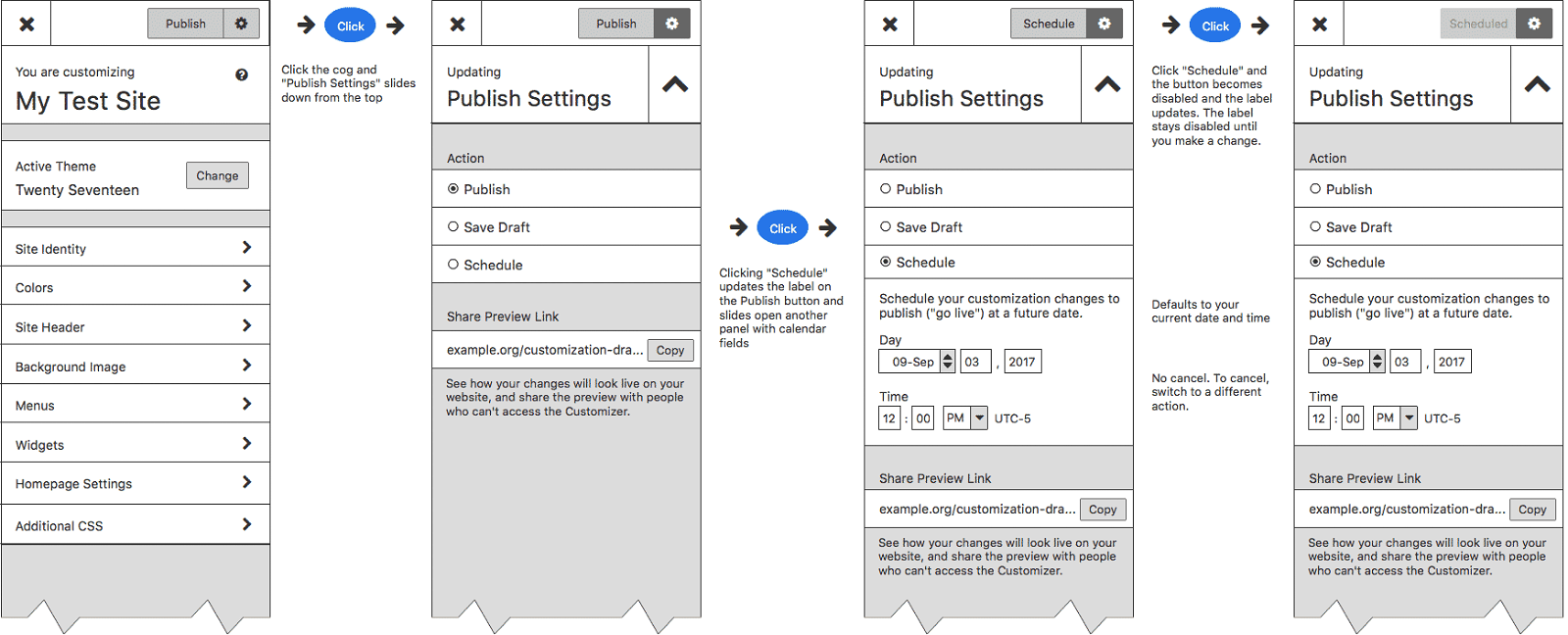
WordPress 4.9 is amazing in all the ways. Another yet best feature is an addition to frontend preview link. You can now change to be browsed on the frontend, even without a user being logged in. This is seriously just WOW so, get ready to transform your WordPress 4.8 to WordPress 4.9 versio
3. Experience new theme in the customizer
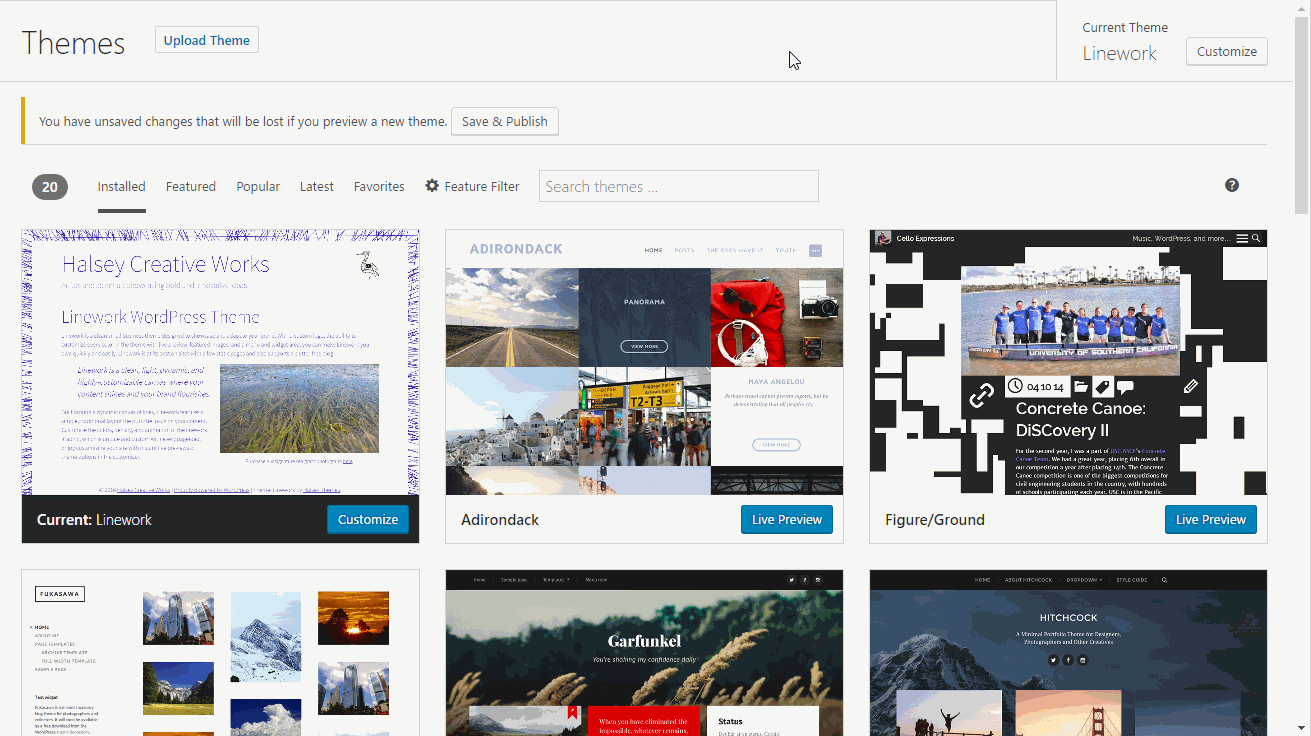
WordPress 4.9 letting you experience the brand new theme. Now get ready to explore Installing, and Previewing Themes in the Customizer.With the themes experience natively built on the customizer framework, it should be much easier for developers to improve and maintain the core experience in the future as well as extending the core experience in a structured way.The themes experience is unchanged on the top level of the customizer, but after selecting the change theme button will opens a panel that fills the entire screen.
Mind Blowing features I must recommend you to try out definitely.
4. Added Gallery widget
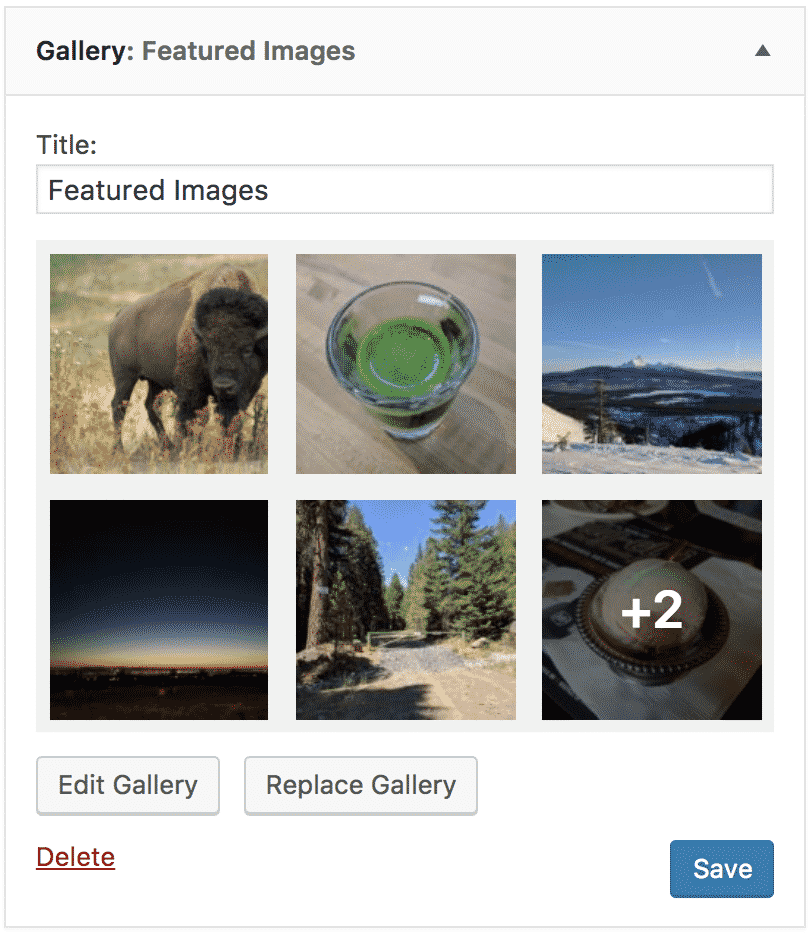
WordPress 4.9 Introduces a new Gallery widget for displaying image galleries in its features. That allows you to create a new gallery widget and then add it to any widget ready areas. You can also Edit images that had been selected for a gallery. But you need to make sure that Gallery widget is styled properly across widget areas in bundled themes. WordPress 4.9 has so much to do.
5. Power to activate/deactivate individual plugins
WordPress 4.9 has amazing capabilities for activating and deactivating individual plugins. You can activate and deactivate singular plugin that capabilities are used along with the corresponding plugin name when determining whether or not a user can activate or deactivate an individual plugin. This feature can prove really helpful for the WordPress users.
6. Reduces duplicate custom header
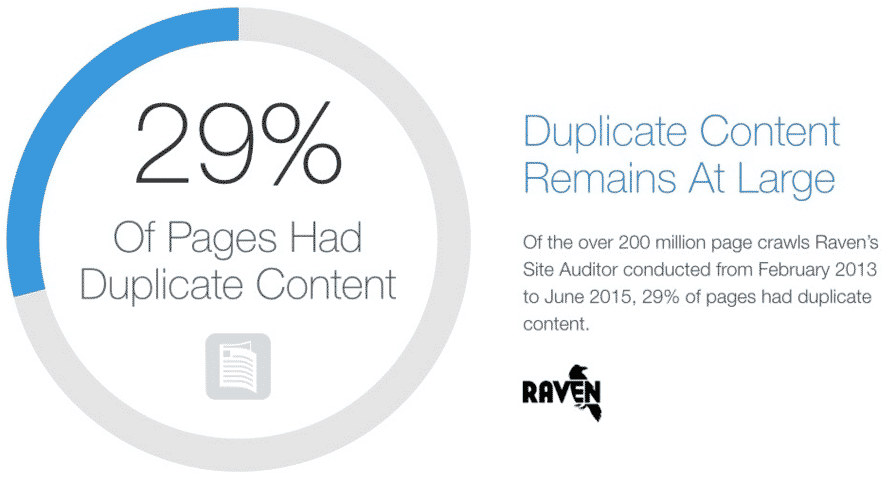
This fresh feature in WordPress 4.9 has great capability. Now you can Use an image size for custom headers instead of duplicating an attachment. It allows you to re-crop the header.Customizer will Minimize duplicate header crops in the media library. This is a nice feature added in WordPress 4.9
7. Capability to install and update language files
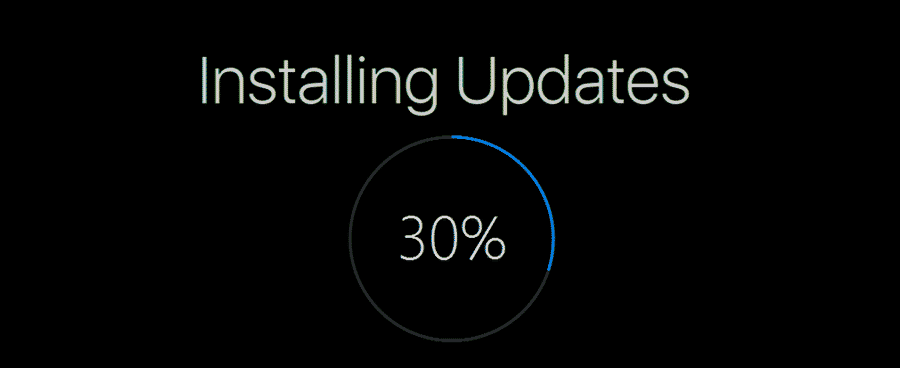
WordPress 4.9 offers you to manage translation as per your needs. It will allow you to install/update translations while not allowing to install/update anything else.Plugin installed/ updates and themes installation/updates were there in WordPress 4.8 but this fresh feature is just amazing. I think you should try out.
“Other Various changes/features in wordpress 4.9
The above mention 7 features/changes are the major ones, But I would like to name the rest features so, that you can have a clear picture of what’s inside WordPress 4.9 –
Support for adding media to Text widgets. #40854 . Support for adding oEmbeds outside post content, including Text widgets. #34115. A date/time control in the Customizer. #42022. Experience mapping of navigation menus and widgets when switching themes. #39692. Improve the flow for creating new menus in the Customizer. #40104. Support registering complex data structures for settings and meta.Improve usability of Customize JS API. #42083, #37964, #36167. My article will become short to describe WordPress 4.9 features and changes. There are a lot more to say about its features.
I hope you like my article.Waiting for the big day that is on 14th November 2017. For any query please feel free to comment below.Thanks for reading.