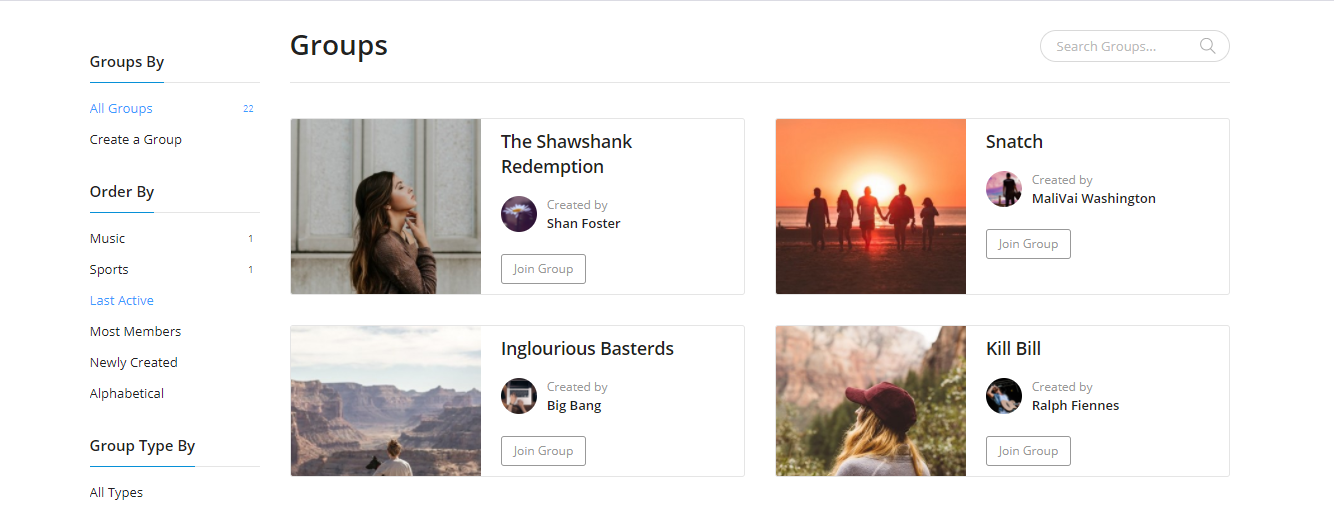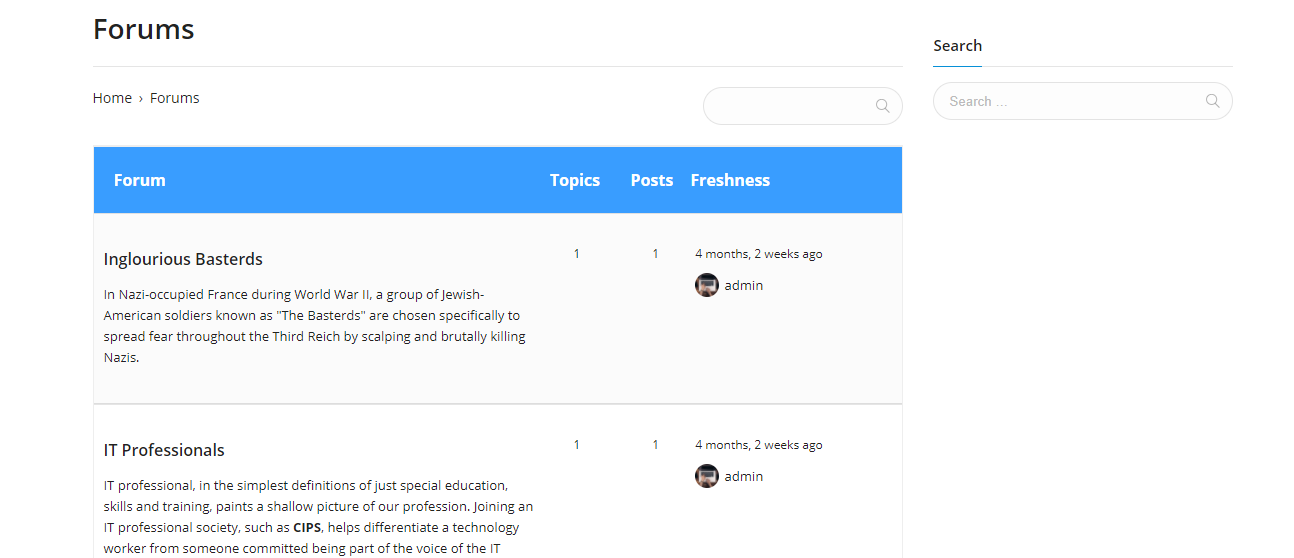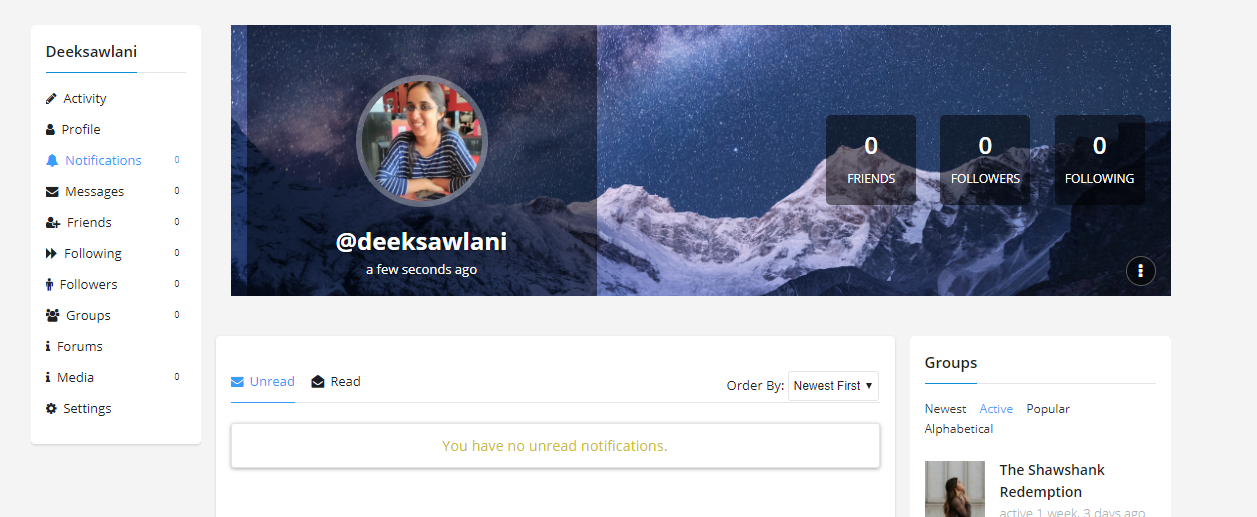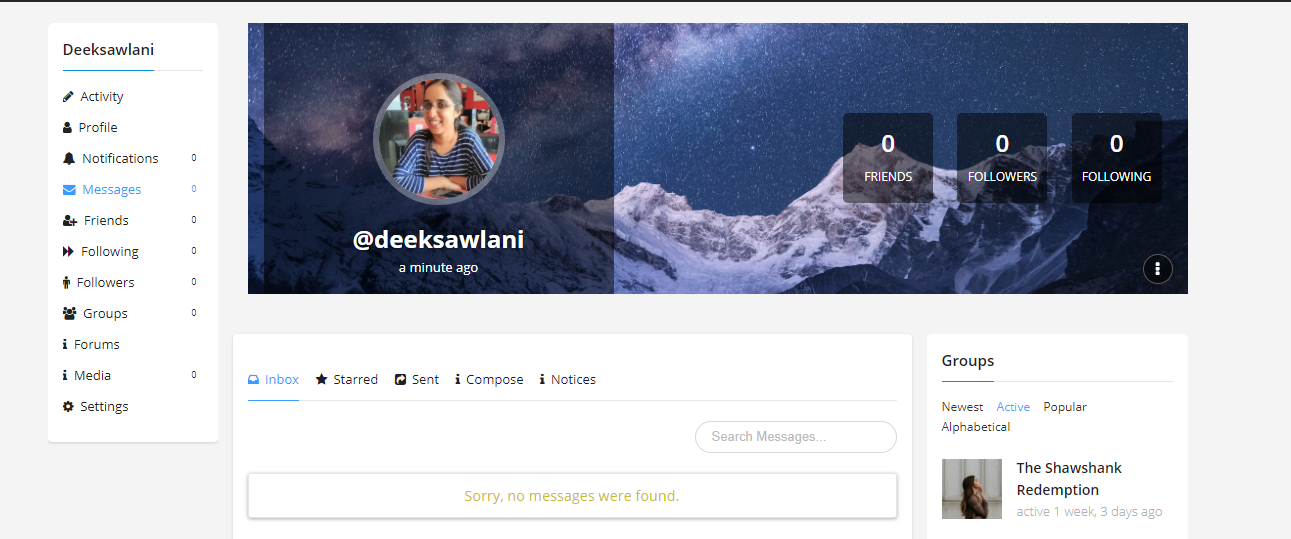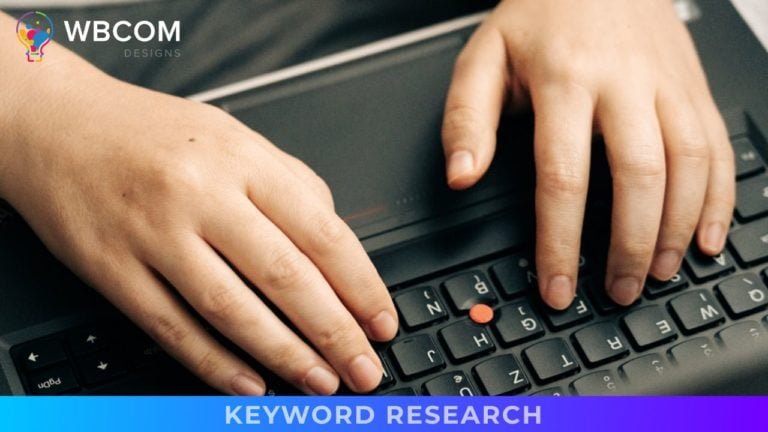In the last BuddyPress Tutorial, Build a Social Network Site With BuddyPress- Part 1, we went through the basics of BuddyPress such as its installation and settings. In this second tutorial, we decided to go a step forward and explain to you the major components of BuddyPress such as Activity, Profile, Messages, Groups, Notifications, etc. So let’s get started with Build a Social Network Site With BuddyPress- Part 2.
TRY REIGN Live – Ultimate Community Theme
Creating Menus:
So, first of all, we will create a BuddyPress Menu. To create a menu, head to Appearance>>Menus. Here you will first have to checkmark the BuddyPress tab in the Screen Options. Once you have check marked the BuddyPress option you will find a BuddyPress Section on the left side. Here you can select the options you want to show in the BuddyPress menu. Here, I will be selecting all the options. Note: Logged in Options will be shown only to the logged in users and vice versa. Add all the options in a menu and save the menu. Don’t forget to set the location for the menu in the menu location option. Here I will show my menu in the My Profile section.
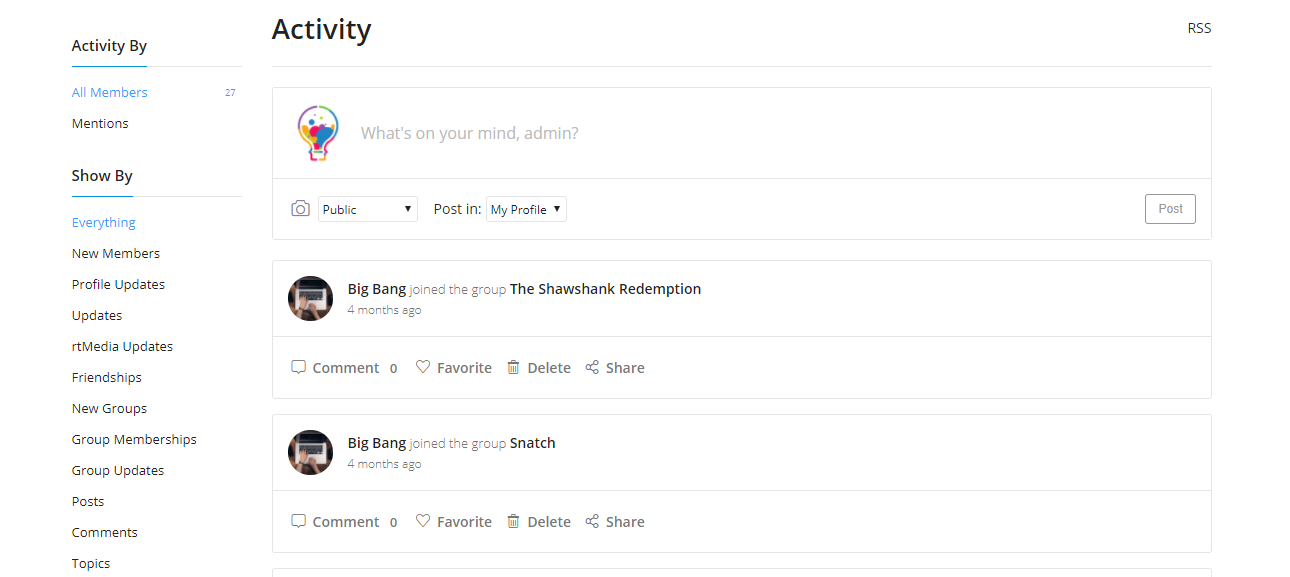
Now after creating Menus, let us discuss all other components of BuddyPress that are helpful for creating a social network site with BuddyPress. Let us check them one by one:
1. Activities
Activities in BuddyPress are exactly like post updates. When any of your friends posts something on his profile, it appears on your Activity Streams. Blog Posts, Friendships, Comments, Likes everything can be recorded in Activity Streams. You can easily Favorite or comment on the activities of your friends.
2. Groups
Groups in BuddyPress lets your users subscribe to different topics and join a group they feel interested in. For example, if you have members who love Football, then you can create a group named, “Football” and share relevant topics in that particular group. The users can easily join that Group of their interests and share their activities. Therefore, BuddyPress Group Creation is a very useful feature that you can create for your social community website. To create a Group, you can check this tutorial on How to Create BuddyPress Groups – BuddyPress Tutorials
3. Forums
You can also add Forums for the public on your Social community website. Forums let you discuss topics of varied interests with your members. It is a very important component of a social networking website. You can easily add forums on your BuddyPress website with the help of a free plugin called bbPress. To know how to add forums, check out this tutorial.
4. Notifications
Notifications are essential when it comes to creating a social network website. You need to be aware of what your friends are liking and commenting. BuddyPress provides you options to view your notifications at one place and mark them as read.
5. Messages
Another important aspect of building a social networking site with BuddyPress is sending and receiving a message that is communication. BuddyPress again provides you with the capability to send messages to your friends as well as receive messages from them. It has options such as Compose, Inbox, Sent and Starred. You can also send notices to your friends and members.
6. Members
BuddyPress also gives you the functionality of having members on your website. Members can easily register on your social network website just like Facebook.
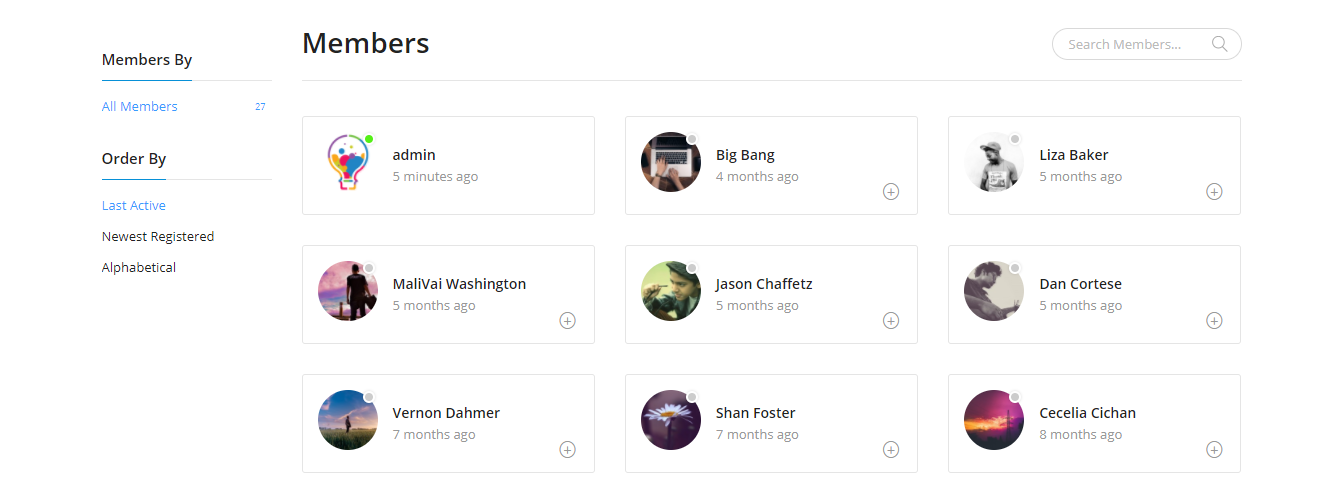
7. Friends and Connections
Your members can easily send friend requests to other members. They can also follow other members on the site. Friends and Connections in BuddyPress show your friends, followers and followings. You can also view your requests at one place and respond to that at the same time.
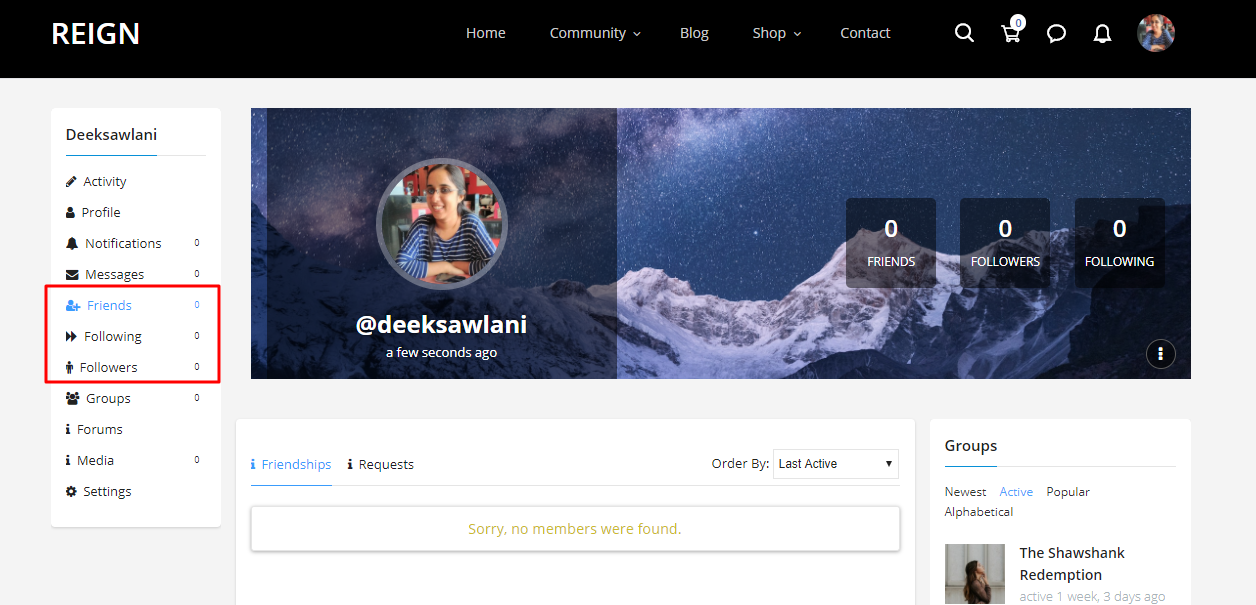
Wrapping Up!
So, this was it about the components that BuddyPress offers you to create a complete Social Network site for free. We have used Reign-The Ultimate BuddyPress Theme for this tutorial. In the next tutorial, we will talk about other functionalities of BuddyPress such as Blogs, Extended Profiles, Adding Media and more. Stay tuned!
Interesting Read: How To Moderate And Manage Your WordPress BuddyPress Powered Community Website?