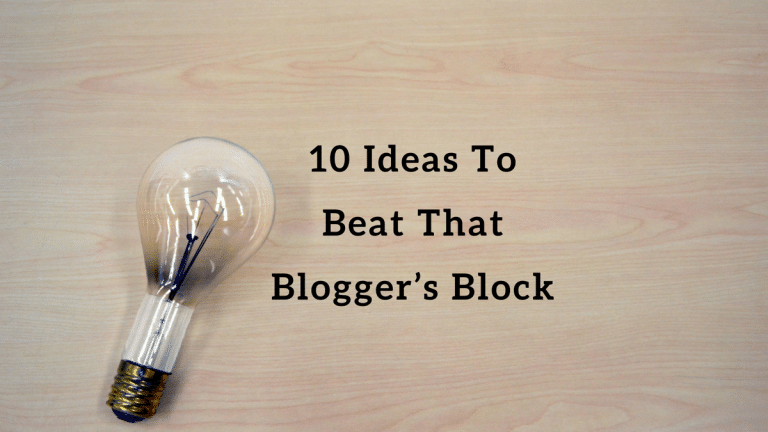The internet has become a vast place for people all over the world to communicate with each other. Online Communities majorly Facebook and Twitter have made it easier for people to connect with each other, share information such as their passion, interests, etc.
But these online communities are not fully safe from negative attention. By providing a platform like a social community to people to share their thoughts and experiences, you also give way to spammers and internet trollers.
Once these spammers get access to your site, they get access to a lot of information that they might misuse. Therefore, it becomes essential to keep an eye on your community and moderate Community Website for any unnecessary activities that are happening around. A clean community ensures that all the members feel welcome and free to share their thoughts and ideas.
Why Is Community Moderation Important?
The most important and uncompromised part of any online community is its members and therefore it becomes important to look after all privacy of the members. Community Management can be considered as the queen of any community. Without proper community management strategies, you can lose all the members of your site all at once.
Moderation becomes important as it helps you to segregate the relevant and irrelevant information for your community.
Irrelevant information is of no use to anybody and thus needs to be kept away from your community. Furthermore, a clean community encourages trust among your members and they tend to become more active and share more information. Hence, you must make sure to be strict about the moderation policy on your social networking website by keeping an eye on all the sitewide activities.
Moderate BuddyPress Community Website

When it comes to managing your BuddyPress community, it isn’t just about removing the spammy stuff that spammers post in your community. It also includes deciding what rights you want to give your community members in terms of posting and moderation.
As discussed above, users are the most important part of a community and the activities performed by them are the core of a social networking website. Therefore, in order to safeguard your user’s data such as their personal info, their activities, etc, moderation becomes an inseparable part of a community website.
Also Read: Add Community Moderation Feature In BuddyPress WordPress Site
What Components Need Moderation In A BuddyPress Community?
Just like Facebook, BuddyPress also allows its members to perform a variety of activities on the community such as posting on their wall, sending friend connections, participating in group discussions, sending private messages and commenting on other member’s posts. All these components are most prone to attack by spammers as they display major info of members. These are user-based and should be moderated well. Let us understand these components one by one:
1. Activity:
BuddyPress Activity is a user-based component as it allows users to post their status updates which are then displayed in the news feed just like Facebook. Activity Streams display global, personal and group activity streams with threaded comments, direct posting, favorites, mentions and more.
2. Members:
Another component that can be easily attacked by spammers can be members which include sending friend requests to other members. Moreover, all BuddyPress pages including members are visible in Google search as well as to all logged-out members. Therefore, there are chances of member’s data being stolen by spammers. In order to protect members’ data and other BuddyPress pages from such spammers, it is important to keep an eye on the BuddyPress community with effective moderation techniques.
3. Group Activities:
Groups are also user-based components that refer to gatherings of members, posts and any other user-generated content. Groups include Group Directory, Group Activity, Group Members, and Group Invites. Therefore, these can be invaded by spammers thus requiring moderation at all levels.
4. Private Messages:
Private Messaging can be considered as an internal conversation channel for all your members. When members become friends, they can send private messages to each other just like other social networking platforms. Since private messages are private, they can also be prone to attack by spammers thus requiring moderation.
5. Comments:
Just like Facebook, BuddyPress also allows members to post comments on activity updates. A member can add his own comments, reply to comments link, and favorite any activity. Comments are also user-specific content so a spammer once registered can easily get a hold of these and can start commenting unnecessary things on people’s activities.
How To Moderate A BuddyPress Community Website?
We told you about the components that require moderation in a BuddyPress powered community. All these components are user-generated, visible to everyone and easily searchable thus making your online community unhealthy.
But how to manage and moderate these components? What practices can be followed or what strategies can be adopted to keep your community website healthy in the long run. Let us now discuss two major approaches that can be adapted to actively moderate activities of your BuddyPress community website.
1. Set specific responsibilities for community moderators
You cannot simply moderate each activity that is happening in your community especially when the community is a big one. In this approach, an admin can designate specific users or other member roles as moderators so that they can closely monitor each activity happening in the community. Moderators assigned can perform tasks like:
- Flagging activities, posts, messages, comments, group discussions that are inappropriate or violate the rules of the community.
- Reviewing the items that have been flagged and acting on them such as deleting that particular post or comment.
- Banning, managing and tracking banned users within the community
- Creating rules to review and approve content from specific community members
- Allow group owners or community moderators to moderate activities within groups
- Setting up automatic moderation limit
2. Allow your members to moderate activities by themselves:
Another way by which a community can be moderated is by letting the community members moderate activities by themselves. There can be various ways by which your community members can moderate content by either reporting or flagging it. This way, a community can be kept clean by community members themselves.
What you can do is to enable community members to flag or report items that they find inappropriate such as posts, comments, private messages, and group discussions. You can also set certain limits on the activities of members which when crossed can be flagged or reported by any other member.
Also Read: Cherish Your Community With Your Custom Social Network
Try BuddyPress Moderation Pro
As we all know, plugins help us to extend the functionality of our WordPress website. In fact, there are thousands of plugins and add-ons available in the WordPress market that fulfill almost every requirement of a website without having to indulge in any coding. Similarly, there are also a number of BuddyPress add-ons that help you keep your community straight and functional. When it comes to managing and moderating your community, one amazing addon that we would definitely suggest would be BuddyPress Moderation Pro add on.
This add on works seamlessly with your BuddyPress community and offers features to keep your community completely clean and spam-free. BuddyPress Moderation Pro offers a comprehensive strategy to help you moderate your community by combining both the above-mentioned approaches in one plugin. It not only allows moderators to take action against any content sitewide but also offers an option to the community members to be a part of community policing by flagging content as inappropriate.
An admin has a number of moderation options for each component of BuddyPress including Activity Updates, Private Messages, Groups, Members and Comments.
Let us walk through all its features one by one:
1.Selecting components to be flagged:
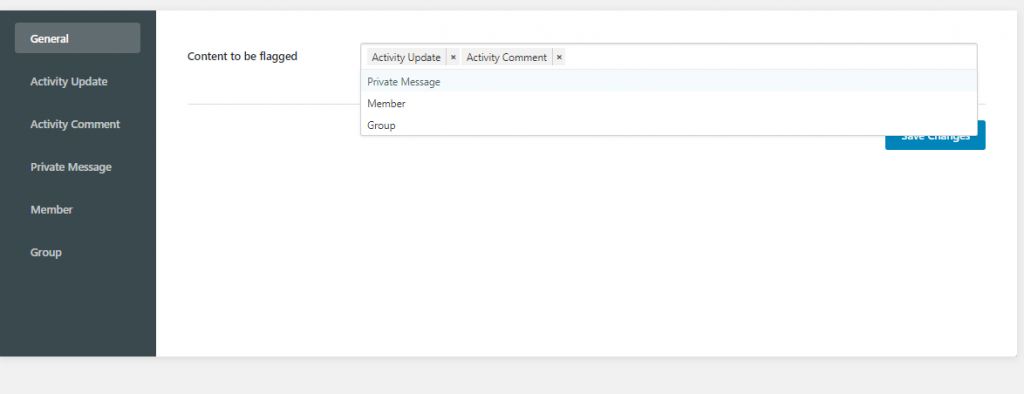
This is a very useful feature of the plugin as it allows an admin to select BuddyPress components which he wants to be available for flagging. It is not necessary for an admin to post flagging restrictions on all the user components. He can drop the one he wishes to keep away from such flagging.
2. Automatic Moderation
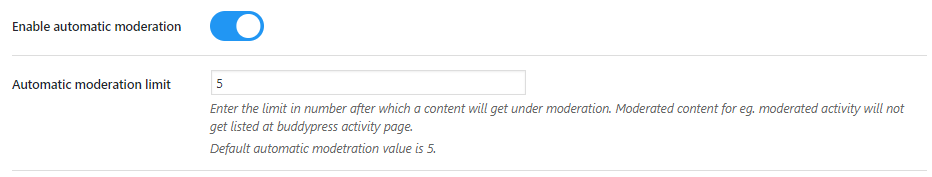
An admin can also choose to enable or disable automatic moderation. Once enabled, this feature will allow the admin to set a limit in number after which content will automatically go under moderation. For instance, if an admin sets a limit to 5, then as soon any BuddyPress content for eg any activity update has been flagged by 5 members, it will be going under automatic moderation.
The default automatic moderation is 5 which can be increased or decreased by the admin.
3. Hide Mode:
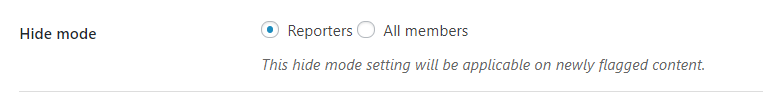
There might be instances when only one member considers any content to be inappropriate and reports it or flags it. In such cases, an admin gets the authority to choose to hide a newly flagged activity only from the reporter or all the members of the community.
4. Send email notification to admin:
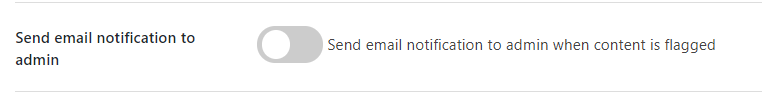
For effective and fast moderation turnout, this plugin also offers a feature to send an email notification to admin when any content is flagged by any member.
5. Restrictions for reported member and group
This feature allows admin to select choose what he wants to do of the reported content in on members and groups. An admin will get a few options to choose from. These include:
For Members:
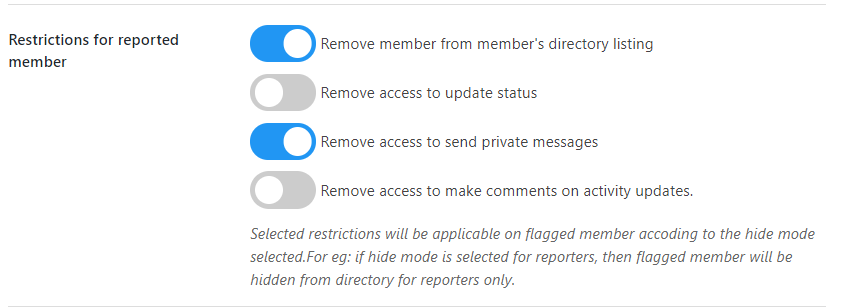
1. Remove a member from member’s directory listing
2. Remove access to update status
3. Remove access to send private messages
4. Remove access to make comments on activity updates.
For Groups:
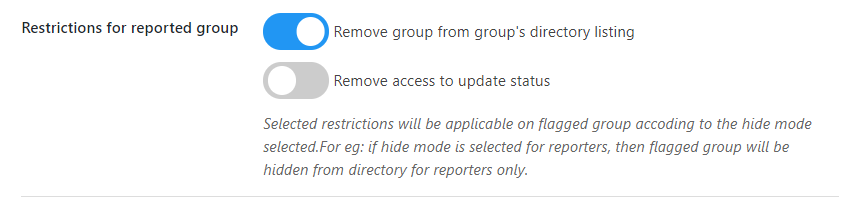
1. Remove group from group’s directory listing
2. Remove access to update status
All the selected restrictions will be applicable to the flagged content as per the settings of hiding mode. For instance, if reporters are enabled in hiding mode, then flagged content will be hidden from the directory for reporters only.
Make Your BuddyPress Site Spam-Free
Communities grow only when the members feel safe in sharing their knowledge, ideas and personal information. There may be different types of communities some private, some public, but one thing that each of them will share is a strict moderation policy to stay away from spam. Therefore, having a right moderation policy is important and essential for the overall trust, goodwill and success of your community.
We hope you liked this article. If you have any suggestions for us, let us know in the comment section below.
Must Read: