The Elementor plugin is one of the most useful plugins available for WordPress. It provides you with endless opportunities to design a website of your choice. The Elementor plugin has multiple widgets available for designing your website. These widgets can prove themselves to be extremely useful while you are designing a job listing website for your company or organization. Elementor widgets allow you to design resume boards where you will be able to display all the resumes.
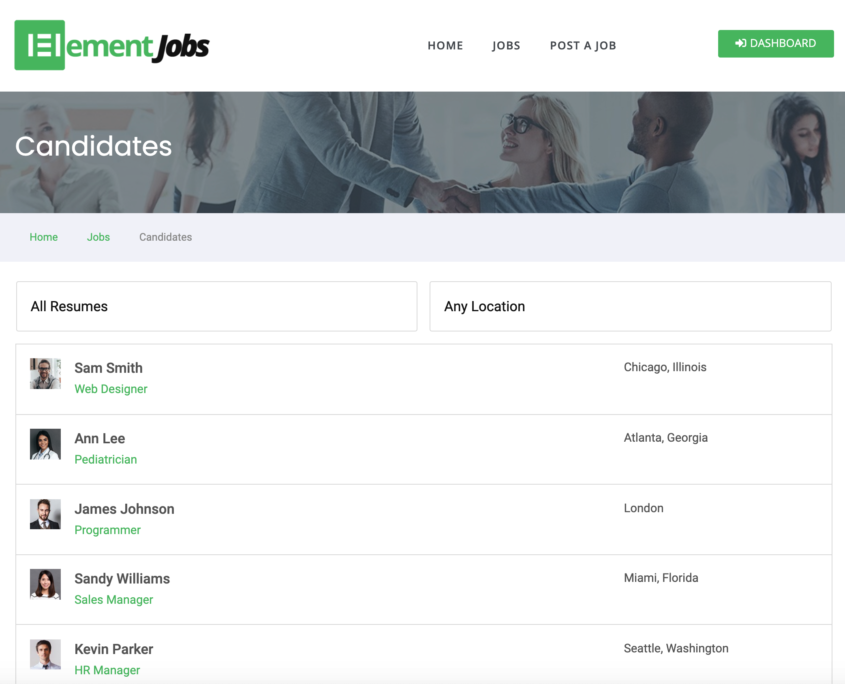
What are the basic functions of Elementor Connector for Resumes?
Some of the outstanding features of Elementor Connector for Resumes have been mentioned below:
- Elementor connector allows you to change the resume elements of your website without having any kind of coding knowledge.
- A number of conditional widget plugins are available using which you can create an excellent resume.
- You will also be able to design a single page resume for your website. The resume can be easily customised as per your requirements.
- You will be able to style the main resume search page. You can change the background colour, font, font size and give it an unique look.
Also Read: Best WooCommerce Apps For Your Online Store
How do you change the layouts of the pages of your job website?
The Elementor Connector for Resumes plugin allows you to add different elements to your Elementor website using which you will be able to change the layout and design of all the pages of your website. A few of the pages that you can customize use Elementor Connector for Resumes are:
- Resume search form
- Resume submission form
- Candidate dashboard
- Single candidate resume page
- Resume preview page
- Resume edit page
Also Read: Car Repair WordPress Theme
What are the requirements of the Elementor Connector for Resumes plugin?
In order to use Elementor Connector for Resumes plugin, you must have these plugins installed on your website:
- WordPress 5.2+
- WP Job Manager 1.34+
- Elementor 2.8+
- WP Resume Manager 1.18+
To enjoy the advanced features of the plugin, you must also have:
- Elementor Pro 2.8+
- Dynamic Visibility for Elementor
Also Read: Best WooCommerce Apps For Your Online Store
What are the widgets available for Elementor Connector for Resumes?
Some of the widgets available for Elementor Connector for Resumes are:
Resume Manager – General
- Resumes: Using this widget, you will be able to include your resume at any corner of your website.
- Resume Submit Form: You will be able to design excellent resume submission forms using which your users can submit their resume.
- Candidate Dashboard: The candidate dashboard is used to display all the active and expired resumes of your website.
Apart from these, a number of template builder widgets are also available which work on single page resume:
- Single Resume – Title
- Single Resume – Meta
- Single Resume – Content/Description
- Single Resume – Contact
- Single Resume – Education
- Single Resume – Experience
- Single Resume – Skills
Wrapping Up:
Elementor widgets can help you to develop a resume board for all the job seekers. You will be able to design your website as per your choice and create an extraordinary platform where employers and employees can interact with one another.
Interesting Read:
BEST WORDPRESS MEMBERSHIP PLUGINS






