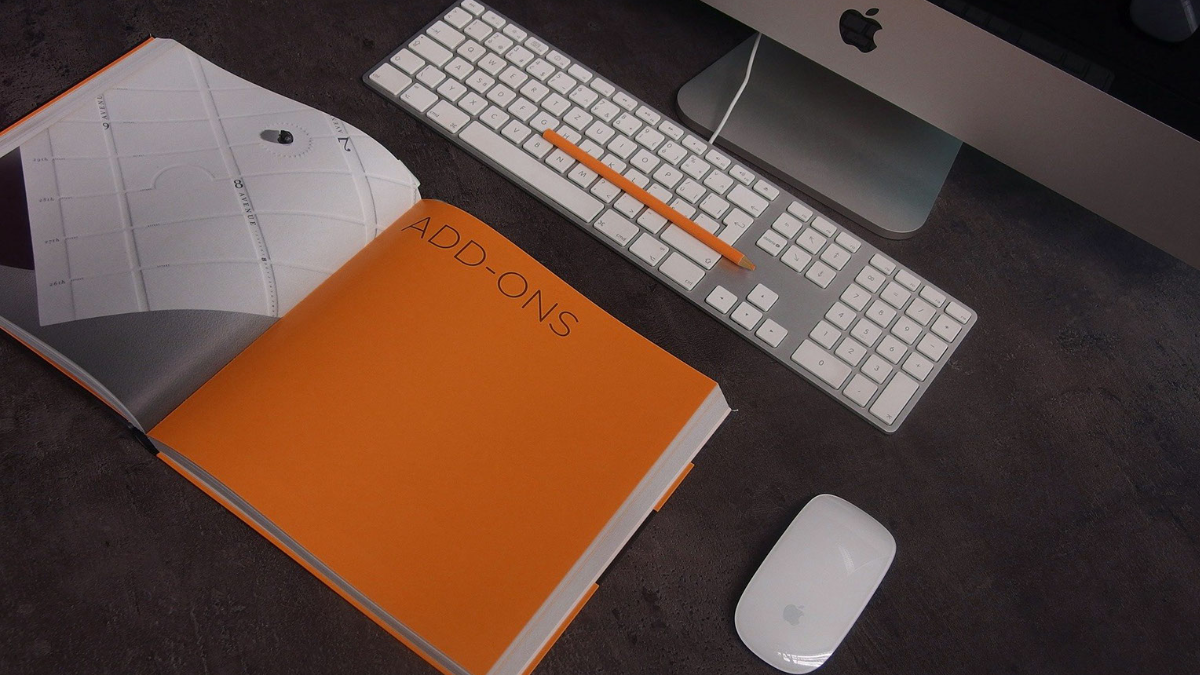Elementor Connector for Resumes is one such plugin which works in integration with WP Job Manager, Resume Manager, and the very popular Elementor plugin. It will allow you to create excellent resume boards by using different elementor widgets. The plugin can give a new shape to your job website where users will be able to include their resume and apply for different types of jobs.
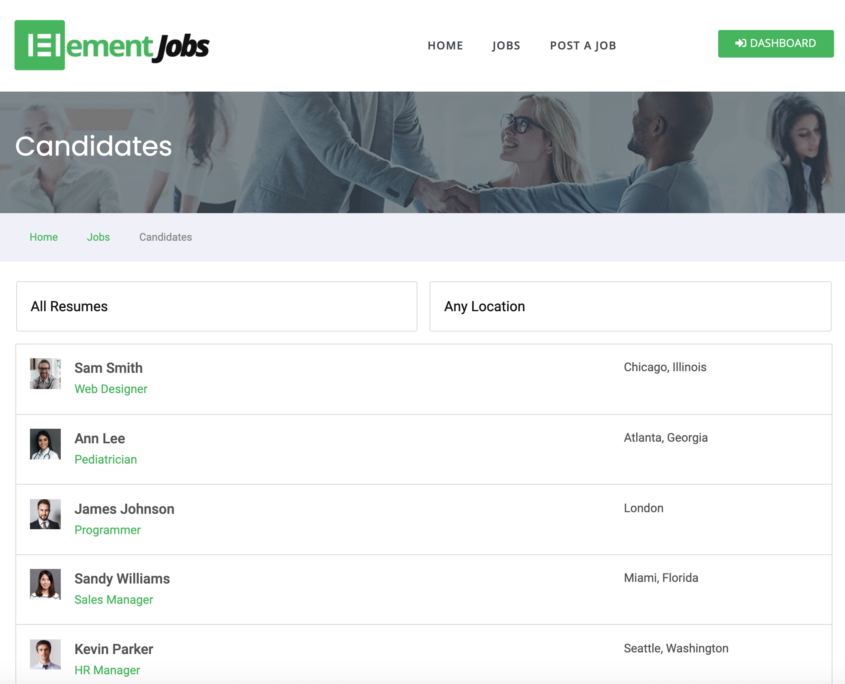
What are the different features of Elementor Connector for Resumes?
A few of the most extraordinary features of Elementor Connector for Resumes have been mentioned below:
- No coding knowledge is required. You will be able to change the WP Job Manager resume elements easily using the Elementor Connector without having to code a line. Even a non-technical person will be able to use this plugin easily.
- A number of conditional plugins are also available like dynamic visibility using which you will be able to enhance the features of your plugin.
- The widgets available are independent of any WordPress theme. You will be able to use the elements on any theme of your choice.
- The plugin also allows you to create a single resume page for your website. You can customize the design and layout easily for all your resumes.
How to enable resume submission using Elementor Connector for Resumes?
You must make sure that your resume submission form blends with the rest of your website. You can do so by adding different custom styles to all the sections of your website. The resume submission form is basically used for the submission of your resume. It has a very important role to play in giving a proper boost to your business. So, make sure that your resume submission form has a good design. You will be able to customize each of the elements and give your form a brand new look.
Also Read: Car Repair WordPress Theme
How to configure the resume dashboard?
A resume dashboard widget is available using which you will be able to display all the active and expired resumes for a logged-in candidate. The issue will be displayed on the frontend of the website. You will be able to style your resume dashboard from the style tab itself. You can change the background color, forms, typography, padding, margin, and border as per your choice. The changes can easily be made by simply clicking on the respective areas of the settings page.
What is the function of Single Resume Contact?
Single Resume Contact is basically a theme builder widget using which you will be able to add resume descriptions in a unique style and design. A number of layouts are available especially for creating the resume description. The styling options include border, background, color, font, border, radius, margin, alignment, and padding. Each of these options is easily configurable.
Conclusion:
In this way, you can create a superior job listing website by using the Elementor Connector for Resumes plugin. If you have any kind of queries regarding Elementor Connector for Resumes, then do let us know of it.
Interesting Reads:
WooCommerce Apps For Your Online Store