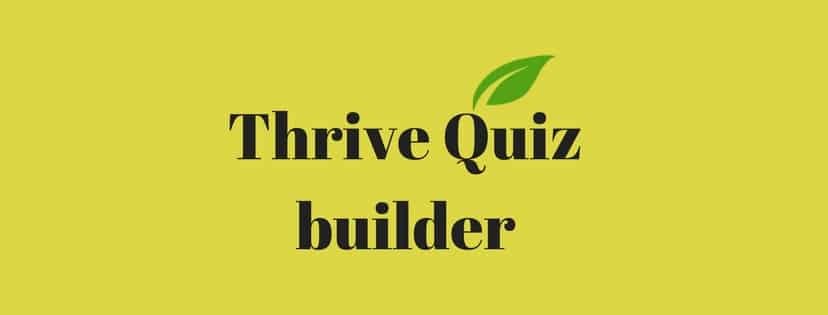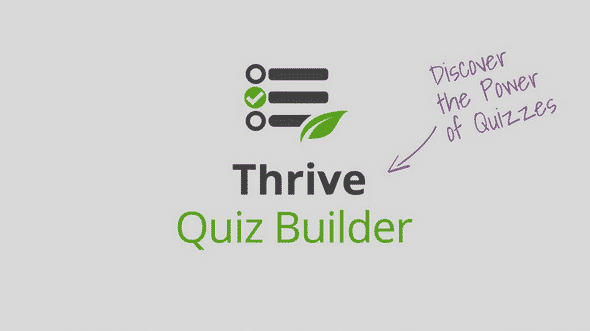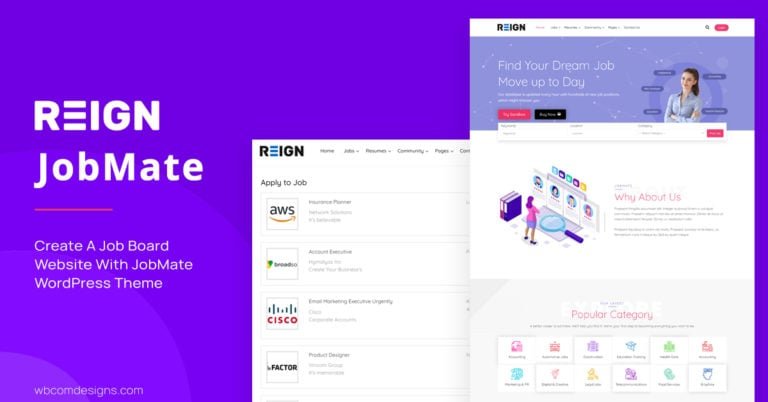Thrive Quiz Builder is an amazing quiz builder by thrive themes. It will help you easily create beautiful and complex quizzes to engage and grab the attention of your visitors without needing to know how to code or work Photoshop.
Not only this Thrive quiz builder helps you increase your email list, social shares, and give you data to grow your business.This builder creates a stunning quiz in seconds that look like they took hours to code. This was all about Thrive quiz builder now I’ll explain to you how to build your first quiz by using this amazing builder. But before that, it is necessary for you to know about this builder amazing features.
Top Features of Thrive Quiz builder
Visual Editor
As you all know the Visual editor is one of the amazing tools. Well, it is a complete beginner will have no problem using the Thrive Quiz Builder plugin. By using this plugin you can organize your quiz by dragging new elements on the page, but also duplicate, delete and move elements around using a simple mouse action. Quiz Builder uses the same interface as Thrive Content Builder, even if you don’t have that plugin installed.
Bundled Templates
The bundled quiz templates help you save a lot of time, but, more importantly, are crafted by experienced conversion and marketing experts who provide you with tailored quizzes for specific purposes.
Multiple quiz type
You can create several different types of the quiz, from personality-type quizzes to percentage or scored quizzes. Even this plugin makes it easy to create shareable badges on the results page – encouraging visitors to share their results with their network.
Easy lead generation
You can add something called an “Opt-in Gate” to your quiz so that users have to give you their email address before seeing their results. An easy way to build up your email list.
So, I think these features will help you to create your first quiz. Are you ready? Here we go-
In order to start using the plugin, you will first need to install and activate the plugin on your WordPress website as you would do with any other Thrive Themes plugin: How to install a Thrive Theme plugin.
How to build the first quiz?
Using the Thrive Quiz Builder plugin you can easily engage your visitors with a fun quiz and find out more about them. This article will walk you through the entire process of creating your first quiz, using this plugin.
In order to start using the plugin, you will have to follow these steps –
- First, install and activate the plugin on your WordPress website. Now go to your Thrive Dashboard. Look for the corresponding Thrive Quiz Builder card. Selected? Now In your Quiz Builder Dashboard, add a new quiz by selecting one option. After you have added a new quiz, a window will pop up on the screen, allowing you to choose a template for the newly added quiz.
- Now click on the “Continue” button. On the next step, you will have to label your quiz, by giving it a name. After giving it a name, you will be sent to the Quiz Dashboard. Select a quiz type on your quiz dashboard small pop-ups inform you what the next step of the setup is. By selecting the “Choose Type” button, a window will pop up on the screen, allowing you to choose a quiz type
- There you will able to see three quiz types. Number quiz, Category quiz, Percentage quiz. choose any one of them. Now select your quiz style. Click on the card then you’ll see a window will pop up on your screen allowing to choose from a list of quiz styles.
- Define what type of questions & answers you want in your quiz. You can either click on the description, or on the “Manage” button to start the setup.
- Last but not least it turns to create result page. To go to the setup, either click on the description or on the “Manage” button.
Now when the quiz is complete you can experiment with social sharing buttons or opt-in forms. It’s easy to add/remove/edit questions and change the layout/design of the quiz at any time. It embeds into any WordPress page or Widget using a simple shortcode.
Learn in detail through this tutorial Thrive quiz tutorial.
Support team
Thrive themes support team is very enthusiastic. You will get a quick response from the support staff and/or other Thrive members. It’s also interesting to hear how other customers are using quizzes on their sites.
Last Words
After this now you are all set to create your own very first quiz page. Thrive Quiz Builder not only gives you the ability to create extremely complex quizzes with branching logic. It also makes it extremely easy to visualize what your quiz looks like and how it flows in our quiz builder window. Excited? Wanna try? By following these steps you can easily build your page. For any query feel free to comment below. Thanks for reading.