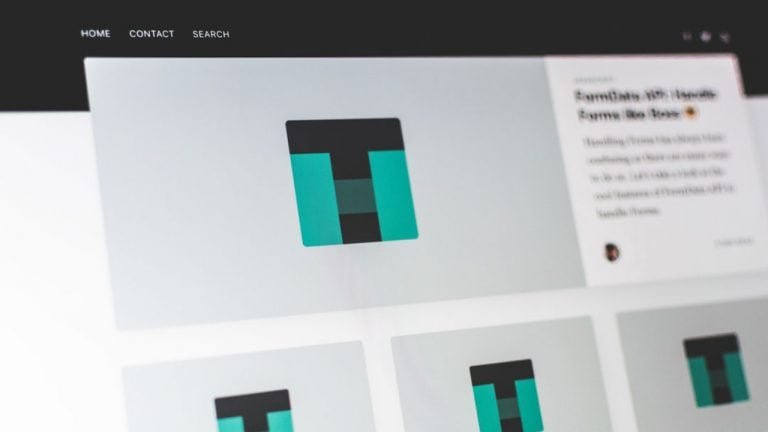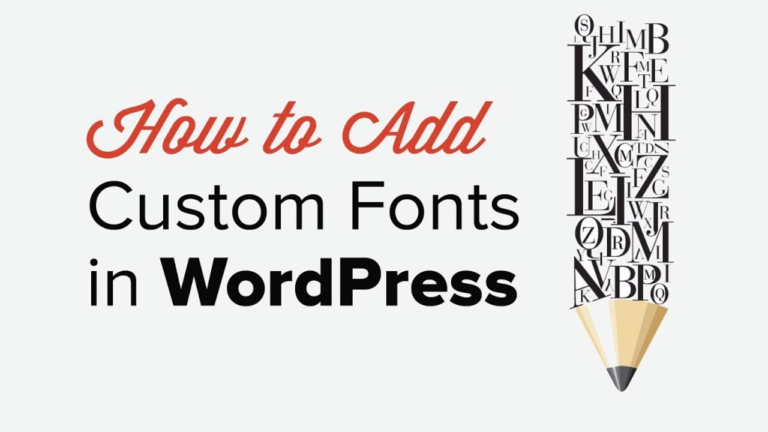WordPress is one of the best CMS management systems. It comes with all the amazing Plugins and themes. Plugins you can easily find. But the popular plugins which are best for you aren’t easy. What is the use of plugins? Why are they used? If there is any feature you need for your WordPress site, you must find a plugin that can do the job for you. One of the fantastic things about WordPress is that plugins can extend the core software and add extra functionality to your site without the need to code it yourself or hire a web developer to do it for you. Plugins provide the functionality to your website. WordPress offers you numerous free and paid plugins it depends on you what is your need. When we talk about Advanced Custom Fields Plugin in WordPress it comes with lots of amazing features.
Today in this article I will make you learn how you can use Advanced Custom Fields Plugin in WordPress. So, let’s get started-
All about Advanced Custom Fields plugin
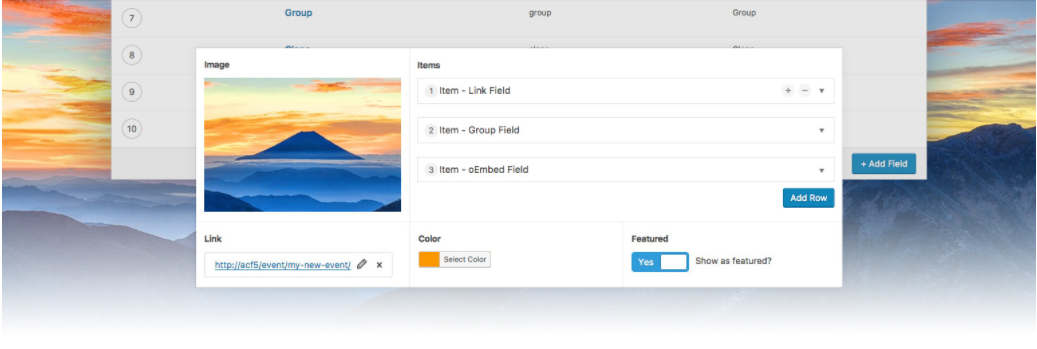
Advanced Custom Fields is a WordPress plugin which allows you to add extra content fields to your WordPress edit screens. These extra content fields are more commonly referred to as Custom Fields and can allow you to build websites faster and educate your client’s quicker.Use the Advanced Custom Fields plugin to take full control of your WordPress edit screens & custom field data. Let us understand the basic.
Custom fields are a native part of WordPress and appear on pages, posts, and custom post types, however, the native custom field interface is not very user-friendly. if you install this amazing plugin you can easily enjoy the benefits of this popular plugin.
You can tailor what fields to show and what they look like. For example, you may require a ‘Feature Image’ to be selected for your home page. You can use ACF to easily create this Image field and show it when editing the home page!
Use of Installation
I’ll make you clear this plugin does not come with pre-installed with WordPress. You need to install the plugin from WordPress org before using its awesome features.
All you need to do just simply login to your site and search/install the Advanced Custom Fields plugin from the plugins page. For there install this plugin and activate it. Now you will see on your dashboard the ACF plugin. To get more detail check out the given steps-
- First Log in to your WP install
- From the Administration Panels, click on the Plugin Menu
- Under Plugins, click the “Add New” submenu
- Search for “Advanced Custom Fields”
- Click the “Install Now” button on the ACF plugin
- After installation, you will find a new menu item “Custom Fields”
Features of Advanced Custom Fields Plugin
Advanced Custom Field Plugin comes with amazing features. Let us discuss one by one –
Creating Fields
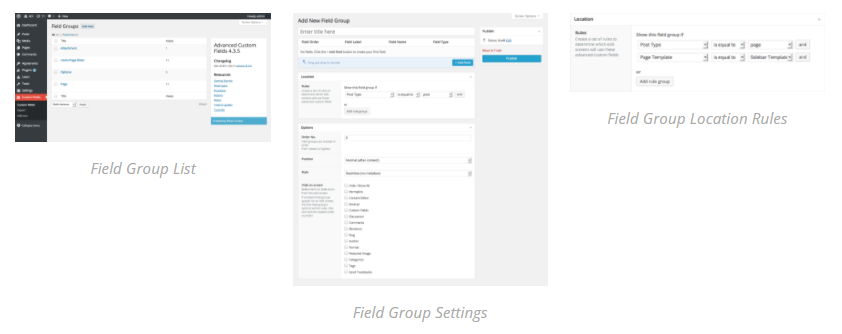 Creating new custom fields is a very easy process and can be done with just a few clicks of our user-friendly field builder! With the help of this feature, you can easily create as many fields as you like, each with their own name, type, and settings. Each field is added to a group which allows you to both organize your fields and specifies the edit screens where they appear.
Creating new custom fields is a very easy process and can be done with just a few clicks of our user-friendly field builder! With the help of this feature, you can easily create as many fields as you like, each with their own name, type, and settings. Each field is added to a group which allows you to both organize your fields and specifies the edit screens where they appear.
Create Content with Advanced Custom Field
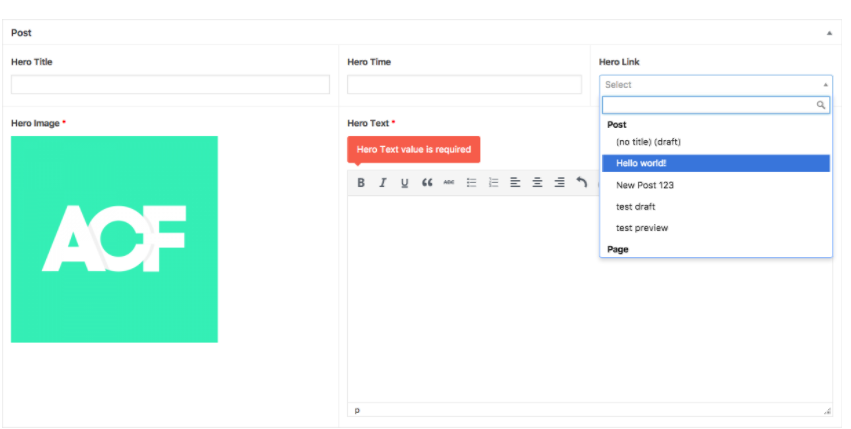 If you have created filed in ACF now its turn to create Content. All fields are very intuitive to use and display seamlessly with the WordPress admin style. You don’t need to trigger an event to show or edit custom fields, they will appear and function just like the WP post_title and post_content fields!
If you have created filed in ACF now its turn to create Content. All fields are very intuitive to use and display seamlessly with the WordPress admin style. You don’t need to trigger an event to show or edit custom fields, they will appear and function just like the WP post_title and post_content fields!
Simply enter your content and update the post!
Displaying content with Advanced Custom Field
 Create field and content now all you need to do is to Display your content that is pretty amazing. For that, you need to have some coding skills.
Create field and content now all you need to do is to Display your content that is pretty amazing. For that, you need to have some coding skills.
Any field value can be returned as a PHP variable or output as HTML via the magical functions andget_field()the_field(). These functions (alongside many others) provide a developer-friendly way to customize your WordPress theme without spending hours reading our docs!
Here is some example code to see how our intuitive API works!
How you find it?
In this article, I have covered almost the basic things or features you are required in Advanced Custom Field. I hope you like my article. This article is for the beginners who are newbie into ACF. As you keep on work about ACF, you will get to know many more helpful features and functions that easily can help you take your WordPress website to the next level.
For any questions please feel free to comment below. Thanks for reading
Interesting Reads:
Advanced Custom Fields plugin Review