Content is everything in today’s world. Having a top-quality and relevant website on your website is extremely crucial for the success of your website. A lot of blogs prefer to have multiple authors on their website. It helps their page grow at a faster pace, increases engagement, and attracts visitors from all around the world. All you have to do is manage your authors accordingly – but that is no easy task.
Having a multi-author management site means focusing on a plethora of factors. The work requires you to communicate and collaborate properly with everyone (editors, authors, guest publishers, subscribers), conduct proper reviewing and editing to ensure quality content, and give proper credits to the authors for their posts. To be able to manage all of this together, WordPress has a variety of multi-author management plugins at your disposal. These plugins have all the necessary features you need and make site management easier for you.
Table of Contents
ToggleWordPress Multi-Author Management Plugins
In this article, we will go through some of the best WordPress multi-author management plugins that can be used by you for your site.
1. Co-Author Plus:
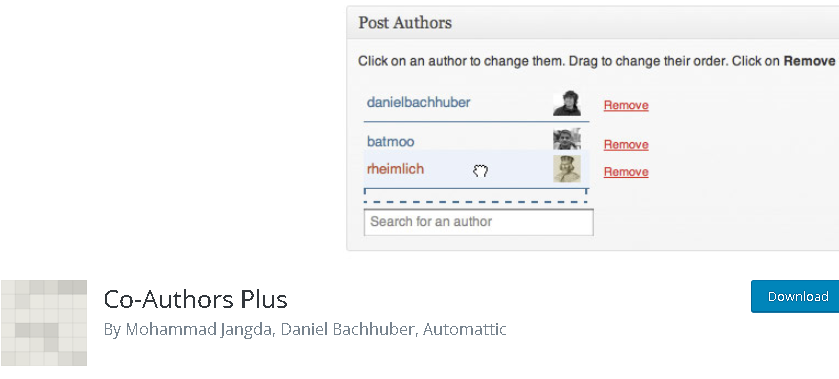
Content is everything in today’s world. Having a top-quality and relevant website on your website is extremely crucial for the success of your website. A lot of blogs prefer to have multiple authors on their website. It helps their page grow at a faster pace, increases engagement, and attracts visitors from all around the world. All you have to do is manage your authors accordingly – but that is no easy task.
Having a multi-author management site means focusing on a plethora of factors. The work requires you to communicate and collaborate properly with everyone (editors, authors, guest publishers, subscribers), conduct proper reviewing and editing to ensure quality content, and give proper credits to the authors for their posts. To be able to manage all of this together, WordPress has a variety of multi-author management plugins at your disposal. These plugins have all the necessary features you need and make site management easier for you.
In this article, we will go through some of the best WordPress multi-author management plugins that can be used by you for your site.
Know more about this amazing plugin – here.
Also Read: Complete WordPress Security Tool
2. Editorial Calendar:
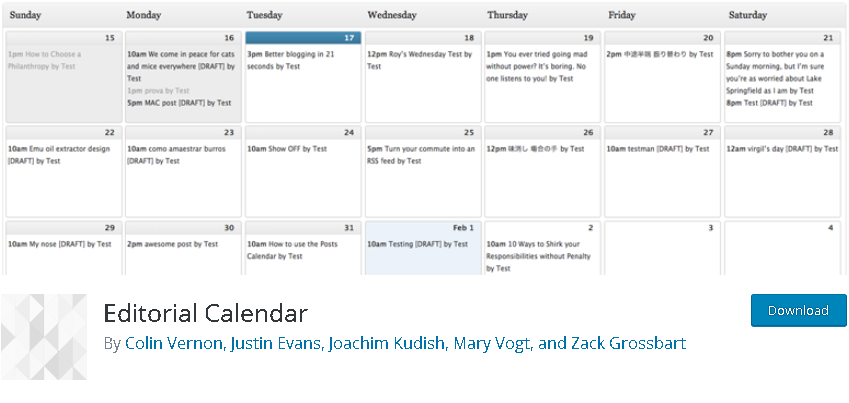
Content is everything in today’s world. Having a top-quality and relevant website on your website is extremely crucial for the success of your website. A lot of blogs prefer to have multiple authors on their website. It helps their page grow at a faster pace, increases engagement, and attracts visitors from all around the world. All you have to do is manage your authors accordingly – but that is no easy task.
Having a multi-author management site means focusing on a plethora of factors. The work requires you to communicate and collaborate properly with everyone (editors, authors, guest publishers, subscribers), conduct proper reviewing and editing to ensure quality content, and give proper credits to the authors for their posts. To be able to manage all of this together, WordPress has a variety of multi-author management plugins at your disposal. These plugins have all the necessary features you need and make site management easier for you.
In this article, we will go through some of the best WordPress multi-author management plugins 2021 that can be used by you for your site.
Know more about this amazing plugin – here.
3. Edit Flow:
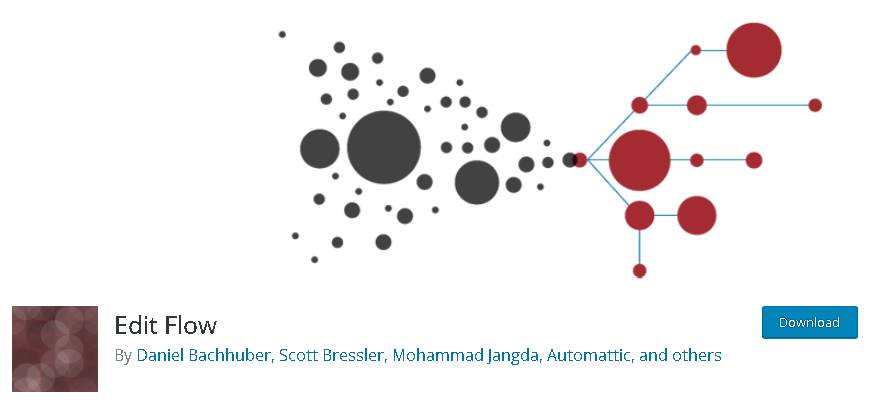
If there is a must-have plugin on this list, it’s this one. This plugin removes any hassle that prevents you from collaborating. It allows you to add custom statuses for the different types of content and lets you track the content every month. Editors and authors can also chat with one other privately – and this ensures that everyone constantly stays in the loop. When communication is smooth, the website grows. Some other features include editorial metadata, story budgets, user groups, and so on. We highly recommend you use this plugin and make things smoother for your team!
Check it out – here.
3. Change Author:

If your website has guest posts often and several authors, you might want to retain the control of publishing. This plugin is ideal for someone like you. It allows you to give credit to the authors for what they write. Whenever you publish a post written by a guest author, this plugin lets you create a user profile to give them credit. This plugin overrides the author meta box with a meta box that can select any user.
You can check out this plugin – here.
5. Capability Manager Enhanced – PublishPress Capabilities:
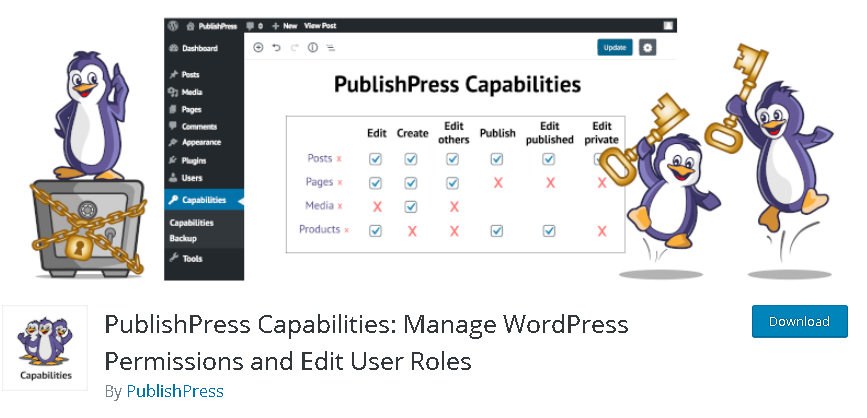
If you are looking for a plugin that lets you manage user roles on your WordPress site, this plugin is for you. When editors and authors work together, there is a need to properly define roles. This plugin helps you to manage role definitions. You can view or change the capabilities of a role, create a new one, copy a role or add more capabilities to existing roles, revert roles and so much more. It makes management easy for you. You can customize user roles on your site according to your preferences – from administrators, editors to contributors, authors, and subscribers.
Know more about this plugin – here
6. Authors Avatars List:
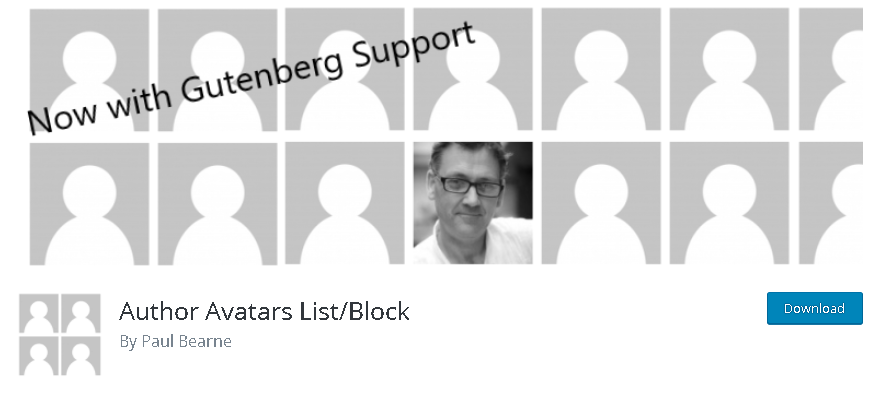
Giving appropriate credit to your authors is the best practice when it comes to websites where content is extremely crucial. One way to do this is by including an avatar list for your authors on the sidebar. This is also useful to visitors – who can find posts by their favorite authors quickly. The plugin gives you complete control over how the avatars are displayed and provides you with many customization options. You can also display a short author bio alongside the avatar. When a visitor clicks on any of the avatars, they will be directed straight to the articles written by the particular author.
Know more about this plugin – here.
7. Molongui Author Box

Molongui helps you customize the author box for each post you can edit or add the author name, bio, and social media sharing options. If a single post was written by multiple writers then you can easily add the multiple writers’ names in the box and give them equal credit for their efforts. You can guest authors without creating a WordPress account for them.
You can change the author box posing according to what you like and have different layout options so you can build an attractive author section. Molongui Author Box is fully customizable whether it is size, color, style, or text.
Know more about this plugin – here.
8. Simple Author Box

Simple Author Box provides a great platform to collaborate. It is one of the most popular multi-author plugins. You can asinine multiple authors on a single post with this plugin. Co-authors’ posts will appear on the Co-author archive page and they can even be edited that are assigned to them.
You can add authors as byline without using a WordPress user’s account. It helps you to build a multi-author website. You can add picture and bio along with social media icons, it helps readers to understand the authors better.
Know more about this plugin – here.
9. Varient
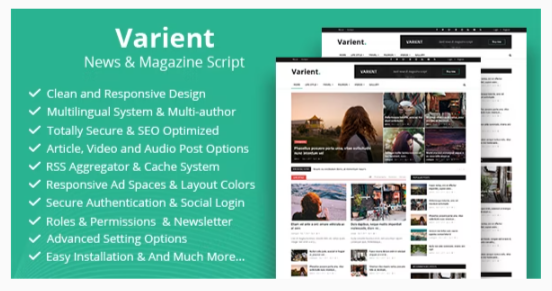
Varient is a multi-author system and in this plugin, all authors get their own panel and can manage posts from their panel. It has a clean and responsible design and is built using bootstrap. Varient allows you to use the new language very easily. It has light and dark modes with unlimited layout colors. This plugin has one more feature where you can create a site community with comments and polls for your content and all this will be done in a few minutes.
It is useful for websites who publish posts regularly such as news and magazine business. These kinds of websites can utilize their features fully.
Know more about this plugin – here.
10. List All Posts by Author
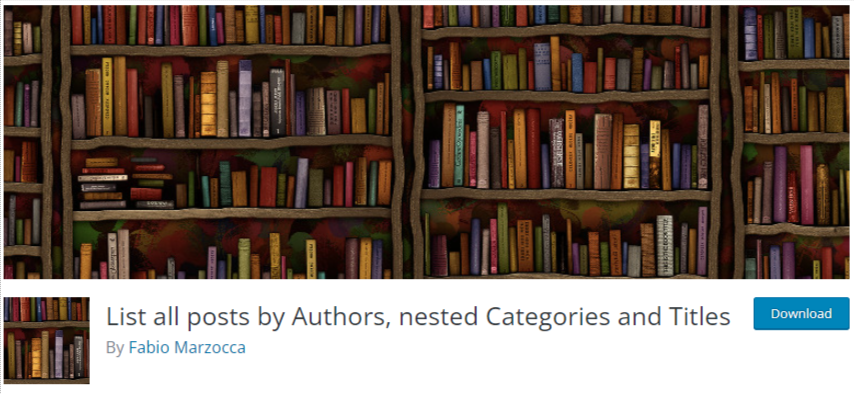
List all Post by Author is suitable for multi-author websites with many features that you need while creating your website. This plugin adds a feature for your readers so they filter the post by author, category, or title. If you post blogs in various categories this plugin is really helpful for you. The plugin allows the user to place the shortcode on any page so your readers didn’t get bothered with the long menu.
You can use this plugin for a complex website that requires many authors and a great post management system. You can select the list of your blogs that you want to display on the page and it many other features that will help you to create a great multi-author website.
Know more about this plugin – here.
Conclusion
Now that you have gone through this comprehensive list of the best multi-author management plugins, you can decide which one will work best with your website. The plugins we have listed are some of the finest and most commonly used plugins. When you manage your authors efficiently, your website works much better and the growth is unparalleled. We hope this article has been helpful to you. Thank you for reading! What are you waiting for – start downloading the essential plugins and get managing – your website’s success depends on it! All the best.
Interesting reads:






