Data is everything. If you want to build a web presence, you have to understand that data is key. It is the one thing that separates you from your competitors. Since you are putting out so much content, it is only reasonable that you track how it performs. This is an important step if you want to succeed. Valuable insights help you to alter and design better plans for your website. All businesses have an online presence nowadays, and the competition is fierce. Knowing what you are doing wrong is key if you want to move forward – and one way to know how your website performs is through WordPress Google Analytics Plugins.
Table of Contents
ToggleWhat is Google Analytics?
In simple terms, Google Analytics is a free analytics solution that you can install on your WordPress website and use directly. It provides you with significant information that helps you in making important business decisions. Google Analytics aims to provide you with crucial data such as the number of visitors on your website and generates advanced reports to aid you in tracking user engagement.
Why do you need WordPress Google Analytics plugins for your website?
- Understand the source of your referral traffic.
- Automatic collection of significant data.
- Segmentation of your target audience.
- Creation and conversion of goals.
- Creation of customized reports.
- Easy integration with other platforms and popular tools.
- Reduction of bounce rate.
- Measurement of the effectiveness of marketing campaigns.
- Analysis of content marketing strategies.
WordPress Google Analytics Plugins
In this article, we will go through some of the finest Google Analytics WordPress plugins 2021 for your website:
1. MonsterInsights:
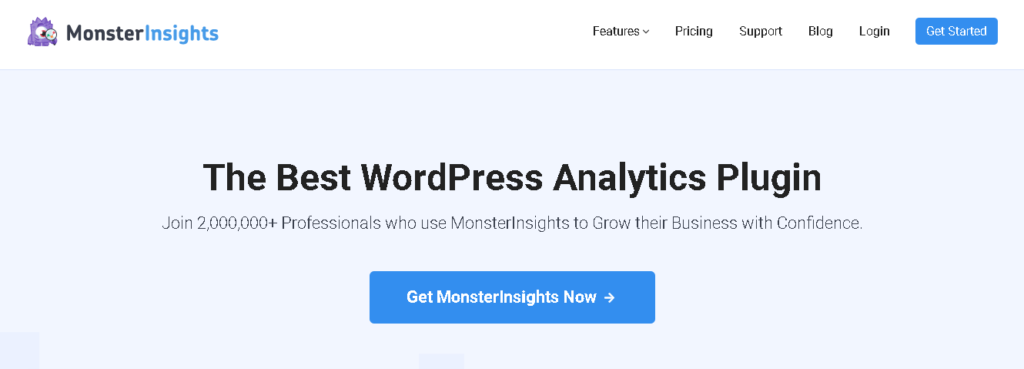
This plugin is the top choice for professionals everywhere. It is one of the most used plugins out there, especially if you are a beginner. It has a pool of features such as author-based analytics, file downloading tracking, universal tracking, real-time statistics, page-level analytics, affiliate link and ads tracking, enhanced link attribution, and so on. It also includes sales data for your eCommerce store. If you want to try out the features for yourself, we highly recommend this plugin! The performance is unparalleled!
Check it out – here.
Also Read: Best Practices for eCommerce Web Design
2. Google Analytics Dashboard Plugin for WordPress by Analytify:
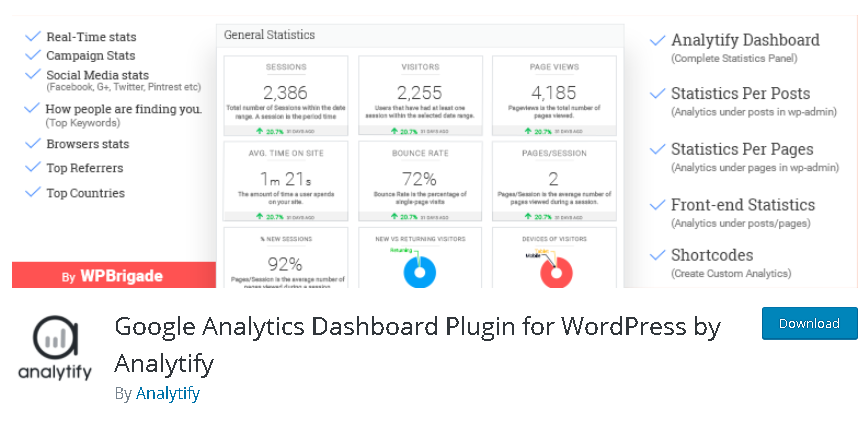
A plugin with a robust design, Analytify is ideal for all your needs. It provides you with tons of data and reports for your perusal. If you are keen to get data inside your dashboard, this is the plugin for you. Evaluate your site’s performance easily with Analtyfiy. It has so many additional features compared to an average plugin – such as social media tracking, geographic reports, mobile device analytics, and so much more.
Know more – here.
Also Read: Best WordPress Schema Markup Plugins
3. GA Google Analytics:

A free and easy-to-use plugin, this is used widely by businesses across the globe. It has a simple system – all you have to do is locate your site’s tracking ID in Google Analytics and then enter it into a field – and you are all set! It has an amazing set of features that provide you with a better experience. Some include fast performance, regular updates, easy and simple to use, custom markup option, tracking codes, a high degree of customization. If you want more, you can always opt for the pro version!
To check out this plugin, click here.
4. Lara’s Google Analytics:
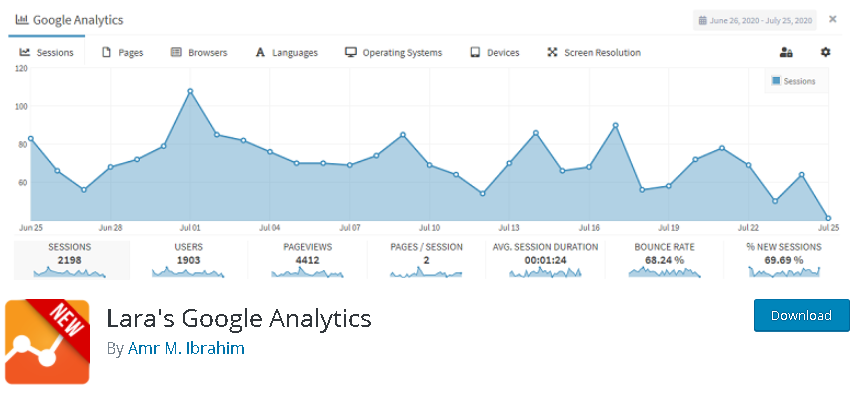
For any average WordPress user, this plugin is great and perfect. All you have to do is install to avail of its many benefits. The installation is easy and it provides you with a plethora of useful reports. Additionally, it allows you to switch between sessions, users, bounce rates, and other key metrics. Add it right away to your website and track how your content performs in real-time!
If you want to know more about this plugin, click here.
5. GainWP Google Analytics:
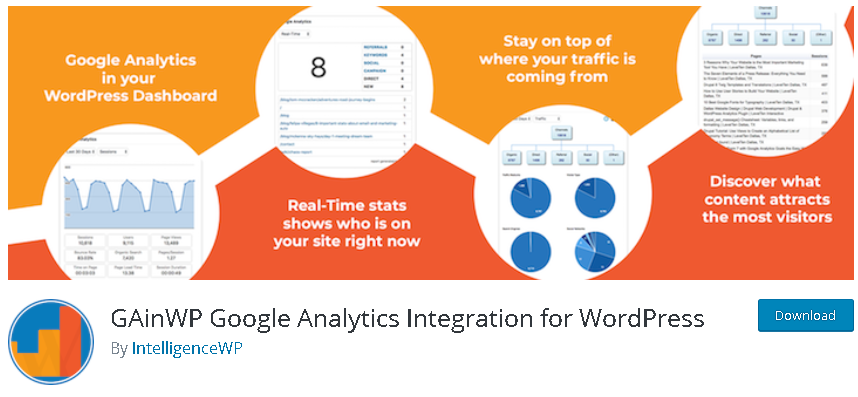
If you are looking for a plugin that is easy to set up and is efficient, this is the one for you. The types of reports included in GainWP are exemplary. It provides you with real-time analytics in your dashboard for better management of your website! Moreover, you can also opt to add GA tracking to your site. The plugin is fully customizable and allows you to collect advanced data such as custom dimensions and events. It has everything you can ever need – and so much more.
You can check out the plugin – here.
If you do it right, Google Analytics can do wonders for your business.
So, there you go! These were our picks. Choose one that suits your brand the most and use it wisely to get the most of Google Analytics! What do you think of them? Let us know. Thank you for reading and all the best!
Interesting Reads:







