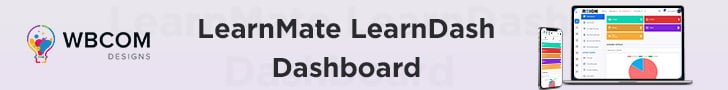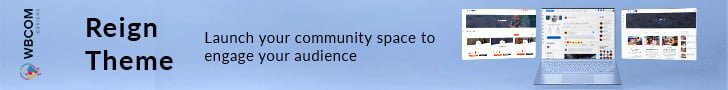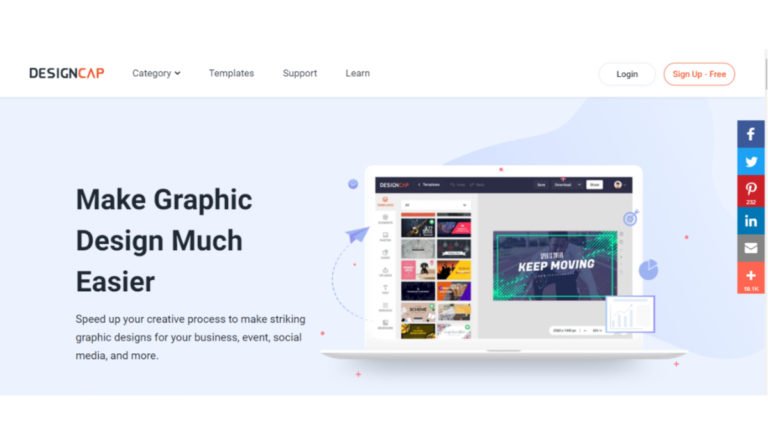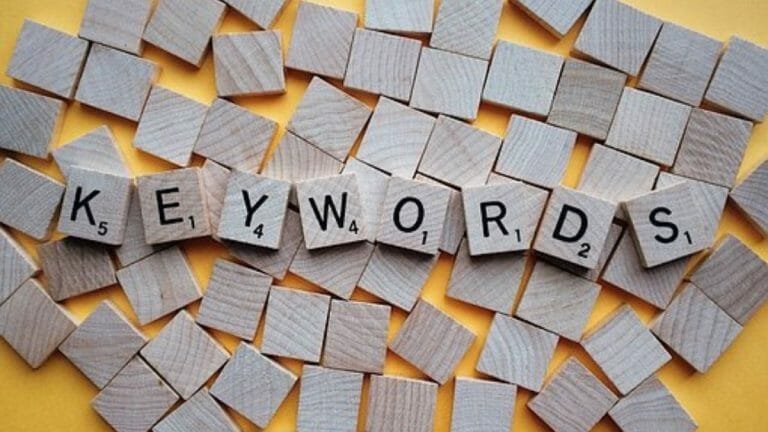Professional web design software greatly enhances a web designer’s ability to create websites. A lot of time may be saved throughout the design process if you use the proper web design tools. Therefore, ten of the best Free Online Resources For Web Design tools are currently available here.
Table of Contents
ToggleFree Online Resources For Web Design
Use these design tools to design faster, efficiently, and effortlessly.
1. Wix

Click here: https://www.wix.com/?
utm_source=affiliate&utm_medium=paid_referral&[email protected]/&experiment_id=cake_115377650^21
Wix is the most intuitive and user-friendly website builder, making it ideal for amateurs and professionals. In terms of the number of websites it has helped create, Wix is regarded as the best online builder, according to several different rankings.
Even if you are artistically handicapped, using Wix, it is impossible to build anything less than designer-quality. The following extras are included with your purchase:
- You may make a stunning website in no time with the help of the 500+ premade layouts created by our in-house designers.
- The ability to create websites without knowing how to code, thanks to the unique drag-and-drop editor
- Search engine optimization (SEO) tools and features that improve your site’s visibility and rating
- Mobile-friendly designs that adapt to any screen size and resolution
- The Wix App Market provides a wide selection of complementary apps that may be added to your site to increase their usefulness.
Also Read: Create eCommerce Stores: WooCommmerce vs Shopify vs Wix
2. Figma
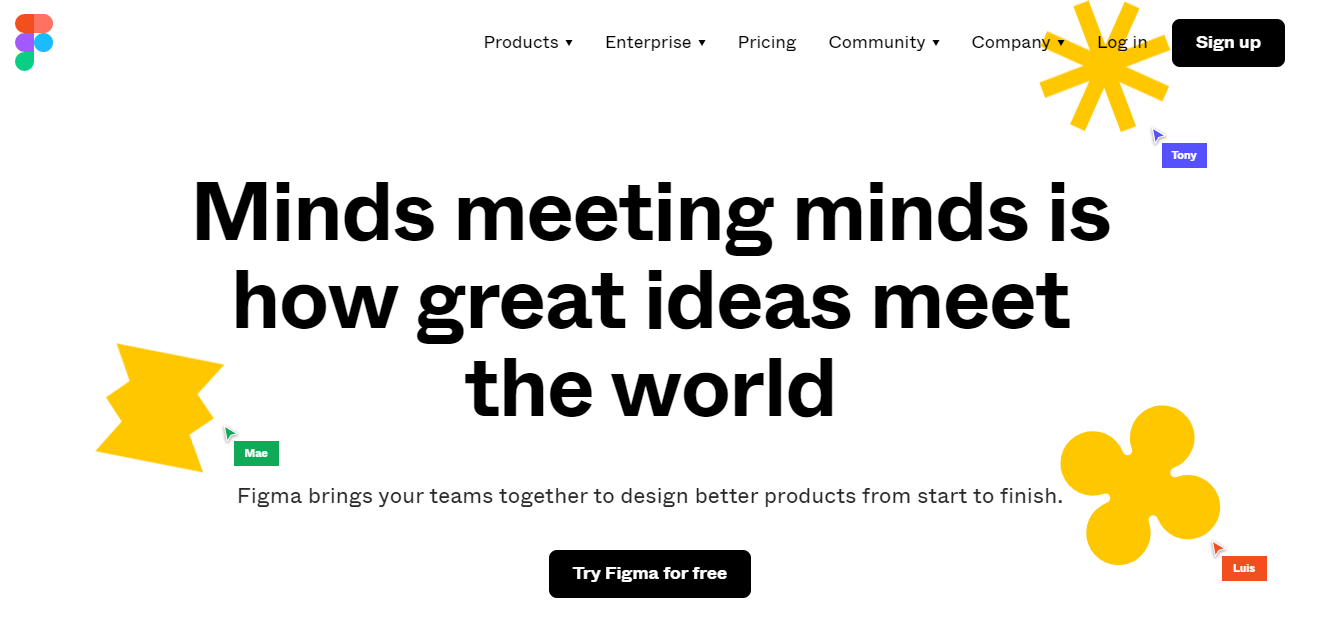
Click here: https://www.figma.com/design/
Figma is a valuable tool when collaborating with a large group of individuals on the design process. It’s an interface design tool that facilitates simultaneous participation from several designers. Included in the primary, the free edition is:
- One Group Effort
- Variations are recorded over the previous 30 days at most.
- With Unlimited Editing Capabilities
- An infinite number of commenters
- Infinite Revisions
- Non-downloadable web-based application.
3. Lunacy- Free Online Resources
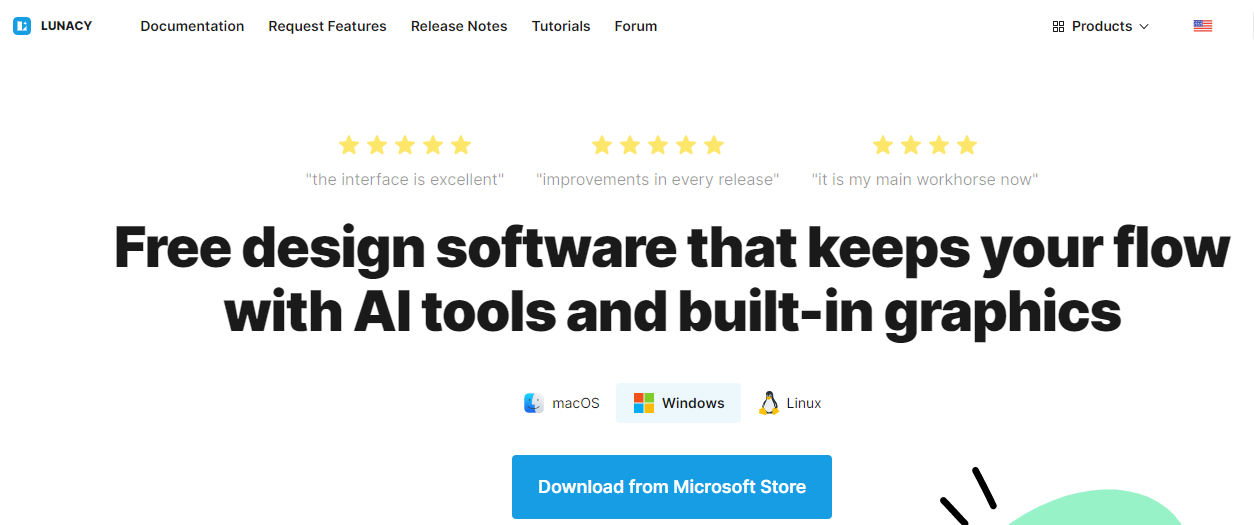
Click here: https://icons8.com/lunacy
Among Mac users, Sketch is the tool of choice for creating user interfaces. Fortunately, Windows users have the Lunacy to help them fill the void. The tool was initially offered as an alternative to Sketch but has quickly expanded into a free feature-loaded web design program. A few of the characteristics of insanity are as follows:
- A free resource library containing a variety of high-quality graphical assets
- A complete understanding of Sketch files
- Available in 16 tongues!
- There are many guides, materials, and people willing to help out.
- The Lunacy Cloud is a shared workspace that syncs across devices for easy file access.
4. Origami — One-stop animation solution
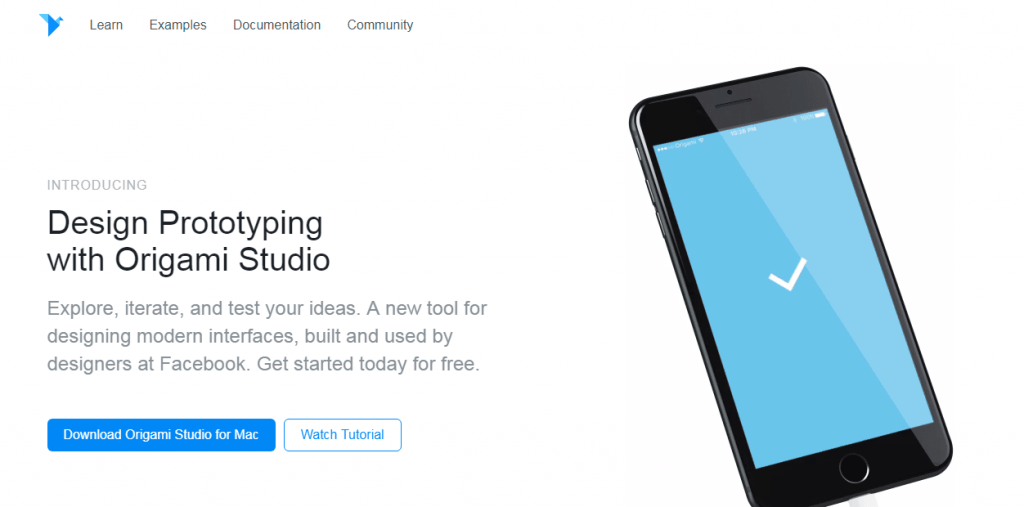
Click here: https://origami.design/
Origami is a no-cost UI designer developed by Facebook’s in-house team, allowing you to make high-fidelity UI and prototypes. Origami’s strong points come from its intention to be used primarily for creating mobile prototypes:
Supports everyday mobile interactions and gestures
Allows micro-interaction settings while enhancing screen interactivity
Two of Origami’s newest capabilities, Photo Library and Audio Metering, allow users to import images from their camera rolls and analyze the volume and frequency of sound captured by an external device, such as a microphone.
5. InVision Studio
Click here: https://www.invisionapp.com/defined/web-design-and-development
In today’s mobile-first environment, it’s nearly impossible to neglect mobile compatibility when prototyping. For this purpose, there is InVision Studio. It is one of the best software for creating websites since it allows you to create layouts for various device sizes. The most important aspects of it are:
- The addition of an App Store to increase its already robust core features
- Free UI templates to start making displays right now
- No coding is required to develop mobile responsive prototypes
- Mirror and test prototypes on your phone by just scanning a QR code
- Global sync and real-time updates for smooth cooperation with your team
6. FluidUI
Click here: https://www.fluidui.com/
FluidUI is an intuitive prototype and UI construction tool focused on ease of use. It removes the difficulty from the design process so you can work comfortably. And the following set of capabilities make that possible:
- Component libraries for Android, iOS, and wireframing
- Group work via in-line discussion, IM, and video conferencing
- The added convenience of over 2,000 in-built widgets
- Mobile device previews with a dedicated player
- Integrations with third-party services, data import/export, and test environments
Also Read: Wix vs WordPress
7. Vectr- Free Online Resources
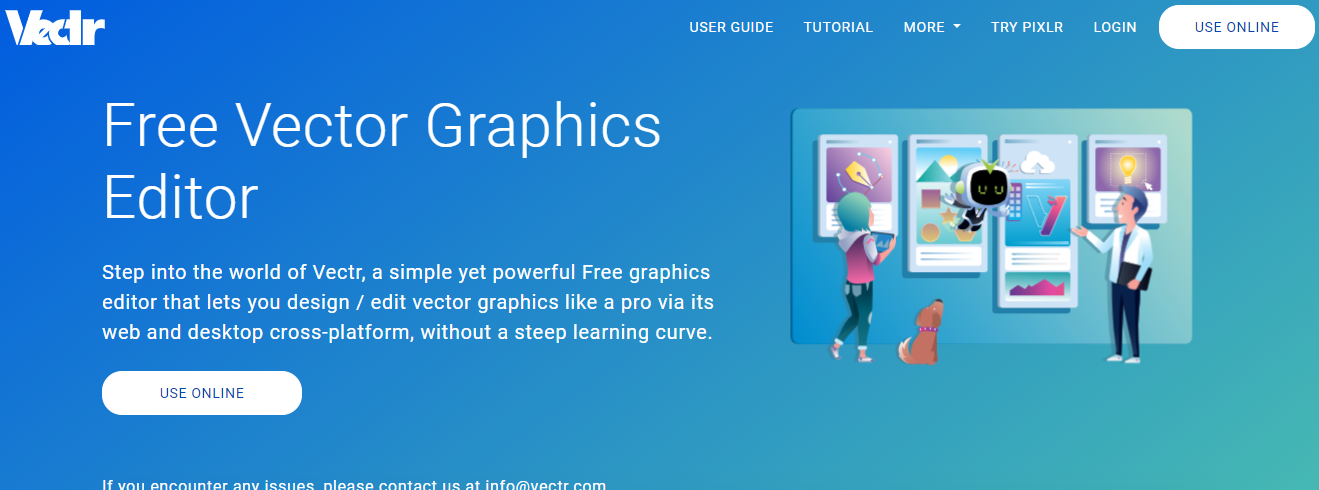
Click here: https://vectr.com/
From simple to complicated images and whole websites and mobile applications, Vectr allows you to design anything and everything. To a great extent. The advantages of using this free, web-based app are as follows:
- An uncomplicated and user-friendly program with a minimal learning curve
- A wide range of fundamental and sophisticated design tools, including clipart creation and modification options
- Benefit from a streamlined process by integrating WordPress and Slack.
- Easy-to-use, streamlined design
- Cross-platform compatibility is ensured via availability in the cloud and on Mac and Windows devices.
Also read: Defining Client Resource Page, Benefits and Content
8. GIMP- Free Online Resources

Click here: https://www.gimp.org/
GIMP, short for GNU Image Manipulation Program, is a cross-platform photo editor available for free download on Windows, Mac OS X, and Linux computers. It may look antiquated, but don’t let that fool you; it has some serious power with the following features:
- Basic image editing tools such as hue/saturation/noise reduction/cropping/etc.
- It’s possible to use sophisticated tools like layer masks and filters.
- A freely available design that encourages innovative use by programmers.
- Constantly evolving, feature-enhancing plugins and other code created by a thriving community of developers.
Also Read: Top Nine User Experience Tools
9. Marvel- Free Online Resources
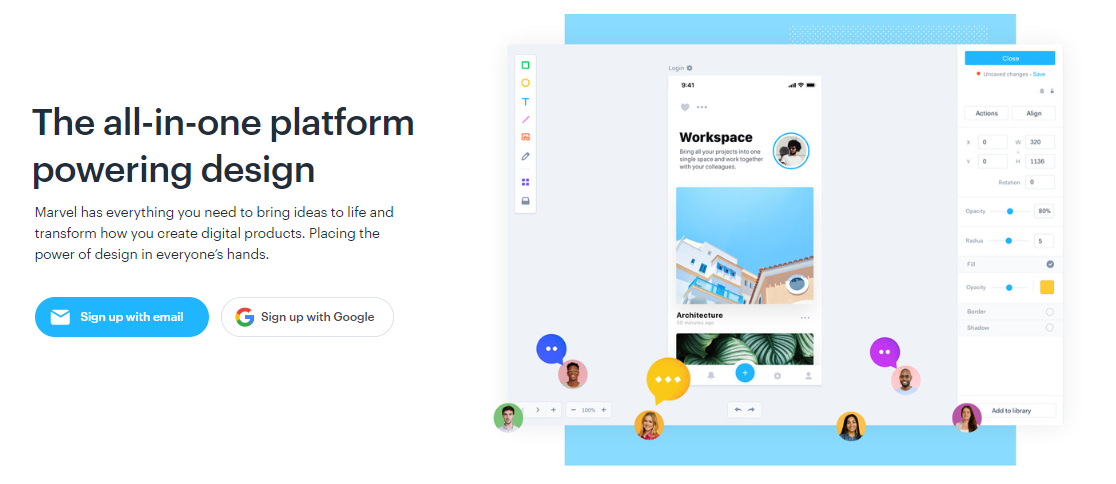
Click here: https://marvelapp.com/
Marvel is fantastic web design software since it allows you to create a prototype of your site and design it to look precisely as you want it to. However, Marvel’s services extend beyond the prototyping stage. This tool combines
prototype and user testing using the following features:
- All taps, clicks, and scrolling may be tracked in a heatmap for in-depth analysis of your designs.
- Knowledge base, email/helpdesk support, and a wealth of video tutorials and documentation are all available
- to aid new users in getting up and running.
- Maintaining awareness of your development by regular reporting, analysis, and data.
- The ability to work together on projects and access data when offline.
Also Read: Top Tools for Mobile App Designers
10. Framer X
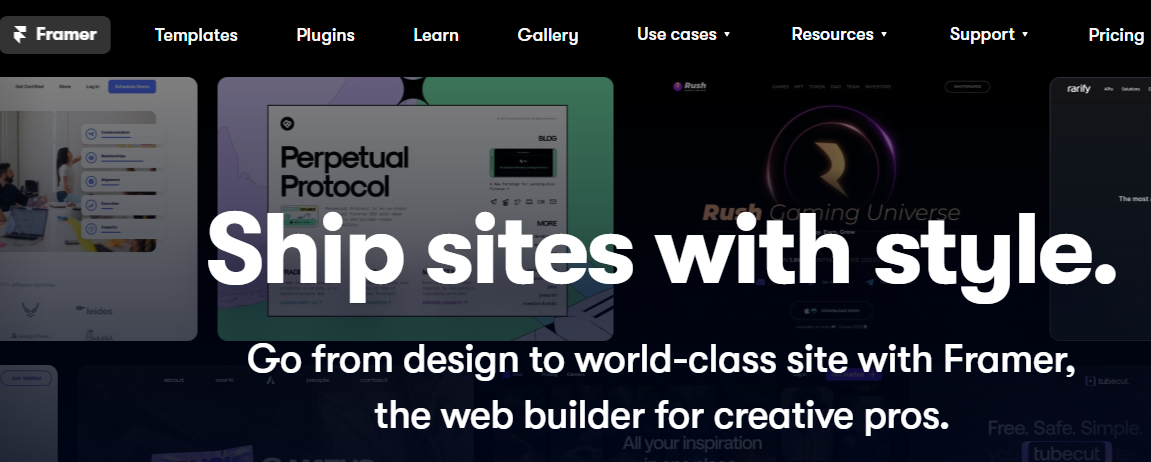
Click here: https://www.framer.com/
The original version of Framer X was a basic JavaScript library and prototyper. But now, it’s among the best free web design tools available. Framer X makes it easy for novices to generate React code and prototypes quickly. And the following features make that possible:
- Code-level access to Smart components
- There is now NPM support. However, it is still in beta.
- Easily link your code and share it with the group.
- Webcam capable, letting you add a live stream to your prototype without any additional code
Cursor chat is a real-time feature that enables users to provide feedback, exchange ideas, and more directly on the canvas.
Also Read: How To show/hide Fields On Listing Based On Current User Roles In WP Job Manager
Conclusion of Free Online Resources
Ten free programs and resources for creating websites are listed below. It’s time to work on that site design software so you can impress your customers.
Intersting Reads:
The Ultimate Collection Of Manually And Automatic Internal Linking Plugin WordPress