WP Job Manager is a shortcode-based plugin that is extremely lightweight. The plugin can be used to create a job board website on WordPress.
How To Change A Job Type’s Color
WP Job Manager works well with all popular themes and it also integrates well with other plugins and add-ons. You will be able to give your users a perfect job searching experience. The employees will also be able to easily post their listings on your website. Here, in our article, we will see how to change the color of a job type without having any knowledge of CSS.
What are the various features of WP Job Manager plugin?
You will be provided with a familiar admin user interface where all the jobs can be listed in an organised way. You will be able to include all the necessary information related to the job in the admin UI itself. The plugin also provides filter and search functionality.
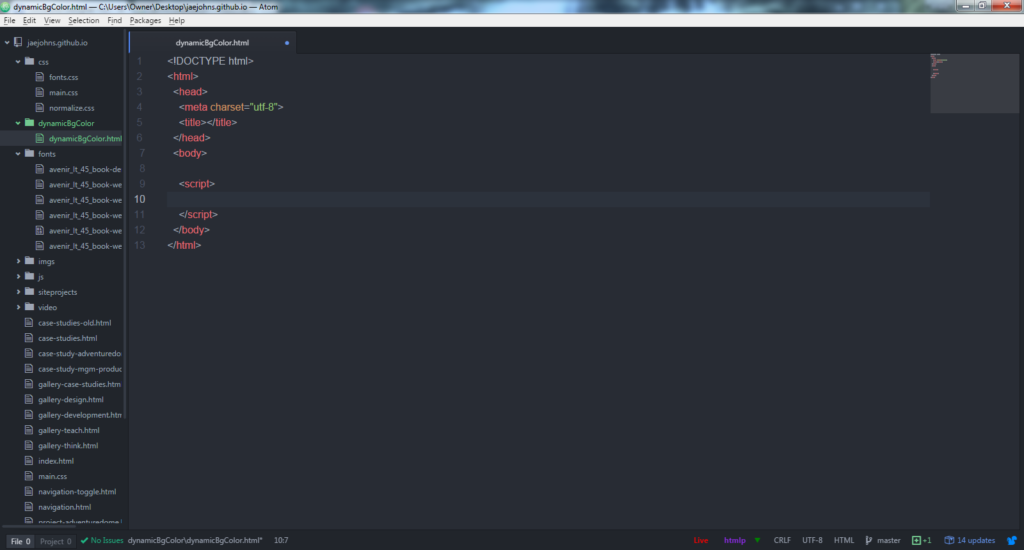
Any user who has experience of working on WordPress will find it extremely easy to exploit the features of this plugin. WP Job Manager also allows filterable job listings. This can be done by including shortcodes on your website. The results will be produced instantly. You will also be able to filter the results by job type, category, location, etc. It also allows for frontend job submission. Single job listings can also be displayed in a clean format.
What is WP Job Manager- Company Profiles?
WP Job Manager-Company Profiles acts as an addon for WP Job Manager. How To Change A Job Type’s Color, It is basically used to output a list of all those companies that have submitted jobs along with their links to the listings. The plugin is easily extensible and is also quite easy to work with. You will be able to add enhanced functionality to your job website by using this plugin. However, if you want to work smoothly on WP Job Manager-Company Profiles, make sure that you have WP Job Manager installed on your system. Otherwise, your plugin will fail to work.
Also Read: 15 Proven Tips to Secure Your WordPress Website in 2020
Where can I use WP Job Manager-Company Profiles?
WP Job Manager-Company Profiles basically works with all popular WordPress themes. However, Astoundify has also released its fully integrated WP Job Manager theme which is Jobify. You can use this theme to create a beautiful job website for the viewers.
How do you install WP Job Manager-Company Profiles?
The plugin is extremely easy to install and activate. You need not require an accomplished developer in order to work with the plugin. The steps for installation has been given below:
- Install and activate the plugin.
- Add the shortcode [job_manager_companies] to any of the pages of your website.
Also Read: Why Having An SEO Strategy Is Crucial For Your Website?
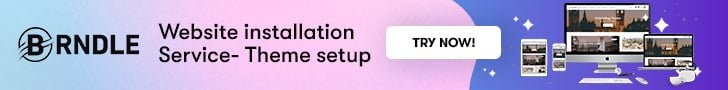
How do you change the elements of the company profile page?
It is extremely easy for you to change the entire look of the company profile page by using the plugin. All you have to do is create a single-company.php template and include it in your child theme. After that, you will be able to add any kind of content to the company profile page.
So, as you can see, How To Change A Job Type’s Color, WP Job Manager-Company Profiles can give a brand new look to your website. Use it efficiently and you will be surprised to see the kind of success it gives to your website.
Interesting Reads:
SEMrush and Yoast Partner to Enhance WordPress SEO and Digital Marketing
Easy Steps On How To Build And Launch A Custom WordPress Site






