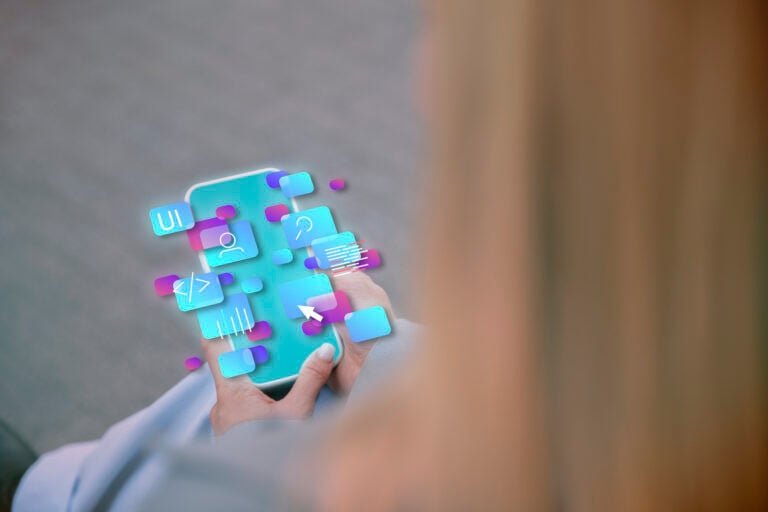YARPP has surpassed 3.5 million downloads and is keeping on developing with more noteworthy upgrades and item offerings for Publishers and Advertisers on our system. Yet Another Related post-WordPress plugin (YARPP) displays pages, posts, and custom post types related to the current entry, introducing your readers to other relevant content on your site.
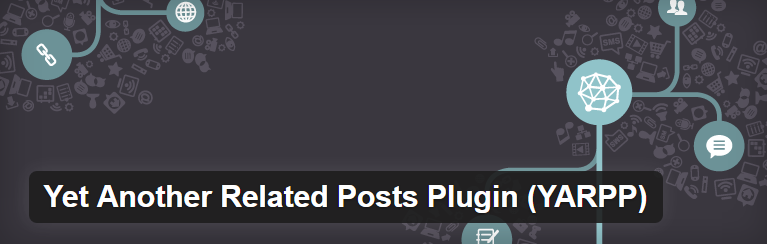
Looking to increase engagement?
We have two best options YARPP Basic and YARPP Pro. Presently you can blend and match both to utilize their best feature, underneath articles or in the sidebar! Utilize the mix that works best for you. This WordPress plugin required WordPress5, MySQL 4.1, and WordPress 3.3 or greater.
Features of Both YARPP:
- YARPP Pro for Sponsored Content
- Build your audience & generate revenue.
- Customize the look and feel.
- Make an assortment of local units, incorporating Content Recommendations or In Feed show
- Make money by displaying sponsored content, at the base of your posts, in the sidebar, or both.
- Easily promote your service and products
YARPP Basic for Standard Features
- Show related posts in RSS feeds with custom display options.
- An advanced and versatile algorithm
- Option of Thumbnail and list view of related post
- Custom post type, pages, and related posts.
- The templating framework gives you propelled control of how your outcomes are shown.
Compare
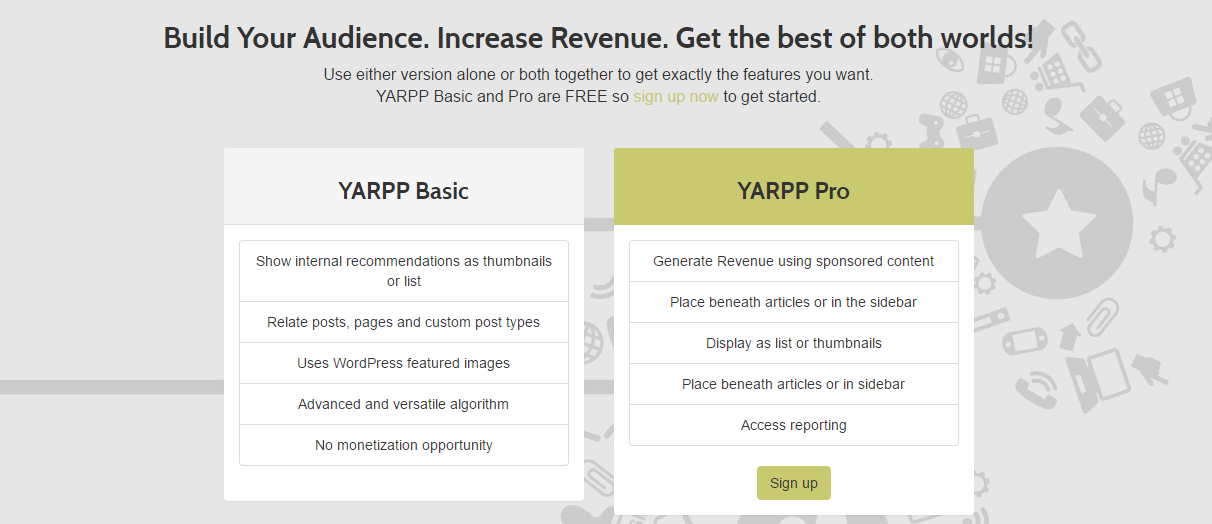
Drive more activity. Publicists in the YARPP system appreciate more noteworthy straightforwardness, upgrade,s and an unmatched ROI.
Installation- related post WordPress plugin
AUTO DISPLAY ON YOUR WEBSITE
- Copy the folder into
yet-another-related-posts-pluginthe directory andwp-content/plugins/activate the plugin. - (optionally) copy the sample template files inside the folder
yarpp-templatesinto your active theme. - Go to the “Related Posts ” settings page to customize it.
Make sure the “display related posts in feeds” option is turned on if you would like to show related posts in your RSS and Atom feeds. Related posts can also be displayed as a widget. Go to the Appearance > Widgets options page and add the “Related Posts ” widget.
It allows the advanced user with knowledge of PHP to customize the display of related posts using a templating mechanism.
Interesting Reads:
Best recommended tools for WordPress Automation