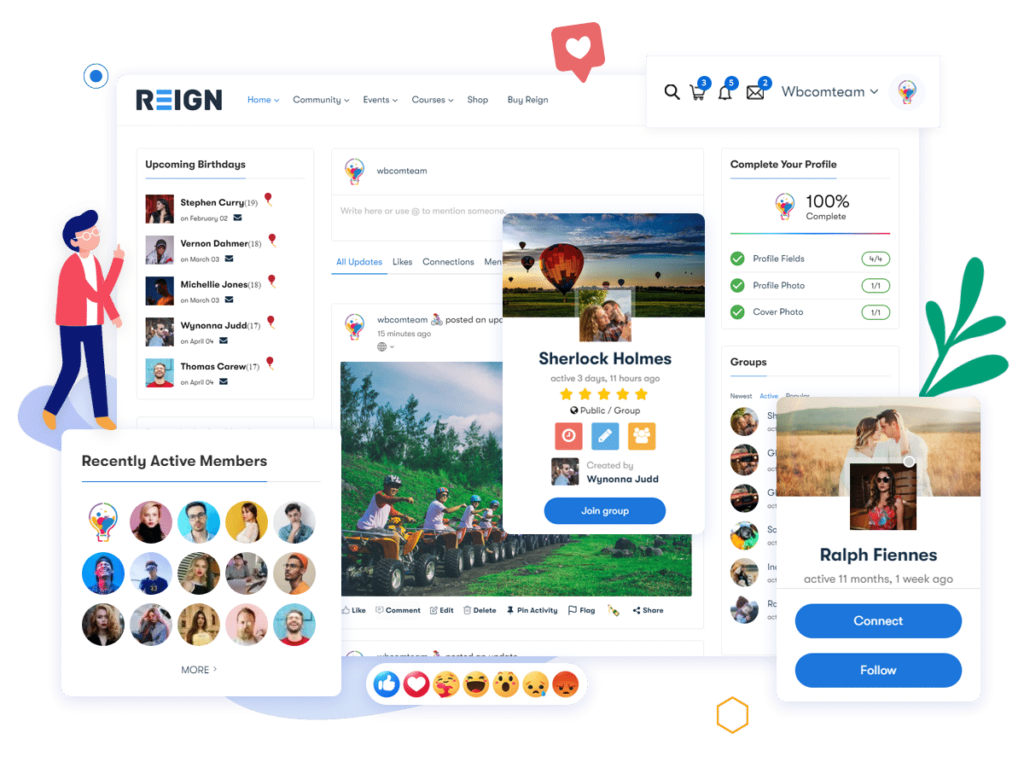People love collaborating on social networks. Prime examples of social networks include Facebook, Instagram, and Twitter. These are platforms where people connect with random people around the globe and share similar interests. The similarity might be as simple as loving cricket.
Similarly, a website named Mastodon has recently made a buzz in the market. Since the shenanigans started with Twitter, many people who used it for social networking have claimed they are shifting to Mastodon. Listening to this, a strong buzz has been made amongst the brands and businesses. They are also getting to Mastodon to start promoting themselves like they do on other social media platforms.
We are in this era where social networks are booming all around the globe. Creating a social network in this era comes as one of the best startup ideas for 2023. Do you want to create a social network like Mastodon? I will disclose the best way to create a social network. Keep reading to know more!
Try Reign Theme DemoBuy Reign BuddyPress Theme and Reign addons bundle add-onto create a highly engaging Community Platform Today!
Table of Contents
ToggleWhat is Mastodon?
Mastodon is a decentralized open-source social network. It works kind of similar to popular social media platforms. However, the actual difference between them is in the social network structure. Unlike centralized social networks like Twitter, or Instagram, Mastodon is built of more than hundreds of small spaces that all connect together.
One of the most significant advantages of Mastodon is the guarantee it provides for the safety and security of data. Moreover, Mastodon can be defined as a social network that allows its users to create short posts like Twitter and interact with each other through followers and mentions.
How can I create a Mastodon-like social network?
Before thinking about how to create a social network, let’s take a look at what makes an online social network like Mastodon successful. To make one, you need to build a user-friendly and beautiful website where people can come together to share content, bond, and share similar interests.
You can create a splendid Mastodon-like website using WordPress. Yes, WordPress, it is the CMS giant that holds over 40% of the websites in the global market. Before we go deeper, let’s understand why we have decided to use WordPress for this job.
WordPress provides you the flexibility to customize the website entirely. It has thousands of free and paid plugins and themes that help you achieve any website. WordPress becomes the obvious choice considering the number of unique features a social network has.
How to create a social network like Mastodon using WordPress? (step-by-step instructions)
Creating a social network like Mastodon using WordPress is an ambitious project, but it can be done with the right plan and dedication. Here are the steps you need to take in order to set up your own Mastodon-like social network using WordPress:
1. Buy Hosting Services
The foremost step to creating a social network is buying web hosting services. Getting hosting services separately and not letting any third-party involvement is what we would recommend for you.
However, make sure you choose a dependable service provider with good storage and bandwidth options and additional benefits. Here are 7 web hosts best suited for creating a social network like Mastodon.
You can head to the next step if you’ve bought a web hosting service or had one primarily.
2. Choose a domain name
Though it may seem like the easiest step while creating a social network, choosing a domain name that would represent your brand for eternity takes a load. Choosing a domain name that is easy to remember and spell is the top priority for every brand and business. You can consider these things while choosing a domain name for your social networking site:
1. Choose a name that is relevant to the topic you’re covering
2. Make sure that it’s easy to spell and remember
3. Check for any copyright or trademark issues with the name
4. Make sure it’s available on all domain registrars
Register with a domain registrar service provider once you have chosen a domain name.
3. Installing WordPress
Next, you will be required to install WordPress on your web host. Most modern hosting solutions provide a one-click installation process for WordPress. However, if your web host doesn’t provide you with that feature, you can continue by downloading WordPress manually. Here is a quick guide WordPress delivers on installing and getting started with WordPress.
4. Installing BuddyPress Plugin
After you finish the installation of WordPress, you need to get going and install the BuddyPress plugin. It is a free social network WordPress plugin which allows you to create a site where users can share content and send private messages to each other. BuddyPress offers a basic-looking interface that will kick-start your social networking site.
However, you will require a much better and user-interactive design that will attract new visitors and keep the current visitors engaged with your social networking site, like Mastodon.
5. Choose a theme for your site
Choosing a theme for your WordPress social network can be one of your most important decisions. Selecting a theme that looks professional and provides all the necessary features for your users is essential.
We have the perfect theme recommendation for you. Introducing the BuddyX theme, a free WordPress theme specially developed by experienced WordPress developers for creating a social networking site like Mastodon.
Look no further than BuddyX! With its exceptional responsiveness and unparalleled speed, BuddyX is the ideal theme for building thriving online communities, membership sites, social learning platforms, and social marketplaces.
6. Use additional plugins to add features to your site
Although you get all the premium social networking features with BuddyPress and BuddyX, there might be a few features that you’d like to include in your social network. Here is a blog about all the plugins you might need when running a social network site like Mastodon.
Also, we recommend you buy our BuddyPress Community Plugin Bundle to get all the latest plugins that bring robust functionality to your social network. For example, you get the BuddyPress polls plugin which allows you and your users to organize polls as posts on activity streams.
7. Start Promoting your website
Now that you’ve come across all the significant steps for creating a social networking site, it is time to consider something that doesn’t comes directly under the genre of creating a social networking site. Still, without it, your complete hard work fails.
Here is a blog that will inform you about the possibilities where you can promote your social networking website and gain valuable visitors!

Wrapping Up Words | Create a social network like Mastodon
Creating a social network like Mastodon with WordPress is a great way to connect with like-minded individuals and build an online community around a shared interest. With the right tools and knowledge, it’s possible to create a user-friendly and secure platform. Whether you’re looking to create a social network for your business or personal use, the steps outlined in this article can help you get started. Following these tips and staying committed to your vision can create a thriving social network that brings people together and fosters meaningful connections.