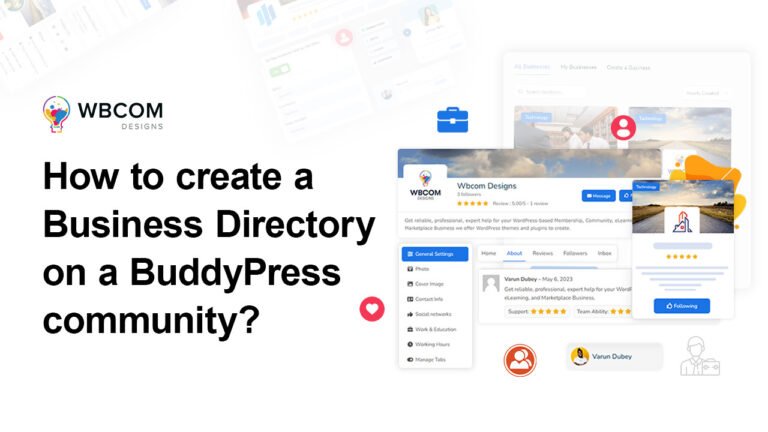Make a web-based training platform where learners can’t find a reason to say Goodbye to your online courses!
The most common fact about the learners is that they always try to explore something new and innovative where they can learn something different.
And, if you are the one who has something innovative to share as knowledge or you want to create a knowledge base to teach something of great value to your prospective learners, you must create an environment where they can relate their needs. Something like a web-based training platform! Training could be like Project Management Techniques, Sculpturing, Digital Marketing, Web-Designing or anything else.
So, how will you differentiate the design and delivery of your training content?
Creating an e-learning website is the solution!
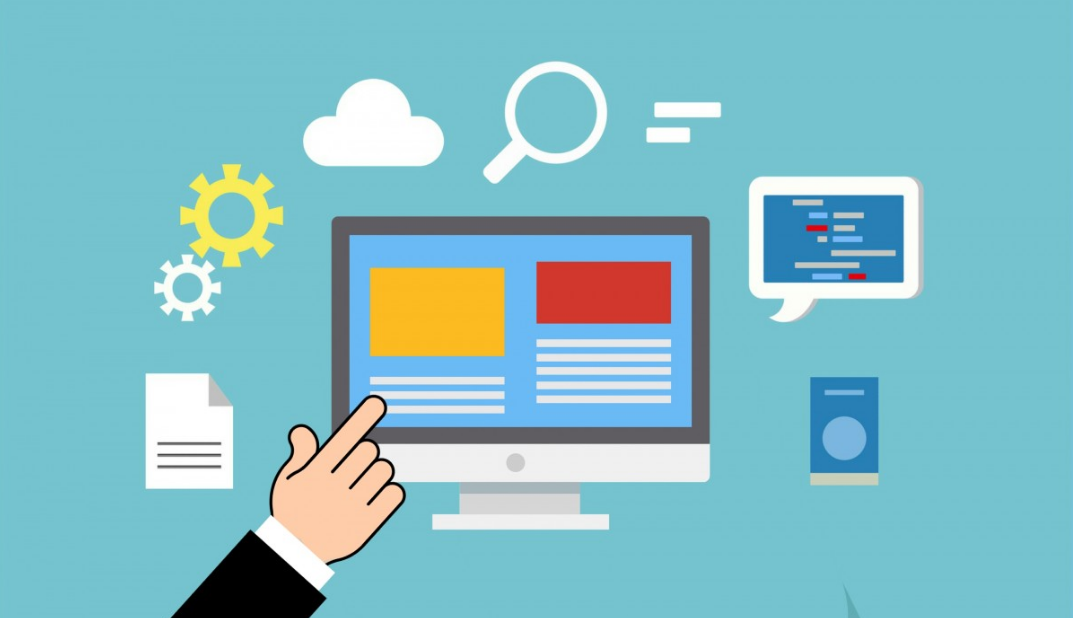
Look at Udemy. What do they do? Their content delivering strategy is most engaging and attractive in such a way that it is now a well-known brand in the e-learning industry.
You can also be such a well-known brand by creating a site like Udemy and offering learners to enrol for your courses in an interactive way.
Go with WordPress LMS website

WordPress, being an open source platform, makes it easy for the non-coders to create a site like Udemy. All you need to do is just log in to your WordPress website and install a LMS Plugin that helps convert your site into an e-learning website.
There are plenty of options available in the market for WordPress LMS plugins. I’ll personally recommend you to take a look at the widely used LMS plugins for WordPress, i.e., LearnDash and LifterLMS.
I’ve tested both and found it useful to create an e-learning platform on WordPress.
To know more about both WordPress LMS plugins, read out this article on Create and Sell Online Courses with Best WordPress LMS Plugins Of 2019.
Don’t Ignore Professionalism
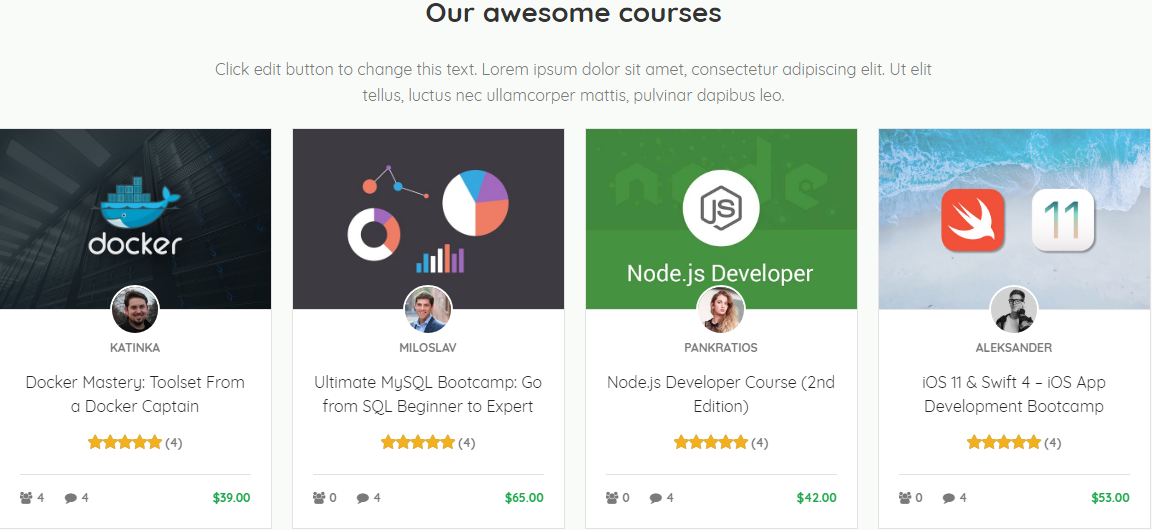
When you go for a business meeting or for any other place, you always dress up yourself first. Why? Because you want yourself to be appeared professional and good looking!
And, obviously, “the first impression is the last impression.” Same is the case with your WordPress LMS Website. You have to make it attractive enough to compel prospective learners to enrol in your online courses. Now, the question arises how?
And, the solution is to choose a WordPress LMS theme!
If your choice is LearnDash Plugin, you can choose LearnMate LearnDash Theme. Contrary to this, if your choice is LifterLMS Plugin, you can go for LearnMate LifterLMS Theme.
Both the WordPress LMS themes are designed keeping in mind the educational requirements of learners. Options are many. It’s up to you how you make your smart decision!
Ready to rock with your web-based training platform on WordPress?
Still, need assistance deciding about how to start with your WordPress LMS website? Feel free to get in touch with our expert team of web developers. Contact us now.