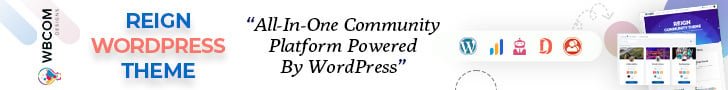There’s no age limit to learning. Every spare moment, be it amidst a busy schedule or during internet browsing sessions, is an opportunity to explore fresh knowledge. Even students actively seek new information online. This quest for learning is made easier with the help of the best WordPress LMS plugins, enabling seamless access to educational resources and courses.
You also try to grab something more advanced or new, no matter whether you’re busy or enjoying leisure time! Online learning through e-learning websites has gotten more prominence as it allows someone to do something cool while sitting at home. So, if you’re seeking ways to put your knowledge online through online courses, choosing WordPress LMS plugins can be the smart decision of yours which allows you to create and sell courses online.
Let’s get to know about the widely used WordPress LMS plugins through which you can Create and Sell Online Courses–
Table of Contents
ToggleWhat Are You Looking for in These WordPress LMS Plugins?
Let’s break down the key features and elements to look for when considering WordPress LMS plugins:
Course Building Tools
Ensure the plugin offers an intuitive course page builder allowing easy creation and publication of content in various formats like videos, PDFs, and links.
Course Progress Tracking
Students should have access to their progress information, motivating them and acting as a reward for their accomplishments.
Student Enrollment and Management
The plugin should facilitate easy enrollment management, displaying the number of students enrolled, and ideally managing payments through memberships.
Content Dripping
This feature allows the gradual release of course content as students progress, maintaining engagement and structure.
Quizzes and Tests
Essential for evaluating student comprehension, setting benchmarks, and determining readiness for further content.
BuddyPress and bbPress Integrations
Integration with these platforms fosters interaction among students and teachers through forums and chats, enhancing the community aspect of learning.
Financial Marketing Tools
Features like affiliate programs, commission systems, and coupons can boost enrollment by incentivizing sign-ups and referrals.
Automated Emails
Automated emails can encourage students by providing tangible progress updates and other incentives.
Payment Gateway Support
A range of supported payment gateways offers flexibility for users, considering regional availability and fees.
Gamification and Certificates
Features like badges and certificates act as incentives, recognizing accomplishments and enhancing user satisfaction upon completion.
Homework Submission and Grading
An easy process for submitting and grading assignments is crucial for a seamless learning experience.
Each of these elements contributes to creating a comprehensive and engaging learning environment within your WordPress site. When evaluating LMS plugins, assessing how well they cater to these features can help determine the most suitable option for your needs.
Top 6 WordPress LMS Plugins for Creating and Selling Courses Online in 2024
1. LearnDash
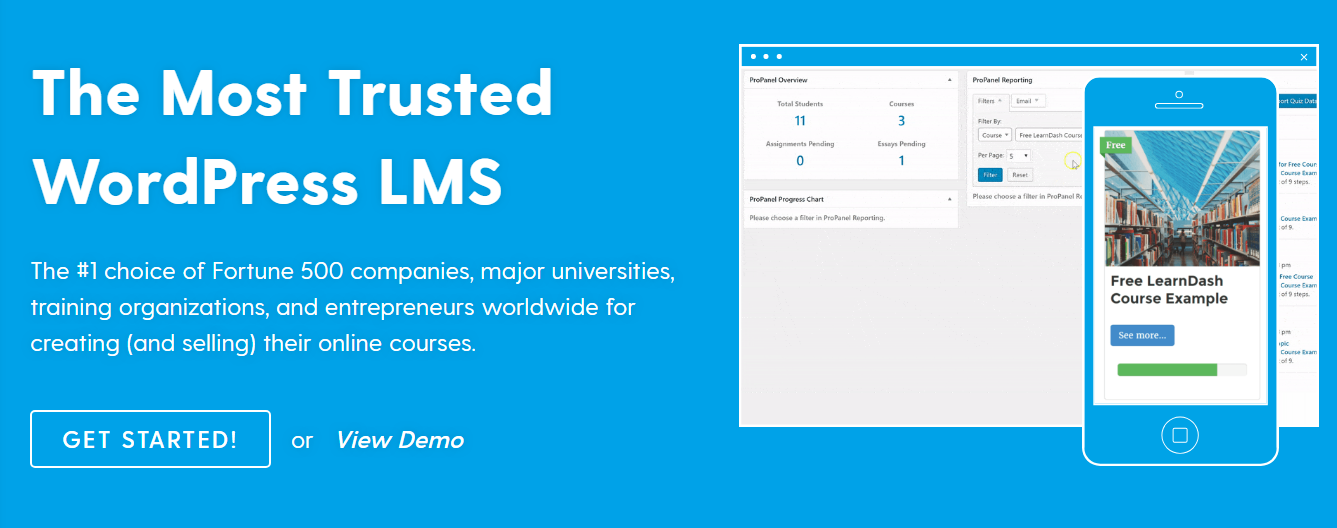
LearnDash is one of the best WordPress course plugins used by Fortune 500 companies and universities to create and sell courses online. It offers fast speed, brilliant LMS features, and compelling online course design.
LearnDash Plugin is a full suite consisting of tools for content dripping, selling courses, rewarding students or learners, and a lot more.
Key features
- Talking about the courses, LearnDash Plugin offers many features like an intelligent course builder, advanced quizzing, drip-feed content, lesson timers, flexible prerequisites, dynamic forums, course points, certificates, and badges.
- It offers a Gradebook feature that supports manual grade submission along with weighted grades offline grading, and Learner Report Cards.
- Apart from course features, you’ll get site monetization features from the LearnDash Plugin consisting of a one-time purchase, subscriptions, shopping cart, memberships, course bundles, and course license.
- Talking about administrative features, you can take control of user profiles, email notifications, group management, detailed reporting, assignment management, and expiration access.
- Moreover, you’ll get a lot of tech features using this WordPress course plugin.
Bonus Tip:
And, here is the bonus tip to create a WordPress LMS website and create and sell courses online. Building an LMS WordPress website is not difficult with this LMS WordPress plugin, yet, you can’t ignore professionalism. Yes… you can use various WordPress LMS themes with this LMS WordPress plugin that helps you enhance your website appearance.
Also Read: BuddyPress 12.0.0 “Nonno”
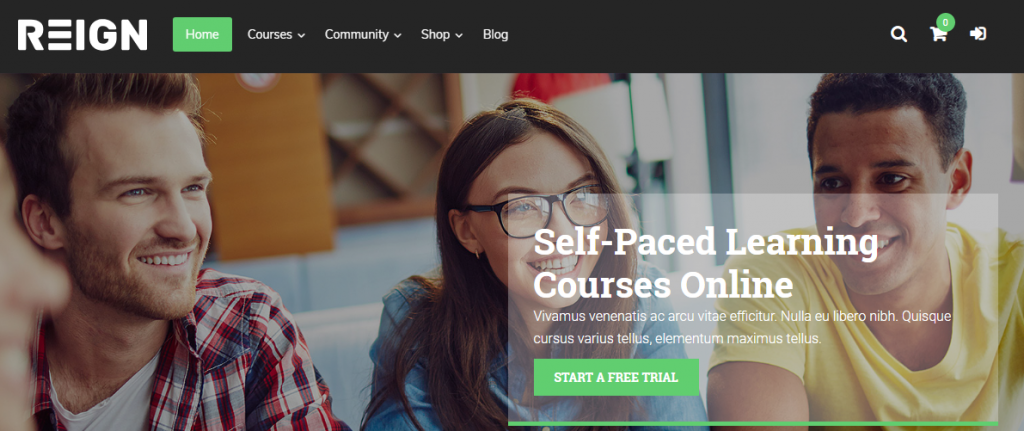
One such WordPress LMS theme is LearnMate for LearnDash, which is based on the Learndash plugin and offers the best functionality and site appearance for WordPress e-learning websites. Try LearnDash theme Demos here.
Also Read: 7 Ways to Engage Your Learners After Course Completion
2. LifterLMS
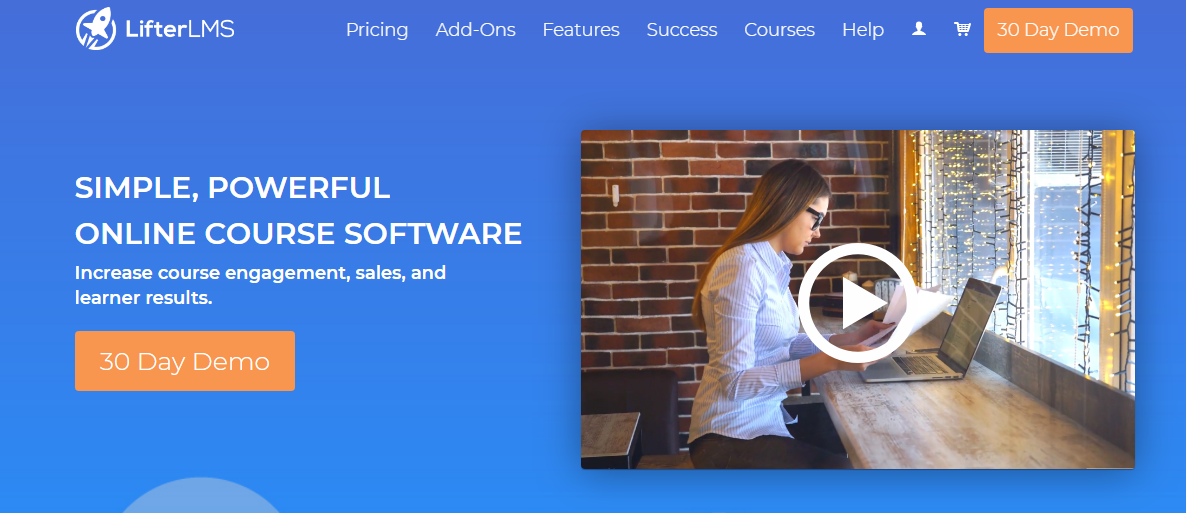
LifterLMS is another WordPress training plugin that helps online course creators transform their expertise and skills into income by creating an impressive online course website. LifterLMS Plugin is a powerful LMS WordPress plugin using which you can increase course engagement, sales, and learner results.
Want to try the advanced features of this WordPress training plugin? Great… They offer a 30-day demo so that you can explore how best your LMS WordPress website can look.
Key features
- Using the LifterLMS Plugin, you can create impactful courses with Multimedia Lessons, Quizzes, Course Builder, Drip Content, Prerequisites, Course Tracks, Assignments, Quiz Timer, Multi Instructor, Lesson Downloads, Course Import & export, Discussion Areas, Form Integrations, Graphics Pack, Course Reviews.
- This Plugin helps you generate a strong income by generating a membership site or teaching business using Credit Card Payments, One-Time Payments, Recurring Payments, Unlimited Pricing Models, Subscriptions, Course Bundles, Private Coaching Upsells, Coupons, and a lot more.
- This WordPress training plugin allows you to focus on engagement using Achievement Badges, certificates, Personalized Email, Social Learning, Private Coaching, Text Messaging
- It offers you a complete membership solution with Sitewide and traditional Membership, Automatic Enrollment, Content Restrictions, Members-Only Pricing, Members-Only Forums, etc.
- Moreover, if you want to lock down your content, you can do so with its amazing content protection features like Course Protection, User Accounts, Members-Only Content, Restricted Access, Password Management, and Self-Hosted.
Also Read: Create and sell online courses: best alternative to Kajabi
Bonus Tip
And here is the bonus tip to create a WordPress LMS website with LifterLMS. Just like the LearnDash LMS WordPress plugin, you can try your hands on another impressive theme LearnMate for LifterLMS. This theme is designed to provide your LifterLMS-based website with a cool appearance having superb course-selling functionalities. Try LifterLMS theme Demos here.
Also Read: PeepSo LearnDash Integration
3. LearnPress

LearnPress is a comprehensive WordPress LMS Plugin for WordPress, just like WordPress Moodle or Moodle for WordPress if you know what Moodle is. This is one of the best WordPress LMS Plugins that can be used to easily create & sell courses online. Each course curriculum can be made with lessons & quizzes, which can be managed with the easy-to-use user interface.
Also Read: Latest Release LearnDash Dashboard with Frontend Capabilities
4. Tutor LMS – eLearning and online course solution
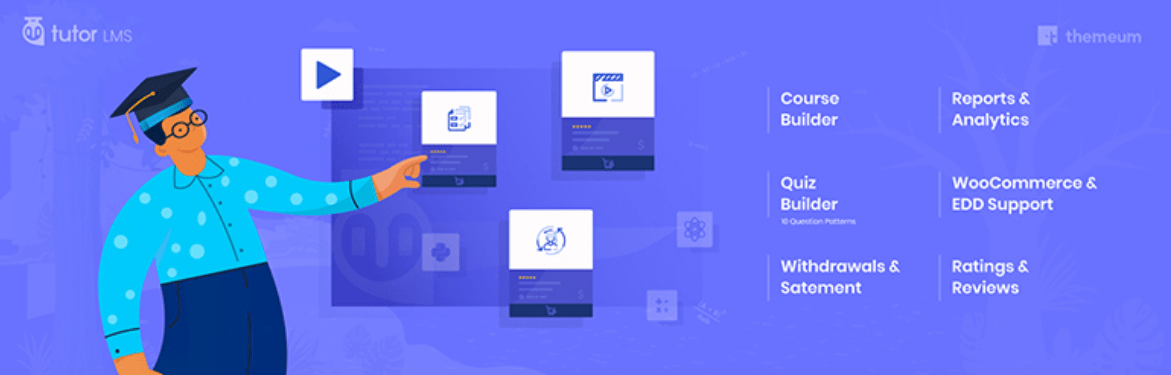
The tutor is a complete, feature-packed, and robust WordPress LMS plugin to create & sell courses online easily. All the features of this learning management system hit all the checkpoints for a full-fledged online course marketplace. You can create challenging and fun quizzes, interactive lessons, powerful reports, and stats, making Tutor potentially the best free WordPress LMS plugin. Concluding every word, we can choose a Tutor for our Online Course Platform.
Also Read: Create and sell online courses: best alternative to Kajabi
5. Sensei LMS

Sensei LMS integrates effortlessly with your WordPress site, making it easy to create courses, lessons, and quizzes. You don’t have time to spend hiring a developer to make your online courses look great, and you shouldn’t have to. Sensei LMS just works with your preferred WordPress theme. Leverage the power of quizzes to strengthen your student’s understanding of key concepts and evaluate their progress.
Also Read: LearnDash Vs. Teachable: Which one should you choose?
6. MasterStudy LMS – WordPress Course Plugin
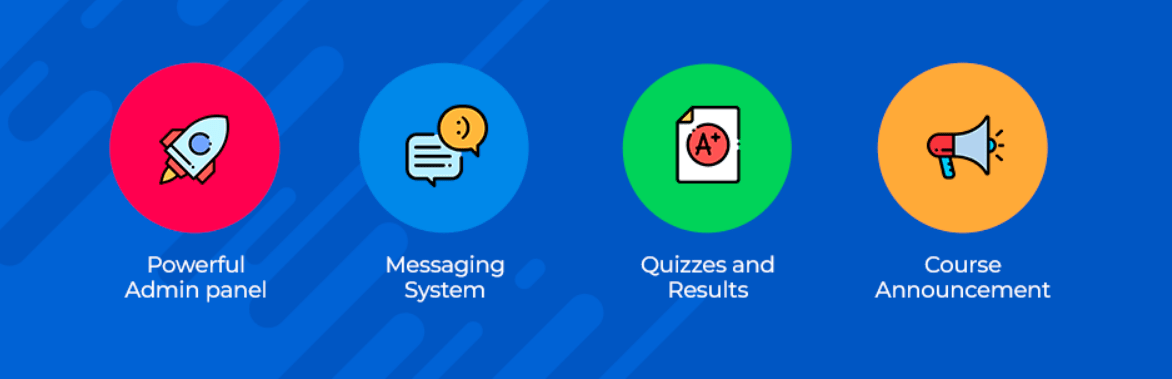
Online education is a growing field within the education industry. Online courses have become a popular way for people to advance in life or their respective fields without needing to spend too much money. If you are interested in marketing your skills and knowledge in this way, then you will need an effective way to connect with potential customers. This could be a good option for an Online Course Platform.
What’s your choice?
So, this is all about top WordPress LMS plugins. What’s your choice to provide your students with your expertise and knowledge? Wanna make your e-learning website attractive? Try your hands on these most popular WordPress LMS plugins and create the best online course-selling platform within minutes.
Interesting Reads
The 11 Best WordPress LMS Plugins For An E-learning Website In 2024