- Allows you to pin important updates inside buddypress group and BuddyPress activities.
- Pinned activities will bump onto the top.
- Allows to change the pin/unpin post label
- Allows to change the color of pin ribbon
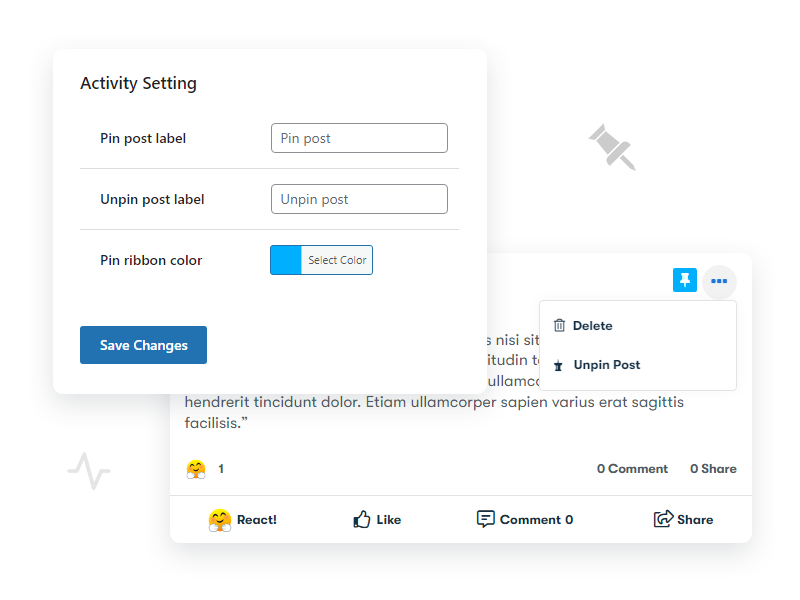
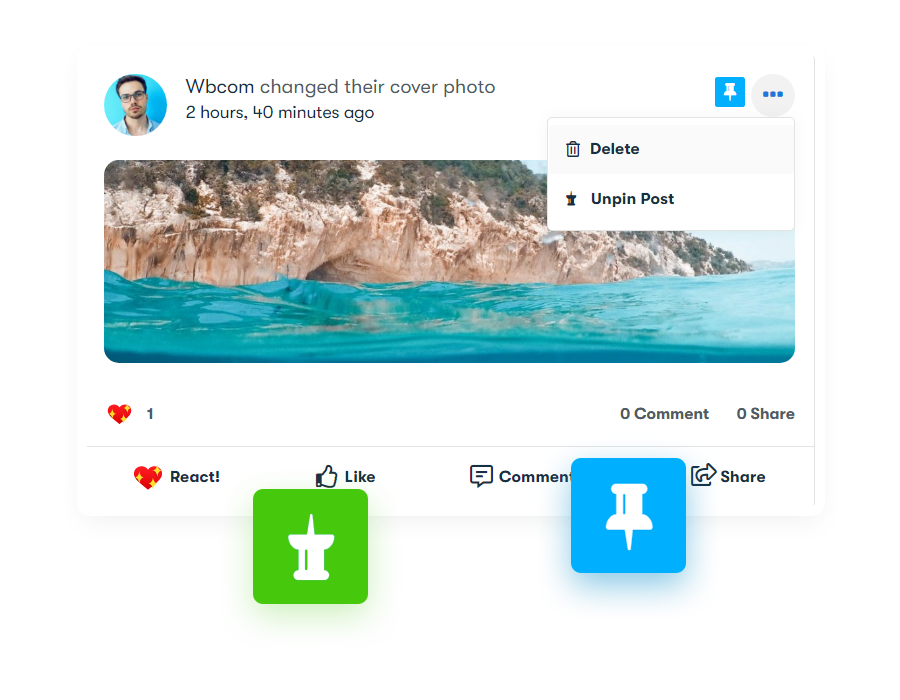
Current version: v2.1.1
Tested Up To:
BuddyPress v12.4.0
Update: 17th April 2024
Administrators can pin posts sitewide, making them visible to every visitor, regardless of their login status. This feature supports multiple pins, ensuring critical information stays at the top of the activity feed.
This will make it easier for the site administrator to make the pinned activity item recognized first by the community whenever they visit the site.
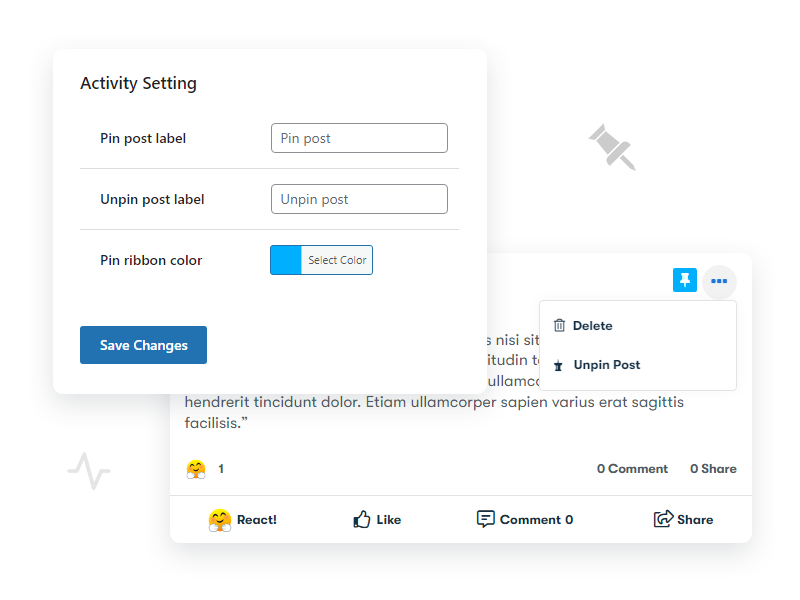
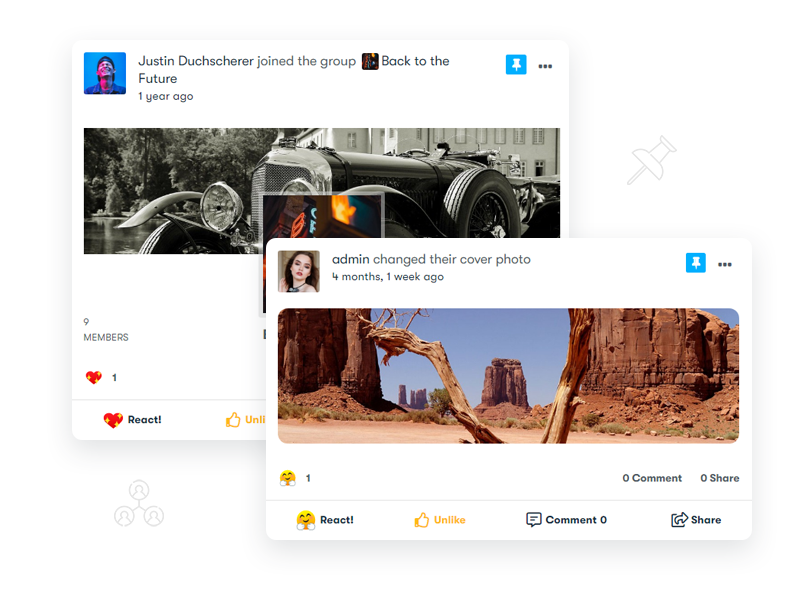
Perfect for new portals just starting out
Perfect for new portals just starting out
Perfect for new portals just starting out
Perfect for new portals just starting out
Perfect for new portals just starting out
Perfect for new portals just starting out
Check out our Refund policy and Support policy.
All pricing is in USD. You can change plans or cancel your account at any time. Read more about the Privacy Policy.
BuddyPress Sticky Post requires BuddyPress to be installed and activated on your site. It is also fully compatible with BuddyBoss Platform Plugin and BuddyBoss theme as well.
Your plugin purchase comes backed by our service. We work hard to continually add new features, important security updates, and provide customer support.
Talking in terms of functionality, both versions offer the same features. It’s about usage policy.
No problem. Please get in touch with us via our contact page.
You can hire our team to assist you


© 2024 Wbcom Designs. All Rights Reserved. Designed with Reign Theme




