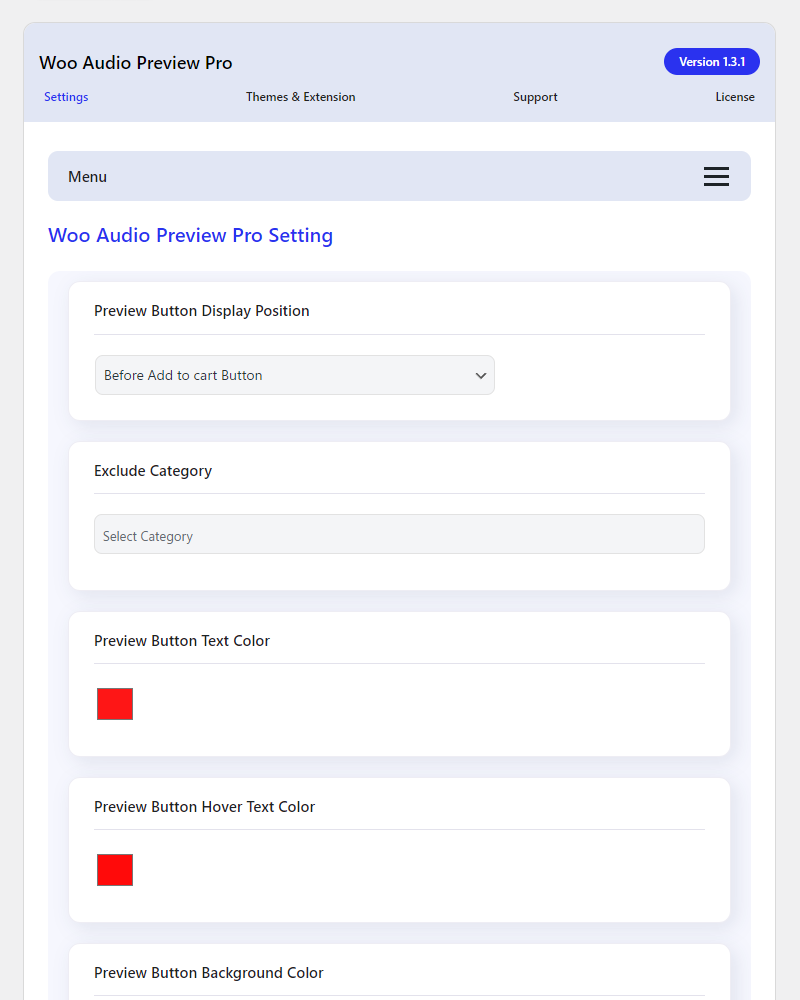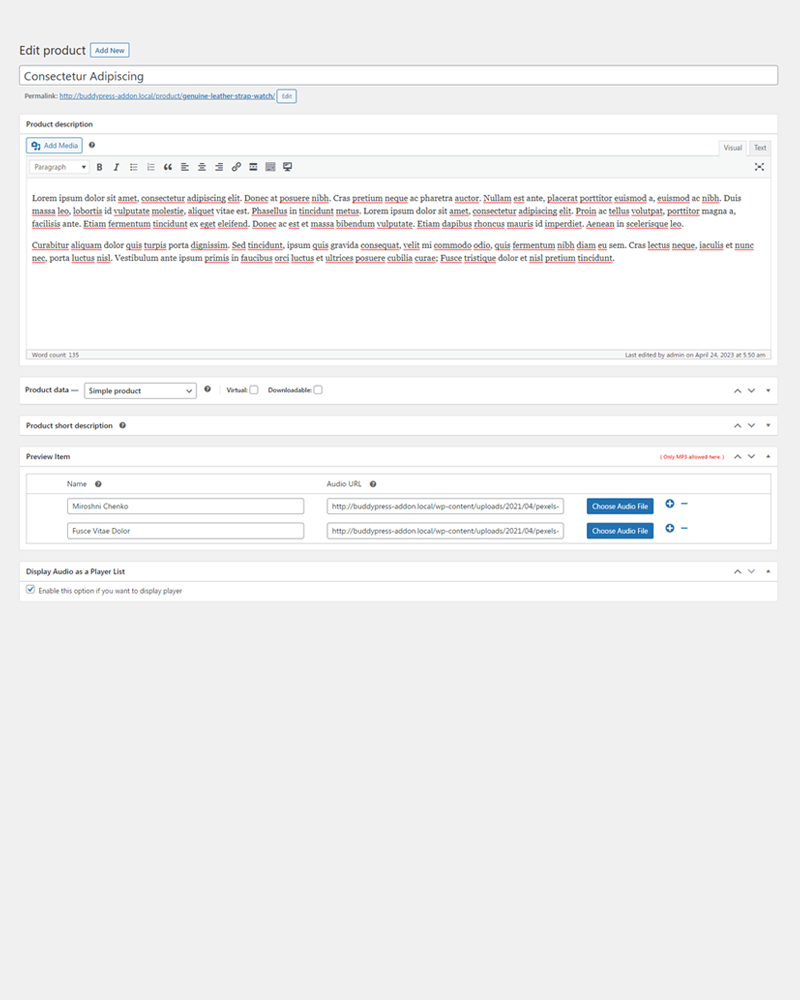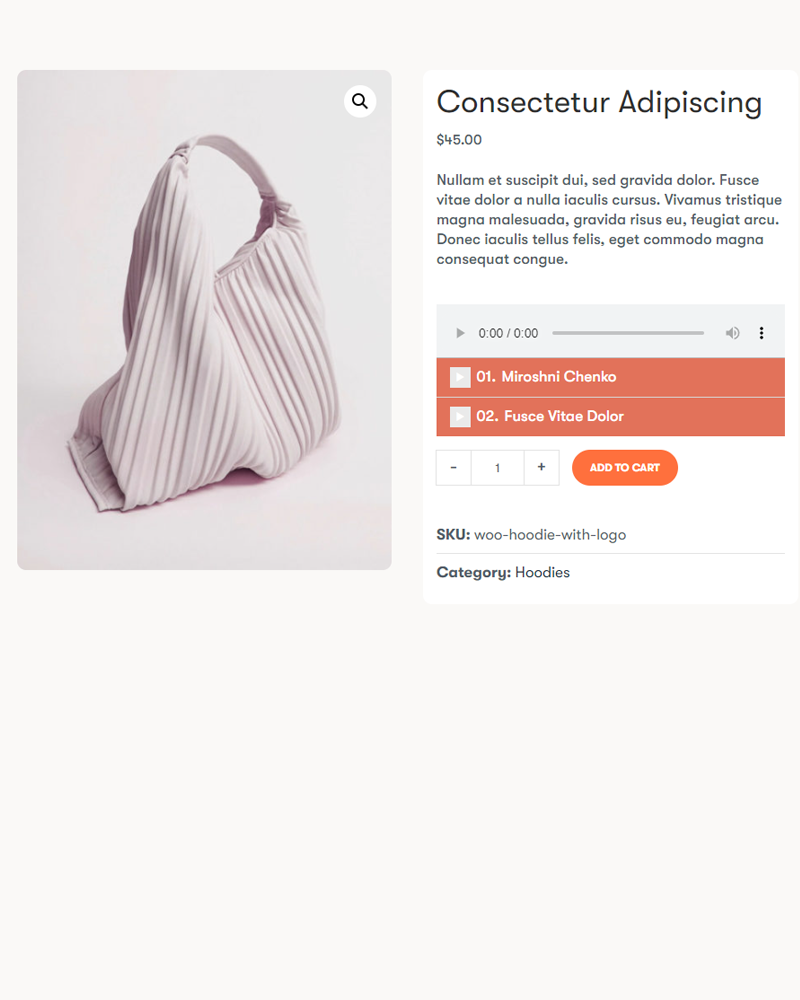Woo Audio Preview Pro
The Woo audio preview is an extension for WooCommerce that enables your customers to preview music or audio files before they purchase them. You simply upload a sample file in the backend and Woo Audio preview will take care of the rest.
You have complete control over positioning the player on the product page through the smart built-in hooks Woocommerce offers you.
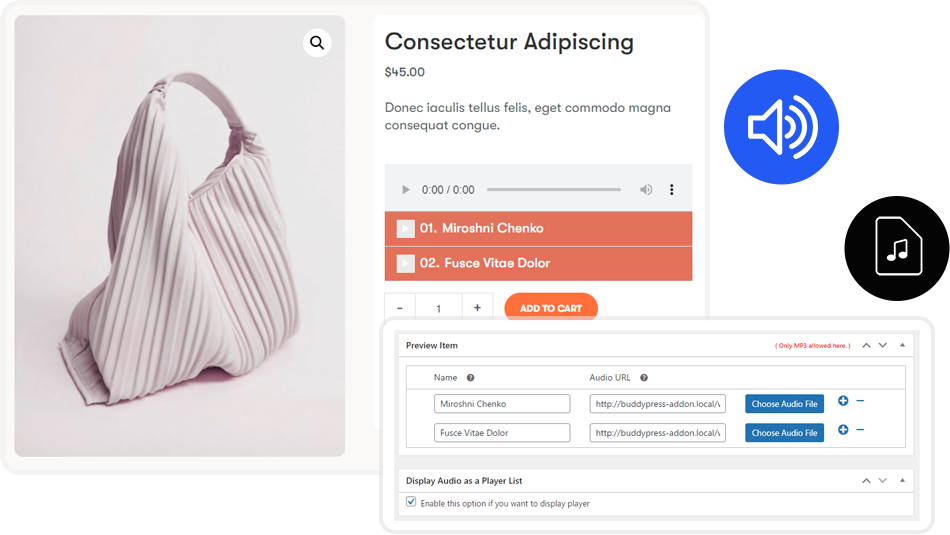
Packed with Features
Create Playlist
Manage Appearance
Custom Positioning
Easy to Use Backend Setting
- Allows you to include audio preview in your products.
- It is possible to include multiple audios.
- Feature to enable Playlist mode
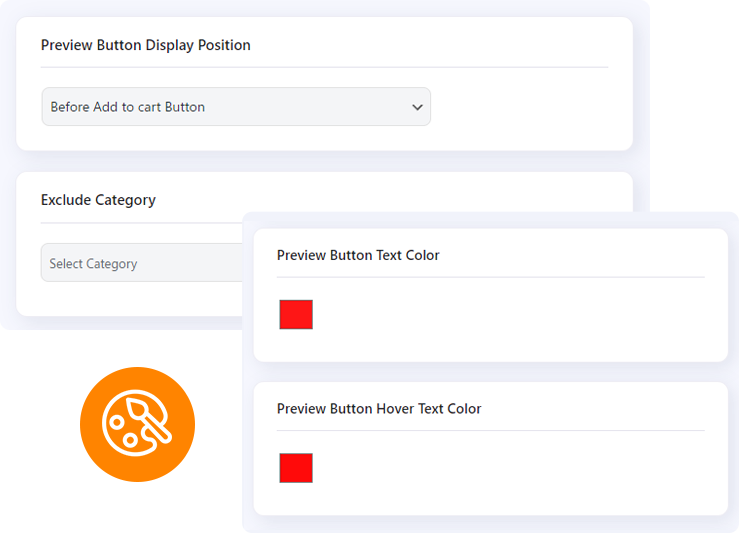
Add extended Feature
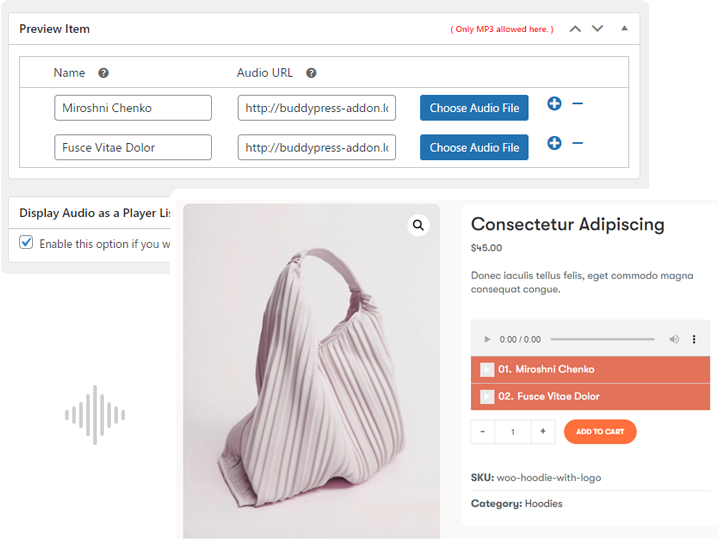
- Custom Positioning on product page to display audio files
- Feature to exclude categories to not display the audio preview feature
- Feature to customize the look and feel of audio files displayed on product page
Simple Pricing
Single License
Perfect for new portals just starting out
$39/yr
- 1 Site License
- 1 Year of updates & support
- Email Support
5 License
Perfect for new portals just starting out
$59/yr
- 5 Site License
- 1 Year of updates & support
- Email Support
Developer License
Perfect for new portals just starting out
$99/yr
- Unlimited Licenses
- 1 Year of updates & support
- Email Support
Single License
Perfect for new portals just starting out
$119
- 1 Site License
- Lifetime updates & support
- Email Support
5 License
Perfect for new portals just starting out
$169
- 5 Site License
- Lifetime updates & support
- Email Support
Developer License
Perfect for new portals just starting out
$299
- Unlimited Licenses
- Lifetime updates & support
- Email Support
Check out our Refund policy and Support policy.
All pricing is in USD. You can change plans or cancel your account at any time. Read more about the Privacy Policy.
Frequently Asked Questions
Yes, It needs you to have WooCommerce installed and activated.
Yes, the plugin provides a feature to upload multiple preview Files.
Yes! The plugin provides the playlist feature.
No problem. Please get in touch with us via our contact page.
You can hire our team to assist you.
Still have questions?
Check out our Knowledge Base, or if you can’t find an answer there.