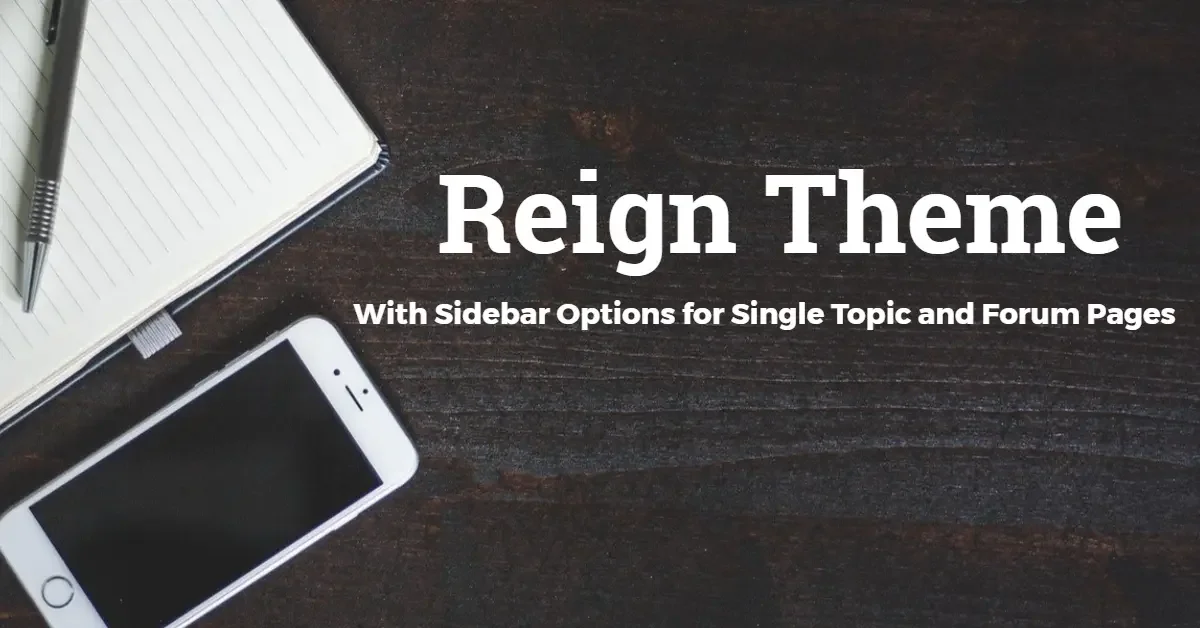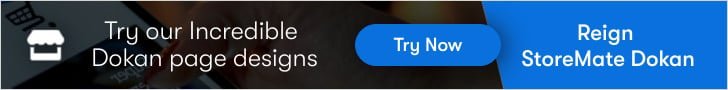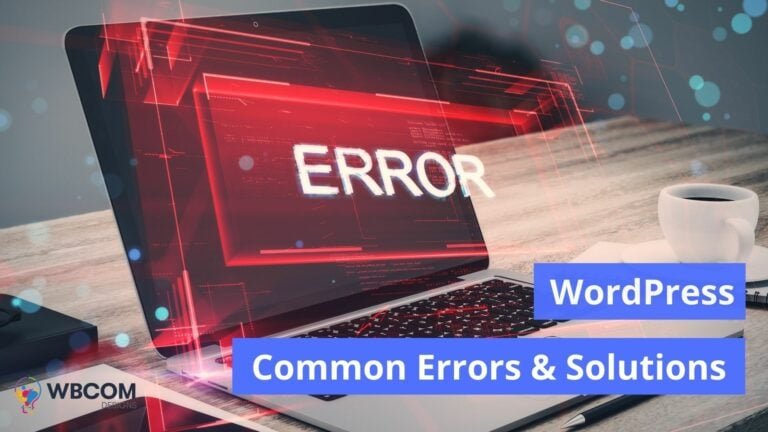We constantly make efforts to enhance the features of our popular Reign theme to make it more user-friendly and powerful. In this way, we have added sidebars options to more sections in Reign Theme that give users a wonderful experience.
Reign theme is an ultimate WordPress theme to build online community and membership sites, LMS website, multi-vendor marketplace, job portal, and business directory website. Let’s have a look at the added features in Reign Theme:
Table of Contents
ToggleAdded Sidebar Options for Single Topic
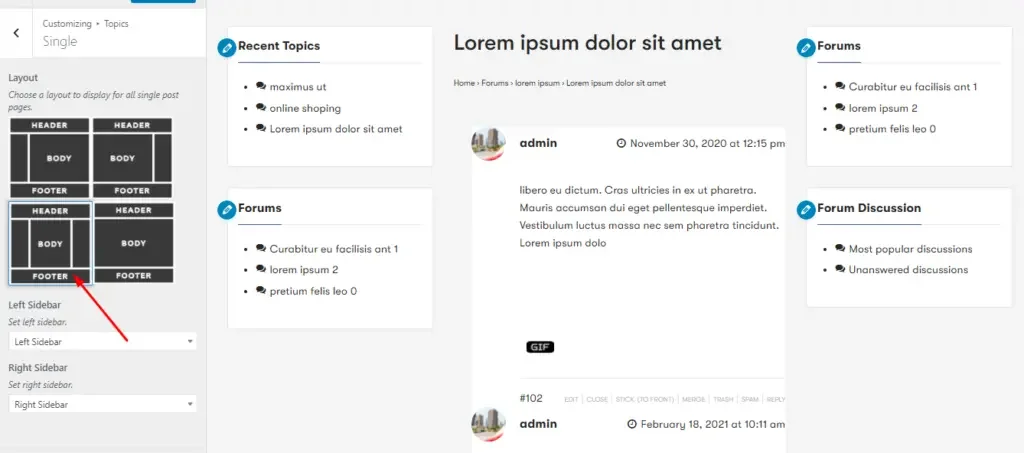
Sidebars play an important role in making your site stand out from the crowd by showing important widgets in sidebars. In this way, we have added an extra option to set sidebars on the single topic page.
Reign Theme supports various popular LMS plugins like LearnDash, LifterLMS, Tutor LMS, and Sensei LMS. All these are versatile plugins that make a stunning eLearning website.
To add a sidebar for the single topic page. Go to customizer settings -> Topics -> Single, where you get an option to choose a layout for the single topic page. As you can see in the image, there are four options available to choose from, then navigate to the widgets section to add your desired widgets in the sidebar sections.
Added Sidebar Options For Forum Pages
Reign theme has the support of bbPress and BuddyBoss Platform plugin to include the forum in your community, eLearning, or any other website. Integration of a forum in a website is a great way to increase user engagement and grow your online community.
Sidebar for Forum Archive Page
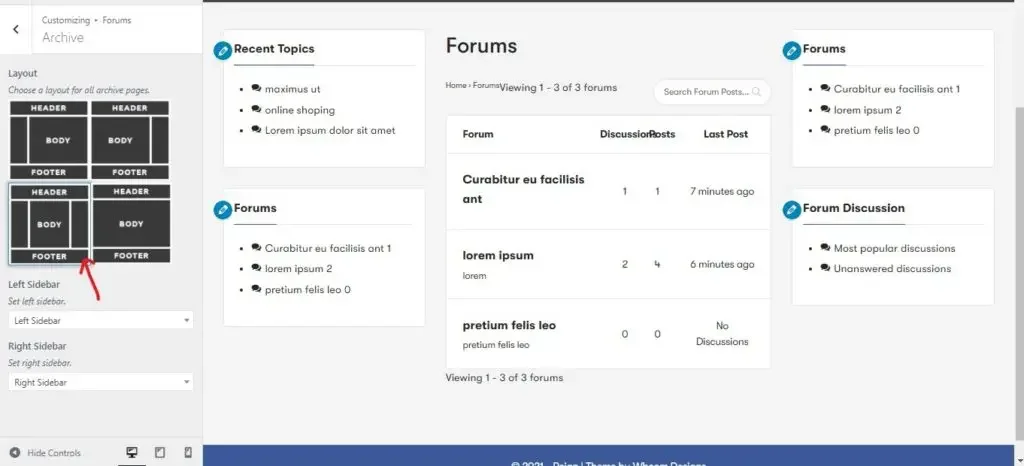
Now, there is an option in Reign theme customizer settings to add a sidebar for the forum archive page. Go to customizer settings -> Forums -> Archive, where you get an option to choose a layout for the forum archive page.
There is an option of four sidebar layouts for the archive forum page to choose from. You can set your page with a left-sidebar, right-sidebar, sidebar on both left and right side, or with no sidebar. After selecting a sidebar layout, navigate to the widgets section to set your preferred widgets on sidebar sections.
Sidebar for Single Forum Page
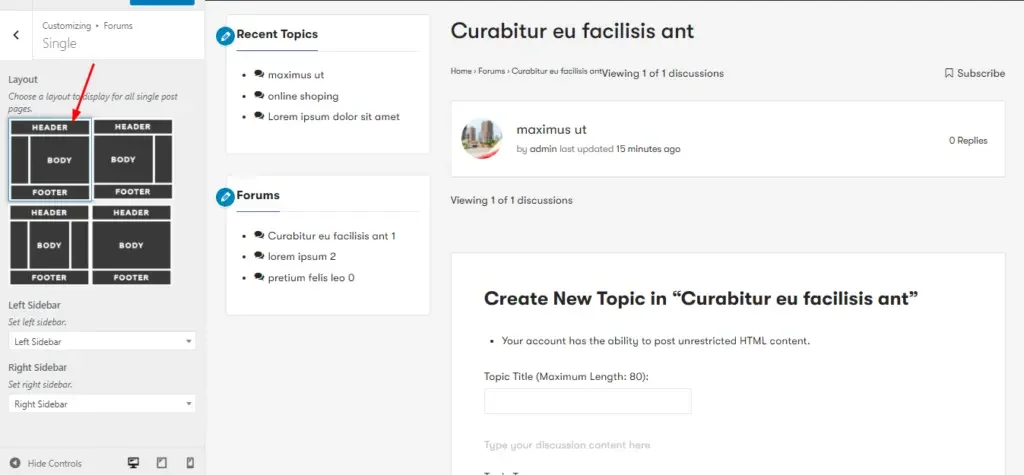
Just like we describe in the above section there is an option in Reign theme customizer settings to add a sidebar for a single forum page. For this, Go to customizer settings -> Forums -> Single, where you can choose a layout from available options according to your needs. Similarly, there are four layouts – left-sidebar, right-sidebar, sidebar on both left and right side, or with no sidebar. After selecting the layout choose a widget according to your needs by navigating to the widgets section.
Recently, there is one more important update in the Reign theme 5.2 version
Switch Member Header Layout from Frontend
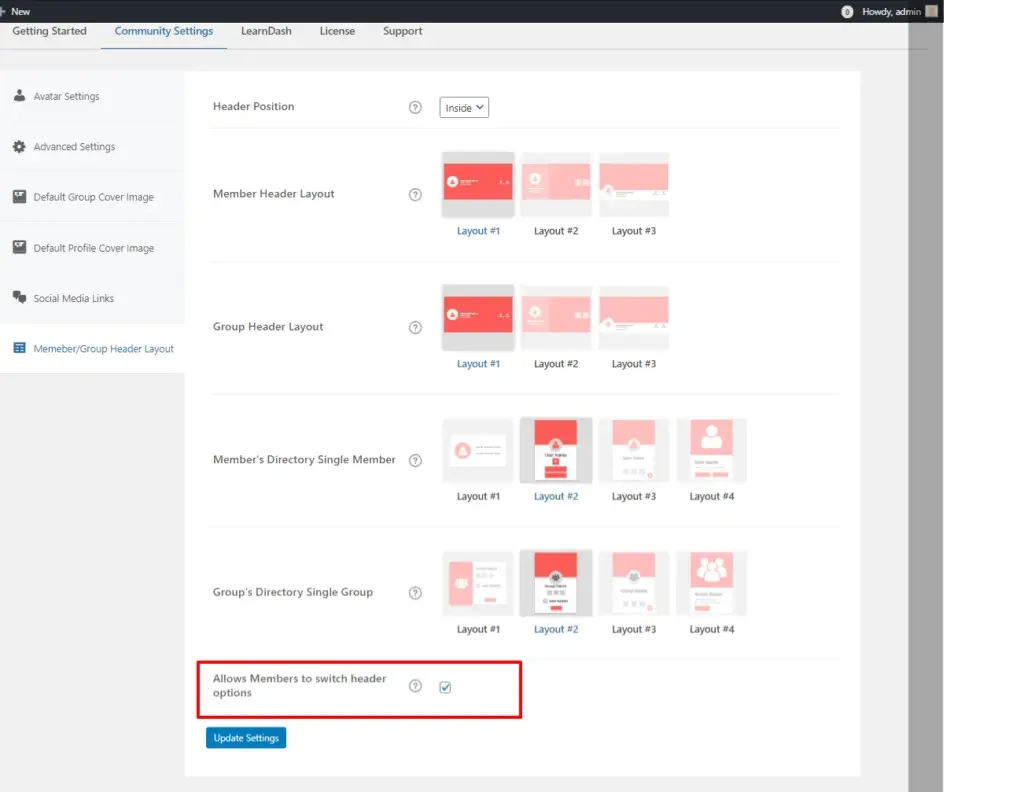
There is an option in the Reign Community backend settings under Member/Group header layout that allows members to switch header options from the frontend.
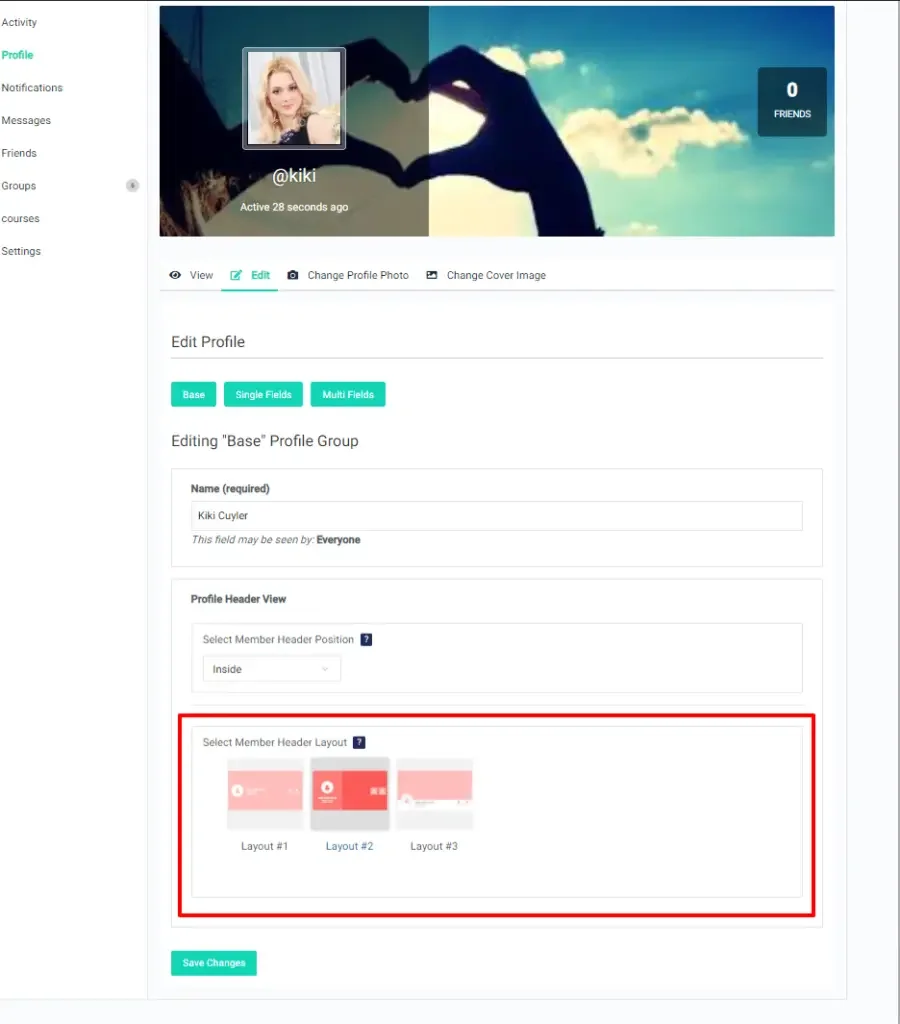
If this setting is enabled by the admin, the community members can easily select their profile header layout from the available options.
Final Thoughts For Sidebar for Single Topic and Forum
Sidebars are used to display additional information for the users such as links to key pages, ads for products or services, email signup forms, popular or related post, and many more. So, Start today using the Reign theme to build a stunning website that helps in making your business successful. Feel free to contact us with any suggestions or enhancements which you would like to see next on Reign.
Interesting Read:
Useful Hacks And Customizations For Your BuddyPress Powered Website Via Reign Theme