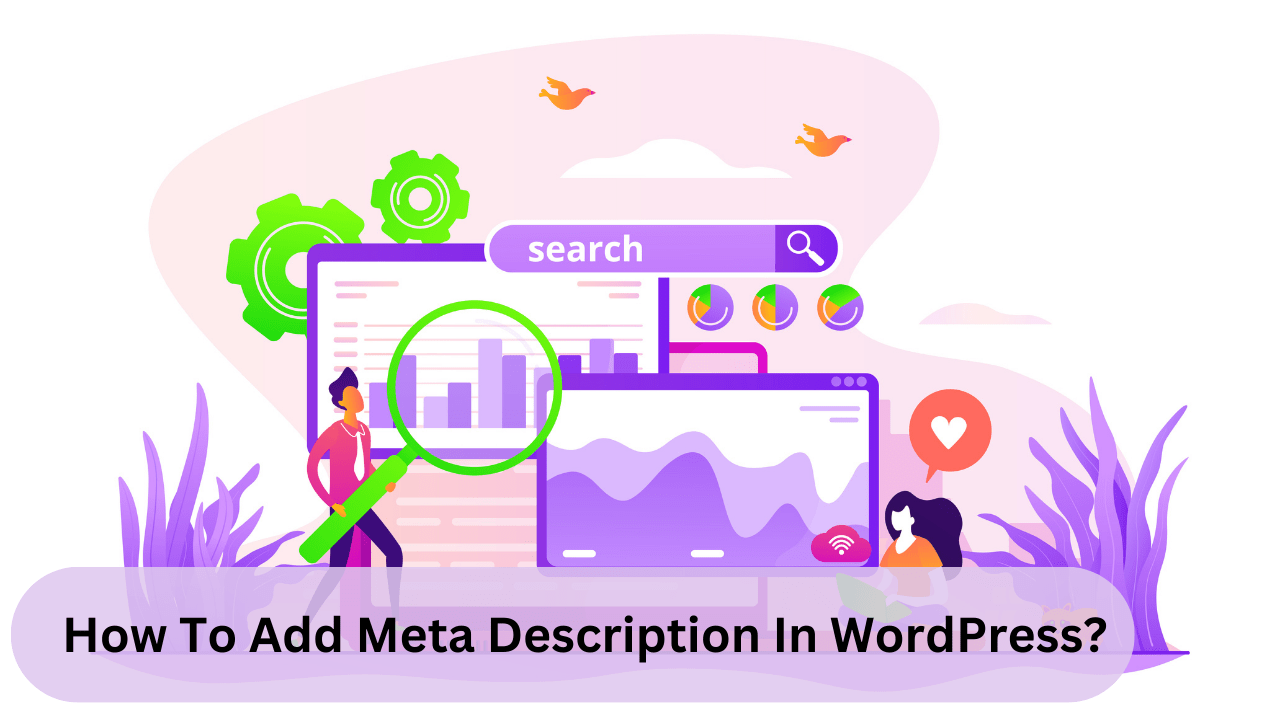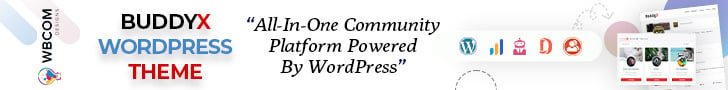To add a meta description in WordPress, you can use an SEO plugin like Yoast SEO or All in One SEO Pack. Here’s how to do it using the Yoast SEO plugin:
Table of Contents
ToggleInstall and Activate the Yoast SEO Plugin
In your WordPress dashboard, navigate to “Plugins” and click “Add New.” Search for “Yoast SEO,” install the plugin, and then activate it.
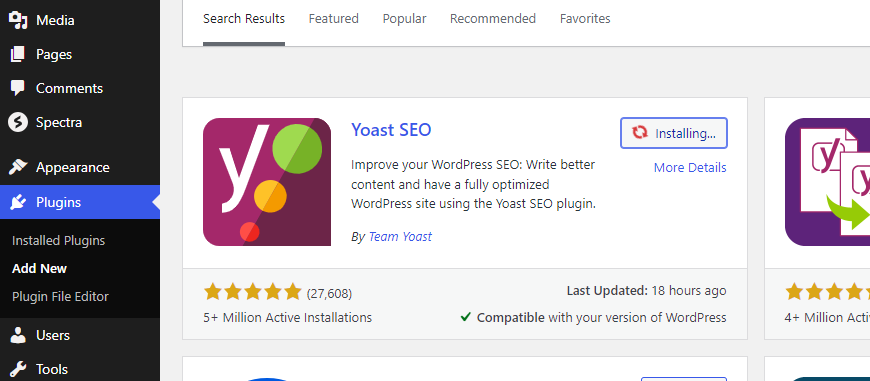
Edit the Page or Post
Open the page or post where you want to add the meta description.
Scroll Down to Yoast SEO Section: Below the content editor, you’ll find the Yoast SEO section. Click on it to expand the options.
Add Meta Description
In the Yoast SEO section, you’ll find a field labeled “Meta description.” Enter the meta description you want to use for the page or post. Make sure the description is concise and accurately represents the content of the page.
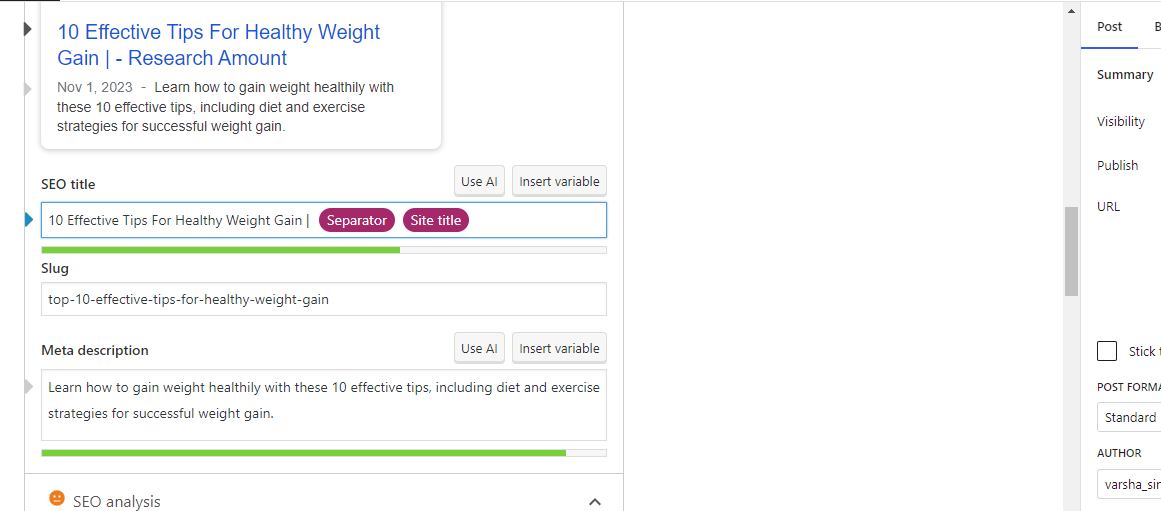
Optimize Other SEO Settings
Utilize other options provided by the Yoast SEO plugin, such as focus keywords, SEO title, and more, to optimize your page for search engines.
Update or Publish the Page or Post
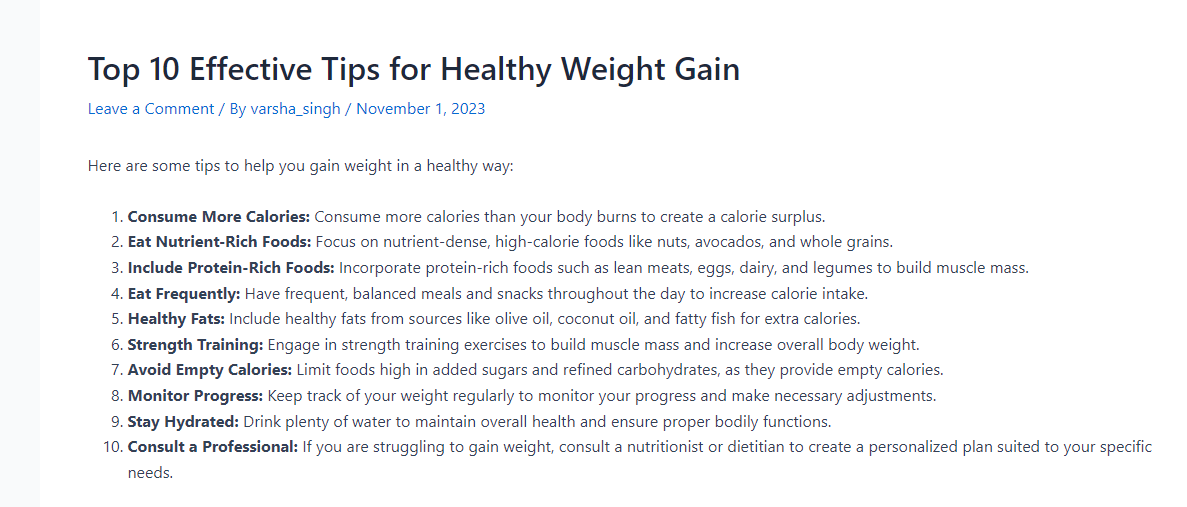
After adding the meta description and optimizing other SEO settings, update or publish the page or post.
The plugin will automatically generate the necessary meta tags, including the meta description, based on the information you provided. Using an SEO plugin like Yoast SEO can help you easily add and manage meta descriptions for your WordPress site’s pages and posts.
Interesting Reads:
Why Should I Use a Virtual Phone Number for SMS?