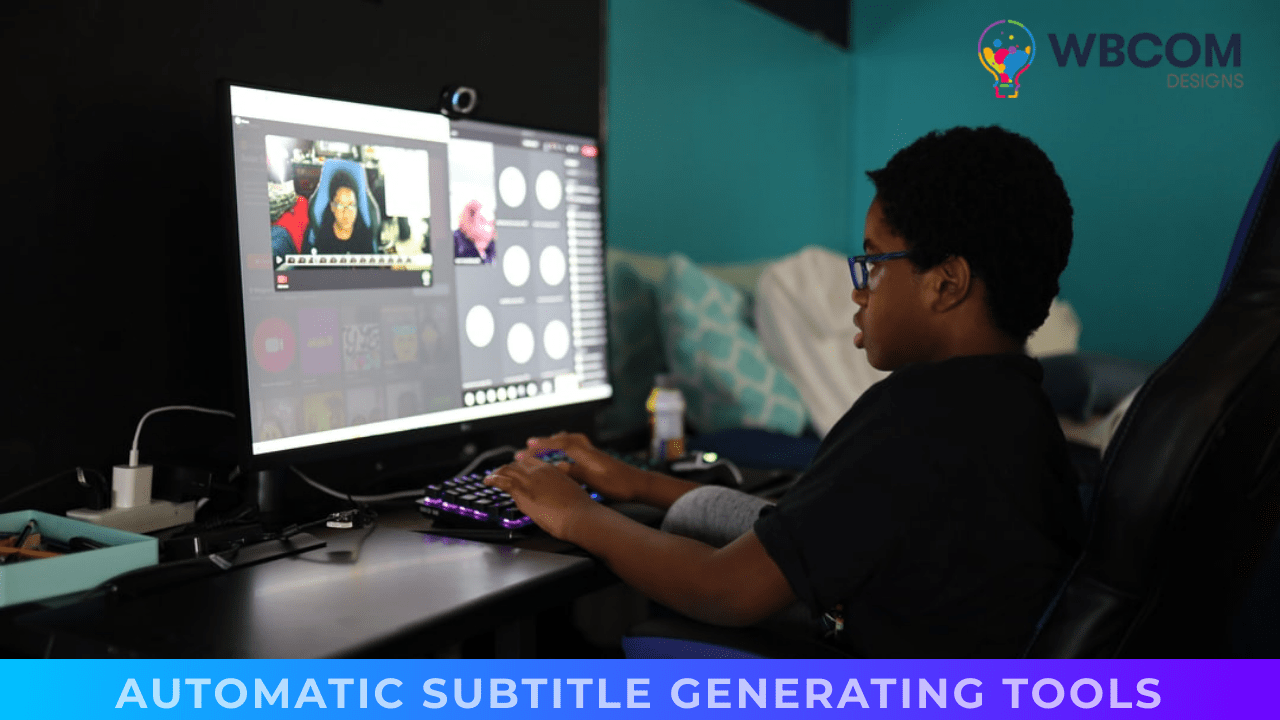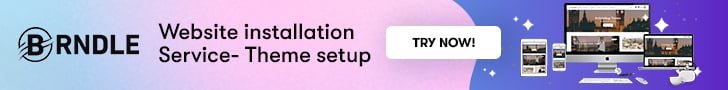Many benefits accrue to both the viewer and the content creator when video material is subtitled and captioned, but manually adding language to the screen may be a pain and time-consuming. Watch time on all social media platforms increases when you include and adjust subtitles in your videos. With subtitles, your videos may be viewed by anyone across the world. This guide will assist you in determining which Subtitle Generating Tools is most suited to your needs.
Table of Contents
ToggleAutomatic Subtitle Generating Tools
Let’s get started with our first pick, shall we? There are top 5 Subtitle Generating Tools.
1. Zubtitle
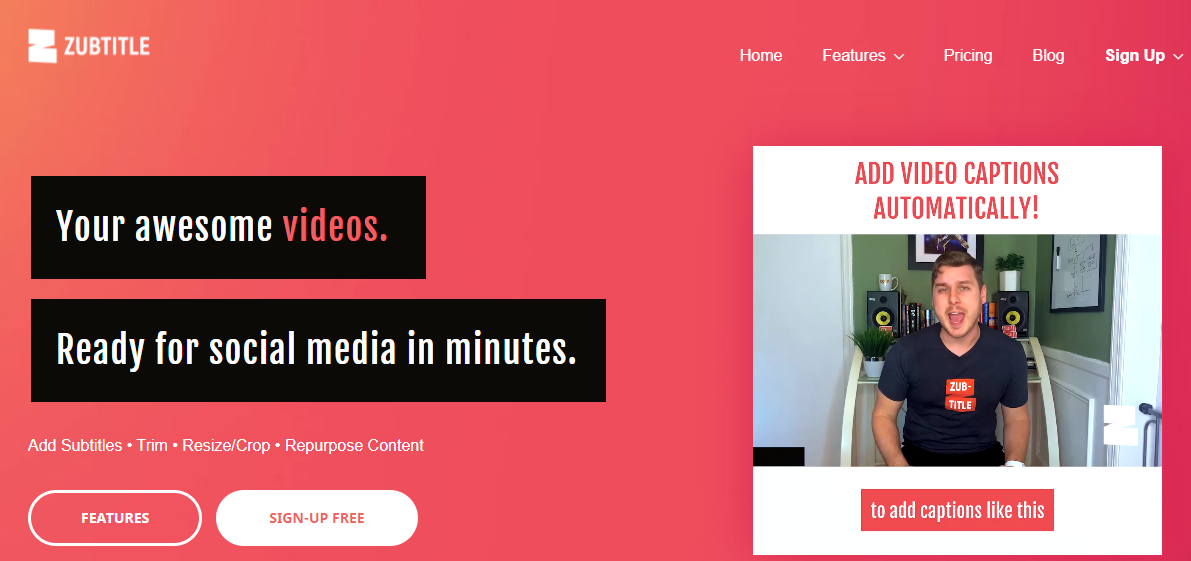
Zubtitle is a free subtitle generating program. Subtitle files from any video may be downloaded and edited to adjust grammar and timing. You can also select one of several pre-designed caption styles. You may add your brand and watermark to the films you make, and they can even be shared on YouTube and Facebook. You’ll find the right tool for the task, whether you need a basic caption or a complete video transcript.
Zubtitle is more than just an auto-subtitle. The application also supports speech recognition, auto-captions, and auto-translation. Simply upload your video, choose your language, and click the “Generate” button. It will create captions in less than two seconds! Branded captions and SRT files can also be created. The program is free to use and comes with a 5-minute trial period.
In addition to making video subtitles, the program lets you add auto-captions and speech recognition to your videos. Simply upload your video and select “Auto Subtitle” to produce new subtitles. It may also be used to generate subtitles in several languages. You may add a progress bar to the videos to make the subtitles more professional and appealing to your visitors. Your viewers will know how long it will take to complete watching the movie this way. Captions can potentially be altered in multiple languages, increasing conversion rates.
2. Facebook’s automatic caption

You’ve probably heard of Facebook’s Automatic Captioning Feature, but you’re not sure what it is or how it works. You may use this function to caption movies automatically, and you can switch it on and off as required. However, before turning them on, make sure your captions are proper. Here are some pointers to help you make sure your captions are proper. You may also alter an old video and upload an SRT file to Facebook, instantly producing a new one.
Unlike YouTube, Facebook’s automated caption tool does not automatically determine the videos’ language. To ensure that the captions are correct, you must personally verify them. It only works for videos less than 30 minutes long, so select your language wisely. You may easily remove captions if they are incorrect. You can submit movies manually if you don’t want them to be filtered by the automated caption feature.
The automated caption tool on Facebook is available for films up to 30 minutes in duration. The main limitation of this function is that it can only handle movies in US English or Canadian English. While useful, the automated caption option isn’t perfect, so you may need to adjust each caption to ensure it’s right manually. The manual correction option is the best method to ensure that your captions are proper.
3. YouTube Automatic Caption

Closed captions are a popular method to watch videos, and they are especially helpful for deaf and hard-of-hearing viewers. According to a 2006 Ofcom research, 80 percent of all television viewers utilize closed captions. They not only make viewing TV simpler, but they also make following instructions easier if the information is not in their native language. Multiple subtitles are not created automatically by YouTube, which is valuable for individuals who need to comprehend what is spoken.
One of the primary benefits of automated captioning on YouTube is its simplicity. Captions may be simply added and removed, and segments can be added or removed as needed. After you’ve finished modifying, save the final version. Go to the Edit video link if you wish to remove the subtitles. You can also opt to remove or unpublish the draft. After you’ve finished modifying, click the “Publish” button, then choose the original automated caption file to publish. You can reverse your modifications if you change your mind later.
YouTube’s automatic captioning is a great function, but it isn’t without flaws. Many people have complained about the captions being erroneous and lacking punctuation. Even if they are correct 90% of the time, there is still a gap in their comprehension. For example, missing one word from a ten-word statement leaves you perplexed. This is not only infuriating but also embarrassing for the video’s makers.
Also Read: 9 Youtube Marketing Strategies For E-commerce Companies
4. SubtitleBee- Subtitle Generating Tools
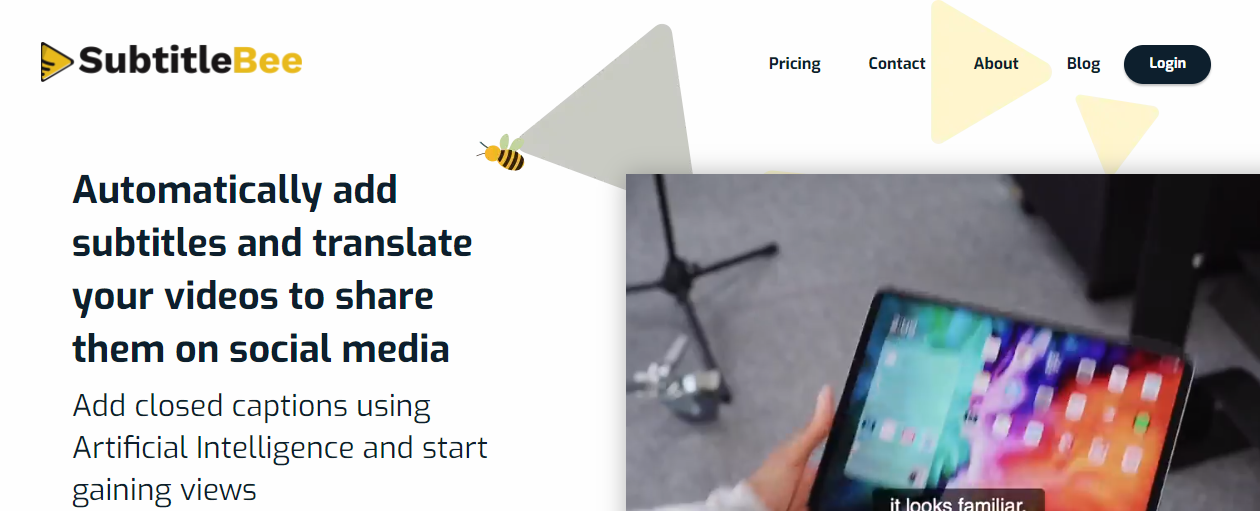
SubtitleBee is an automatic subtitle generator that supports over 120 languages and works with various movie formats. It allows you to generate closed captions, review them, and upload your completed films. The best thing is to personalize and brand the produced videos with your branding. It is also incredibly quick, has customizable Supertitles, and has a high level of data privacy. This is an excellent choice for folks that want captions immediately.
If you want to make subtitles for free, you may use Google Docs. This application is simple, contains a vast database of subtitles, and is entirely free. Subtitles may be automatically added to YouTube, Facebook, and Instagram videos. Furthermore, it supports many languages, including Korean, Spanish, and Portuguese. As a result, even if you do not speak English fluently, you may still enjoy your favorite series and movies.
The program is free to download and has an infinite number of subtitles. The main disadvantage is that it might result in a big monthly payment. You may also post an infinite number of movies while still having limitless storage space. However, if you use subtitles for YouTube or Facebook videos, you can save the hassle of altering them afterward.
Also Read: How to Implement Automated Testing for Your WordPress Site
5. VEED.IO
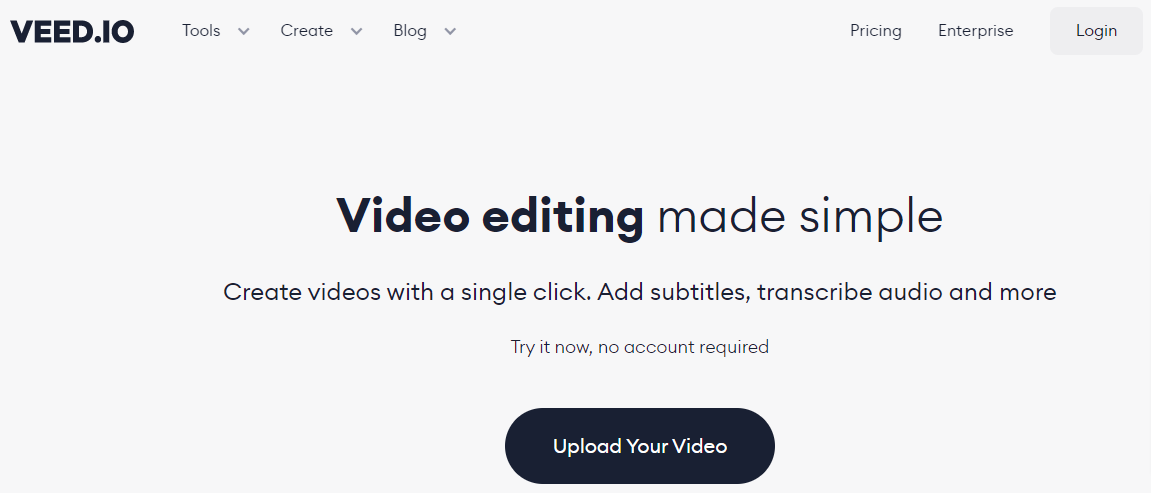
Adding subtitles to videos is a breeze when using a subtitle-generating program. The software analyzes sounds and inserts text into video frames. The program is simple to use and includes pre-designed templates. The captions are simple to alter, and you can even share them with other viewers by uploading them to social networking sites. VEED.IO allows you to write and export your transcripts in addition to adding subtitles to videos.
Another positive aspect of this program is its simplicity. The application’s design is simple to use, and the menu bar contains the most often used functions. For example, the user may build a team channel, make MP4 subtitles, and obtain transcripts. It is possible to alter the text and time codes, and it is also possible to generate many subtitles simultaneously. It is very adaptable and provides several choices for creating subtitles.
The program also offers a tool for making subtitles in other languages, which is optional. This function allows anybody to translate text from English to other languages easily. Having a proper translation tool is also really beneficial. With this tool, you may pick between synced subtitles and subtitles that are the correct size for the video. You may choose any language and have it automatically added to the movie with this option.
Also Read: WordPress Video themes for your Website
Conclusion of Subtitle Generating Tools
You may save a lot of time and effort by using the video subtitling software, tools, or editor that are most suited to your demands and way of working.
When it comes to creating subtitles for a video, you no longer have to spend hours transcribing everything said. All that’s left is to double-check the subtitles after the fact.
Interesting Reads:
Learn To Create WordPress Custom Post Type and Custom Taxonomies
Top Daily Deal WordPress Plugins
9 Best Artificial intelligence (AI) Plugin for WordPress and WooCommerce Management