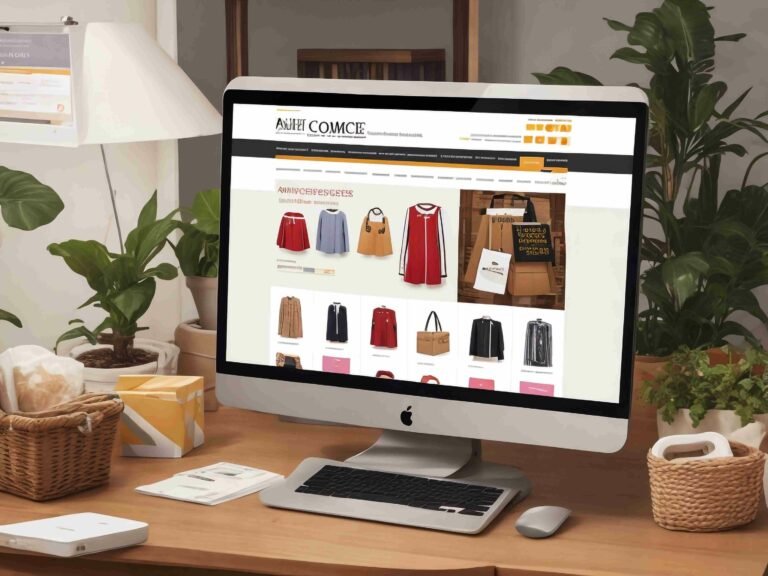No matter how much effort you invest in refining your WordPress website, its impact is limited if it’s not indexed by crucial search engines like Google. Without proper indexing, potential visitors may struggle to locate your site, resulting in a missed opportunity for organic traffic. As the site owner, the onus is on you to optimize your website for search engines. A highly effective strategy for SEO involves setting up a sitemap—a file that compiles all relevant URLs for posts, pages, and media on your website. Sitemaps play a pivotal role in assisting search engines inefficiently and swiftly indexing your site, thereby boosting your online visibility. Therefore, if you aim to launch a website that can be easily discovered by Google and your potential audience, incorporating a sitemap is indispensable. This guide will delve into sitemaps, offering a more comprehensive understanding, and providing recommendations for helpful WordPress Sitemap Plugins to facilitate the creation of sitemaps.
Table of Contents
ToggleWhat Exactly Are Sitemaps in WordPress?
The primary function of sitemaps is to assist search engines in indexing your website’s content without the need for exhaustive crawling of web pages. Once you generate a sitemap for your website, you can submit it to search engines, prompting them to update their indexing.
While it’s not mandatory to create sitemaps—Google can discover and index your website through internal links—we highly recommend the practice. By proactively providing search engine bots with an organized way to navigate your website, you can positively impact your rankings. Furthermore, maintaining and updating your sitemap ensures comprehensive indexing of your site whenever you add or remove content, requiring only the creation and submission of a new sitemap to search engines.
What elements are found within a sitemap?
Sitemaps are text documents that are legible to both humans and machines. While they can be composed in either HTML or XML, those designed for search engines are typically written in XML.
Here’s an example of a very basic XML sitemap:
<?xml version=”1.0″ encoding=”UTF-8″?>
<urlset xmlns=”http://www.sitemaps.org/schemas/sitemap/0.9″>
<url>
<loc>https://www.example.com/page1</loc>
<lastmod>2022-01-01</lastmod>
<changefreq>monthly</changefreq>
<priority>0.8</priority>
</url>
<url>
<loc>https://www.example.com/page2</loc>
<lastmod>2022-01-05</lastmod>
<changefreq>weekly</changefreq>
<priority>0.9</priority>
</url>
<!– Additional URLs go here –>
</urlset>
In this example:
<urlset> is the root element.
Each <url> element represents a specific page on the website.
<loc> contains the URL of the page.
<lastmod> indicates the last modification date of the page.
<changefreq> specifies how frequently the page is likely to change (e.g., daily, weekly).
<priority> provides a hint to search engines regarding the priority of indexing the page (a value between 0.0 and 1.0).
Sites with a significant volume of media content might choose to generate individual sitemaps for images, videos, or other media types. These dedicated sitemaps play a role in enhancing the ranking of these media items in Google search results, alongside conventional pages and posts.
The Importance of Using a WordPress Sitemap Plugin
While sitemaps can greatly benefit your search rankings, creating them manually can be a time-consuming endeavor. It’s recommended to submit a new sitemap each time you add a new page, post, or media item to your website. For website owners who frequently update their site structure, such as bloggers, the task of writing a new sitemap and sending it off every single time can be quite demanding.
This is where WordPress plugins come in handy. A reliable sitemap plugin can efficiently bundle your URLs into a sitemap without requiring any coding effort on your part. Some plugins even go a step further by automatically submitting your sitemaps to services like Google Search Console and Bing Webmaster Tools for indexing. Additionally, certain plugins can create image or video sitemaps.
If this solution aligns with your needs, there are several options to explore—let’s delve into the best ones.
1. All-in-One SEO- WordPress Sitemap Plugins
All in One SEO stands out as a top-notch WordPress SEO plugin, offering a comprehensive toolkit trusted by over 2,000,000+ professionals for seamlessly improving their website’s search rankings. Notably, it features an intelligent XML sitemap functionality.
With All in One SEO, you can effortlessly generate a customized sitemap and promptly submit it to major search engines like Google, Bing, Yahoo, and others. This ensures automatic notifications to search engines whenever you publish, update, or delete content.
The sitemap module within All in One SEO is entirely customizable without the need for coding. It allows you to include or exclude post types and taxonomies based on your specific requirements, enabling you to prioritize crawling and indexing for your top-performing pages.
Moreover, you have the flexibility to create additional sitemaps, such as video or news sitemaps. This feature ensures your content appears in video search results and Google News search results.
2. Yoast SEO- WordPress Sitemap Plugins

Yoast SEO is recognized as one of the top SEO plugins for WordPress, offering a comprehensive solution for various SEO requirements, including sitewide SEO, on-page SEO, and sitemaps. This all-in-one plugin effortlessly manages every aspect of your SEO strategy.
Upon activation and enabling the sitemap feature, Yoast SEO automatically generates an XML sitemap that includes links to all your website content. This sitemap stays up-to-date, refreshing whenever there are changes to your content, such as adding or removing a page or post.
In the free version of Yoast SEO, the generated sitemaps cover posts, pages, and media, allowing you to customize exclusions as needed. For indexing other content types, the option to upgrade to the premium version of the plugin is available.
Notably, Yoast SEO seamlessly handles multisite systems, eliminating the need for additional plugins to manage sitemaps on multisite.
3. Google XML Sitemaps
With a remarkable one million downloads, Google XML Sitemaps stands out as the most popular dedicated sitemap plugin for WordPress, prioritizing simplicity in the sitemap creation process.
True to its name, this plugin generates XML (and HTML) sitemaps, aiding in the effective indexing of your pages and posts by search engines, notably Google. It proves to be an excellent choice for WordPress users seeking streamlined sitemap functionality without the additional features of a comprehensive SEO plugin.
Google XML Sitemaps balances user-friendliness with robust capabilities, accommodating all types of WordPress posts, whether they are general posts or custom post types. The plugin’s settings menu provides options for both basic and advanced customization. For instance, you have the flexibility to configure the plugin to automatically notify Google and Bing whenever your content is updated.
Also Read: How To Test Your WordPress Site for Functionality
4. All-in-One SEO Pack
All in One SEO Pack emerges as another widely embraced, free, and feature-rich SEO plugin for WordPress, incorporating an XML sitemap option. With a substantial track record of over 2 million downloads since its inception in 2007, this plugin has consistently proven its efficacy.
The sitemap module within the All in One SEO Pack presents users with several preconfigured options. Users can easily schedule updates, automatically alert Google and Bing about new posts, and tailor the inclusion or exclusion of post types and taxonomies according to their specific requirements.
Moreover, the plugin offers more advanced options, allowing users to compress the sitemap and generate an image sitemap. These technical features contribute to enhancing the visibility of media content in search results.
5. Jetpack
Jetpack by Automattic stands as one of the most acclaimed WordPress plugins available, providing comprehensive solutions for common challenges in areas such as security, performance, analytics, and SEO.
Among Jetpack’s marketing tools is the ability to generate four types of sitemaps: a general map covering public pages, an image sitemap, a video sitemap, and a news sitemap tailored for Google News. The process for creating these sitemaps is straightforward, making it particularly suitable for beginners who may not require extensive control over their sitemap settings.
It’s worth noting that Jetpack’s sitemap tool has certain limitations compared to other dedicated SEO tools in this list. For example, users are required to manually submit their sitemaps to search engines. Nevertheless, it remains a valuable addition to this versatile plugin. To explore its various functionalities in more detail, you can refer to our comprehensive Jetpack review.
6. Sitemap by BestWebSoft- WordPress Sitemap Plugins
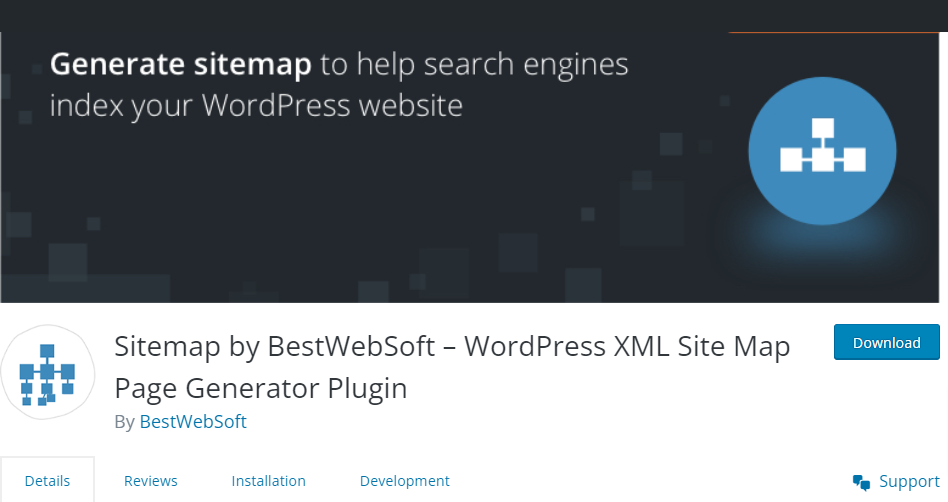
Our second dedicated sitemap plugin highlighted on this list is Sitemap by BestWebSoft, designed to streamline the process for WordPress administrators in swiftly generating XML sitemaps for submission to search engines. The plugin automatically incorporates URLs from various sources, including pages, posts, categories, tags, custom post types, and taxonomies into your sitemaps. Additionally, it can construct media sitemaps and seamlessly connect with Google Search Console, simplifying the submission of sitemaps to Google.
Opting for the premium version of the plugin unlocks additional features, allowing users to selectively exclude specific pages and posts from their sitemaps, determine the frequency of new sitemaps, include custom URLs in their sitemaps, and integrate external sitemap files.
Also Read: How To Test Your WordPress Site for Functionality
7. Premium SEO Pack
Premium SEO Pack is a comprehensive paid SEO plugin tailored for WordPress, offering not only sitemap functionality but also a host of other valuable features for a one-time payment of $44. This plugin is designed to elevate the overall SEO performance of your site.
Automatically generating sitemaps, Premium SEO Pack covers various content types, including regular posts, pages, images, and videos. Users have the flexibility to decide which content types to include or exclude from their sitemaps.
In addition to sitemaps, the plugin provides detailed on-page optimization features, an internal link-building feature to enhance your site’s link network, and an image optimization feature aimed at increasing traffic through images. With its comprehensive set of features, Premium SEO Pack is a worthwhile investment for optimizing your WordPress website.
8. Simple Sitemap- WordPress Sitemap Plugins
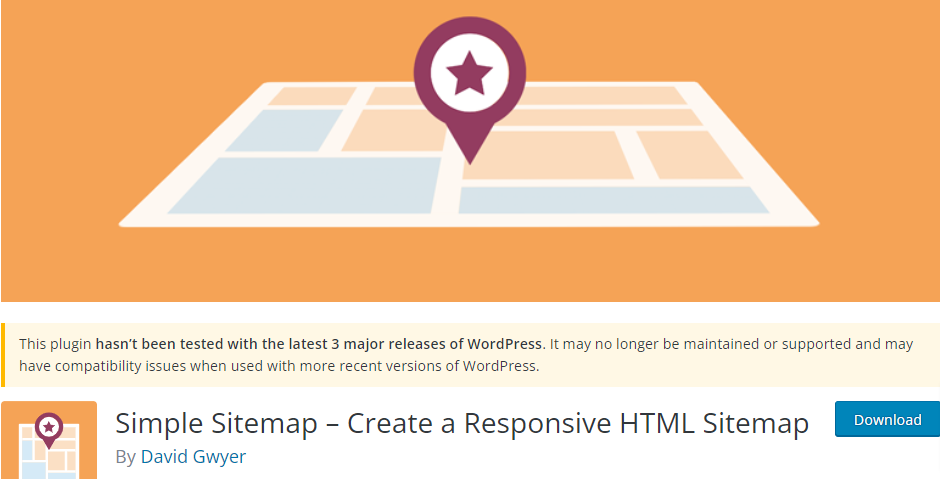
Up to this point, our focus has centered on plugins specifically designed for generating XML sitemaps, essential for submission to search engines for effective indexing. However, sitemaps serve a dual purpose, not only aiding search engine crawlers but also providing visitors with a clear list of all web pages for easy navigation. This is where HTML sitemaps prove to be valuable.
Simple Sitemap, a free plugin, is crafted to generate and seamlessly incorporate a basic HTML sitemap into your website. Through two available blocks and five shortcodes, you can effortlessly place and configure a user-friendly sitemap directly within the WordPress editor. This offers visitors a convenient alternative for navigating your website.
Also Read: WordPress Plugins That Help In Doubling Your Website Traffic
Conclusion on WordPress Sitemap Plugins
Sitemaps undeniably play a crucial role in any effective WordPress SEO strategy. If search engines struggle to locate and crawl your content, the potential loss of valuable organic traffic becomes a concern.
As with various other challenges related to WordPress, there are numerous plugin solutions available to address the unique needs of your site. When making a choice, consider factors such as the desired level of control over your sitemap’s contents, the need for alternative image/video sitemaps, and, of course, your budget.
Regardless of your specific preferences, the installation of any of these plugins is poised to elevate your rankings, increase website visitors, generate leads, and ultimately drive conversions.
Interesting Reads:
Exploring the Essence: Comments in WordPress Demystified