An Uptime monitoring tool regularly monitors your website to check whether it’s working smoothly or not at specific intervals. Whenever they notice your website is down they notify you through multiple channels like SMS, slack, Voice Call, SKYPE, or email so that you can bring your website back to run properly. While most of the hosting providers offer uptime monitoring for your website but they don’t have all the necessary options to instantly alert you or restore your website quickly.
Why do we need an Uptime Monitoring tool?
- Helps to keep the service running at all times.
- Monitor your website 24×7 and get downtime alerts instantly.
- No false alerts and proper use of resources.
- Without an uptime monitoring tool, your website may be down for a significant period which leads to poor customer experience and hence down your website reputation.
The Internet is a complex system with regional lines going from country to country, DNS systems ranging from ISP to ISP, and various levels of behind-the-scenes caching, therefore there is a need for Uptime Monitoring tools that monitor your website regularly from various worldwide checkpoints.
Table of Contents
ToggleBest Uptime Monitoring tools
1. Uptrends
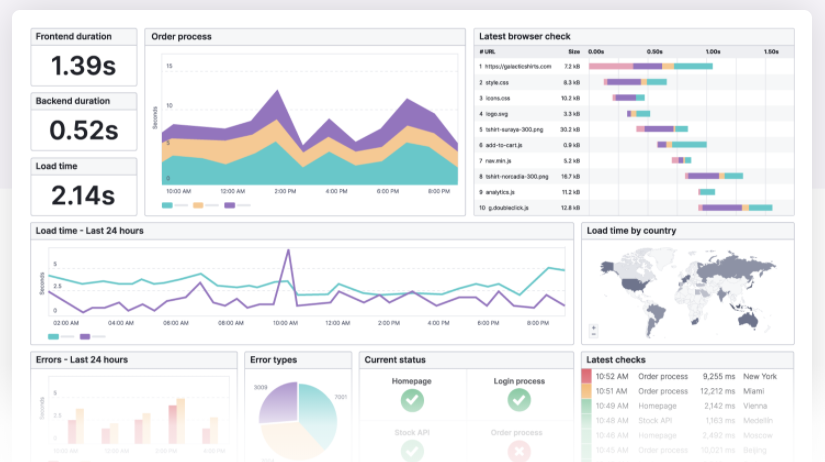
Uptrends is a reliable website monitoring tool, it optimizes the uptime and performance of your website, APIs, and servers, and alerts immediately when something breaks. It is also integrated with Slack, so it frequently notifies of anything, so that you will be able to act very quickly. Proactively monitor your website at 1-minute intervals with a real browser using 222 worldwide checkpoints.
Also Read: Best Creative Agency WordPress Themes
2. ServiceUptime
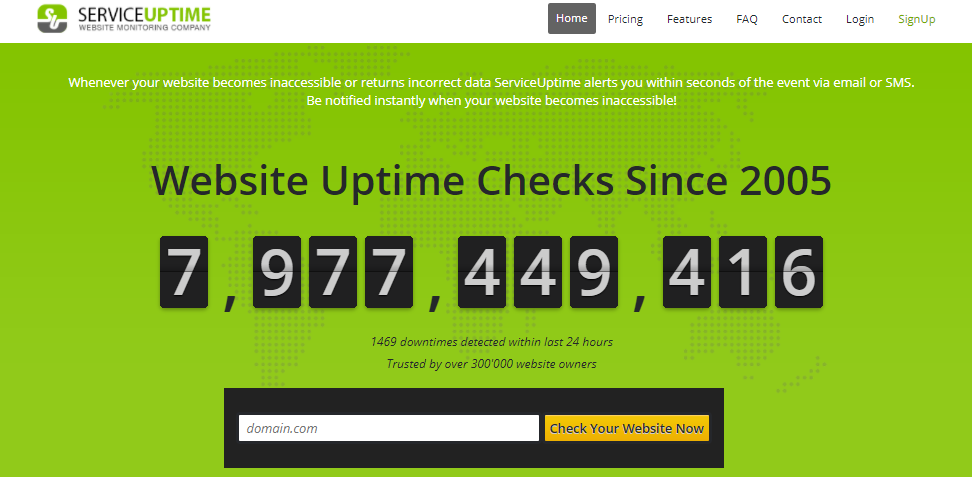
ServiceUptime alerts you whenever your website becomes inaccessible or returns incorrect data within seconds of the event via email or SMS. It has various features as your website is monitored from outside of your network, Web-based real-time reports of historical data, and Measures end-user perspective. It doesn’t require any software to install or maintain.
3. Dotcom-monitor
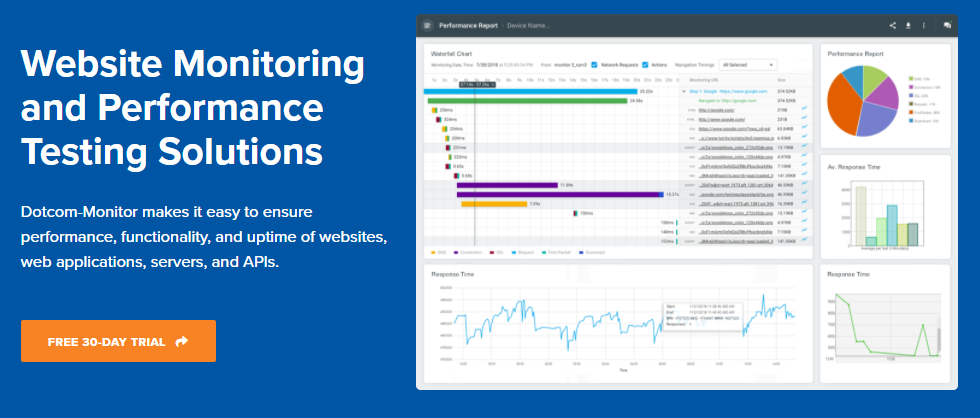
Dotcom-Monitor is a powerful performance monitoring solution for all your websites, web applications, APIs, and web services. It monitors web services such as SOAP, GET/POST, TCP, ICMP, & SSL Certificates for uptime, performance & functionality. It also monitors single-page load times at an element level, multi-step web transactions, Load/Stress Testing, Infrastructure monitoring, and Performance Counter Monitoring.
Also Read: 7 Cybersecurity Tools You Need Today
4. UptimeRobot
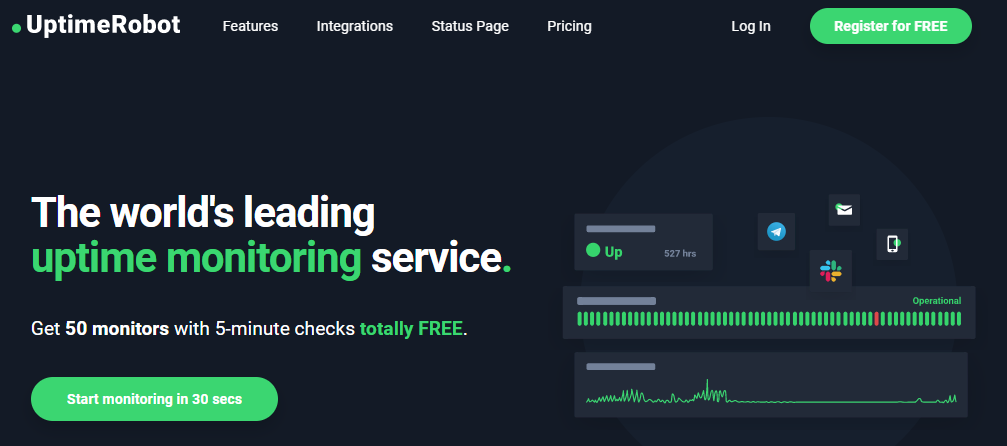
UptimeRobot is the world’s leading uptime monitoring service, you can get 50 monitors with minute checks free. It warns you of some significant troubles and saves you money, also SSL certificate monitoring gives notification 30 days before the expiry of your SSL certificate.
It also offers advanced features for advanced users like Keyword monitoring, Response times, Maintenance windows, Share incident updates, Custom HTTP requests, and Multi-location checks.
5. Paessler
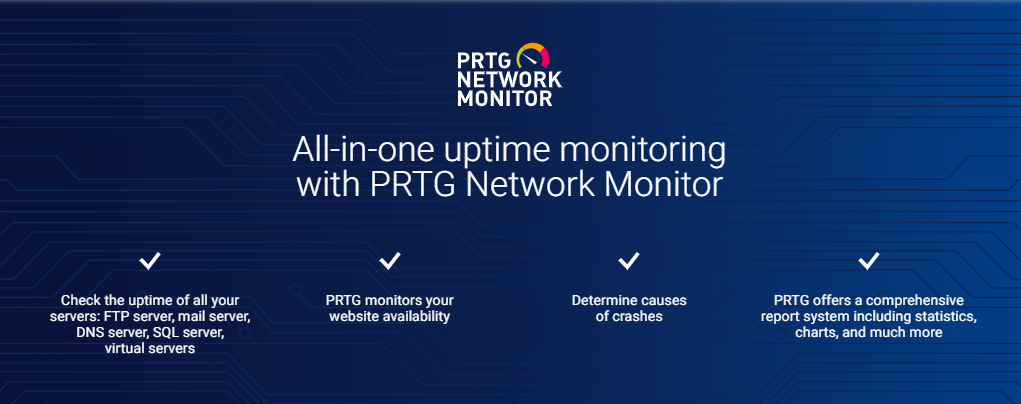
Paessler is an All-in-one uptime monitoring with PRTG Network Monitor. It checks the uptime of all your servers like FTP servers, mail servers, DNS servers, SQL servers, and virtual servers, and also determines the causes of crashes and offers a complete report including statistics, charts, and much more. It offers an unlimited version of PRTG for 30 days, after 30 days, PRTG reverts to a free version or, you can upgrade to a paid license anytime.
6. SolarWinds Pingdom
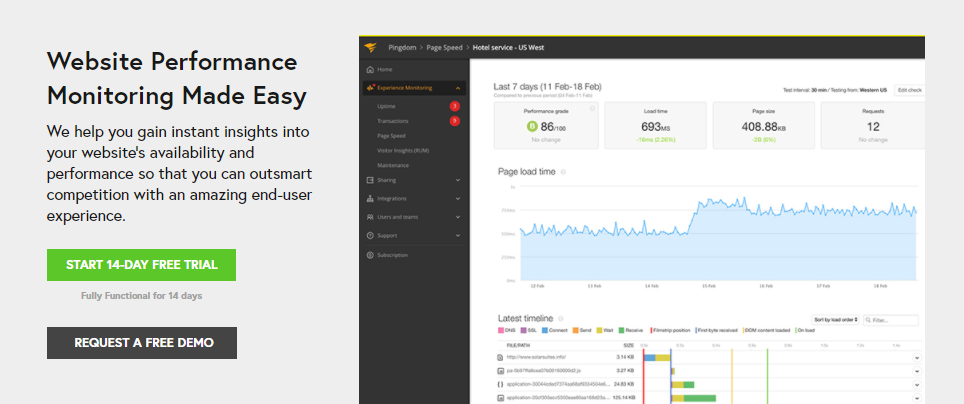
Pingdom helps you gain instant insights into your website’s availability and performance so that you can outsmart the competition with an amazing end-user experience. You can get complete monitoring which combines real user monitoring and synthetic monitoring for ultimate visibility and enhanced troubleshooting. With Pingdom, you will get starting 14 days free.
Also Read: 5 Interactive Tools That Make Your Audience Delighted
7. Cloudradar

Cloudradar Set up your entire server and network monitoring in less than 30 min. This is a simple User Experience, preconfigured checks, and default alerts are designed in a way to get your monitoring running in minutes. It doesn’t matter if you replace your previous tool or set up new monitoring, you will receive fast and fail-proof alerts.
8. Host-tracker- Uptime Monitoring Tools
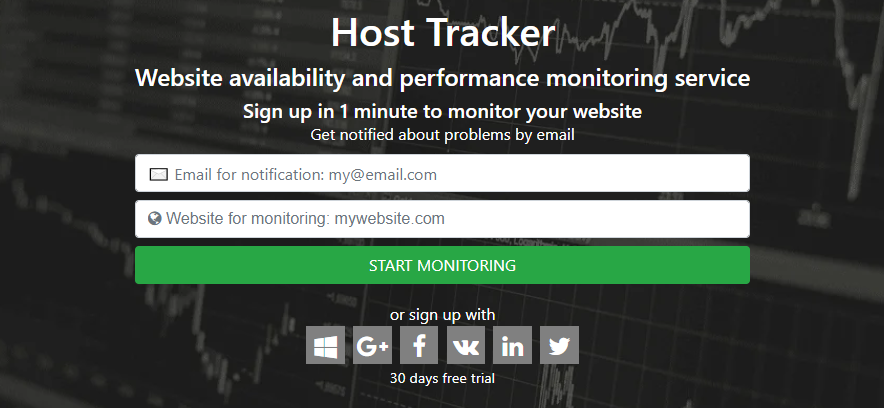
Host-Tracker instantly checks your website, you will get notified of problems by email, SMS, SKYPE, Hangouts, or Voice Call. It also collects uptime statistics, by this, you can expose Uptime data to your customers and partners. It checks the availability of your site from 140+ locations through HTTP, ICMP(ping), SMTP, SNMP, and TCP. Content monitoring.
9. Site24x7
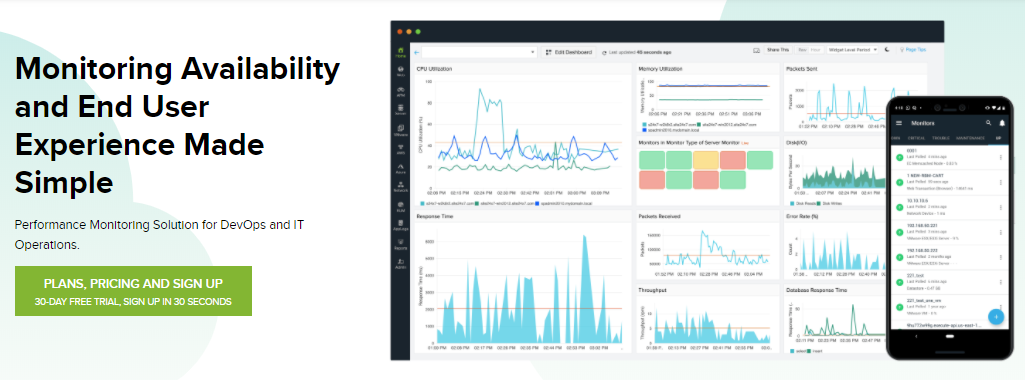
Site24x7 continuously checks the uptime of your IPv4/IPv6-enabled websites from various customer locations every minute to ensure availability for your globally distributed users. It also verifies downtime from other locations to prevent false alerts. By combining synthetic and real user data you can achieve a high level of uptime monitoring service. Synthetic Monitoring service tests the response time and functionality of critical transactions or endpoints from worldwide locations while Real User Monitoring Measures the real-world experience for your website and single-page applications.
10. Uptime- Uptime Monitoring Tools
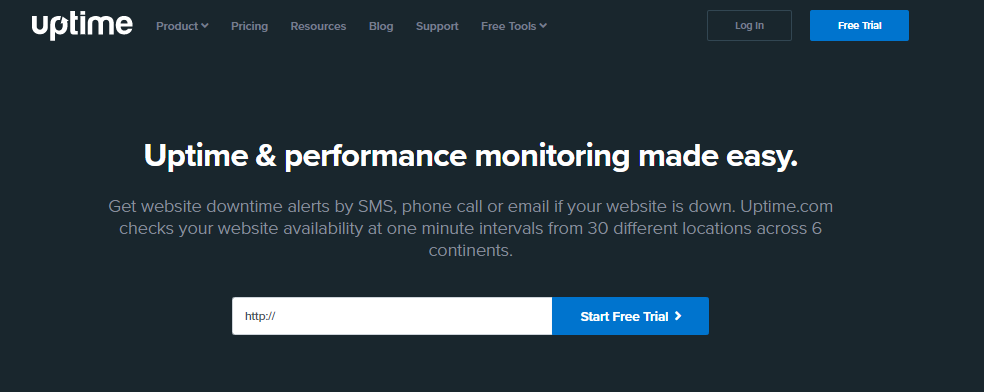
Uptime notifies website downtime alerts by SMS, phone call, or email if your website is down. This checks your website availability at one-minute intervals from 30 different locations across 6 continents. You will get detailed uptime reports like Uptime and server response time reports and get daily weekly, or monthly email reports and check the website uptime history.
11. SiteUptime- Uptime Monitoring Tools
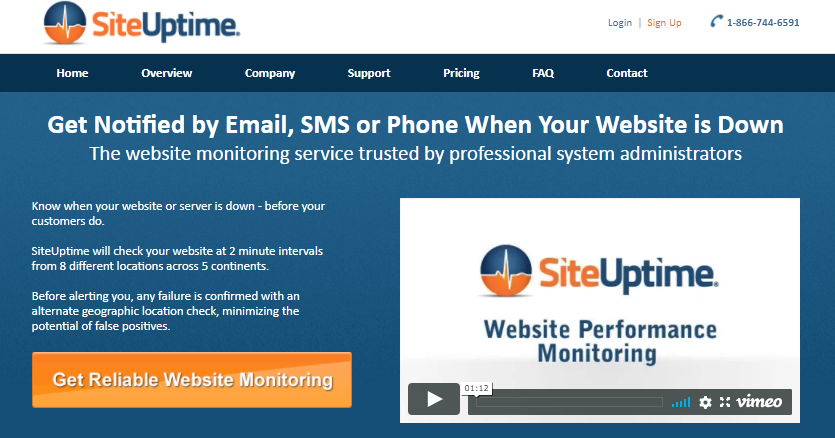
SiteUptime is one of the best website monitoring services trusted by professional system administrators. It checks websites at 2-minute intervals from 8 different locations across 5 continents. It has available monitoring options as Web Server, Secure Socket Layer, Web Page Content, Domain Name Server, POP3, Email Server, HTTP Password Protection, Outgoing Email Server, Custom TCP Ports, and File Transfer Protocol.
12. StatusCake- Uptime Monitoring Tools
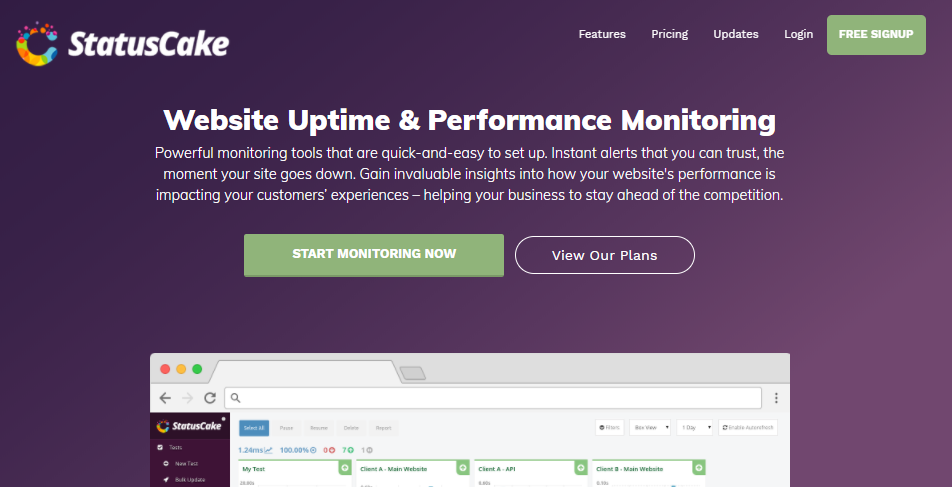
StatusCake is a powerful website uptime & performance monitoring tool that is quick and easy to set up. This supports HTTP/HTTPS, TCP, SSH, DNS, SMTP, PING & PUSH protocols. It has over 200 monitoring servers spread across 43 countries and 6 continents. Its features include SSL monitoring, domain monitoring, server monitoring, and virus scanning.
13. StatusGator- Uptime Monitoring Tools
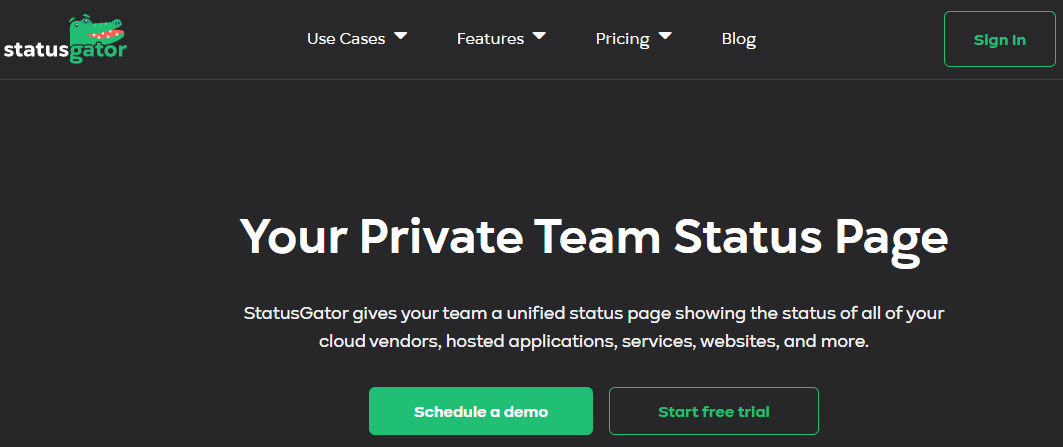
StatusGator sets itself apart from typical uptime monitoring tools with its unique service of status aggregation from over 2,670 services. In addition to providing a basic status page and uptime monitoring functionality, StatusGator enables users to monitor the statuses of all their cloud dependencies, including hosting, payment gateways, critical APIs, and other dependencies. By aggregating and normalizing all the status data together, users can directly monitor their own services and the providers they depend on. This powerful combination makes StatusGator an ideal tool for internal team and IT status pages.
Uptime Monitoring Tools-Final Words

Website monitoring is very important for SEO even one glitch can cost you rankings and traffic. Uptime Monitoring tools help us make sure our website continues to bring in sales 24/7. The worst thing is customers or users may never return to your website again if they face difficulties in opening your website. So don’t wait for customers to report the problem, start today with these best uptime monitoring tools for your website.
Interesting Read:
Most Important Factors For ECommerce Website Success
Must-Have Digital Marketing Tools
How Do You Know If Your Website Is Doing Everything To Grow Your Business?






