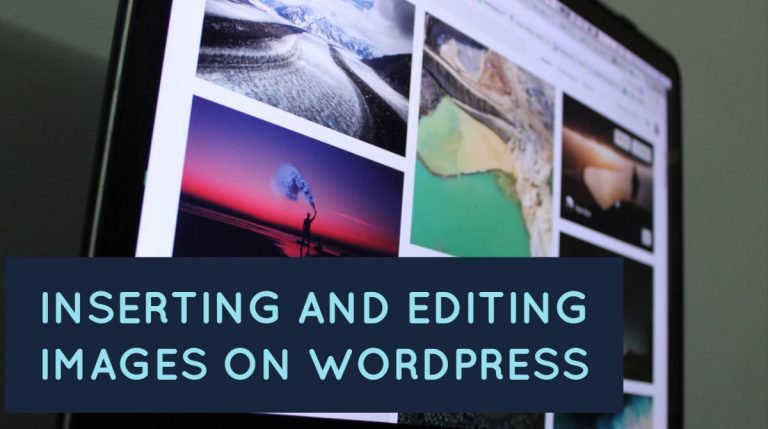WordPress Theme Editor is editing the text on the dashboard, allowing the user to customize theme files easily. Editing WordPress Themes are more accessible with embedded files on the sidebar, providing the page to be fit for the screen, making it device compatible. On the header, it is feasible to include the custom videos.
The key to getting the theme code editor is choosing Theme Editor from the sidebar Appearance option. Other sidebar options are available like Post, Media, Pages, and Comment. It has a sidebar Theme Editor that contains Plugins, Users, Tools, and Settings. It also contains customizer widgets.
Several ways to customize the editing WordPress themes are mentioned below. They allow you to customize your website and bring an appealing look.
- Page Builders
- Edit Theme Files
- Use WordPress Plugins
- Install Child Theme
Now, we must move on to the best-selling editing WordPress themes in 2022 with the privilege to know them, along with their features.

Table of Contents
ToggleMost Popular Editor WordPress Themes
Here are the most popular Editor WordPress themes. Get to know about these themes along with their highlighting features.
1. BuddyX- Editing WordPress Themes
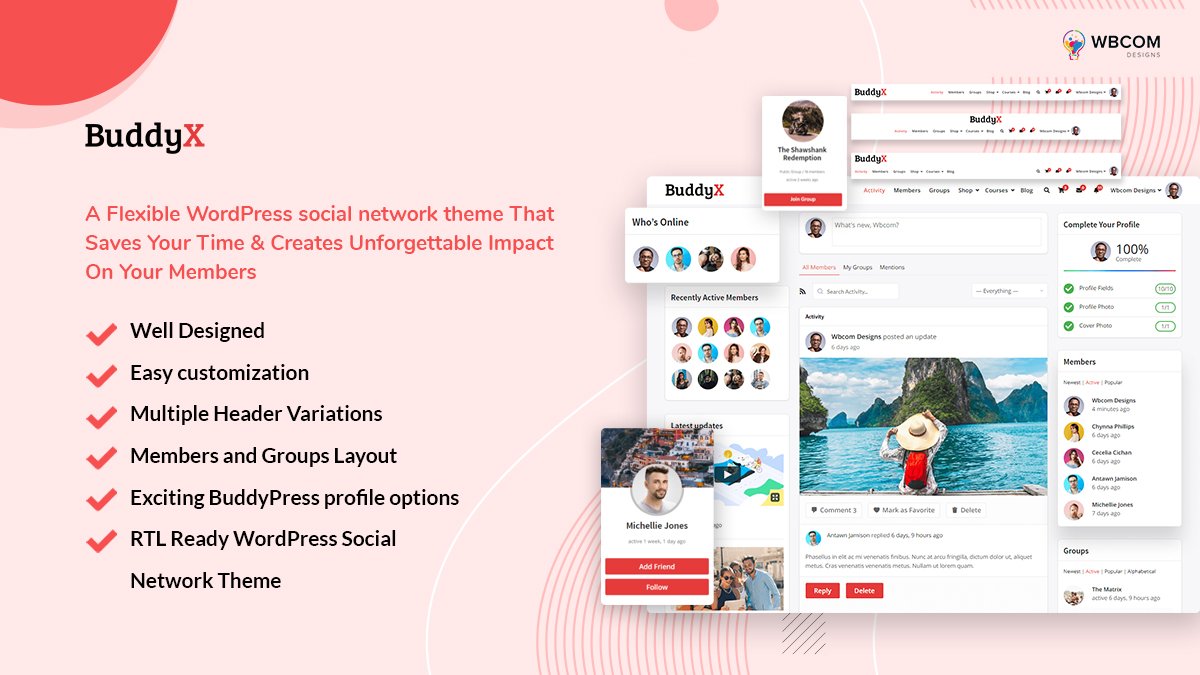
BuddyX is the best editor WordPress theme having quality features with excellent performance. It is a versatile theme generally accessible for constructing public and private community websites, but there is more to it with high-quality integrated features.
This theme is freely available, but you can also purchase its premium version for a more elegant website. This theme allows you to sell products and services and convert them into membership websites. It helps create a Learning Management System (LMS) for training the employees using the LearnDash theme.
You can easily create user profiles, professional layouts, and various activity feeds, and connect with people. It can be compatible with BuddyBoss and BuddyPress themes.
Key Features:
- Edit themes on the Dashboard
- Customize themes, add files
- No Coding required
- Lifter LMS Integration
- E-Commerce and Multi-Vendor support
Also Read: BuddyPress Edit Activity Plugin Review
2. WordPress Editor
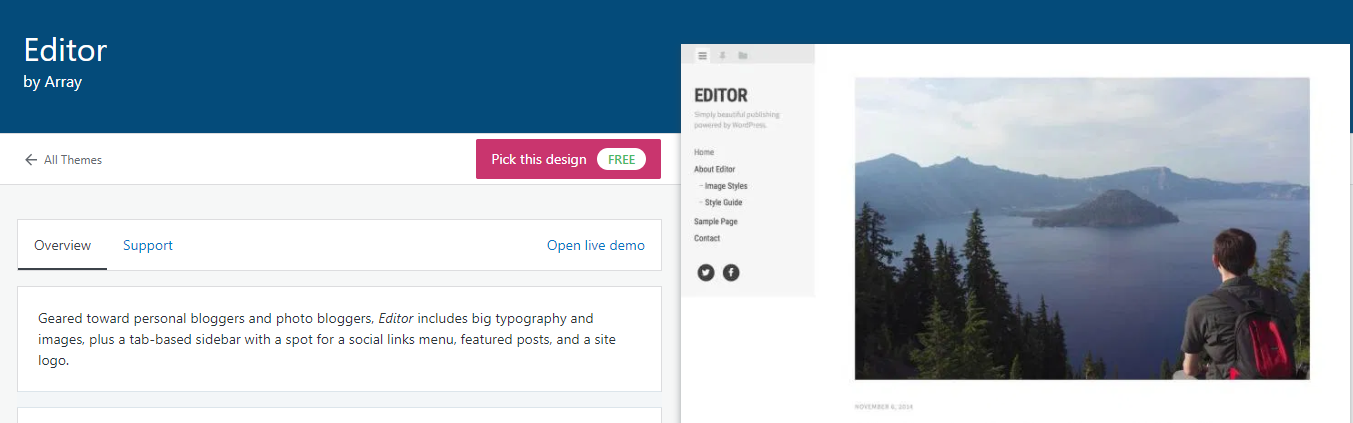
Powered by Array, the WordPress Editor theme is one of the most reliable Editing WordPress themes. It provides universal themes suitable for designing a personal or cameo blog.
Its editor contains the typography settings to include media, add internal and external links, feature posts, and add the website’s logo. Your featured photos are displayed on the left side of the website.
Follow a sequence, My Sites – Customize – Featured Content and add up to 4 tags. While publishing a post, you may add some tags relevant to your post. These tags will display on the featured post. The Pushpin icon on the left side allows you to view featured posts, including the published ones.
Key Features:
- Featured Posts
- Build a custom menu
- Swap custom style from editor to text mode
- Highlight text
- Supportive to many features.
Also Read: Basics of Inserting and Editing Images in WordPress- Part 2
3. Innovix

Innovix is a WordPress theme suitable for consultation companies. This theme is easily compatible with WooCommerce and uses the Elementor page builder for designing websites. It delivers a theme demo with a single click containing icons and images.
It has classic homepage layouts along with awesome inner pages. This is supportive of surfing browsers to run efficiently on compatible devices. It is a widget-ready that comes with a well-documented layout and an underscore framework.
Innovix provides a responsive design having 4+ columns, which can be best accessible for an agency, finance, insurance, market, and corporate companies. This is compatible with multiple – plugins and does not require any coding skills. Being listed in the editing WordPress themes skillfully uses the revolution slider to place the widgets according to your requirement.
Key Features:
- 10+ homepage, 4+ header layouts
- SEO Compatible
- Off-Canvas Menu
- Google Fonts
- Redux framework
Also Read: How to Create and Sell an Online Course – A Complete Guide
4. Futeko- Editing WordPress Themes
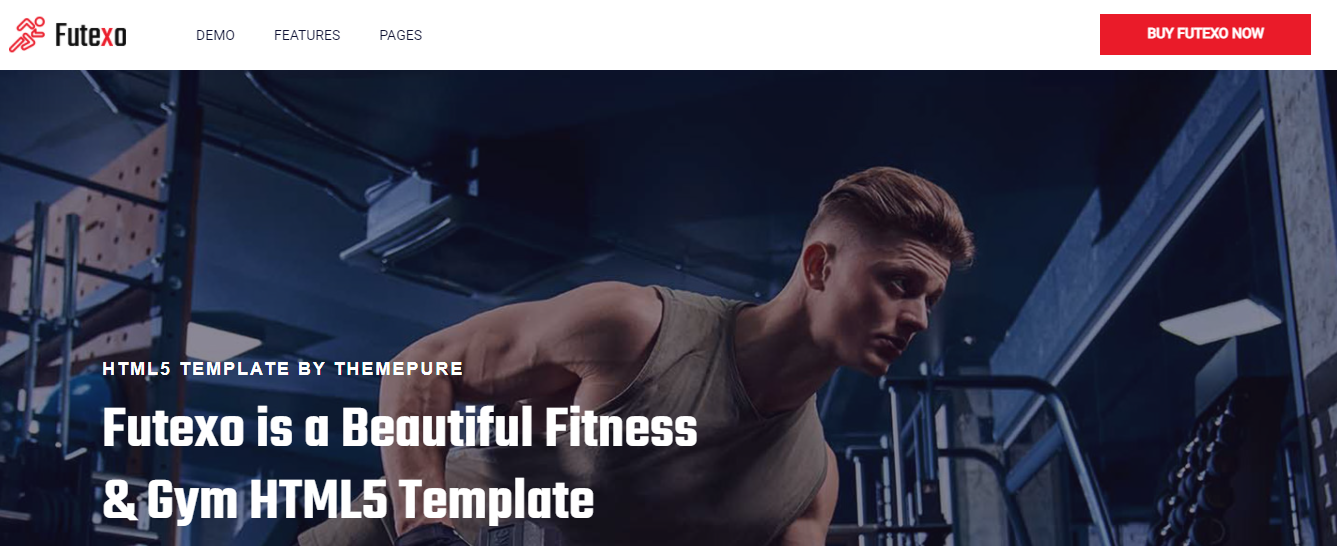
There are many editing WordPress themes, and Futeko is suitable for fitness and gym-serving companies. Theme Pure powers it with free updates available timely. This theme is RTL supportive of detecting the user’s language and contains dynamic colors. It has potential typography settings applicable for editing web pages and adding images and media. And delivers high-resolution websites using a single demo theme for the homepage.
This theme is compatible with Elementor, WooCommerce, WPML, and BootStrap, including various theme files. Futeko designs a website with online documentation with 4+ columns in the layout.
It uses 7+ powerful plugins and has a high-performance grade, with fast loading and perfect structure. That is multilingual with more than 12+ languages.
Key Features:
- Creative inner pages
- Unlimited color scheme
- Modern and responsive framework
- Child theme compatible
- Retina ready
5. Renovar Editing WordPress Theme

Renovar is one of the best-selling Editing WordPress themes appropriate for construction websites. This theme is RTL compatible with translation ready. It easily allows you to edit the header, footer, and page builder. Renovar gives a responsive layout to fit into compatible devices.
It has a top-leading theme and color options to customize the homepage look from the front end. This theme contains powerful theme layouts helping to adjust your font. You can add Contact Form 7 to allow clients to connect with you.
Renovar has excellent Retina support to provide a high-resolution display on iPad or iPhone. You can design smooth sliders with a simple front-end page builder that contains multiple ThemeForest files with a well-documented website having 4+ columns.
Key Features:
- Elementor and WooCommerce compatible
- Accessible front-end page builder
- Tablet and Mobile Friendly
- In-built mega menus
- Contact Forms 7
Also Read: How the plugin save counts on profile visit?
6. Agronix
We have innumerable reasons for Agronix to be one of the most popular Editing WordPress themes. This is because it uses a drag-and-drop page builder for quickly constructing a functioning website. It brings one-click demo imports with unlimited color options for background and text.
You can add your company’s logo also. Agronix provides a responsive design with a well-documented homepage with 4+ columns to add products or services. This theme has WPML support and is SEO – friendly to remove extensive coding. It contains seamless CSS3 animations for a presentable view.
This is easy to use with user-friendly settings and has adjustable website layouts that could easily be edited and pre-made to operate efficiently. It caters to custom typography settings with high-speed performance and dedicated user support 24/7.
Key Features:
- Dynamic Colors
- Free updates forever
- Free theme installation
- Uses drag and drop page builder
- Stunning demo styles
Also Read: Top 5 Modern and Effective Editing Tips for Diligent Bloggers
7. Caston
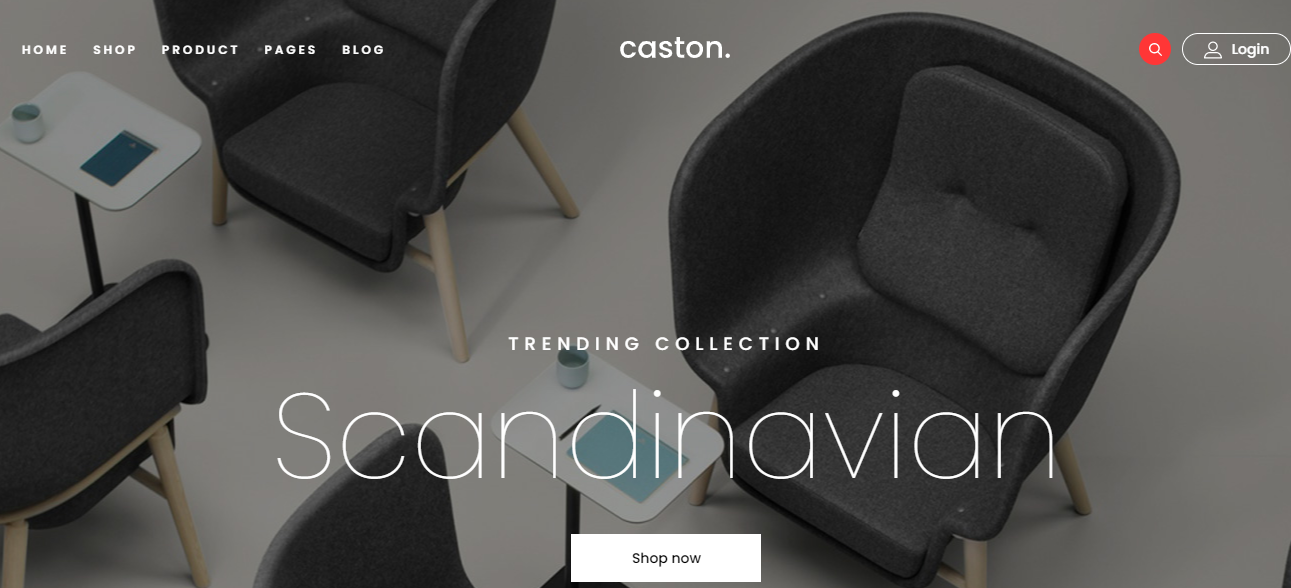
Caston is included in the editing WordPress themes list as it is WooCommerce compatible with converting your simple website into a commercial one. It creates an adaptable and modern website for displaying its portfolio and services.
Caston has excellent layouts for creating the layouts to display your products. It allows you to Login popups and ratings for the product you view. This theme has unlimited color options using AJAX filters, including various shop styles for default, categories, sideboards, listings, and descriptions.
It has filter layouts in the dropdown and off the canvas. You can perform live searches for products or homepage sections. You can create a blog with majestic layouts.
Key Features:
-
- Support Forum
- Online Documentation
- Bootstrap Compatible
- SEO Optimized
- Awesome layout for product pages
Also Read: Building an eCommerce Website Quickly
Conclusion
Hereby, we have the best-selling Editing WordPress Themes in 2022. These editing WordPress themes are an all-rounder and highly adaptable themes compatible with WooCommerce. It allows publishing content, and adding themes, and plugins in the background. You can easily make your website adaptable to commercials for selling products and services.
Go to My Sites – Customize – Featured Content for editing. You can 4-5 tags that are related to your content. These tags are easily displayed on your features post. The Pushpin icon on the left side allows you to view featured posts, including the published ones.
Interesting Reads:
Best WordPress Development Services