LearnDash is one of the most extensive WordPress plugins to let you create a fully functional e-learning website of your own. This plugin is easy to use and allows you to create your online courses in no time. Not only this, but you can also sell these courses to the public and manage them from your website only.
Table of Contents
ToggleLearnDash Add-ons
The base plugin LearnDash is free to download and offers all the basic features to keep your Learning Management System up and running. However, if you want to extend the functionality of your website, you can do so with the help of very useful premium and free LearnDash add-ons.
For example, if you want to integrate the membership aspect into your LearnDash-based website, you can install a membership plugin that works dedicatedly for LearnDash itself.
However, not all of the plugins available in the WordPress repo are LearnDash-specific. So, to help you choose the best plugins for your e-learning website, we are here with an extensive list of top LearnDash add-ons that can take your e-learning website to new heights. All these add-ons are LD dedicated and will give you unparalleled functionality. Take a look:
Course creation is not the only task that one needs to perform on a Learning Management website. You are also required to manage the course details such as students who took that course, the count of lessons, topics, assignments, instructor details, and a lot more. To let you, your instructors, and students manage their courses, we have compiled a list of some LearnDash Course management add-ons.
1. LearnDash Dashboard with Frontend Course Editor
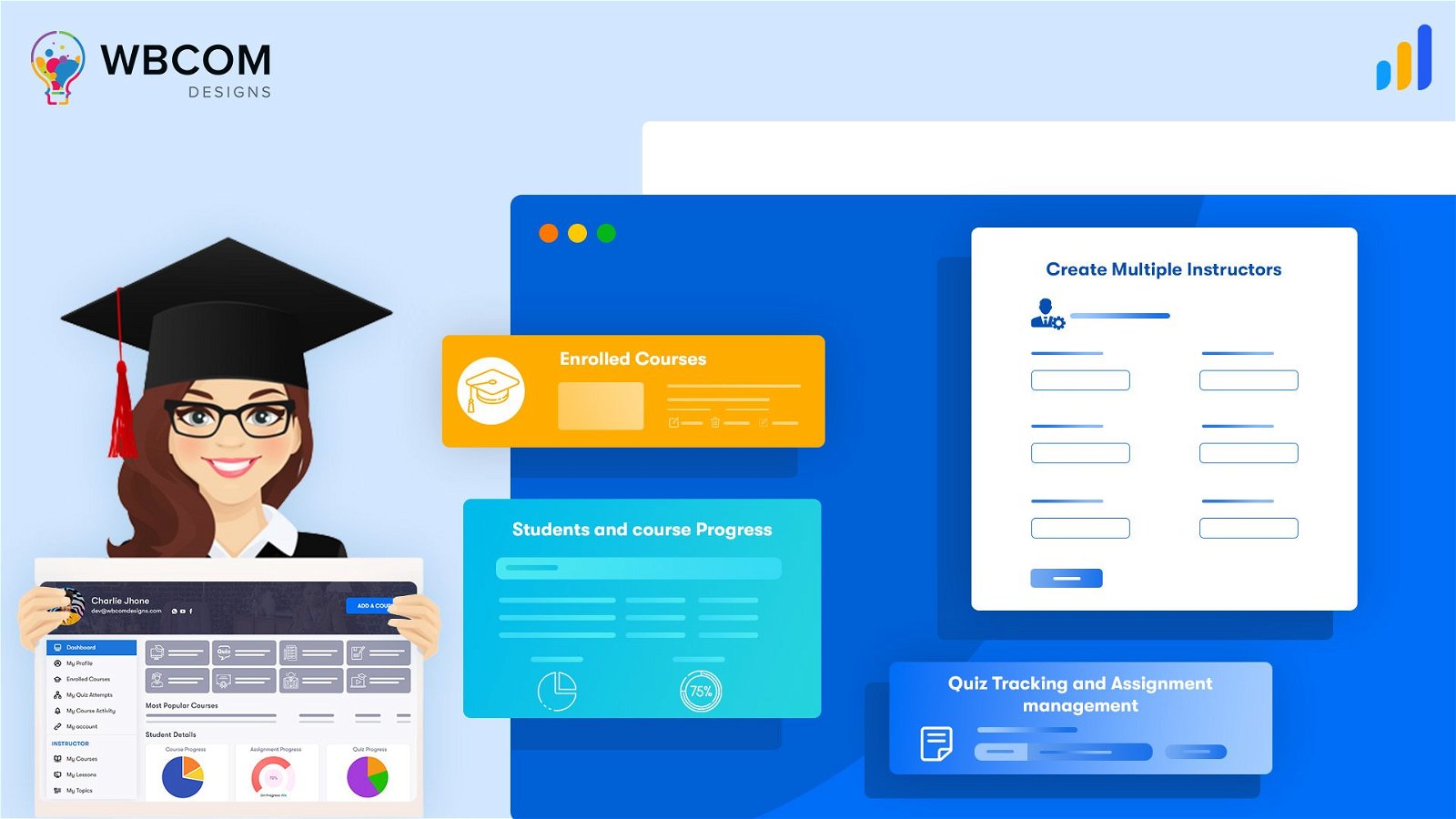
A fully functional and dedicated LearnDash Add-on, LearnDash Dashboard allows admin, instructors, and students to have a dashboard of their own. With the help of their own dashboard, they can manage anything courses, and lessons and contact others as well.
Features of LearnDash Dashboard include:
- Dedicated dashboard for instructors, admin, and students.
- Course-specific reports based on graphs and charts.
- Student Specific details based on graphs and charts.
- Private Messaging Options
- Activity Feed Of Students, Admin, and Instructors
- Count of courses, lessons, topics, and more.
- Options to add notes and to-do lists and a lot more.
Thus, this plugin provides all the roles such as an admin, instructor as well as students the easiest way to view every detail of their courses and other activities in their separate Dashboard.
2. Dashboard Widgets
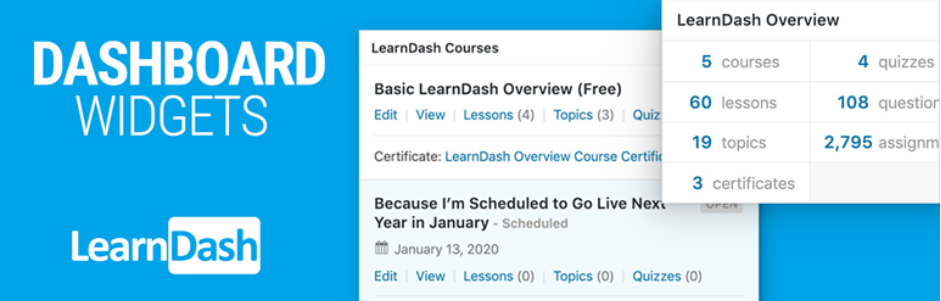
The dashboard widgets plugin for LearnDash adds two widgets namely Overview & Courses to the Dashboard page in your WordPress admin area. This widget shows the total number of courses, lessons, topics, quizzes, certificates, questions, assignments, and groups. Moreover, this widget displays a list of up to 10 courses with features like handy stats and quick links to edit the content that belongs to the course.
3. Course Scheduler
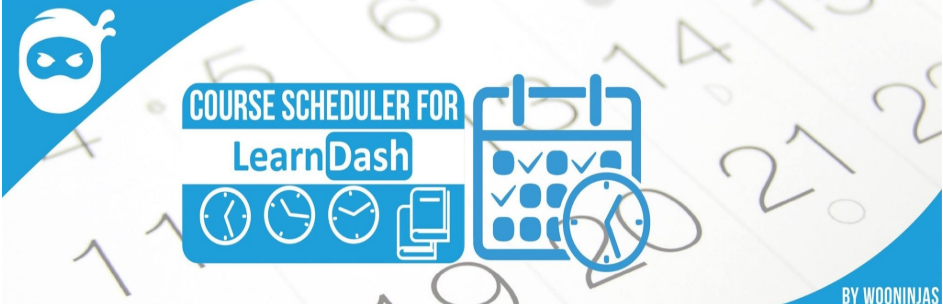
Course Scheduler LearnDash allows you to enable the scheduling of LearnDash courses. With the help of this add-on, an admin can simply drag and drop the active courses into a calendar. It offers 2 options that are to show courses on the set dates on the calendar or to show the courses on all dates excluding the ones set on the calendar. It also allows the admin to set custom messages for the scheduled content.
Features of this plugin include:
- Adding multiple courses on specific dates
- Adding the same courses on multiple dates
- Drag and drop courses on other calendars
- Display scheduled courses widgets
- Customize the widget texts and many more.
4. Quiz Import/Export
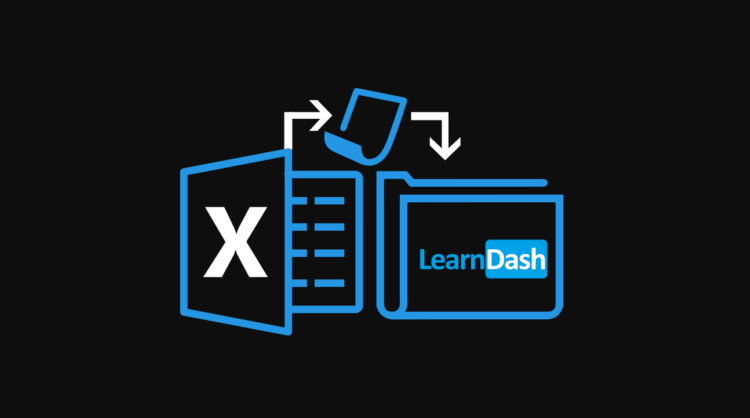
LearnDash Quiz Import/Export addon allows you to import and export LearnDash quiz. This add-on supports question types that are available in Learnash including the essay question type. With this addon, you can easily export the LearnDash quiz as an XLS template file and import the XLS template as the LearnDash quiz. The template exported can consist of all question types which are supported by the default LearnDash plugin.
Get The Plugin
5. Adaptive Learning

Another useful plugin by Wooninjas, Adaptive Learning with LearnDash allows an admin to design the courses in a random fashion. There can be various child courses each with a distinct course level. The students will be assigned child courses based on their performance in the quiz of the parent course.
Features of this addon include:
- Allows admin to create any number of course levels corresponding to different results in the parent course.
- Admin can also view students’ stats based on their adaptive learning in the user profile section.
6. Wisdm Learners’ Power Pack

Have you ever had the liberty of managing courses and students of your LearnDash site, getting honest feedback for your courses, and recreating the same course content rather than creating them from scratch?
Wisdm Learners’ Power Pack is a 4-in-1 plugin bundle that’s the answer to all your concerns. The Learners’ Power Pack lets you have the perfect LearnDash website any LMS Admin can ever have.
Here are the powerpack plugins included in WISDM Learner’s Power Pack:
-
-
- Wisdom Instructor Role Plugin– You do not have to worry about creating and managing courses. You can delegate these responsibilities to instructors who can create and manage courses in their own dashboard without access to the admin dashboard. The Instructors can also access student course reports, directly communicate with students, and much more.
You can also assign more than one instructor to a single course. - Wisdm Ratings, Reviews, and Feedback Plugin: Increase your course credibility with reviews and feedback and in turn increase your course enrolments. Genuine student reviews and feedback is important for you as well, in order to know how well students understand your courses.
- Wisdm Quiz Reporting Plugin: This plugin lets you export reports for the quizzes attempted by students in your courses. You can either export quiz reports for a single user or for all users for a particular quiz. Wisdm LearnDash Content Cloner Plugin: Create courses in a smarter and quicker way. With this plugin, you can clone the entire course hierarchy( lessons, topics & quizzes) in just one click. You can also bulk rename the cloned course content titles in one place instead of going to each cloned course, lesson, and topic page.
- Wisdm LearnDash Content Cloner Plugin: Create courses in a smarter and quicker way. With this plugin, you can clone the entire course hierarchy( lessons, topics & quizzes) in just one click. You can also bulk rename the cloned course content titles in one place instead of going to each cloned course, lesson, and topic page.
- Wisdom Instructor Role Plugin– You do not have to worry about creating and managing courses. You can delegate these responsibilities to instructors who can create and manage courses in their own dashboard without access to the admin dashboard. The Instructors can also access student course reports, directly communicate with students, and much more.
-
LearnDashGroups or Community Add ons
If you want to create a community or a social network of students and teachers on your WordPress-powered LearnDash LMS, you can do with the help of various community addons. These add-ons integrate beautifully with LearnDash and allow you to create a community of users, forums, or groups with the LearnDash website.
1. PeepSo Learndash Integration

PeepSo is a great plugin to help you create a community website with almost every community feature. The PeepSo LearnDash Integration plugin allows your students and instructors to view their course-related information on their PeepSo Profile Section. They can also share their progress with other community members. With the help of this plugin, you can create a competitive environment for your students where they can share their achievements and learn more.
Other features of this plugin include:
Options for Courses inside individual profile
-
-
- Enable Course activities inside PeepSo Community activities
- Customize your strings for new Course enrollment, Course completion, Lesson completion, Topic completion, Quiz completion, and Course comment inside activities
- Enable/disable their course activity sync
- Display Courses and Certificate and more.
-
2. Learndash WpForo

wpForo is a very popular forum plugin of WordPress allowing you to add forums to your WordPress website. However, if you want to add forums to your LearnDash-based website, you can do so with the help of the LearnDash wpForo addon. This addon will allow your courses to have forums thus increasing the engagement of your students with your courses and lessons. Furthermore, this plugin adds an inbuilt option that allows you to decide for whom your forums will be visible.
You can also allow your non-enrolled students to read the forum content without giving them the ability to post until they have joined the course. Forum can act as an effective form of communication for all your students and instructors.
3. Uncanny LearnDash Groups
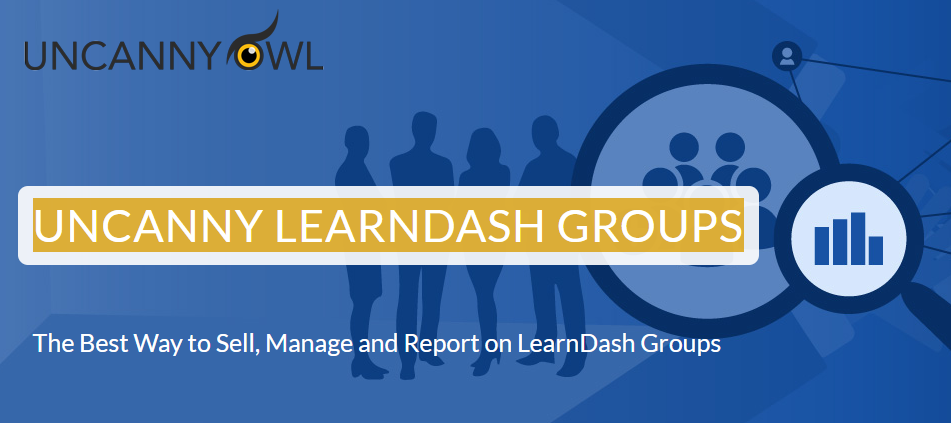
Uncanny LearnDash Groups plugin provides a great option to sell courses to organizations and users and gives them the power to manage and view reports on their own groups and users on the front end without giving them access to the WordPress admin panel.
This addon allows group leaders ti manage their enrolled users without having to access the backend or wp-admin panel. With this plugin, group leaders can easily add and invite users, send them a password reset email, and can also send mass emails to the students in a group.
Other useful features of this plugin include:
- 5 reports to view progress and group results
- Enrol users directly in their group
- Manage learner progress and download certificates
- Sell groups to organizations with WooCommere integration and a lot more.
4. LearnDash BuddyUp
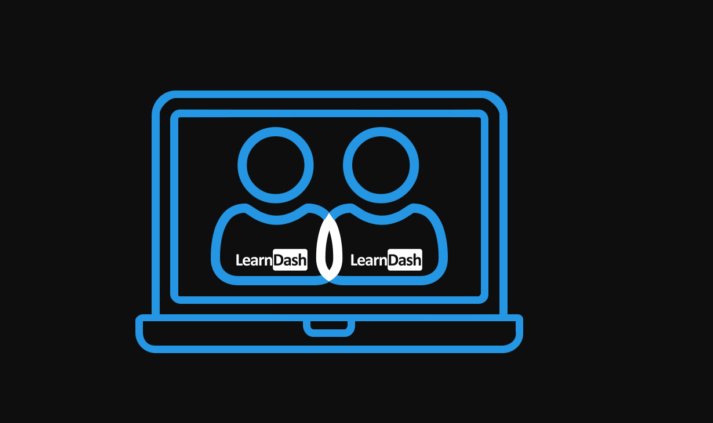
LearnDash BuddyUp addon by WooNinja allows your LearnDash users to create Buddy Up Groups. The students who have registered for a course can have discussions regarding the courses inside these groups. It allows an admin to control the number of individuals in a group and also allows an admin to reset the upper limit of the chat groups.
Features of this plugin include:
- Live Chat regarding courses
- Multiple chat groups
- Significant control of Buddy Up groups
5. LearnDash Student Voice
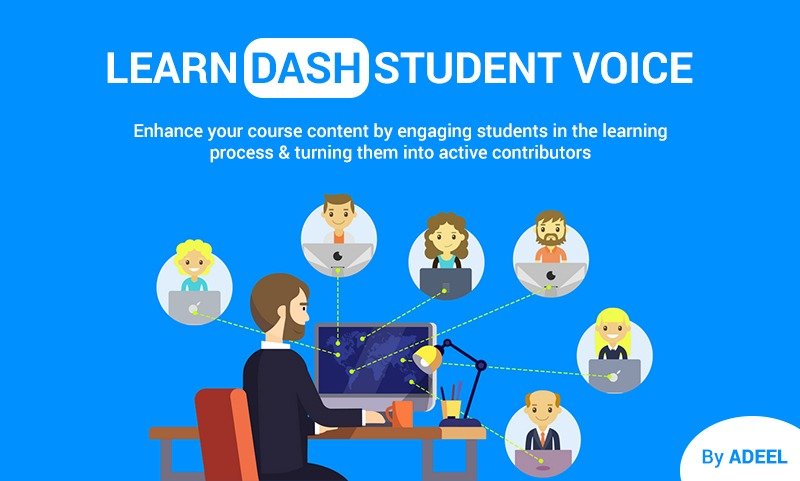
LearnDash Student Voice allows you to engage your students in the learning process by making them active contributors to your LearnDash courses. It converts your students into active contributors to LearnDash courses and also allows them to share their real-time student feedback and contributions to improve the courses.
Features of this addon include:
- Contribution and feedback submission of students
- The list of approved feedback and contributions on the main course page
- Shortcodes to display each student’s contribution
- Separate admin area for contribution management and more.
6. LearnDash Membership Add-ons
With membership LearnDash add-ons, you can easily create membership levels and sell courses based on those levels. You can create membership-level access and then associate this access with your LearnDash courses. These add-ons include:
1. Dashing Memberships
With the help of this add-on, you can easily add powerful member features to your LearnDash e-learning courses without having to indulge in the complicated setup of a membership plugin. You can simply install this addon and protect your posts and pages as per your existing LearnDash courses.
This plugin offers simple user management and is lightweight, performance focussed as well as Gutenberg-compatible.
2. ActiveMember360
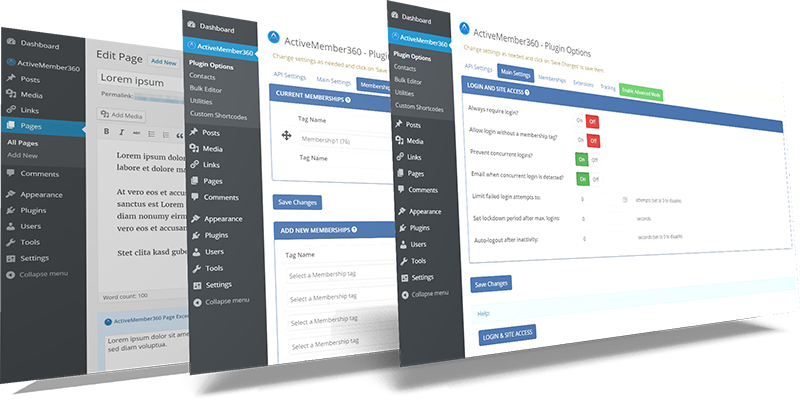
ActiveMember360 is a WordPress membership plugin built exclusively for users who are using ActiveCampaign CRM software. This plugin is easy to use, fully automated, and offers rock-solid content protection. It is fully compatible with LearnDash plugin so you can easily use it for your LearnDash courses and other content.
This plugin offers unlimited membership models such as an online classroom model which is best suited for the Learning management system.
Core features of this plugin include:
- Automatic member creation
- Powerful shortcodes to personalize members’ experience
- Built-in Integration With LearnDash plugin
- Built-in Stripe Payment Module
- User-Friendly Interface and many more.
3. Memberium

Memberium is a powerful membership plugin that allows you to build automated membership sites with WordPress and Infusionsoft CRM. With this plugin, you can create and sell an unlimited number of memberships, online courses, digital products, and bundled offers as well.
Moreover, this addon offers 24+ pre-built plug-and-play membership page templates to help you get started easily.
This addon is fully compatible with LearnDash plugin so that you can create online courses based on memberships with LearnDash.
4. Memberful
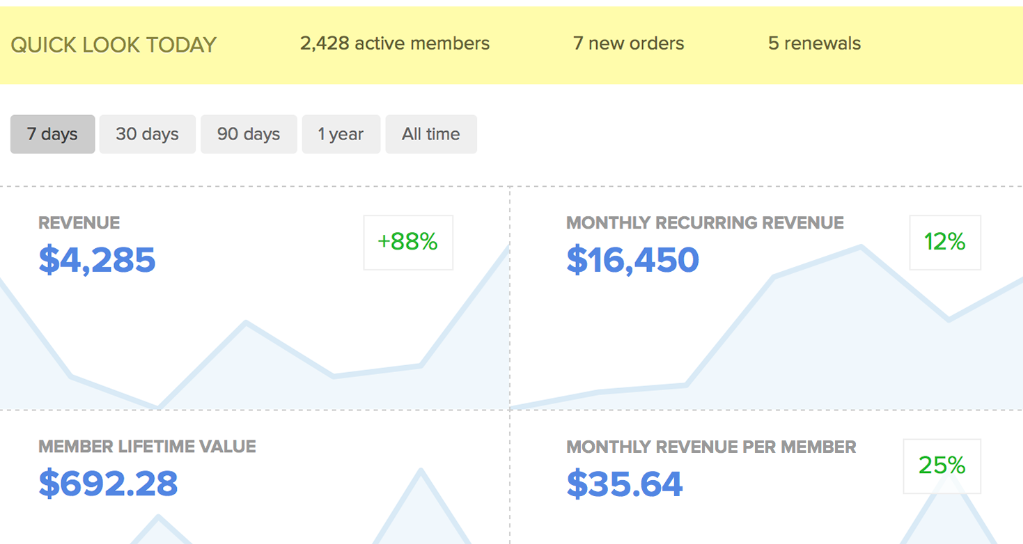
Memberful adds membership capabilities to your LearnDash website and allows you to sell your courses based on membership levels. This plugin is super easy to use and works seamlessly with LearnDash. With this addon, you can send email newsletters and connect your site with plugins like MailChimp, Campaign Monitor, ConvertKit, and more. It also offers easy member management and protects articles, course content, videos, and podcasts from non-enrolled users.
Other features of this plugin include:
- Gifts of membership
- Analytics and conversion tracking
- Offering Free Trials to users
- Sell group subscriptions and much more.
5. LearnDash for Ultimate Member
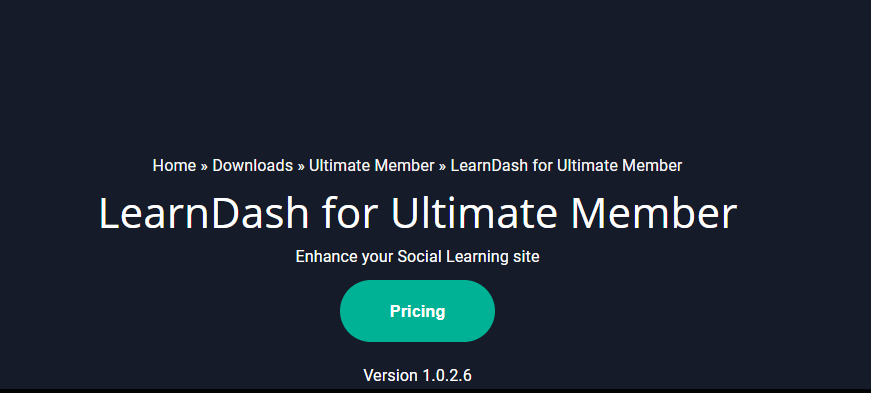
LearnDash for Ultimate Member addon brings LearnDash and the ultimate member plugin that adds the ability to list the courses of students under their respective profiles as well as posting LearnDash activity to their Ultimate Member Activity Wall as well.
With this addon, you can post completed courses to the activity wall, the post started courses to the activity wall, post completed lessons, add user courses to your profile, and add the restricted tab to specific community rules.
Furthermore, this addon is translation-ready and fully dedicated to the LearnDash plugin.
Designing Add-ons
With the help of LearnDash designing add-ons, you can customize your existing LearnDash website. These addons are dedicated to LearnDash and offer custom designs, templates, etc for your LMS website.
1. Design Upgrade Pro
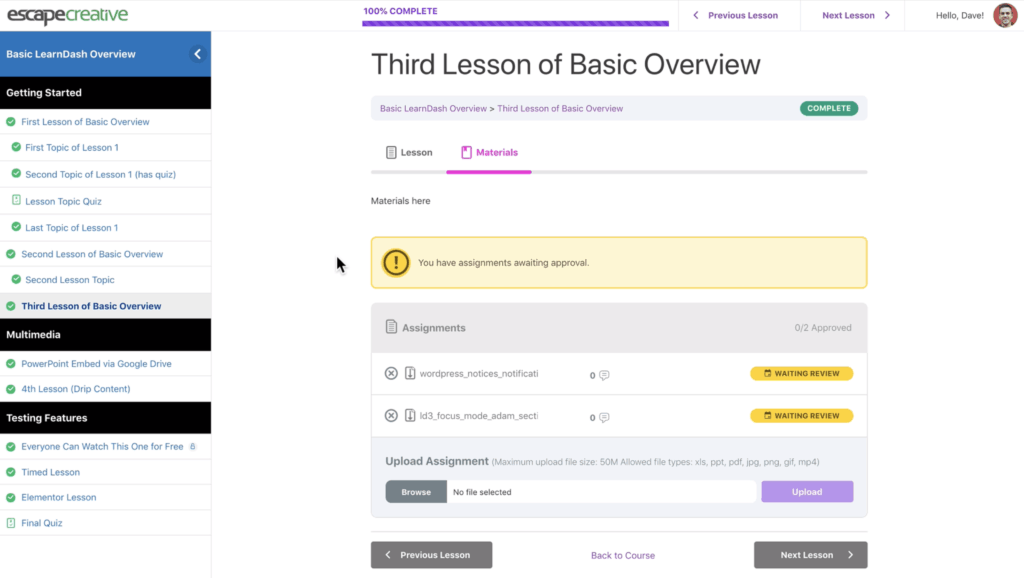
Design Upgrade Pro is a designing plugin for LearnDash that offers 90+ customizable options to help you improve the design of your LearnDash website. This plugin offers LearnDash CSS that matches your theme and allows you to customize font sizes, buttons, course content lists, and more. Furthermore, it offers 90+ options in the customizer itself that you can use to design your site. A few of these options include:
- More than 10-course navigation options
- More than 10 Login and Registration Popups
- Primary and Secondary button colors
- Animated, Striped, rounded, and square progress bars
- Course Grid Designs
- LearnDash Profile Options and a lot more.
This plugin is available in free and premium versions.
2. Grid builder for LearnDash
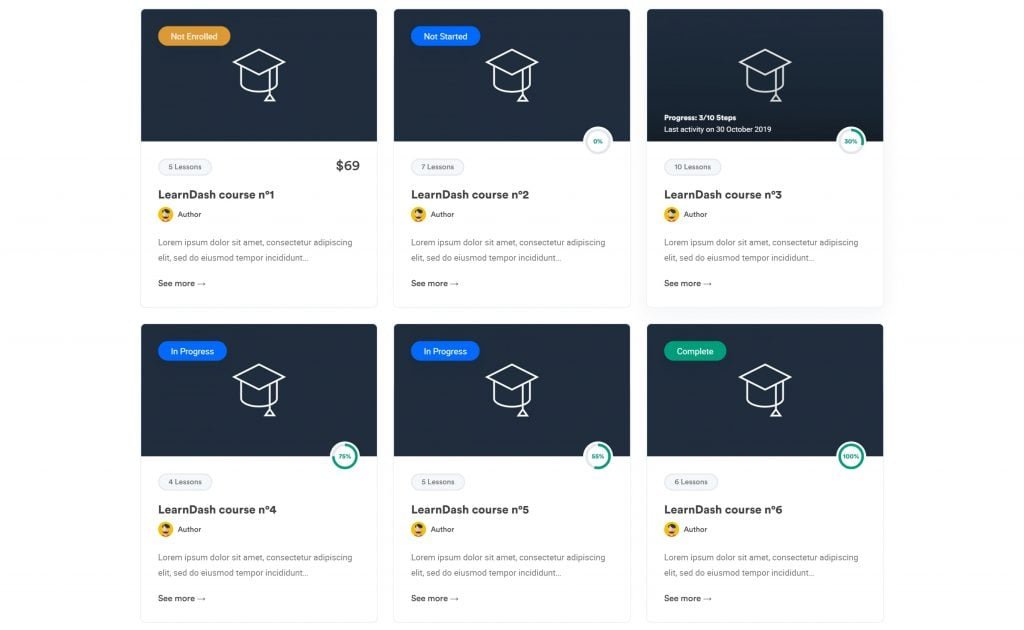
LearnDash Grid Builder adds new blocks to the card builder. In these cards, you can easily add course progression, number of steps, course prices, or any other course-related information. This add-on adds the functionality to easily display your course information in blocks.
It adds blocks like course progress bar block, course progress percent block, course lesson number block, course status block, Course price block, 2 demo cards, and many more.
3. BeaverDash
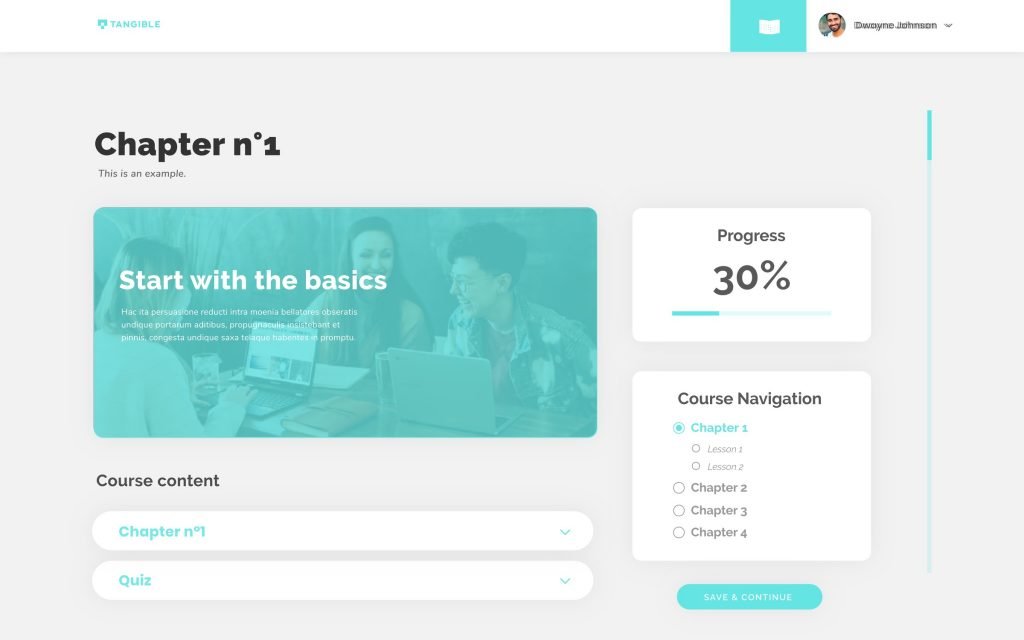
BeaverDash is the ultimate integration of LearnDash and Beaver Builder Page Builder. This addon adds the power of Beaver Builder Page builder to your LearnDash courses so that you can design your courses in the most beautiful way.
This addon offers 20+ exclusive modules and hundreds of LearnDash shortcodes to help you build the LMS of your dreams.
Moreover, this addon provides features like:
- Powerful Conditional Logic
- 125 field connections
- 29 LearnDash Modules
- Support for LD3 theme colors
- Support for LearnDash Focus Mode and many more additional features.
Also Read: BuddyPress for LearnDash
4. Divi LearnDash Kit

If you are using the popular Divi WordPress theme and are planning to add LearnDash functionality to it, this addon can be a perfect option for you. Divi LearnDash Kit brings together Divi and LearnDash to give you a fully-featured LMS based on LearnDash and Divi WordPress themes.
This plugin enables Divi Builder on LearnDash pages, adds custom modules, and improves formatting options and tweaks.
It also allows you to enable Divi Builder on LearnDash Pages, so you can design your pages with the help of a variety of custom modules such as courses list, profiles, lesson lists, topic lists, quiz lists, and more.
5. Custom LearnDash CSS Plugin

The Custom LearnDash CSS plugin allows you to add a custom CSS file to your LearnDash website. It adds custom CSS files to LearnDash pages so that you can add styles that may override the rest of your site’s CSS without affecting your non-LearnDash pages.
It is a very useful and simple plugin and recognizes the LearnDash pages by matching the URL to LearnDasg labels.
LearnDash Gamification Add-ons
Adding gamification to your LearnDash website allows you to engage your learners. This approach not only motivates students but also gives them a fun way to enjoy their learning process. There are many add-ons that you can use to add gamification features to your LearnDash website.
1. GamiPress Integration

GamiPress LearnDash Integration is a free LearnDash dedicated addon that you can use to gamify your LMS site. This plugin connects GamiPress with the LearnDash add-on allowing you to add new activity events. You can add new events for quizzes such as completing any quiz, completing a specific quiz, and more.
Moreover, events can also be added for topics, assignments, lessons, and courses in triggers such as completing any lesson, completing a course, Uploading an assignment, Completing a specific topic, and many more.
2. BadgeOS Integration

BadgeOS LearnDash Add-on allows your students to earn virtual achievements and badges for every course, lesson, and quiz activity that is available in their LMS. This add-on turns your LMS site into an achievement and badging system. With LearnDash enabled, you can also award badges to your learners when they complete LearnDash courses, lessons, quizzes, and other usual activities.
You can also combine LearnDash steps with BadgeOs steps while defining your achievements.
Furthermore, the badges awarded by LearnDash are lifelong achievements as they can be sent to Credly for lifelong storage.
3. MyCred Integration
myCred Learndash addon allows users to build points based on the LearnDash plugin. It will help users to earn points when they complete a course, lessons, topics or a quiz.
Features of this plugin include:
- Allow/Disallow buying courses in points
- Leaderboards based on myCred points in the course
- Adding Leaderboard for lessons, courses, topics, and quizzes
- Gaining personal points when a course, lesson, topic, or quiz has been completed
- Point management settings and more.
4. WPAchievements

WPAchievements is a powerful extension that allows you to add WordPress Achievements, Quests, and Ranks to your WordPress-powered website. It allows you to improve your user experience and increase user interactivity as well.
It allows you to add an unlimited number of achievements and quests for your learners just as you want. You can set triggers for each achievement. You can also set an unlimited number of tasks per quest, create unlimited ranks, display your achievements and quests on a custom page, allow your learners to share achievements, and do a lot more.
This plugin fully supports LearnDash and allows you to add achievements at various LearnDash activities such as passing a quiz, failing a quiz, and more.
E-commerce LearnDash Add-ons
If you want to add selling and many other such capabilities such as improving your conversions and profits of your LearnDash website, these add-ons can be really useful for you.
1. CartFlows

Funnel Builder by CartFlows allows you to create high converting sales funnel for your WordPress-powered website. This plugin is very effective when it comes to getting more leads, more conversions and maximizing your profits. CartFlows allows you to sell courses from your LMS website using a one-click sales funnel with features like easy checkouts, customized thank-you pages, global checkout replacement, and much more.
Features of this plugin include:
- Ready to import CartFlow templates
- Works well with popular page builders
- Custom Thank You pages
- Conversion Tested Checkout and a lot more.
2. WPFomify
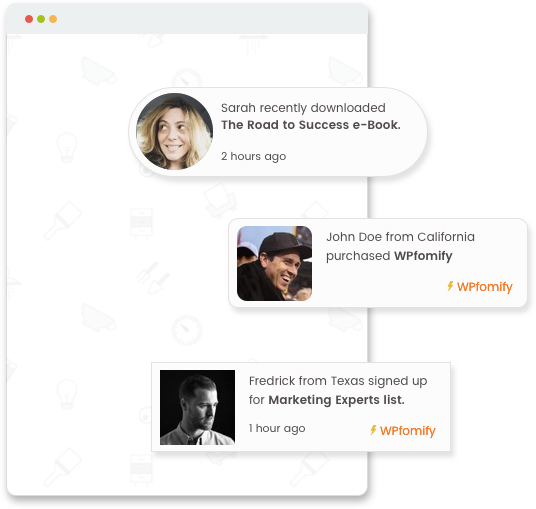
WPFormify allows you to increase your conversion rate by displaying recent sales and signups on your LMS website. This plugin works perfectly with the LearnDash plugin and allows you to display real-time customer activity data from your LMS website. it also all connects your mailing service with the plugin and allows you to share who is joining your mailing list.
Furthermore, you can display client ratings and reviews in a sleek notification style, display time-limited offers, target your notifications, and also track conversions with Google Analytics.
3. Square for LearnDash

LearnDash Square is a LearnDash dedicated WordPress addon that allows customers to pay and enroll in LearnDash courses using Square payment. This plugin allows both logged-in and logged-out users to enroll and pay for courses via square.
With this plugin you can:
- Add Square Payment Settings
- Select the Course type and set the price for the course.
- View payments entries via a form
- View payments history transactions and
- Form preview in the front end
Marketing Add-ons
Marketing LearnDash Addons allow you to market your LMS courses and other features in an effective manner. These are:
1. MailChimp Integration
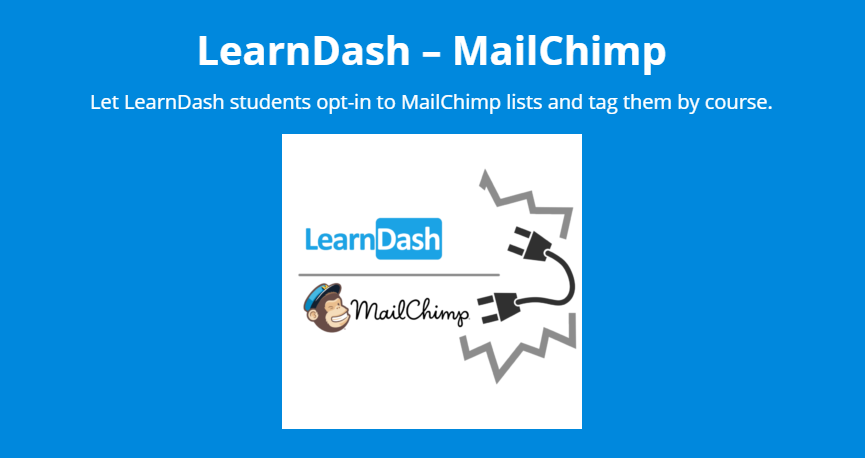
LearnDash MailChimp integration addon allows your students to opt-in to MailChimp lists and tags them by course. When enabled this plugin will display a prompt to subscribe to your MailChimp newsletter for your new students during course registration. In order to enter the automatic workflow, your student must select Yes. This opt-in will not show if auto-subscription is enabled.
You can also automatically generate list tags for courses within your chosen MailChimp list. This will easily enable sending communications to students who are enrolled in particular courses.
2. ConvertKit Integration

LearnDash Convertkit integration is a dedicated LearnDash add-on that combines your LMS with your Convertkit list. Just like MailChimp Integration, this addon allows your students to subscribe to ConvertKit lists. It also automatically segments them by course.
When enabled for a course this plugin will display a prompt for your students to subscribe to your newsletter when they subscribe to your course. It also allows you to enable automatic subscriptions to enable students to automatically get added to the ConvertKit Form and tags. With this plugin, you can also automatically generate user tags for courses to easily send communication to students enrolled in a particular course.
3. WPFusion
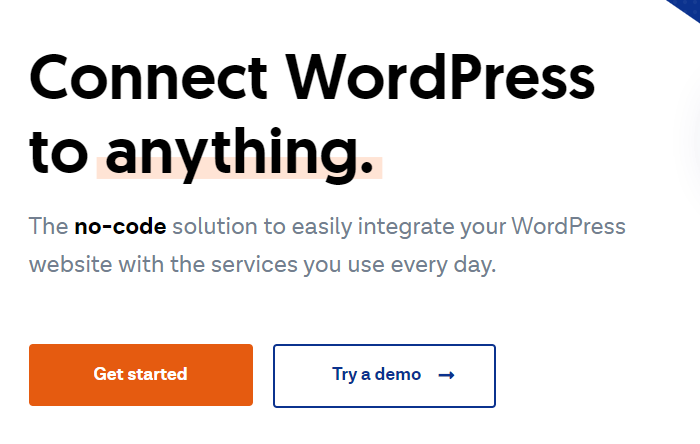
WPFusion addon allows you to integrate your WordPress website easily with any CRM out there such as ActiveCampaign, Infusionsoft, MailChimp, or any other marketing automation platform. This plugin will connect your Learning Management System to your CRM. It applies tags in your existing CRM based on user activity throughout your LMS thus giving you the capability to track engagement and also perform complex automatons. When it comes to your LearnDash website, this addon will:
- Engage students based on course progress
- Track last logins and stale accounts
- Email your students based on their purchase history
- Award badges and achievements using timers and logic.
Reporting Add-ons
Reporting and Analysis also become important in your LearnDash website. Keeping the track of your courses, lessons, and student data can be useful for your LMS.
1. LearnDash xAPI
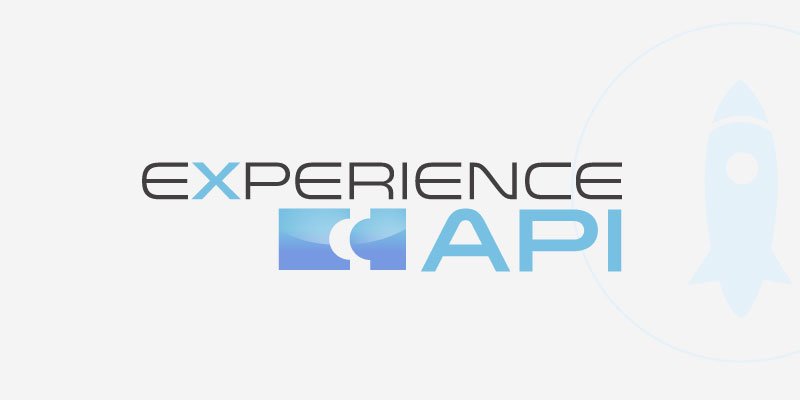
LearnDash xAPI allows you to integrate your LMS website with The Experience API (or xAPI) or Tin Can API which allows you to collect data about your student’s activities online and offline. With the help of this plugin, you can easily manage your LearnDash competencies, Activities, LearnDash Activities, and more.
You can use this plugin on a single site or in a multi-site environment. This addon also synchronized your e-learning courses built with tools like Articulate Storyline 360, Articulate Rise, Adobe Captivate 9, and more.
2. TinCany Reporting
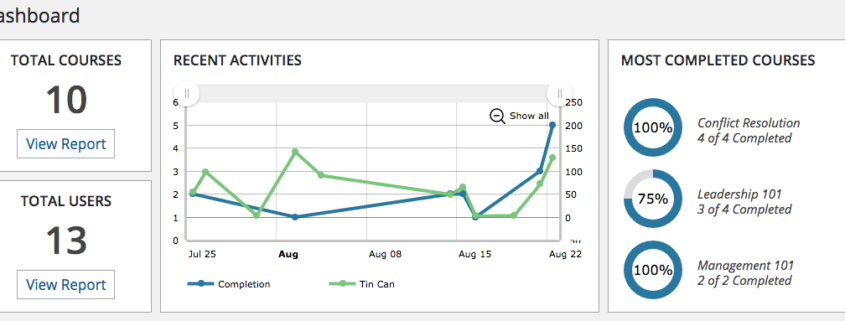
TinCany LRS is a reporting addon from Uncanny owl that allows you to incorporate Articulate Storyline, Adobe Captivate, and H5P modules into LearnDash courses. This addon combines your TinCan data with all the rest of your LearnDash Course Data.
This add-on can be used for LearnDash reporting and also for collecting and reporting data that are related to TinCan statements. It collects all the information and provides a unified view of all your LearnDash activities in your dashboard.
It displays information like Total courses, Total users report, a recent graph showing course completion cases and TIn can statement tracking most completed courses, and more.
3. LearnDash User Data
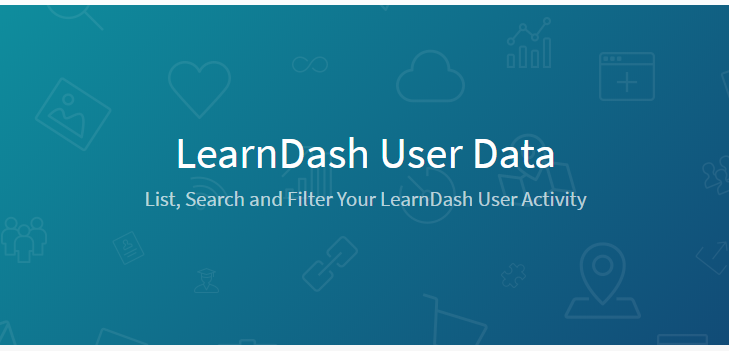
LearnDash User Data allows you to list, search and filter the LearnDash activities of your users. This plugin adds a LearnDash module that offers you tools to search and analyze your LearnDash user activity. It detects student activity, such as completed courses, and the number of quizzes passed, and also displays it in the form of using filters and tables.
This addon offers a variety of features such as:
- Users Insights smart filters
- LearnDash User Activity Reports
- Exporting User Data
- User Profile Pages
- Page Visit Tracking
- Custom User Fields and a lot more.
Also Read: LMS LearnDash Plugin Review 2023
4. Front-End Reporting & Analysis
LearnDash Front End scores and reports plugin allows you to provide front-end scores, reports, group leader reports, advanced assignment scoring, feedback, and offer recommendations with LearnDash LMS and WordPress.
This addon offers features like:
- Front-end grades and scoring reports with LearnDash
- Display Assessment and quiz reports such as time completion reports, track all quiz scores within a course, overall score, and more.
- Assignment reports such as advanced settings, skill scores, peer reviews, and more.
- Display Recommendation reports
- Show Report Cards, and progress reports, with GPA
- Group Leader Reports
Automation Add-ons
These add-ons offer various automation options for your LearnDash websites. They help in easy communication, and effective engagement of your students as well as save you from the task of doing something again and again.
1. Uncanny Automator
LearnDash’s uncanny Automator improves your student’s experience in a thousand ways. It offers many triggers and actions that connect various plugins to each other which are used on your site. It allows you to create time-saving workflows that improve your user experience.
Usually, we use multiple plugins o our WordPress website to enhance its functionality but these plugins do not communicate with each other. This addon connects these plugins together and makes your work a lot easier and more automated. It creates recipes by combining LearnDash with different plugins to let you perform a certain task. For instance, with the help of WordPress core and LearnDash, you can enroll your students in a remedial course when they fail a quiz and notify this Group Leader. Thus this plugin can combine plugins like bbPress, BuddyPress, Caldera Forms, Contact Form 7, GamiPress, Ninja Forms, Memberpress, and many more with LearnDash.
2. Slack Integration
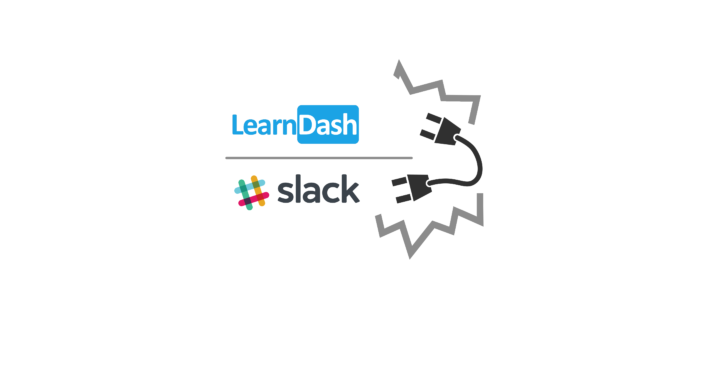
LearnDash Slack integration allows you to configure detailed notifications from your website to your team’s slack channel. With the LearnDash Slack Integration addon, all the LearnDash activities done on your LMS website can now be configured to trigger a customizable alert in any slack channel.
This addon allows you to get completely customizable messages for every registered event. It also allows you to easily configure unlimited notifications and offers various useful triggers for almost every LearnDash activity.
3. Broadcast for LearnDash
Broadcast is a WordPress plugin that automates your content-sharing process on your WordPress website. It automatically shares content by multiposting between multisite blogs, syndicating posts to other blogs, sharing content templates, etc. Broadcast for LearnDash is a dedicated LearnDash add-on that adds all the features of this Broadcast for LearnDash components such as courses, groups, lessons, certificates, quizzes, and more.
This add-on allows for questions and answers to be mass-updated and automatically broadcast afterward.
General Add-ons
These add-ons add general features to your LearnDash website. These add-ons improve user engagement and interactivity.
1. LearnDash Notes
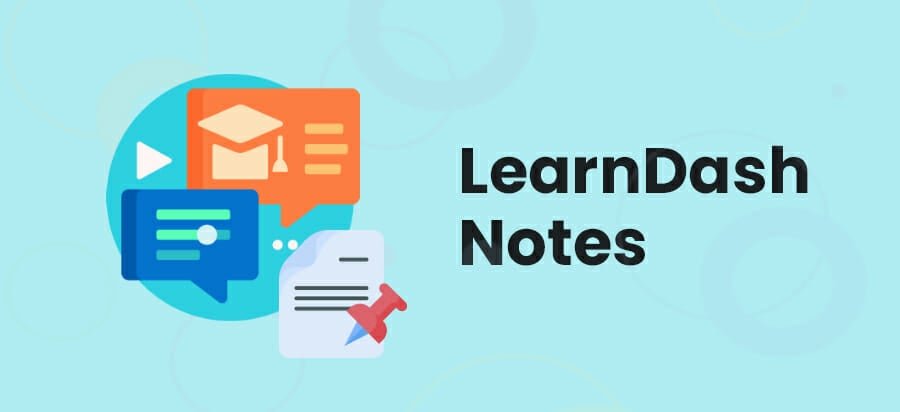
This add-on extends the functionality of LearnDash by allowing your students to create notes for courses, lessons, and topics. These notes can also be displayed on specific pages such as the LearnDash profiles using shortcodes.
Notes created by the students will also be visible to their instructor and admin user roles. Moreover, they can add their feedback to those notes.
Other features that this plugin offers include:
-
-
- Enable Note in LearnDash profile
- On BuddyPress Profile Page
- Enable the Notes section in LearnDash Dashboard Page and more.
-
2. Uncanny LearnDash Toolkit

The Uncanny LearnDash Toolkit plugin adds 14 modules to your learning site. These include login forms, login redirects, resume capabilities, and a lot more. This plugin can be considered the easiest option to improve your student’s learning experience. It is translation ready and multisite compatible as well.
This plugin offers features like:
- Front End Plugin
- Hide Admin Bar
- Menu Item Visibility
- Show or Hide Content
- Login/Logout redirects and many more such modules.
This plugin also comes in the pro version and adds many extended features to your LearnDash website. It adds 25 total modules some of which are Autocomplete Lessons & Topics, Autocomplete Lessons & Topics when Quiz is Graded, Course Dashboard, Certificate Preview, and many more.
3. Custom Certificate Shortcodes
Custom Certificate Shortcodes for LearnDash allows you to insert custom user data stored in a student’s WordPress profile into LD Certificate for instance company name, student/staff ID, Membership Number, and more.
With the help of this plugin, you can grab any custom field from the User Profile and turn it into a shortcode which you can use in a LearnDash certificate or WordPress page and post.
Also Read: Create LearnDash Course
4. Zoom Video Conferencing for WordPress
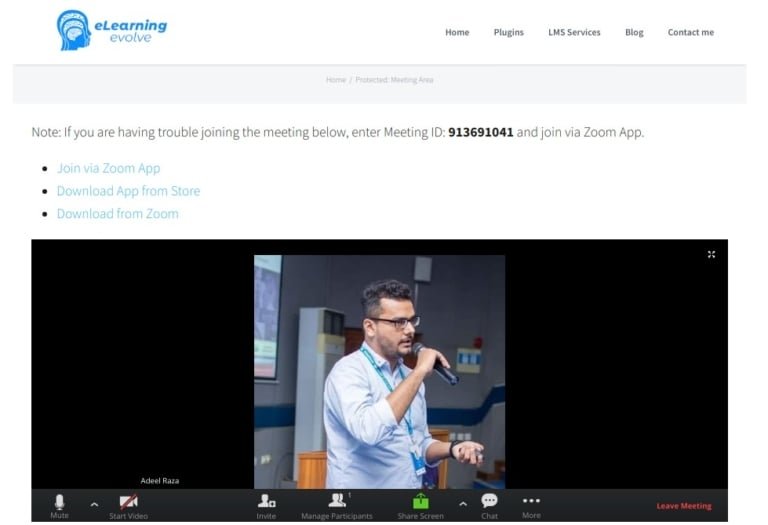
Zoom Integration with WordPress allows you to create your zoom meetings from the WordPress dashboard and conduct these meetings directly on your website just with a shortcode.
With the help of this plugin, you can allow your LMS users to join the meeting straight from your WP page. You can also schedule your zoom meetings from the WordPress dashboard via this plugin.
Various features of this plugin include:
- Video conferencing options
- Live Chat Features
- Full-screen distraction-free mode
- End Or Resume Meeting
- Set a meeting password and more.
5. Enrollment Codes
Uncanny LearnDash Enrollment codes allow you to track and manage enrollment code redemption across the site, for your students. You can also know who is enrolled and has redeemed their codes.
With the help of this plugin, you can drive student enrollment in groups and courses via flexible and customized promotions by way of mandatory redemption codes for course enrollment.
You can control course access, registrations, seat numbers, and course purchase, using one-time or multi-use enrollment codes.
6. LearnDash Activity Feed
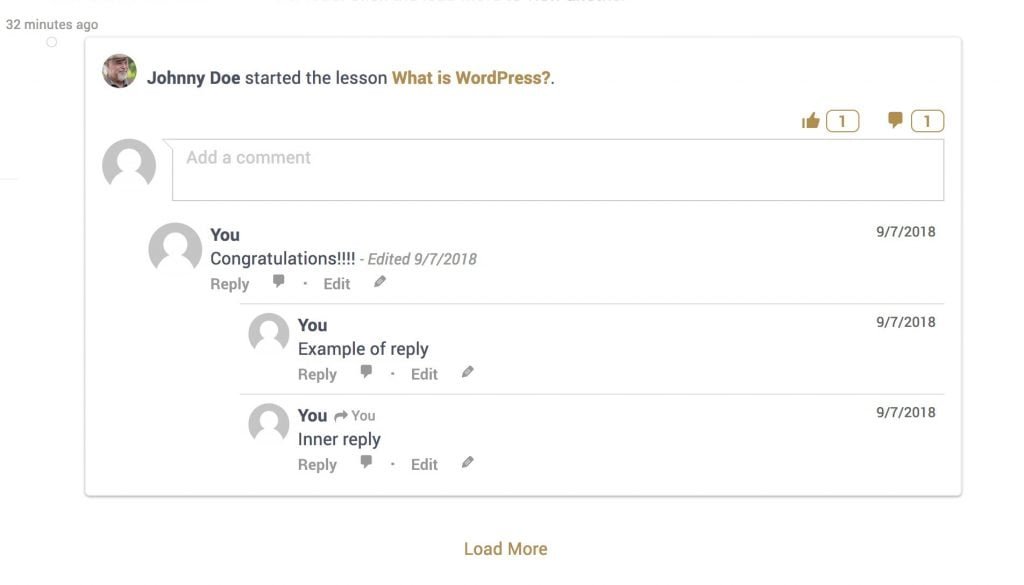
LearnDash Activity is a dedicated LearnDash extension that adds an activity wall to view the progress of students. With the help of this addon, you can build a real community by enabling comments on the activity list. Other features of this plugin include Likes, Activity types, customizable templates, user-only activity, current course activity, and much more.
Also Read: Sell Online Courses from Your WordPress Site With Learndash LMS
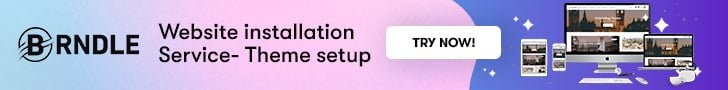
The Takeaway
So, this was our take on Top LearnDash Add-ons that can help you in making your LMS website interactive, and engaging and can also improve your conversions. All these add-ons offer many useful features to give your Learning management system new heights.
We hope you found this article informative. If you have any suggestions for us, let us know in the comment section below.
Interesting Reads:
How Do You Use Content To Generate Leads
Open Graph Tag Generator Tools: The Beginner’s Guide
How To Figure Out When The Best Time To Send A Survey?
How To Create An Online Course For Free With SendPulse Edu?







