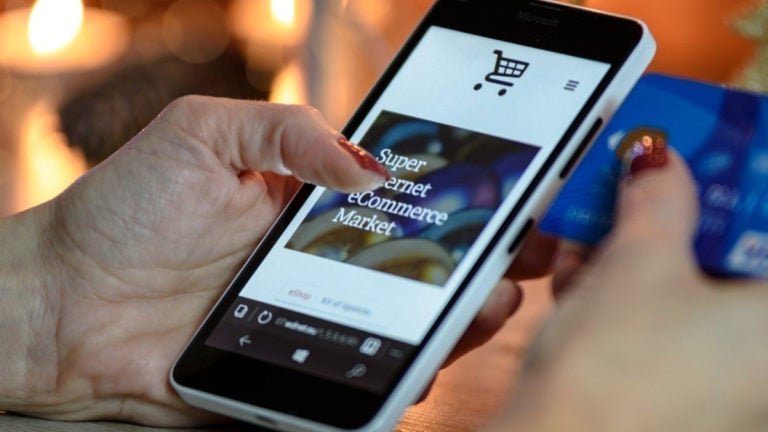eLearning improves every day. Changes in our perception of education and innovations in technology have brought us to online learning. The process has advantages and disadvantages for learners and teachers. Generally, students can freely organize their schedules and complete tasks with additional help from sources like Google. Teachers can conduct lessons from anywhere in the world using the latest technology. online course with SendPulse Edu helps improve students’ engagement during online classes.
Private schools and colleges, experts, and influencers design their online courses to teach new professions to give new skills and knowledge or teach sports. Different courses pursue different goals. Some entrepreneurs choose to build their own educational websites using dedicated educational WordPress themes, other’s chose dedicated services.
To reduce the workload, teachers use special LMS platforms that help design high-quality online courses fast. In this article, we’ll review an all-in-one marketing solution that allows opinion leaders and schools to develop engaging courses and training. They will provide students with new materials, test their knowledge, and issue certificates of completion.
Table of Contents
ToggleOnline course with SendPulse Edu
Let’s take a closer look at SendPulse, a multichannel marketing automation platform.
1. SendPulse- online course with SendPulse Edu
With SendPulse, you can create an online course, but this platform is so much more than a course builder. It also enables you to send email campaigns, set up chatbots, web push notifications, and SMS, create landing pages, and develop informative online courses. The service is a perfect choice for businesses of all sizes and purposes. You can use SendPulse to onboard new employees, teach yoga to beginners, explain how to find inner peace, and teach math.
The platform’s intuitive interface allows you to organize your course based on your requirements. You can add the necessary elements like photos, videos, audio, PDFs, and other documents to make your course interactive and engaging.
SendPulse prevents you from searching for multiple services to create, sell, promote, and manage your online course. With the platform, you’ll be able to reach your audience, design landing pages, and registration forms, and organize students’ contacts in SendPulse’s free CRM.
Also Read: PeepSo LifterLMS Integration
2. Features
Creators, experts, and opinion leaders can design professional courses and share their experiences with a wide audience. If you have useful materials, you can easily turn them into online courses and share your knowledge with them.
SendPulse allows you to create a course and promote it instantly. Since the service combines different solutions, you can inform your students about the upcoming course through different communication channels like emails, chatbots, SMS, and push notifications. Education marketing has it’s own specifics and peculiarities.
The platform’s visual builder empowers you to develop appealing courses by adding videos, images, audio, PDFs, etc. Decide on the structure of your course and make it real. You can add as many lessons and sections as you wish and divide your course into logical parts. The service enables you to add instructors so that they take care of the creation of the course, development of tests, and issue of certificates. Moreover, instructors will help you check the tests, collect feedback, track students’ progress, and improve their learning experience.
Provide students with tests after each lesson or section to evaluate acquired knowledge. The process of creating tests is simple. Write questions and multiple choice answers. Chose the right answer so that the platform automatically can ensure grades. The grades students receive depend on the number of right answers. They help learners get completion certificates.
No worries about payment. SendPulse integrates the most popular payment systems like PayPal, Stripe, Fondly, LiqPay, Wayforpay, and others to securely receive payments from your students. You can select several payment methods you and your learners prefer the most.
SendPulse helps you automatically create landing pages and registration forms for your online course. They are designed based on the existing data. After creating a registration page, you’ll be able to enroll students and receive payments from them. For this purpose, you can use the platform’s free domain or connect yours.
SendPulse empowers you to add a custom domain and lets students find your course faster. You can edit subdomains in SendPulse or your own domain. As a result, you personalize your page and make it recognizable to students. Besides, you can customize registration page elements.
Also Read : PeepSo LifterLMS Integration
3. Pricing
After signing up, you can use the platform for free. SendPulse enables you to create 3 courses and teach 200 students without any charges. You can add 1 instructor to design and manage your course, use 1 GB of file storage, and have API access.
If you want to develop more courses and teach more students, consider upgrading to a paid plan. The unlimited number of courses, 1,000 students, 10 instructors, and 15 GB of file storage will cost you $42 per month.
Also Read: PeepSo LifterLMS Integration
How to create a course
The process of course development is simple because of the intuitive interface of the service. After logging into your account, you can instantly proceed to the course creation. The course builder offers you two options: to design a course from scratch or use an existing template. So you can develop your unique design or save time and simply apply one of the professional templates.
If you decide to create your course or training from scratch, you need to add sections and lessons, sort of structure of an online course. Add as many lessons and sections as you need to design a complete course. You can upload images, videos, audio, and other files to make your course interactive. Choose font, insert information, and make sure that you have important information on the slides.
The screenshot below demonstrates the example of a lesson created in SendPulse.

How to create a test- online course with SendPulse Edu
The platform enables you to create tests and check students’ knowledge and skills. After students complete a lesson, section, of course, consider adding a test. It will take your instructor only a few minutes to design it. You can make quizzes with one and multiple answers.
Insert your question into a specific field and type the answers. You can provide students with correct answers after they make their choice. The correct answer will emerge after the error.
Below you can see an example of a test with multiple answers designed in the service.
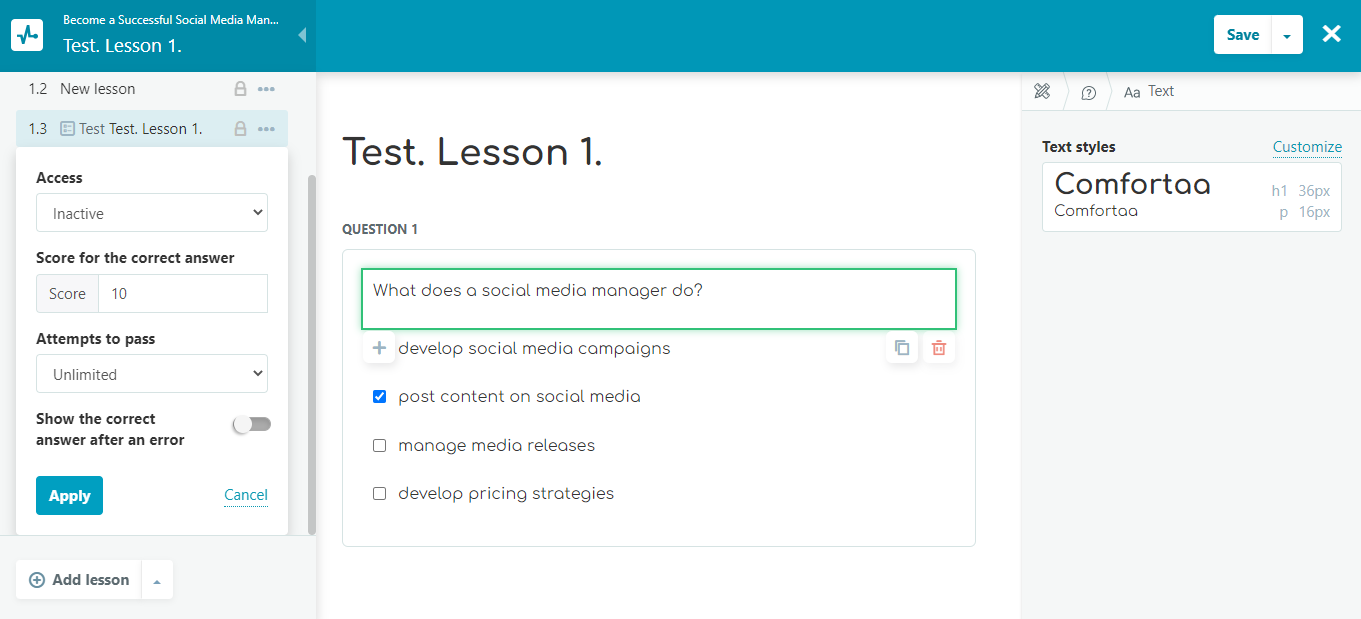
How to design a completion certificate
Certificate builder will help you design your completion certificate. Choose the necessary font, background color, and image so that it perfectly suits your branding. Insert the name of the student and other important details to create a certificate.
You can see an example of a certificate below.
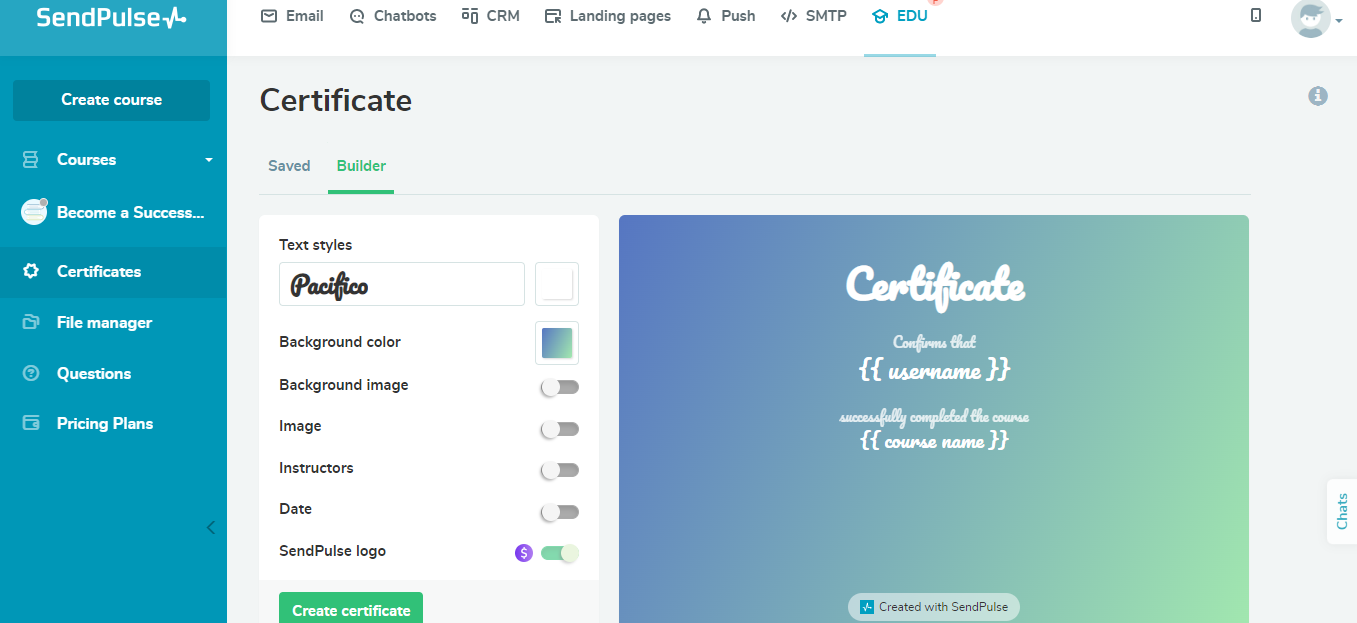
SendPulse is a great choice in terms of price, interface, and features. Explore more characteristics of the service and decide whether it suits your main goal and helps you reach it. Hope that this review will be helpful for you to make the right decision.
About the Guest Author
Alex is working in collaboration with various SaaS companies looking to help small and mid-sized businesses improve their online presence. In his free time, he likes to do voluntary work or writes about sales chatbots and other tools that help businesses grow.
Interesting Reads: