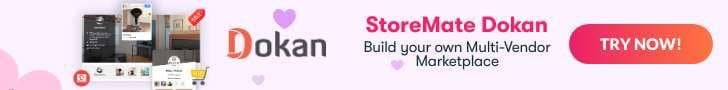Toggl is popular time management or time-tracking program, but if you want a more robust time-tracking tool, you’ll need to look around. In this piece, we’ll look at some alternatives to Toggl because, despite its gorgeous and responsive UI, it might not be the perfect tool for you. But, before we go into Toggl alternatives, let us know about Toogl.
Table of Contents
ToggleToggl: Time Management Tool
Toggl is a well-known time management tool for small enterprises and individuals. This software doesn’t keep track of billable hours, and its core characteristics are appropriate for teams and remote workers. Toggl, on the other hand, is probably not the correct tool for you if you’re seeking a more advanced time management solution. Here are some of the reasons why. Toggl is an excellent choice for individuals who need to keep track of their time without spending hours on spreadsheets.
Toggl’s calendar and timer are two of its most valuable features. Its user-friendly calendar function allows you to record time in the calendar manually, and Toggl may then convert these entries into timestamps with a single click. This program is also excellent for users who want to import data from other sources, such as project management applications, to improve their job understanding. Toggl’s most crucial feature is its ability to record time offline.
Toggl is a simple and easy-to-use time management program that helps you keep track of your time. You may input your billable fee and set a time limit using the user-friendly interface. This will assist you in determining how much you make per work, which is helpful. Toggl is accessible for various platforms, including Mac and Linux, and it is free to download for iPhone and Android smartphones. If you work from home, you should be aware that Toggl can assist you in keeping track of your time.
Top 5 Toogl alternatives
1. Time Doctor
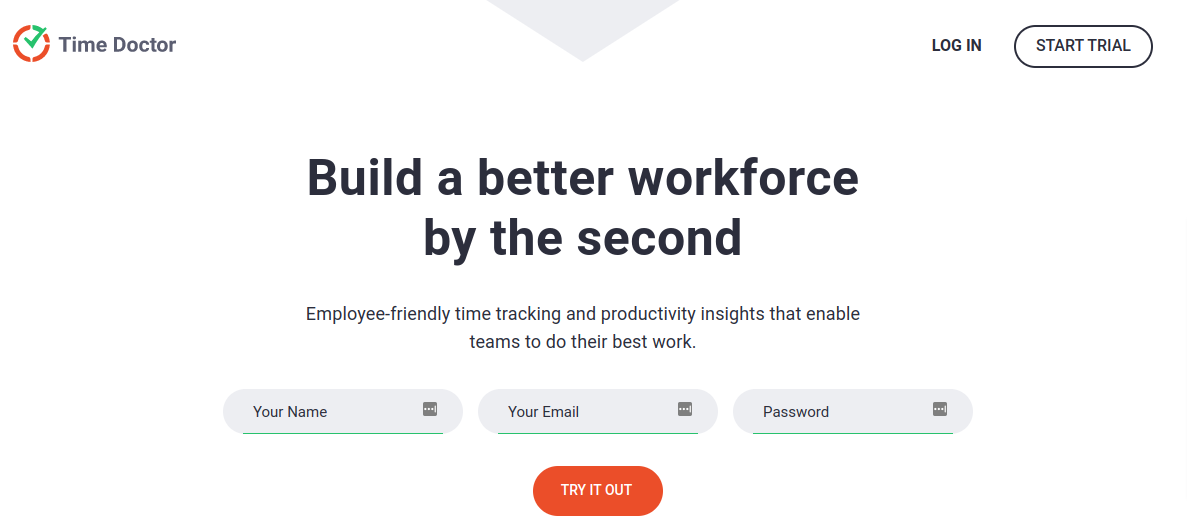
You’ve undoubtedly heard of Time Doctor if you’ve ever used time management software. This tool allows you to monitor and track your employees’ activity over time. It accomplishes this by monitoring keystrokes and mouse movements, as well as taking occasional screenshots to remind you to refocus. You may also personalize the warnings that appear on the screen. It’s free to use, and you’ll have 14 days to decide whether or not to pay.
Time Doctor is a simple tool that shows you how much time your team spends on each activity and which websites and applications they utilize. It integrates with common project management platforms and keeps track of screen activity. You may either share this information with your clients or provide them with a copy of the log. After that, all you have to do is download the app. There’s also an in-software help center with a range of tutorials and screenshots if you’re unclear on how to install it.
Aside from time monitoring, one of Time Doctor’s best features is its reporting capabilities. You may use the system to track how your employees use their time and guarantee that everyone gets the job done. It’s an excellent tool for monitoring productivity and projects. The admin dashboard provides a bird’s-eye view of each user’s activities, including the sites and applications they utilize. Using the reporting tool, you can even track personal websites visited throughout the workday.
Also Reads: Best Team Applications to Manage Business Operations
2. Harvest
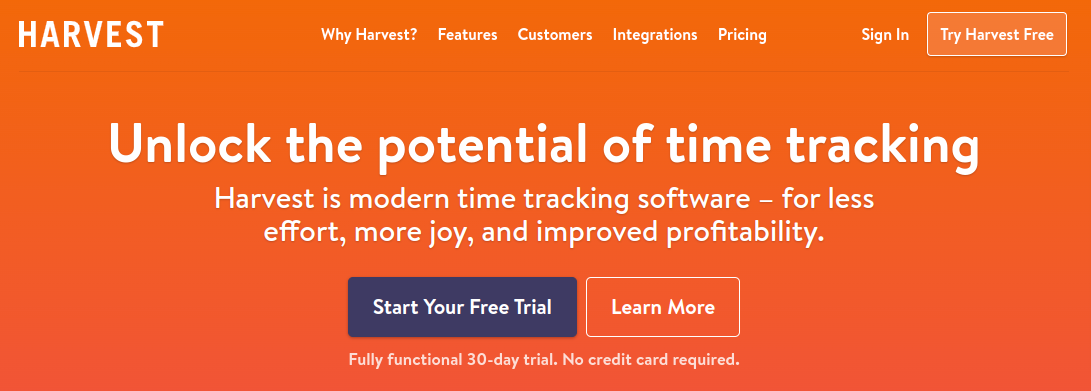
Harvest may be the best solution for you if you’re seeking time-tracking software for your business. This time management solution consolidates all of your team’s timesheets in one place. It allows you to monitor how much work each team member is doing, including leave time, overtime, and mobile timing. You may also track billable hours per employee to understand who reaches burnout or requires additional work. Harvest’s calendar and report capabilities make all of your data easily accessible.
Harvest is the ideal option for small enterprises, and its time-tracking features are unrivaled. You can track time by job and expenditure in minutes and export the data to a single location for simple reporting. You may also design your report and store it for later use, and you may also share reports with other team members.
Harvest offers a straightforward, uncomplicated UI and simple tools to use. Because it is web-based, there is no need for installation or complicated settings. It provides various time-monitoring solutions, including mobile apps and browser-based timers. A CSV file can also be used to import customer data. Harvest can help you keep track of every detail regarding your job, whether you choose to utilize the timesheets in the cloud or print them off.
3. Hubstaff
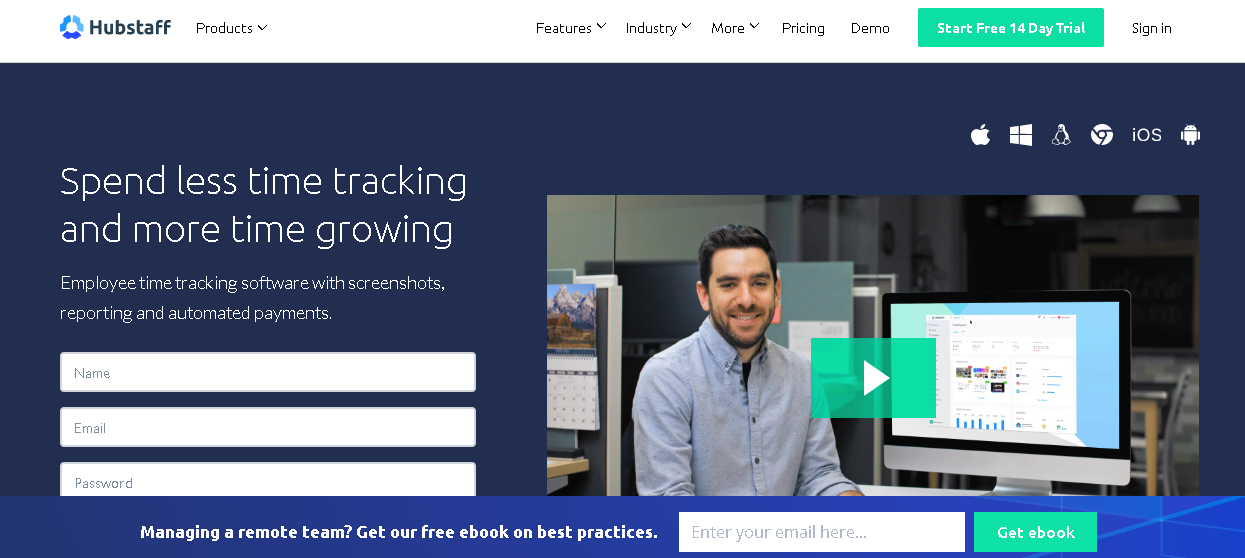
Hubstaff is time management software that allows you to manage remote employees and keep track of time. GPS monitoring time by the project is one of the platform’s capabilities. Its desktop application is compatible with Mac, PC, Linux, and Chromebooks. It also comes with a Chrome plugin that allows you to track time from your browser. You may also download the mobile app if you want something a little more complex.
The Hubstaff app provides you with real-time information on employee time and activity, as well as the ability to modify administrative settings. The software uses the cloud to sync with your Hubstaff account. Aside from time tracking, the software also integrates with QuickBooks and BaseCamp. To get started, all you have to do is sign up for the 14-day free trial. When you’re finished, create an account. After filling up your organization’s data, you may invite up to 20 workers.
After signing up, your employees will be able to examine their activity history and change their preferences. This lets you know who spends the most time on particular websites or apps. You may also see how long each employee spends on each site and what individual URLs they visit. All of this is simple to utilize and delivers a wealth of information on your workers’ working habits. Overall, it’s a straightforward, low-cost solution for staff time management.
4. ProofHub
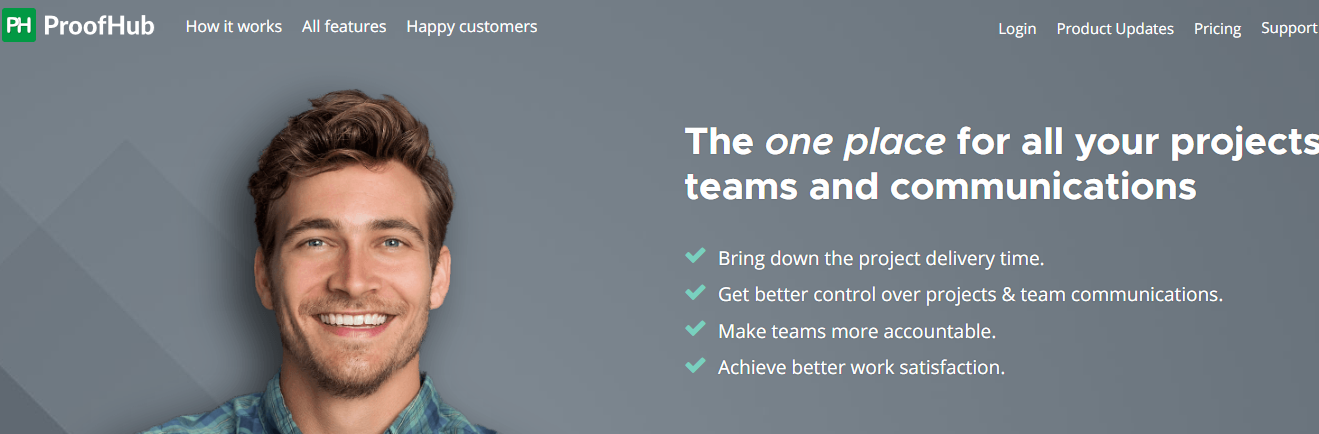
ProofHub appears to be a complete project management solution! It informs teams about how they are spending their time and allows managers to prepare time sheets. You can track every minute your team members spend at work to manage their time more effectively. Also, use the time data to bill clients appropriately.
It facilitates communication among team members. ProofHub will assist you in organizing your team’s work and delivering deliverables on time, whether your project is vast or complex. ProofHub can keep your team members up to speed on every project element, whether they work remotely or on a typical desktop. Its simple style and easy-to-use tools make it a popular favorite. Its simple UI lets you interact with your team and guarantee that everyone is on the same page.
ProofHub makes it simple to work with your team. It is compatible with various popular software solutions and is accessible for Android and iOS smartphones. It enables project participants to join from anywhere and share documents. You may also arrange teams depending on factors, making it simple to keep track of their progress. Its connections with major third-party modules make managing a project’s workflow simple. It assists over 85,000 clients worldwide in coordinating their work.
5. WebWork
![]()
WebWork Time Tracker is a powerful software tool designed to help companies and remote teams track employee productivity and monitor their activities. With features such as time tracking, screenshots, app and web usage monitoring, attendance monitoring, and task management, WebWork provides managers with the tools they need to ensure that their teams are working efficiently and effectively. Whether you need to monitor employee schedules, track project progress, or identify areas for improvement, WebWork can help you stay on top of your team’s activities and make data-driven decisions to optimize your workforce. With its user-friendly interface and comprehensive feature set, WebWork is an essential tool for any modern business looking to boost productivity and streamline its operations.
6. RescueTime
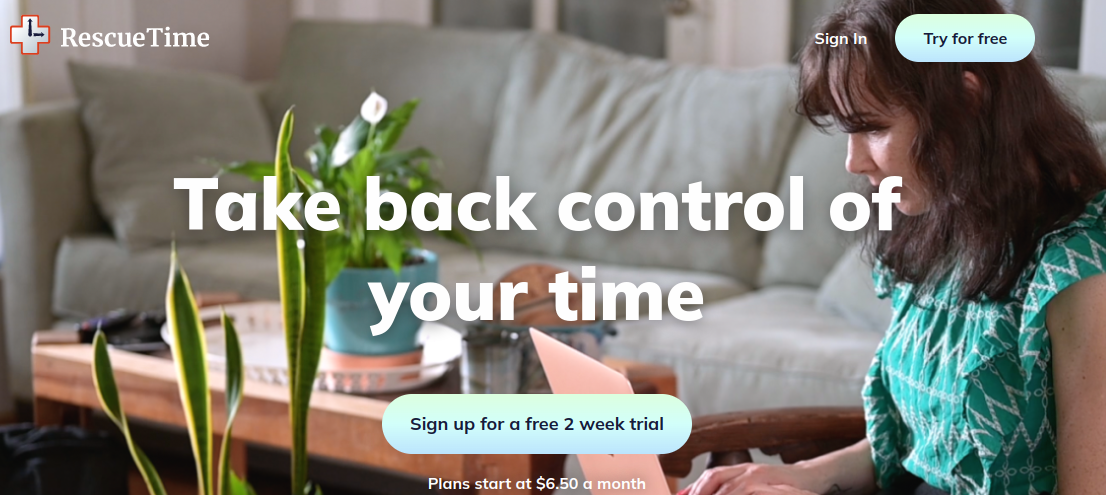
RescueTime is a program that may be used to track how much time you spend online. It categorizes your online time as productive or distracting. For example, if you are at a conference, RescueTime will identify your time as a business, but visiting the New York Times website will be branded as a distraction. It is simple to configure, and the program makes educated estimates for you.
RescueTime, in addition to time monitoring, allows you to link with other programs such as Slack and Calendar. Data from other applications can be seen as a downloaded CSV file. Once you’ve acquired enough data, you may compare it to information from other sources and utilize it to affect your behavior. It also includes a tool for calculating staff productivity. You may compare statistics from specific jobs or a team’s total productivity.
RescueTime is a free app that allows you to measure your time and manage your productivity. You may also tailor the categories you use to your specific task. A sports page, for example, may have a low productivity score, but a sports reporter needs a higher score. Because of its adaptability, you may set up as many or as few as you like. The options are limitless! As a result, it is one of the most excellent methods to keep track of time.
Conclusion of Time Management
Now that you’ve seen what the most incredible time-tracking software can achieve try out the Toggl alternative that’s perfect for your company. Consider essential elements such as how many personnel will need to be added, your work setting, and certain features you will require more than others.
Interesting Reads:
Best Tools for Web and Graphic Designers